
How to delete, remove the second unnecessary Windows operating system from a computer, laptop: instruction
The article will tell how to delete the old "Windows" after installing a new one.
Navigation
When reinstalling the operating system " Windows»The user has two choices:
- Demolish the old system and install a new
- Install a new " Windows"Without formatting a section with old windows
If you are new to the system and reinstalled the system for the first time, it is not excluded that you used the second option, just not knowing the existence of the first. In this case, the old version " Windows"It will be stored in a separate folder, taking an extra place on the hard disk, and there is no particular benefit from it.
Then the need to get rid of this excess cargo. How to do it? In today's review we will discuss options how to delete the second excess operating system " Windows»On a computer or laptop.
The first way to remove the unnecessary operating system "Windows" - formatting
Formatting the desired location on the disk, you are forever and trustly get rid of unnecessary old " Windows" This method is considered the most simple and convenient, so we will start with it.
Before proceeding with the operation, transfer all the cases all the important information from one partition of the hard disk to another or on the USB flash drive. Next, do the following:
- Turn on the computer by going to the operating system you want to leave untouched
- Next, go to " Control Panel-Administration Computer Disc Control».
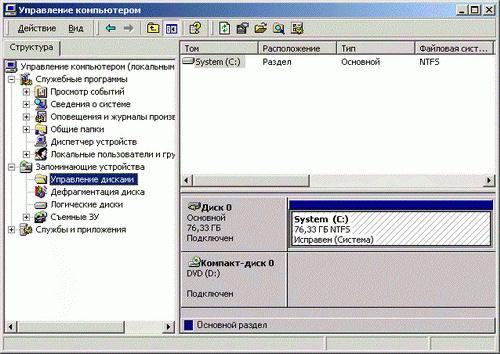
The first way to remove the unnecessary operating system "Windows" - formatting
- Then, right-click on the partition of the hard disk on which the old OS is located, and then on " Format" This action will thoroughly demolish the old second Windows from your computer or laptop.
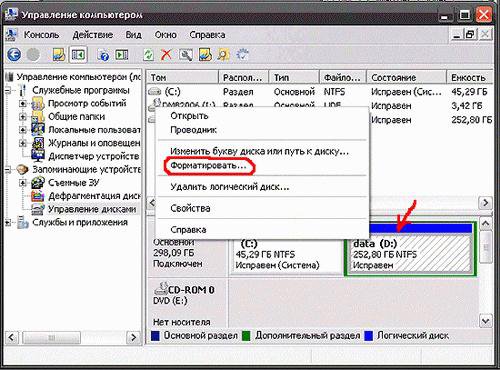
The first way to remove the unnecessary operating system "Windows" - formatting
- If you do not know which section it is necessary to format, then check the simple operation. Go to " Start", Next, click on" Perform", Enter such a request in the pop-up window:" % windir%" Now click on " OK».
- After that, the folder will open that cannot be demolished. Once in the folder, pay attention to its address string at the top. As a rule, the path to this folder should be so - " C: \\ Windows" Remember this folder to accidentally not delete it in the future, although it will not be done so simple.
- As a result, you need to restart the computer, and you will come to your new operating system. Check if you have everything turned out, whether the second non-necessary operating system remains on the computer.
Removing the second operating system "Windows" from download
This instruction will help you if you have installed " Windows 7, 8" Sometimes it happens that the files of the second operating system are removed from the computer, but you see it in the downloads. To remove excess Windows from download, do the following:
- Go to the menu " Start"And then click on" Perform»
- Now in the field already familiar to us windows, enter such a request: " msconfig" Press " OK»
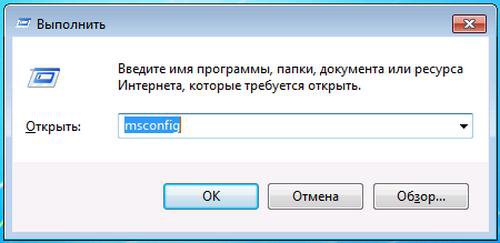
Removing the second operating system "Windows" from download
- Next will open a new system window. Go to the " Loading", And here you will see a list of all operating systems that are on your computer. As a rule, there are two of them if we are talking about two operating systems. The one you need will be marked as "current operating system". Look at the screenshot. And any second you can safely delete. Highlight the second operating system with the mouse, click on " Delete"And then - on" OK».
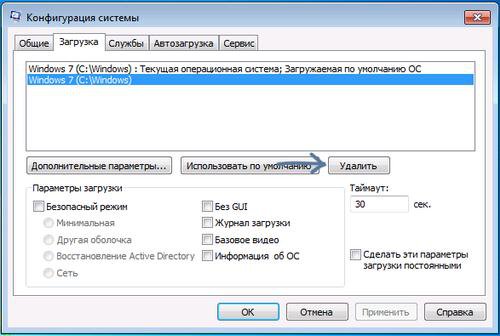
Removing the second operating system "Windows" from download
- Now the window will open to restart the system. This must be done in any case, so that the operations performed above entered into force. Press " Reboot" After that, we can assume that the case is done.
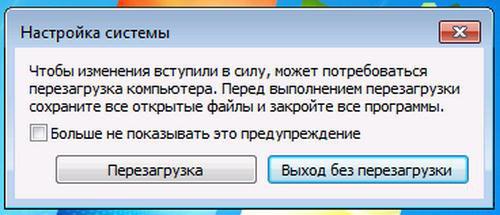
Removing the second operating system "Windows" from download
The second way to remove the unnecessary operating system "Windows"
Suppose you installed " Windows 7."On top" Windows XP." or vice versa. You set up a new operating system, and now you wish to get rid of the old. There is another method to do this, and without the use of additional software.
Follow the instructions:
- Find the folder on the computer Windows.old.»
- Click on it right mouse button on it and then - on " Properties»
- Go to " Properties security»
- Next, go to " Additionally", And then in the tab" Owner»
- Select the owner, check the gallee near " Replace the owner of subspeters and objects" and press " Apply».
- Now go to the tab " Permissions", Choose the owner of the folder" Windows.old."And click on the button" Change».
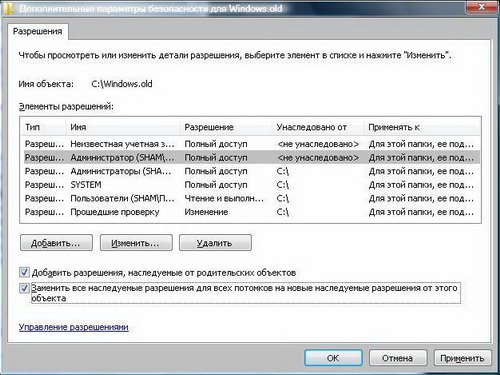
The second way to remove the unnecessary operating system "Windows"
- Next, the window will open in which you need to put the tanks exactly as presented in the picture. Then click on " OK"And in the next window also click on" OK" Thus, the old operating system will be removed from the computer.
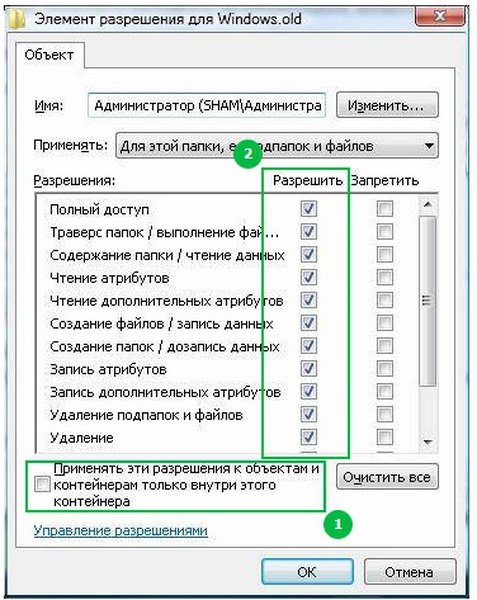
The second way to remove the unnecessary operating system "Windows"
Video: How to delete the second "windows" from a computer?

I usually format the screw or that screw before installing the new Windows. Other ways never considered for some reason))