
How to delete a page VKontakte through "Kate Mobile"?
The article will tell how through the "Kate Mobile" application, you can delete the page "VKontakte".
« Kate Mobile."- an application with which it is possible to enter the social network" In contact with"Through devices" Android" This option is a good alternative to the standard application. In contact with».
Via " Kate Mobile.»Users have a lot of opportunities when working with social network" In contact with"But many are also interested in some certain questions and nuances. For example, people ask how to remove the page " In contact with" through " Kate Mobile."? Even if the user is familiar with the application, it will not find such a function in " Kate Mobile."Therefore, it seeks the appropriate instructions on the Internet.
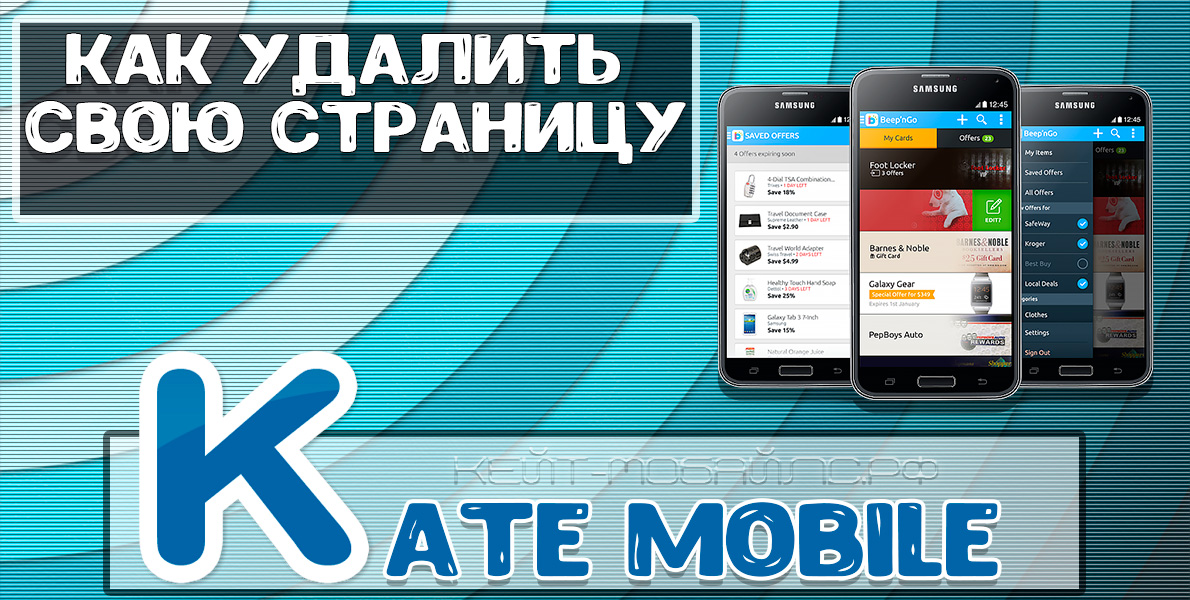
In this review, we will analyze how to delete your page " In contact with" via " Kate Mobile.", But first it is necessary to briefly get acquainted with the application itself to better reveal the question.
What functions is the Kate Mobile application for VKontakte?
« Kate Mobile."It has all the necessary features provided to users in the social network" In contact with" Here you can correspond with your friends, browse the news feed, leave messages on the wall of other users, send media files and so on.
It is also worth noting the following features:
- Font size change function
- Setting up the design, appearance of the application
- Saving audio tracks in cache for further listening without connecting to the Internet.
- Use multiple pages " In contact with»
- The ability to go to your page " In contact with»In the invisible mode
Keep in mind that all these features will be lost if you delete the application " Kate Mobile." If you are interested, is it possible to remove the page " In contact with" through " Kate Mobile.", Then find out below, is it possible to do it.
How to delete a page VK from the phone "Android"?
If you decide to make this action, then get acquainted with the instructions. We tried to find the page deletion feature In contact with»Using the application" Kate Mobile."But, unfortunately, they did not find it. Such a function simply does not exist.
But you can remove the VK profile using a conventional browser for devices " Android»:
- Go through the mobile browser to your page " In contact with»
- In the upper right corner, click on the three horizontal drop icon, after which the menu will open where it is interested in the item " Settings».
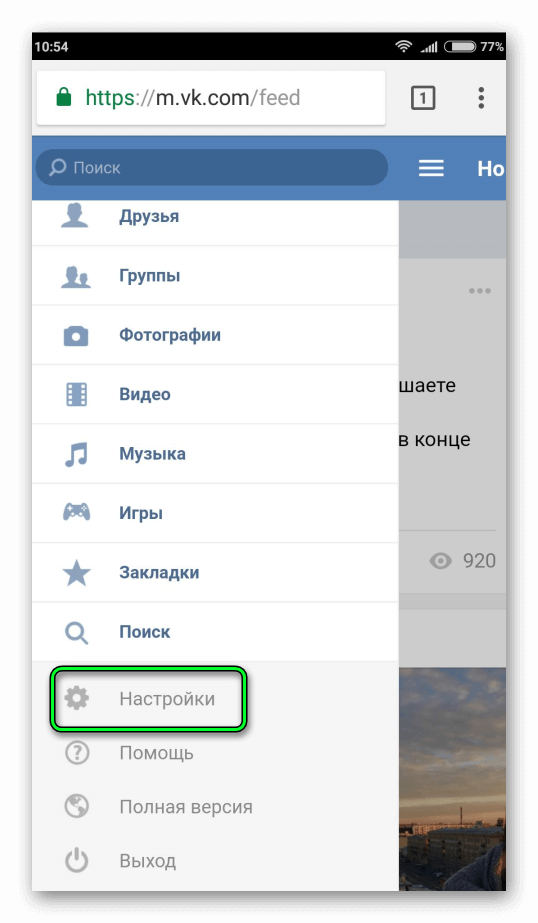
Is it possible to remove the "VKontakte" page through "Kate Mobile"?
- Next, scroll down the page down and select Profile Delete. After that, you will be asked to choose the reason for the removal of your account. Choose the most appropriate reason and click on " Delete page».
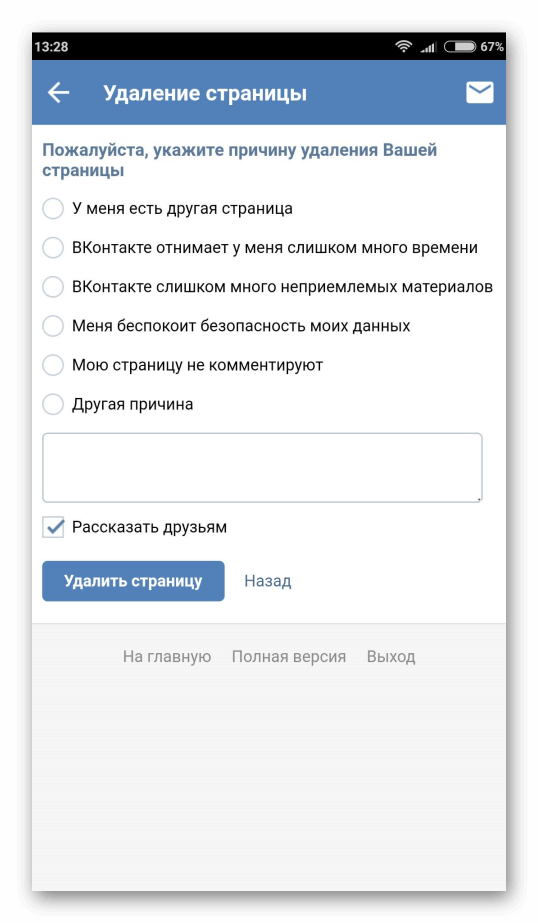
Is it possible to remove the "VKontakte" page through "Kate Mobile"?
