
How to delete Skype messages? How to delete Skype messages from one user?
In this article, you will read information on how to remove the Skype correspondence.
Navigation
Sometimes in our correspondence in different chats may contain messages that are a powerful compromising. It happens that we are rewritten with a person with whom we will not communicate, and there are painful memories. In order not to think about this person, you can delete both one message and the entire correspondence in general. How to do this, read in this article.
How to delete Skype messages?
Delete one or more messages in Skype Just, for this you just need to click a couple of times on one button. Go to the correspondence history and click on the message that you need to remove the right button of the computer mouse. A window will appear in which you need to confirm your action. Click "Delete".
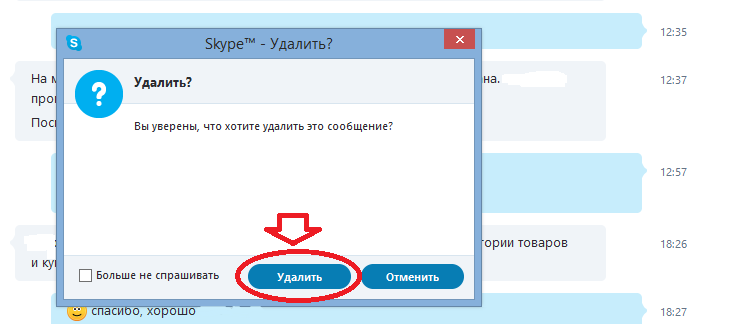
It is worth noting: In this way, only one or a couple of messages can be removed, and the latter. If you need to remove a lot of messages, this method is not suitable, as it will take a lot of time.
Important: If you want to delete the message of the interlocutor, then make the actions described above, but in the correspondence of another person, this entry will not completely delete. On the page opposite the message, only the garbage barrel icon will appear, and the recording itself will remain.
How to remove correspondence?
If you want to remove the message correspondence in skype From one user, follow these steps:
Open Skype Chat, go to "Instruments". Click on "Settings". Select on the list on the left "Chats and SMS" - Click on this tab.
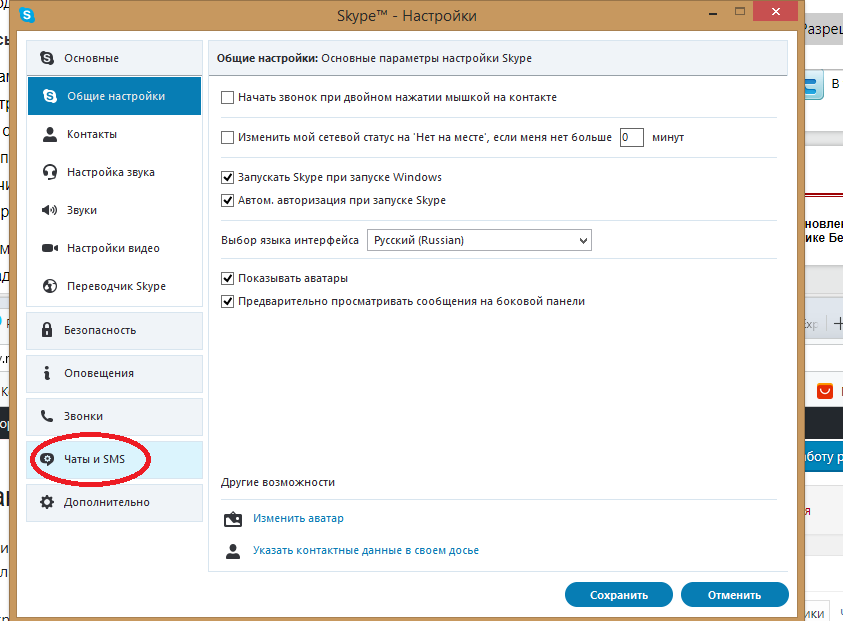
Now you need to click on "Open Advanced Settings".
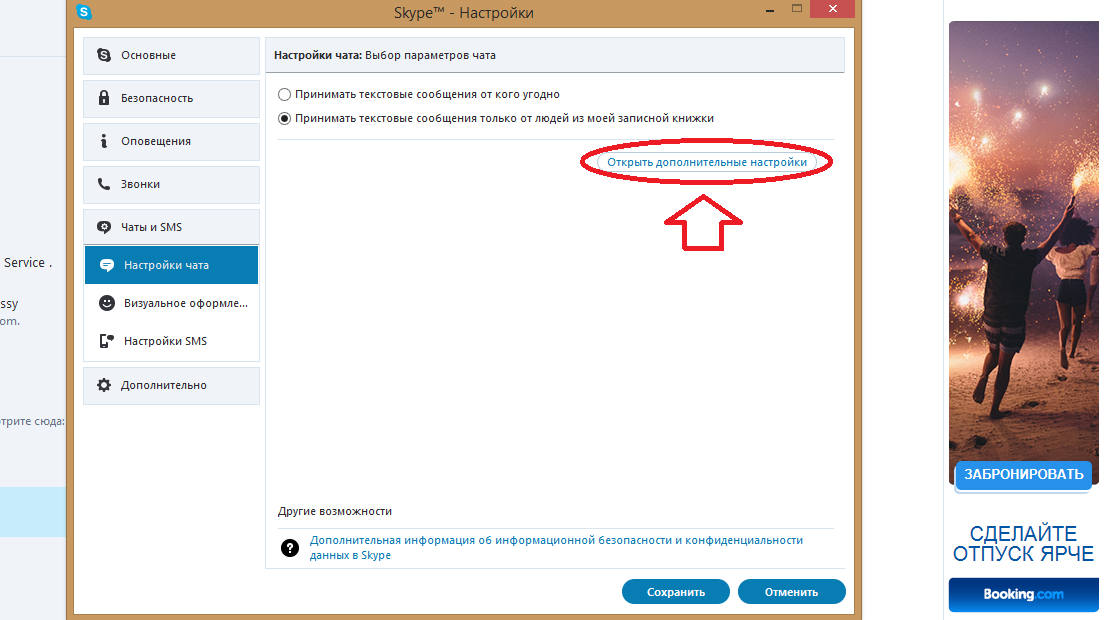
How to remove correspondence: click on "Open Additional"
In a new window, click "Clear the history".
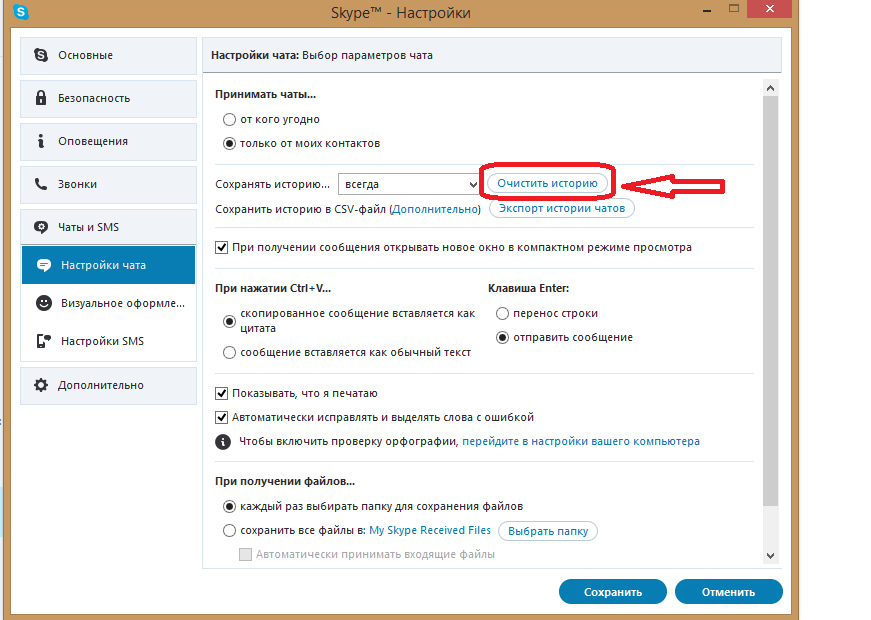
How to delete correspondence: click "Clear Story"
Then the warning window will then appear. Click "Delete".
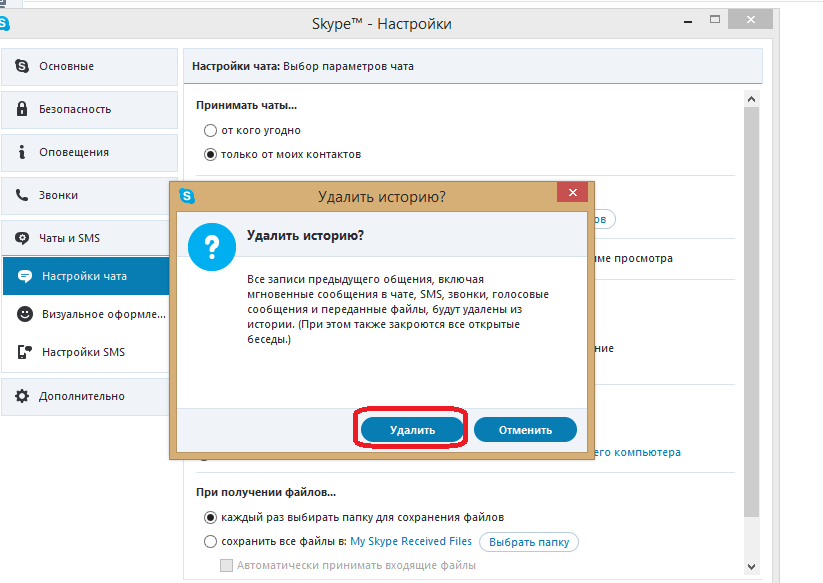
How to delete correspondence: click on the "Delete" button
So, with a few clicks, you delete all - calls with conversations, files, SMS and conversations in the group. At the same time, consider what you will be excluded from all conversations.
How to clean the story of one contact?
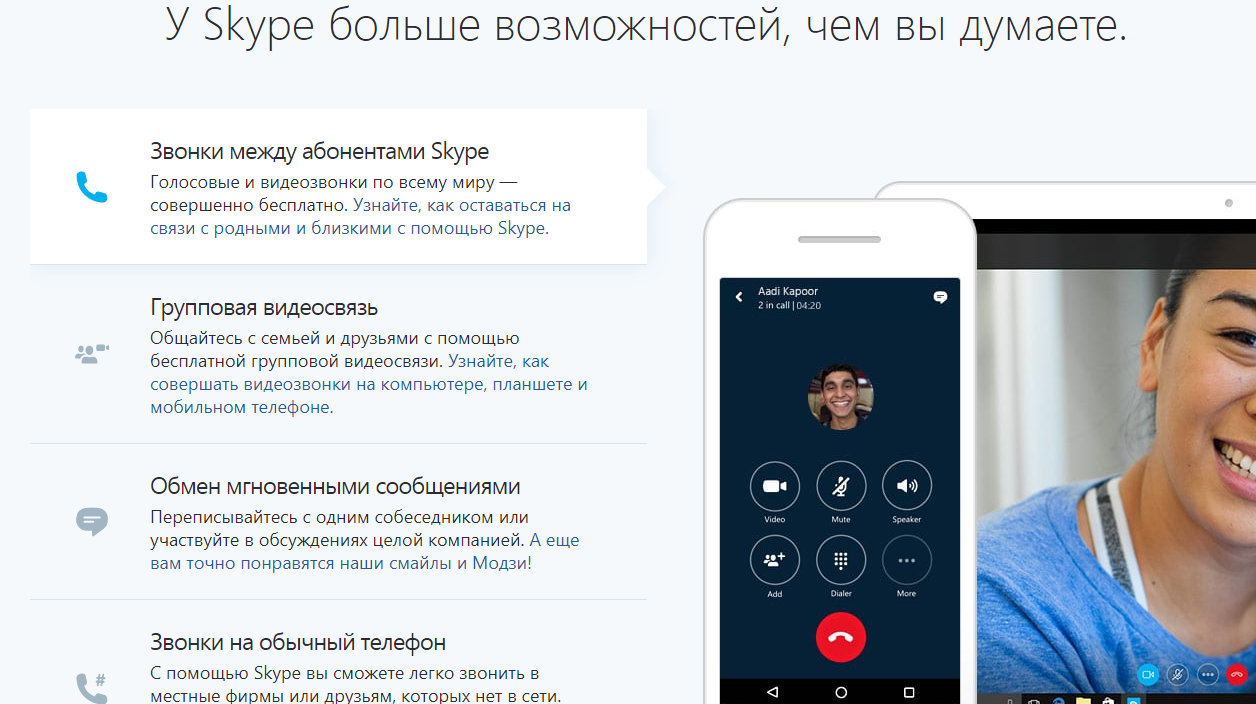
How to clean the story of one contact?
To do this, you will have to download a special program. Skype Chat Helper. But remember that it is only suitable for Windows. You can find it in the soft-database of any site that offers downloads for downloading. When the program is downloaded to your computer, follow these steps:
- Write down the opponent's login with which you want to remove the entire history in Skype correspondence.
- Fully close chat and program Skype.
- Open the utility that downloaded.
- In the first window, enter your login, and on the second - the login of your opponent.
- Click on the button below.
As you can see, everything is very simple, no wonder Skype is considered the best chat for communicating online. The above ways to remove messages have their own advantages and disadvantages.
Advantages: You can get rid of unnecessary memories that are not needed in our lives, and in a clean story, then it is easy to find the necessary messages or phrases. In addition, the PC memory is not clogged if it is not quite powerful.
Disadvantages: You can delete your favorite messages and then regret it for a long time or accidentally delete some correspondence.
In any case, do not act on emotions, and everything will be fine!
