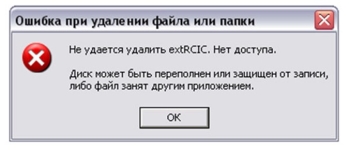
How to delete a damaged file that is not deleted from the computer, SD cards, flash drives: a program to remove failure files, forced deleting files. Why do not file files from flash drives, SD cards, Windows computer?
Why do not file files from a computer and flash drives? Ways to delete poor files.
Navigation
- Why do not file files from flash drives, SD cards, Windows computer?
- How to delete a damaged file that is not deleted from a computer, SD card or flash drives standard Windows tools?
- How to delete a damaged file that is not deleted from the computer, SD card or flash drive: Virus scanning
- How to delete a damaged file that is not deleted from the computer, SD card or flash drive: a program to delete unsubstate files, forced deleting files
- Video: How to delete a folder or file that are not deleted?
Almost all users of personal computers sooner or later face a problem when when trying to delete a specific file from a computer or flash drive, an error window pops up on the screen. Often such files are not deleted due to residual software processes, but there are a number of other reasons why such a problem may occur.
From our article you will learn why the files from the computer, flash drives or SD cards may not be deleted and find out several ways to delete them.
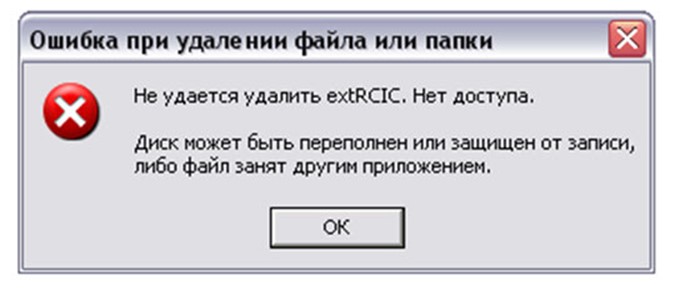
Image 1. Why do not file files on a computer or flash drive?
Why do not file files from flash drives, SD cards, Windows computer?
As mentioned earlier, the inability to delete the file from the computer may be due to a number of reasons:
- At the time of deletion, the file is used by some program or process;
- The file is activated by a network user;
- The user has no right to commit this action;
- The disc on which the file is protected from the entry;
- The file is damaged or infected with a virus;
Obviously, before moving to radical measures, you need to close all programs and processes that can use the file, make sure that the file is not open in any of the computer accounts and that you have the administrator rights required to delete the file. You must also check the computer for viruses.
In addition, on the housings of such removable media, as USB flash drives and SD cards exist special switches that block the possibility of any change in information on them. If you are trying to delete a file from a flash drive or an SD card, then try moving the switch to another position and try to delete the file. If it did not help, go to the next section of our article.

Image 2. Location of the block on flash drives and SD cards.
How to delete a damaged file that is not deleted from a computer, SD card or flash drives standard Windows tools?
- Quite often it happens that the user is difficult to determine the program or process that use the file and prevent it. This situation can help boot the operating system in safe mode.
- The fact is that when starting Windows In safe mode, the operating system blocks automatic launch of non-system processes and launches only important service for its operation. Therefore, if the file is not deleted due to some third-party program, you must download the computer in safe mode and try to delete the file.
- In order to load the operating system in safe mode, restart the computer and almost at the very beginning of its download. Several times press the keyboard key. F8." You will display a list of boot methods. Windows. Using the arrow, select the string " Safe mode" and press " ENTER" to continue.
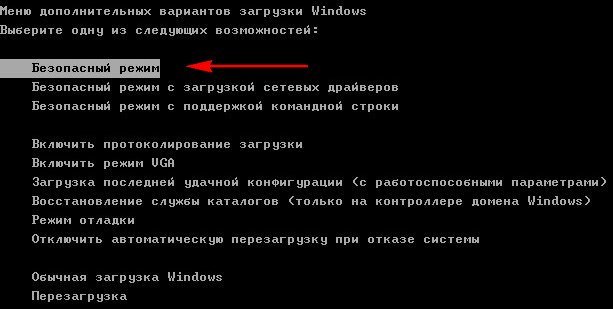
Image 3. Loading the operating system in safe mode.
- After loading the operating system, go to your flash drive or open the directory on the hard disk where the file is located, and try to delete it. If this method could not help you, then go to the next section of our article.
How to delete a damaged file that is not deleted from the computer, SD card or flash drive: Virus scanning
As mentioned earlier, a possible reason for which the file does not want to be removed from the information carrier can be a virus. To eliminate this option, use the free program. Dr.Web Cureit. To scan directory with the file. You can download the program by of this link.
Scanning occurs as follows:
Step 1.
- Download and run the program Dr.Web Cureit..
- In the main window of the program under the button " Start check»Click on the link" Select objects to check».
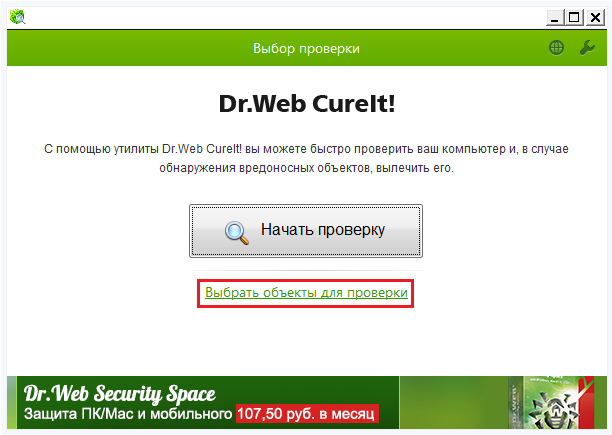
Image 4. Starting a program for scanning a computer and flash drives for viruses.
Step 2..
- In order not to fully check the computer's system disk, in the window that opens, click on the link " Click to select Files and Folders", After that, tick the marker your flash drive or directory with the file and click" OK».
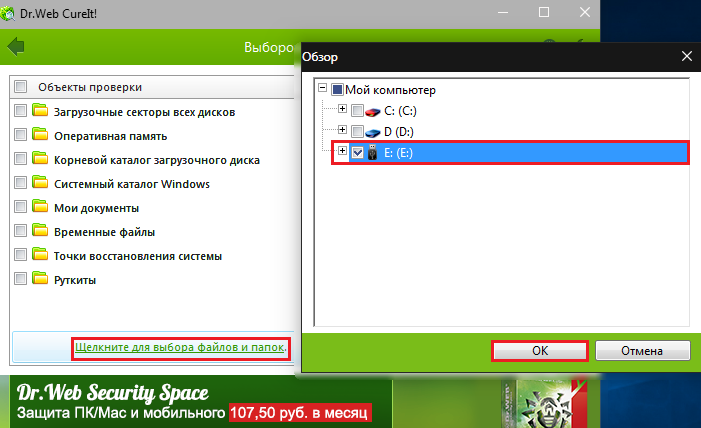
Image 5. Select the directory to check for viruses by Dr.Web Cureit.
Step 3..
- After selecting the directory, click " Run check"And wait for the verification process to complete.
- If the program detects a threat, it will offer you to choose the action you need to apply to them. If the threat is not in an important file for you, you should choose the action " Delete».
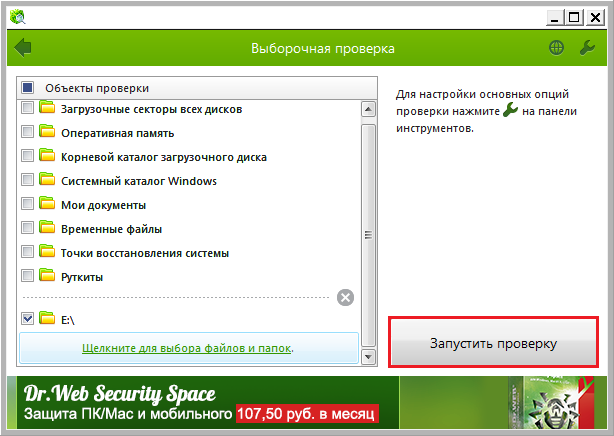
Image 6. Running check for viruses by Dr.Web Cureit.
How to delete a damaged file that is not deleted from the computer, SD card or flash drive: a program to delete unsubstate files, forced deleting files
In the event that all programs and processes that could use the file are closed, and the antivirus did not reveal any threats, but the file still does not want to be removed, a special utility will come to the rescue Unlocker. You can download it by of this link.
The program practically does not occupy a hard disk space and allows you to delete damaged and blocked files in just a few clicks. The process of deleting a file using this program is as follows:
Step 1.
- Download and install the program.
- After installation, open the directory with the file you want to delete, and click on it right-click to call the context menu.
- The line appeared in the menu Unlocker" Click on it.
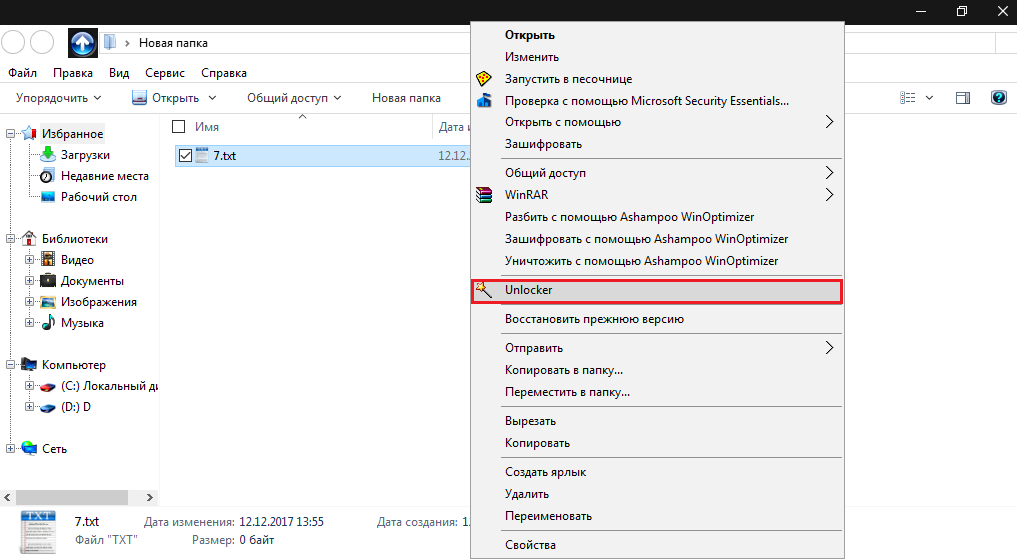
Image 7. Installing and launching Unlocker.
Step 2..
- A small window will open, where the processes that block the deletion of the file will be shown. Complete them with the " Complete everything».
- If there was no blocking processes, then immediately select action for the file " Delete" and press " OK».
- If the file does not delete immediately, then restart the computer and check the directory.
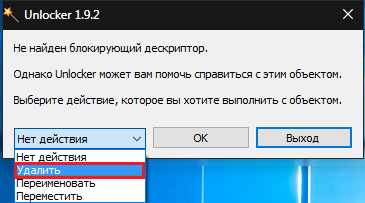
Image 8. Delete the unlocked file using Unlocker.

i tried everything and checked for the virus, and the file is not deleted. More precisely, that the name and expansion remains from it. After rebooting, they are restored. You will probably format a flash drive. This is probably the most radical way of which you did not say anything.
The article is designed to solve the problem without formatting a flash drive. Try checking the carrier to viruses with several antiviruses. It often happens that one antivirus can find such malicious software that other protective programs do not notice.
In safe mode, everything was perfectly removed !!!