
How to delete post on Facebook? How to clean the wall on Facebook quickly?
We decided to erase the post or clean the wall on Facebook, but do not know how to do it? Our article will tell you about it.
Navigation
Thanks to the possibility of posting information on its page, you can tell your subscribers, something interesting and relevant for you and for them.
This option is available not only on your page, but also from other users. Facebook. So, your publications can watch all users and comment on them.
If the information has become not relevant or you published it by mistake, you can simply delete it. By the way, you can only delete those posts that placed you yourself. And our small instruction will help you with this.
Delete recording on a friend page
- First, find your entry on the friend's page and click on the corner near it.
- A small menu will open where you need to click on "Delete"
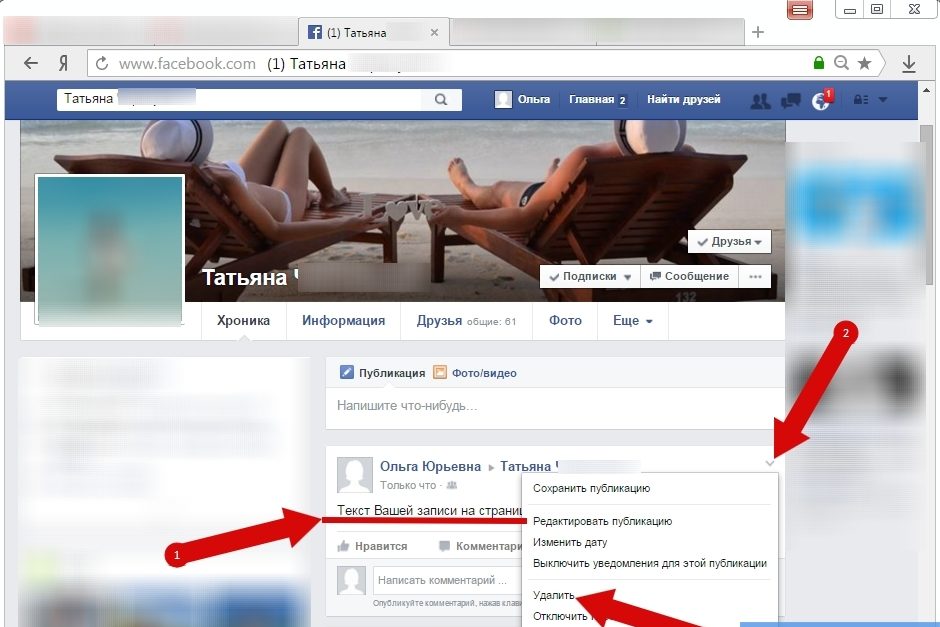
Remove publishing
- Confirm the operation by pressing the key "Deleting Publication"
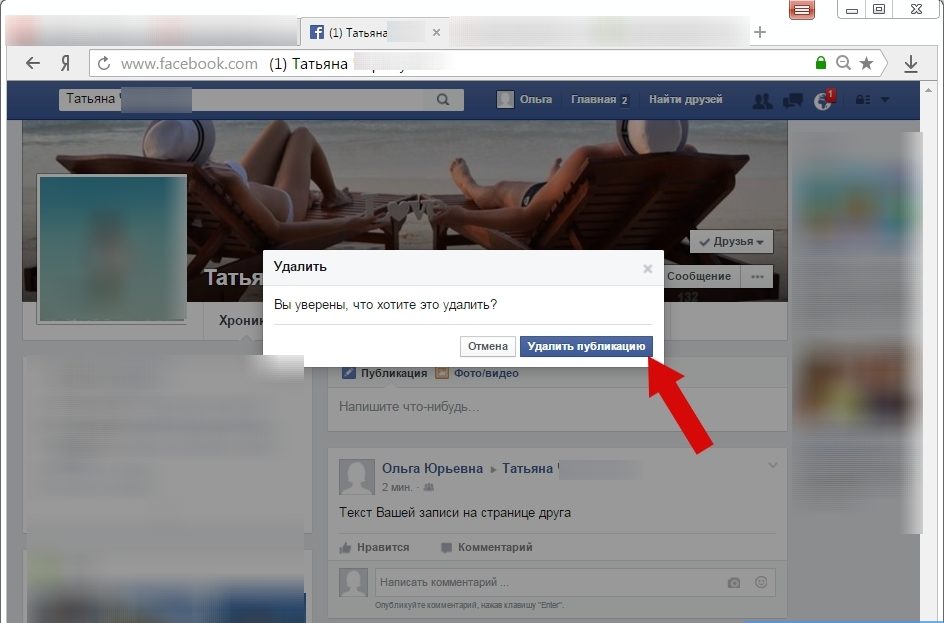
Confirmation of removal
- Now recording is deleted
Delete recording from your feed in Facebook
- To erase the entry from your ribbon, select it and click on the check mark on the right in the corner
- In a small menu, select "Delete"
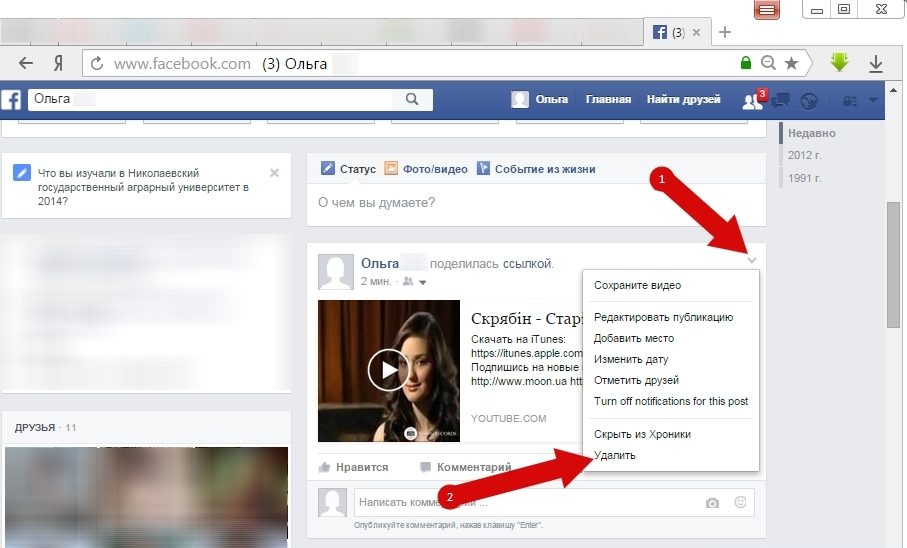
Delete recording from your chronicle
- Confirm the action by pressing on "Deleting Publication"
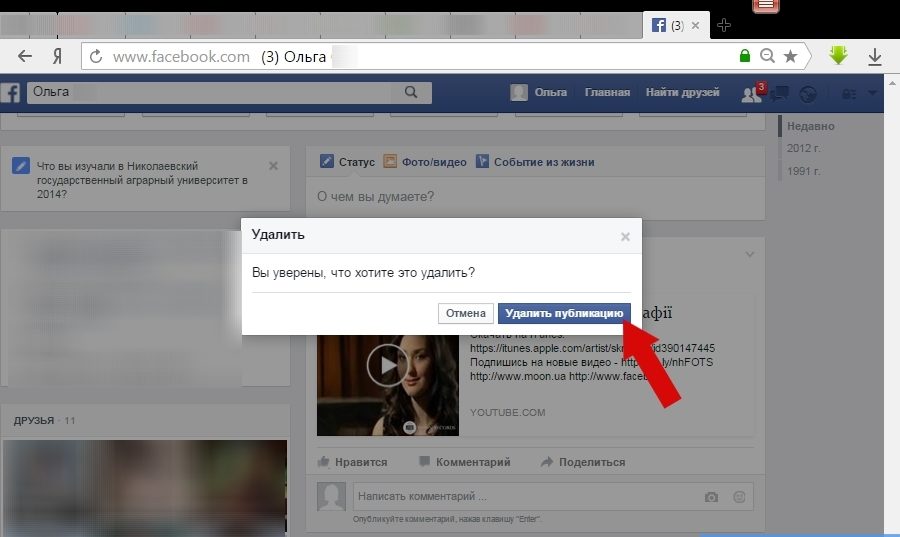
Confirmation of removal
- It is worth saying that after deleting the post will not be able to restore, so be careful.
How to remove all records from the tape?
- Find the castle icon at the top of the site and click on it.
- In the dropping menu find "View other other settings".
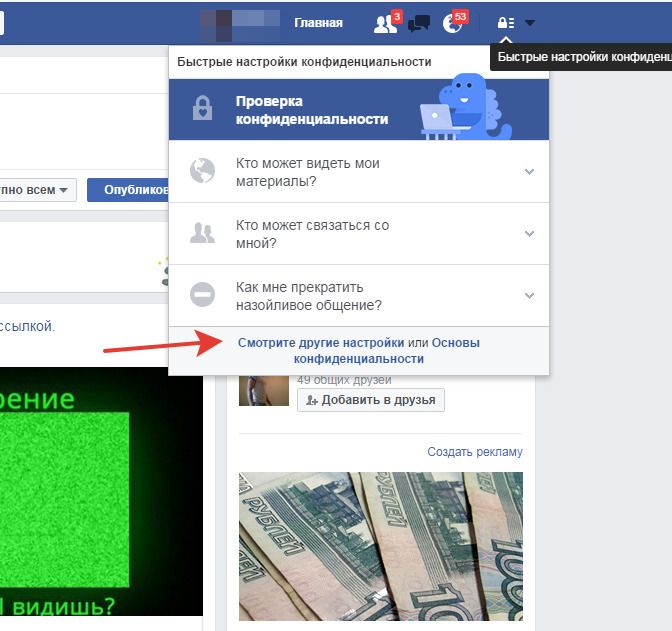
Other confidentiality settings
- So you will find confidentiality settings where you can hide the tape from strangers and make it available only for friends. For this opposite the issue "Who can watch my publications?" Choose "Editing".
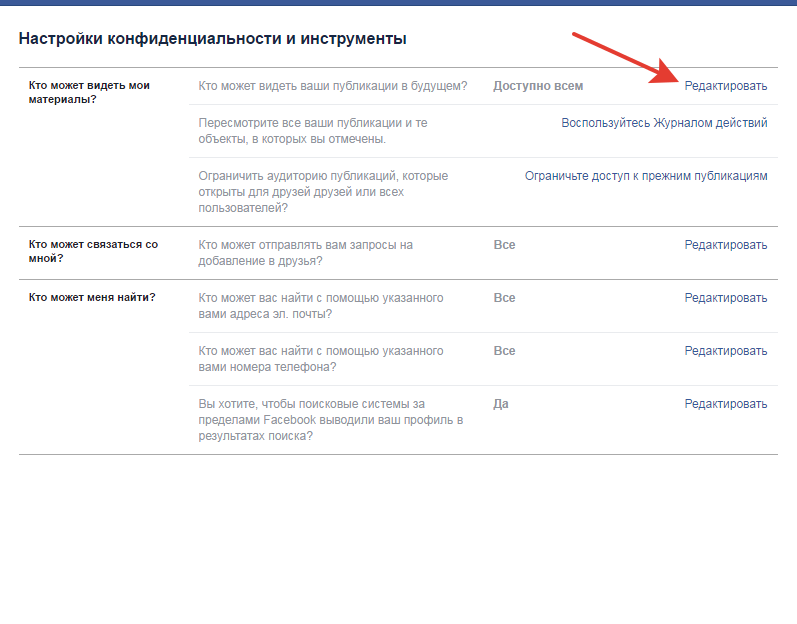
Editing ribbons
- Now go through B. "Chronicle and Tags" In the left menu. The visibility of the chronicle is configured here, in particular, it is important to switch the modes "Friends" or "Only I".
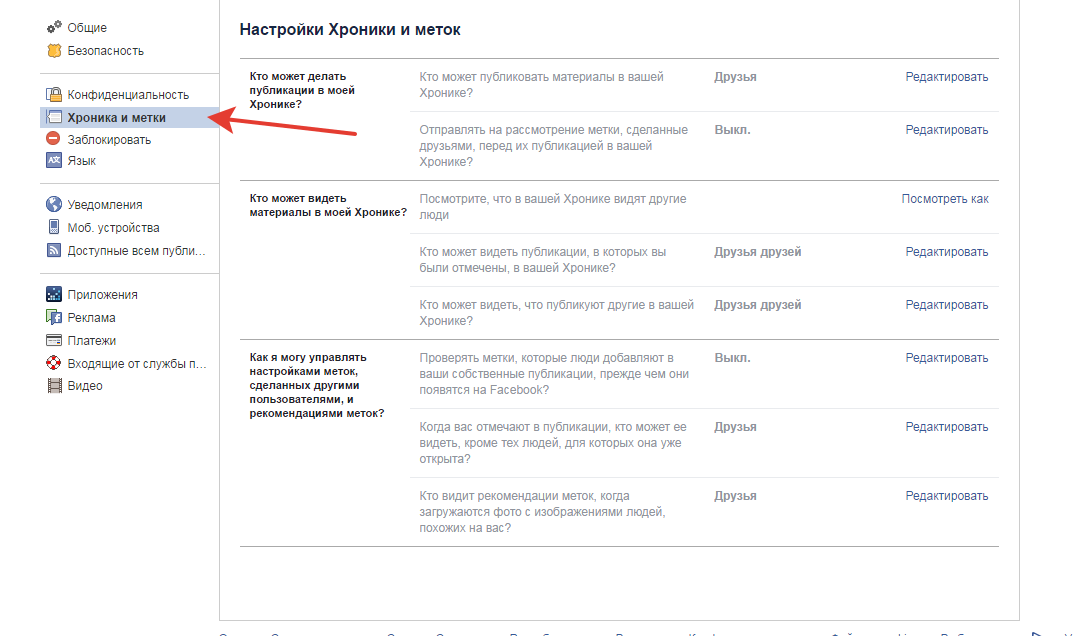
Chronicle and tags
- It is better to delete through the Action Log where there are marks filters "I like" and other parameters.
If you do not want to configure each publication, you can install the extension for Chrome., for example, Facebook Post Manager..
- When the extension is installed, then go to the log with actions.
- Select a suitable filter and open the program.
- In the settings, select a specific date or key request to configure multiple posts.
- After the command is completed, you only need to confirm the solution by pressing the key "CONFIRM".

I shorten the ribbon for external readers - I delete it easy for myself. My tape is cleaned and shortening for me, and for reading remains the same. Why is that? Well, I do not want them to see the irrelevant posts and slaughtered photos, and nothing is removed for them. Here is such a problem in Facebook.