
How to delete subscriptions in instagram?
The article will tell, as in Instagram, delete subscriptions and subscribers.
Navigation
- What is the difference between subscriptions and subscribers in "Instagram"?
- Instructions for removing subscriptions and subscribers in "Instagram"
- How to delete all subscriptions at once in "Instagram"?
- What will happen if I delete a large number of subscriptions at once in "Instagram"?
- Video: How to quickly unsubscribe from subscriptions to instagram (the fastest way)?
Almost every social network user " Instagram."Over time, a huge number of subscriptions and subscribers is gaining. And if you are a successful popular blogger, then subscribers can be tens of thousands.

Instructions for removing subscriptions and subscribers in "Instagram"
Usually users sign on other participants " Instagram."Due to interesting content. But there may be other options, for example, you subscribe to the user because he subscribed to you. As a result, your tape can be overwhelmed by a large number of news information, which is not just not needed, you will not even have time to learn.
If you are interested in how to remove subscriptions in " Instagram.", Then this review for you.
What is the difference between subscriptions and subscribers in "Instagram"?
Before you begin to delete everything unnecessary from your page, we need to figure out in some nuances. Subscriptions and subscribers are not the same thing.
If you subscribe to someone else's page, it is your subscription. Accordingly, the subscribers are those who subscribe to you.
Subscribers bring bloggers popularity, fame and even money that, in turn, is charged by advertising. The more people watch your page, the more advertisers want to have a matter with you, which means you pay you money. Therefore, it does not make sense to get rid of subscribers in mass order, although sometimes you should remove unpleasant users.
Subscriptions are needed personally to you to evaluate the work of interesting bloggers in " Instagram."And they may also be not enough. But over time, your tastes and interests may vary, including radically. At that moment, old subscriptions are not needed to you, and your tape is clogged with a large number of all this unnecessary information. Therefore, unsubscribe from certain users is sometimes necessary.
Below we will look at how to delete old subscriptions, as well as visiting subscribers for you.
Instructions for removing subscriptions and subscribers in "Instagram"
So, you have enjoyed the social network for a long time. " Instagram."And you have a huge army of subscribers. Among them are also bots, and just annoying users for you. Immediately let's say that you cannot remove the subscriber from your page, since you didn't add them to yourself, and they themselves subscribed to your page.
But you can easily block such users in the following way:
- Go on your phone to your account in " Instagram."Authorized in it
- Next, click on the button " Subscribers", In the list that opens, select unnecessary users to you and go to them on the pages.
- On their pages, click on the icon of the horizontal Troyathy and below - on " Block».
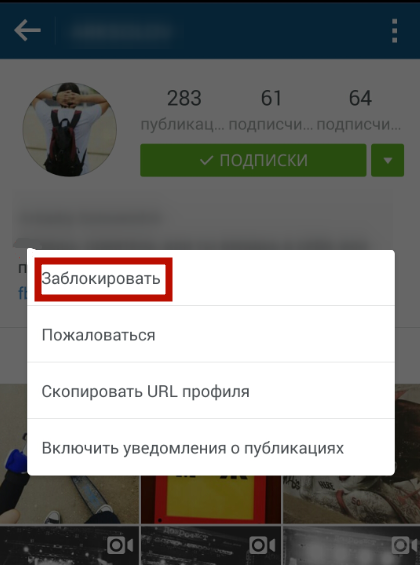
Instructions for removing subscriptions and subscribers in "Instagram"
But the comments of this user will have to be deleted manually as follows:
- Click on the publication to be destroyed, click on the icon near the heart, we highlight the right comments and click on the basket, as shown in the screenshot.
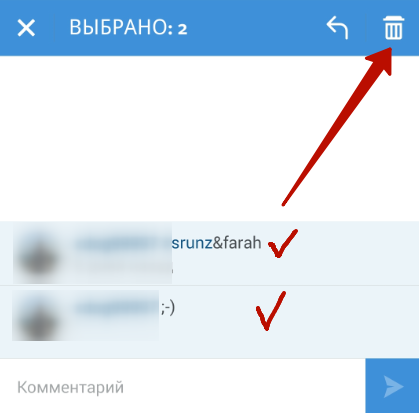
Now, if we want to abandon their subscriptions on certain users, we need to accomplish actions that are not very different from the above:
- Go to " Instagram."Authored there
- On your page we go to the item " Subscriptions", Choose unnecessary users and click on the subscription button opposite the avatar (the restore subscription is also not particularly difficult: the button will remain near the avatars of remote users. Subscribe"- Click on it).
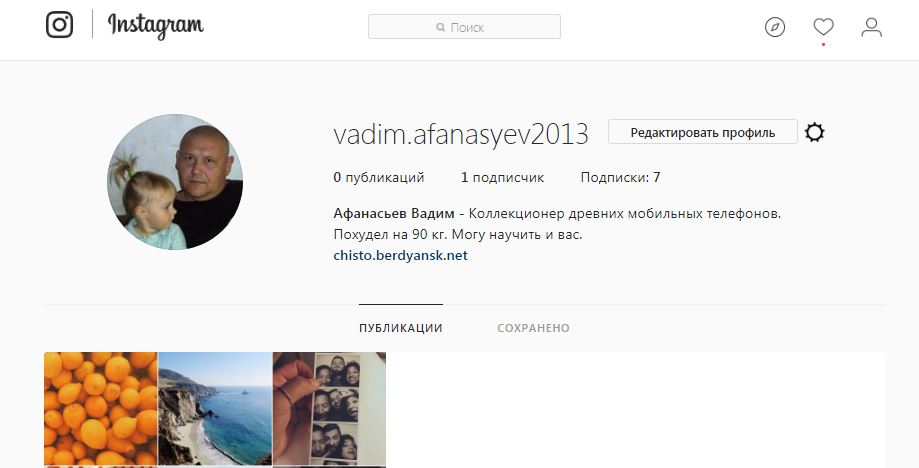
Instructions for removing subscriptions and subscribers in "Instagram"
How to delete all subscriptions at once in "Instagram"?
How to delete subscriptions on one we figured out, make it simpler simple. But what if we need to make a massive cleaning? In this case, you will have to either spend a lot of time to hardly delete each user individually, or resort to the help of special applications.
The first app that we can advise it " Instarobot.»:
- Download and install the app on this app on the gadget link
- Next, enter your username and password from your account, set the cleaning parameters and click on " Start a task».
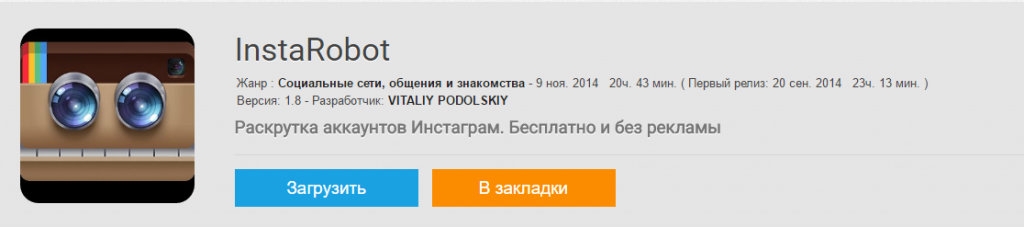
Instructions for removing subscriptions and subscribers in "Instagram"
Second application - " InstaFollow.»:
- Download and install the application for this link
- Next, we log in in the application, choose all unnecessary users and click on " Unfollow.».
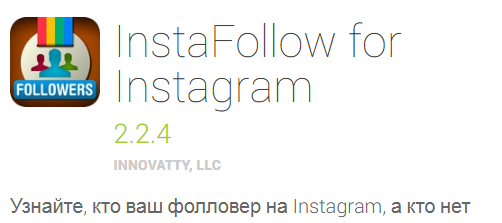
Instructions for removing subscriptions and subscribers in "Instagram"
What will happen if I delete a large number of subscriptions at once in "Instagram"?
If you delete subscriptions one, you will not have any problems. But with a massive removal of a huge number of users who subscribe to you (using third-party applications) you can block you in " Instagram.»For increased activity.
To do not happen, try to delete no more than 100-150 subscriptions per day using applications. But if possible, try to remove the subscriptions at all.

Thank you, the article is useful for me.