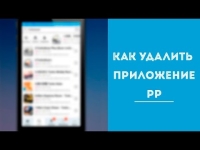
How to remove PP application store after installing iOS 9.3.3 jailbreak?
In this article we will tell you how to delete PP application store with iPhone after jailbreak, and why should I do it.
As well as Cydia And the application to restore the performance of the Jailbreak has now appeared a store with PP applications, which cannot be removed in the usual way. If you do not like that the place on the desktop is extinguished by an excess icon, then delete the store. Make it easy enough.
Of these three new applications, flashing on the main screen, delete only one thing. But at the same time, it is absolutely impossible to wash it, since the jailbreak will stop working.
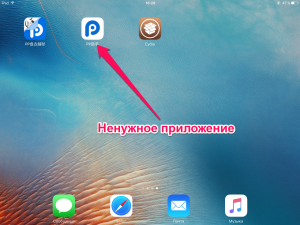
Of course, it's not about Cidya.. But the store PP can be erased. It is recommended to do this, since safe applications are always laid out there. Removal is carried out using Cidya..
- Open Cidya.
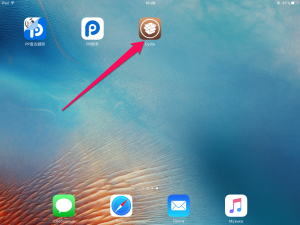
Cidya on iPhone
- Go to section "Mounted" Apps
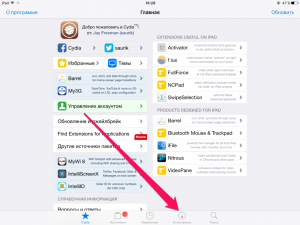
List of installed applications in Cidya
- Choose among them PP 3.0
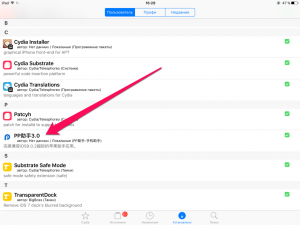
Removing PP 3.0 from iPhone
- Choose "Delete" at the top on the right, after which you confirm your decision
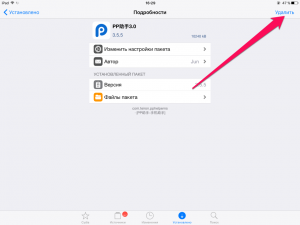
Deleting applications through Cidya
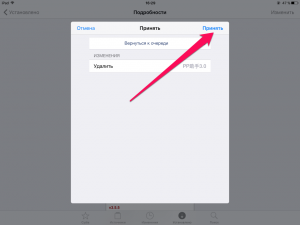
Confirmation of the removal of the application from Cidya
- When the program is deleted Return "Back in Cidya"
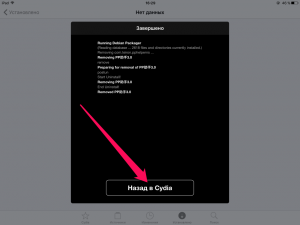
"Back in Cidya"
Now the application icon will disappear on your main screen and 10 MB of memory will be released. In addition, you will secure your device from the penetration of malicious programs.
