
How to remove a line in the Word Table: Step by step instructions
The article will tell how to delete the line in "Word".
Many users of a text editor " Word.Are you interested in how to remove the line in the table? We will talk about this in this review.
How to remove a line in the "Word" table?
Delete the line in the table " Word."- The task is not very complicated. Just combine cells:
- Select two adjacent cells in a column or in a string, the line between which you want to remove.
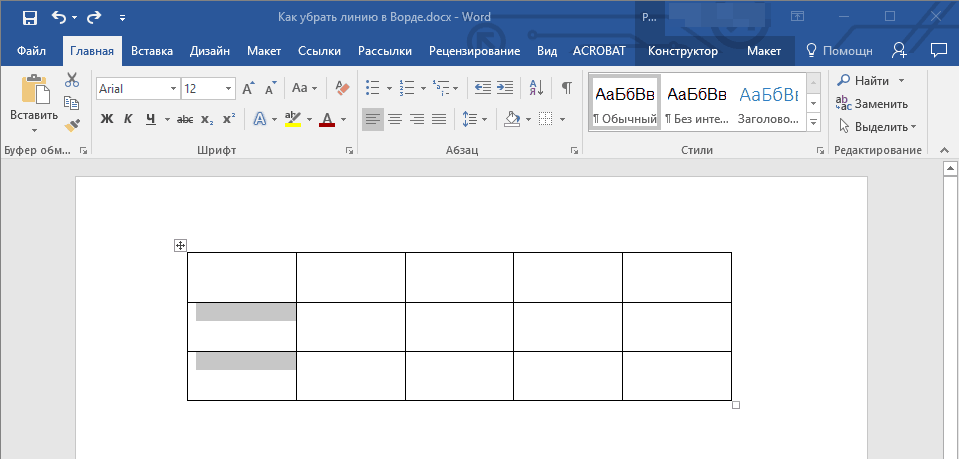
Select two adjacent cells
- Now click on the right-click and open menu - on " Combine cells».
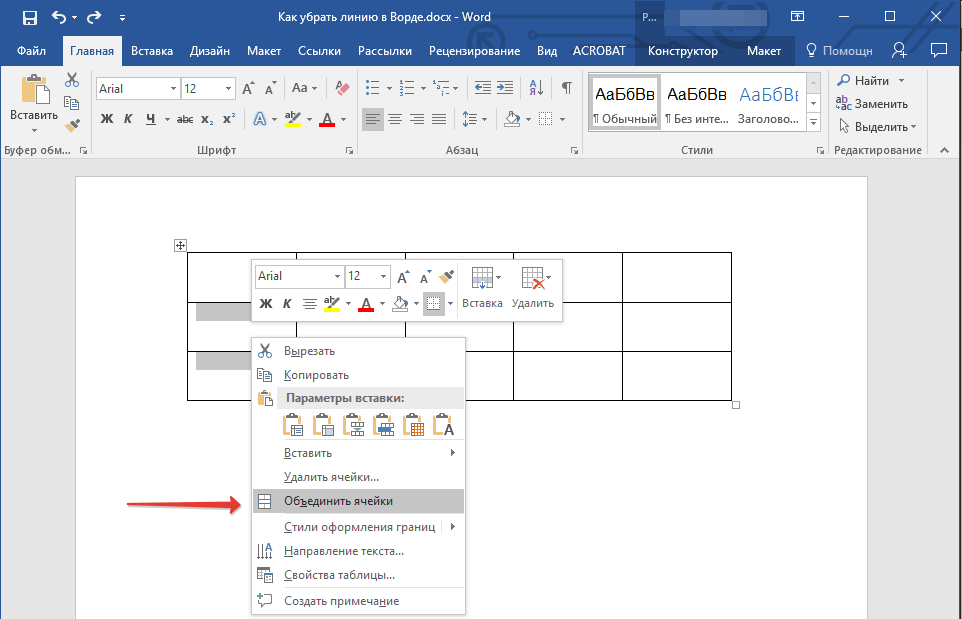
Click on "Combine Cells"
- Do the same in the rest of the column cells or strings. The line should always be between two selected cells.
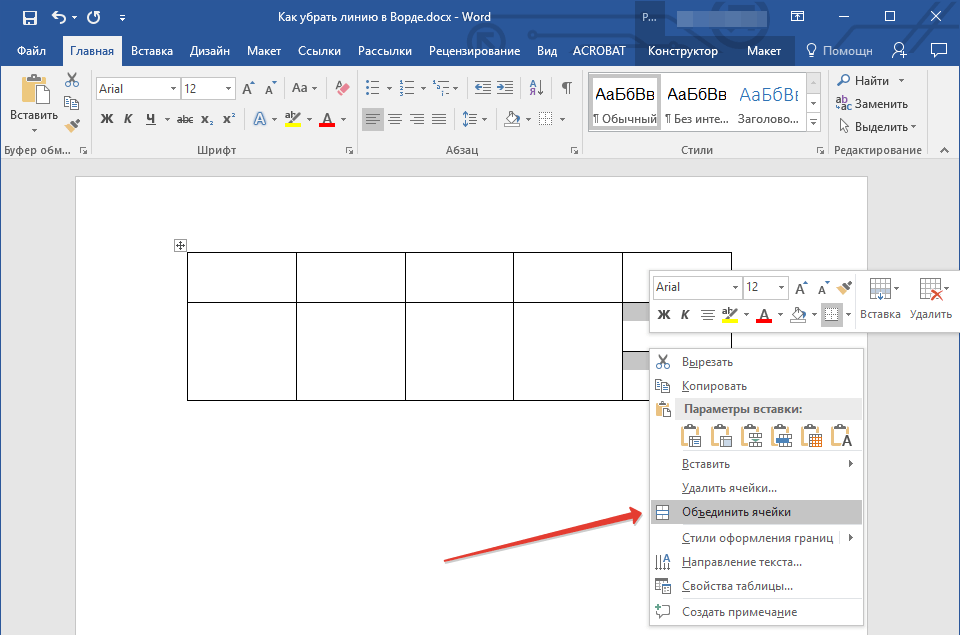
Do previous action throughout the row
- After the proceeds done, we get the result
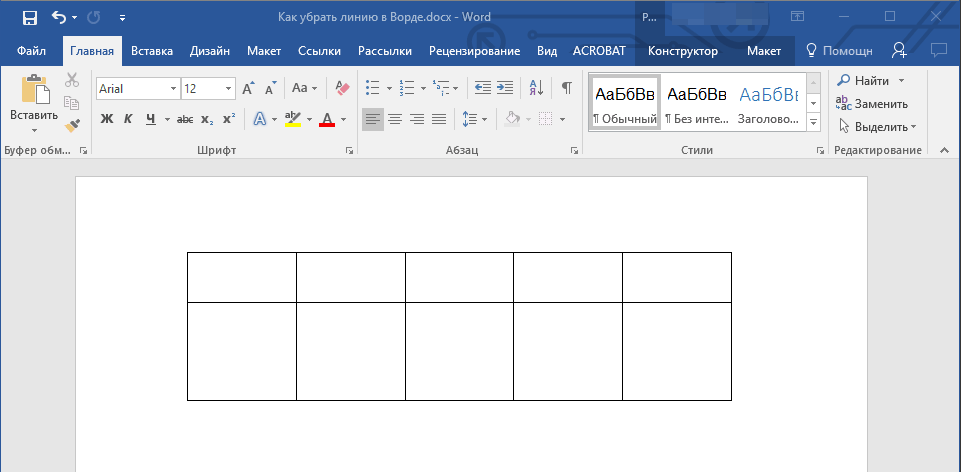
Line in the table removed
Video: How to remove a horizontal line in "Word"?
