
How to remove contact with iPhone? How to remove multiple contacts in iPhone and all contacts right away?
Decided to change the phone to the new one? Or purchased an additional SIM card? Clean the contact book, and we will tell you how to do it.
Navigation
Often, when switching from one device to another, as well as when changing the operator or receiving an additional SIM card, users are wondering - how to remove contacts from the iPhone?
But when buying a device already used to use the complete cleaning of the address book. In this article we will talk about the possible ways to remove contacts with the iPhone.
There are two official methods of getting rid of unnecessary numbers - one by one and all at once. But owners with the established jailbreakhave a couple more additional features. But not about everything immediately.
How to delete contacts alone?
To remove contacts alone, you need to do some simple actions:
- Go to "Contacts" phone and open their list

Contacts on iPhone
- Select the number you plan to erase and click on it to open the submenu.
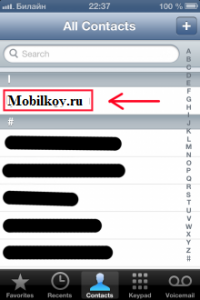
Contact submenu on iPhone
- Choose "The change" at the top of the right.
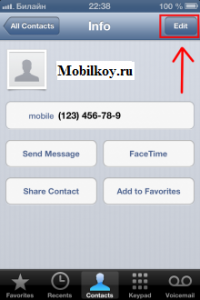
Change contact on iPhone
- Scroll down the page down and select "Deleting contact".
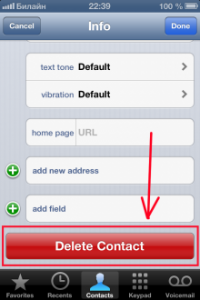
Removing contact on iPhone
- Confirm your decision by pressing the same key.
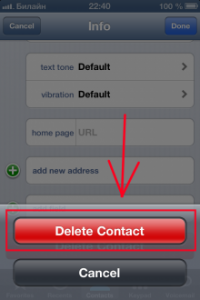
How to remove contact on the iPhone?
Now your contact will erase from memory.
How to erase all contacts at once?
To delete the entire address book you will need iTunes.
- Connect the phone from the PC and open iTunes.
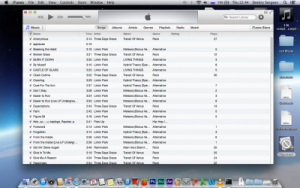
- After determining the device program, click on it at the top right
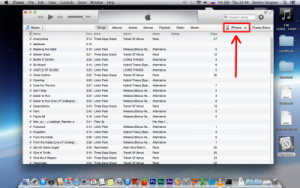
Selecting a device in Aytyuns
- Open "Information"
- Check out the opposite "Synchronization of contacts"
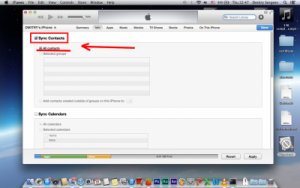
Synchronization of contacts in iTunes
- Lower the page to the Niza itself and find the section "Additionally"
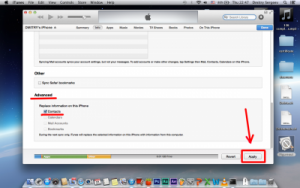
Deleting contacts with iPhone via iTunes
- And then select "Application"
- The window will open, which will be issued a warning that the entire address book will be erased
- Agree with the operation and select "Data replacement"
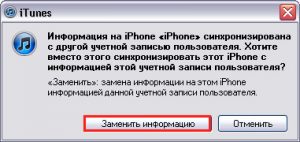
Replacing contact information in iTunes
And now let's talk about informal methods of removing contacts from iPhon, which work only with jailbreak. They are also two and they are quite interesting.
Erase Contacts.
This program is available in Cidya. From repository Bigboss.. Do not worry that it needs to be added, it has already fulfilled the developers.
- Open Cydia
- When it boots, in the bottom corner right select "Search" And write Erase Contacts.
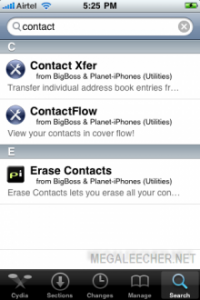
Erase Contacts for iPhone
- Open it and then select Modify. Upstairs on the right
- Press "Install" and tweak will be installed
- Next, from the main screen, run the installed application and all contacts will be erased
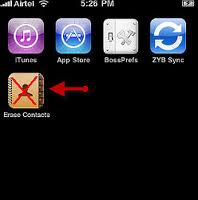
Removing contacts through Erase Contacts
Manual removal
Of course, you can delete and directly through the file system.
- You will need to install one of the iPhone file managers. We will analyze on the example itools.
- Open the program and go along the way \\ Private \\ Var \\ Mobile \\ Library \\ AddressBook
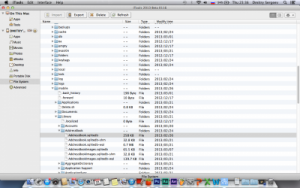
Removing contacts through ITools with iPhone
- Remove Addressbook.sqlitedb. and AddressbookImages.sqlitedB.
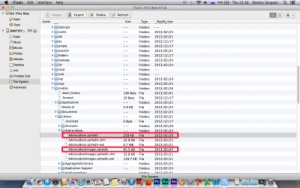
How to delete contact with iPhone through the file system?
- Restart the smartphone
All, now contacts erased. You can only open the app and make sure there is nothing else there.
