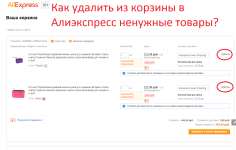
How to remove from a basket in Aliexpress Unnecessary goods: Instruction. What if the goods from the basket on Aliexpress is not deleted: how to clean the basket?
This article tells how to remove goods on Aliexpresswhich are in the basket.
Aliexpress - This is a large trading platform, and it is so popular in every country of the world that almost every user is registered here.
- People come to Ali at low prices and a huge assortment of goods.
- But many buyers are so fond of shopping on AliexpressThat in the basket they have the immeasurable amount of goods.
- Excess goods, laid in the basket, sometimes interferes, and want to remove it.
- However, problems with the cleaning of the basket may occur. What to do in this case, you will learn from the article.
How to remove from a basket in Aliexpress Unnecessary products: Instruction
If you have not created an account on Aliexpressbut want to buy cheap things, then read the article on our websiteHow to do it quickly and simple. In addition, we advise see the form of instructions For this link and register on them.
So, the instruction, how to remove from the basket in Aliexpress Unnecessary products:
Go to the basket of your account by clicking on the appropriate icon.
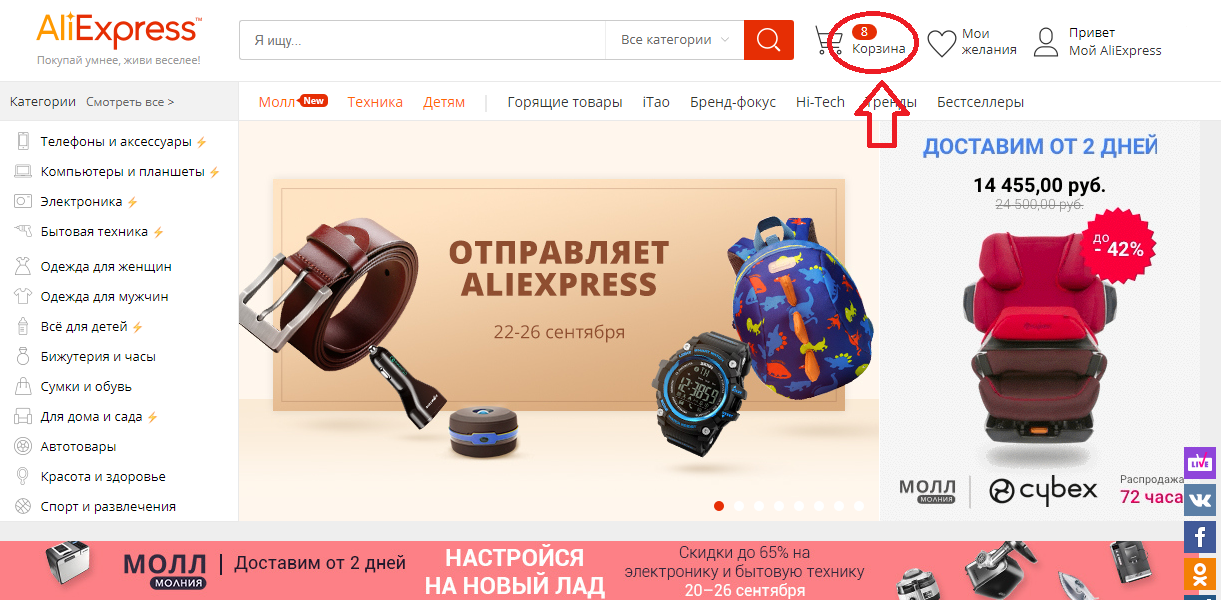
How to remove from a basket in Aliexpress Unnecessary products: Instruction
On the basket page there are products. Near each of them is an active link "Delete". Click on it if you don't need this item, and you do not plan to order it.
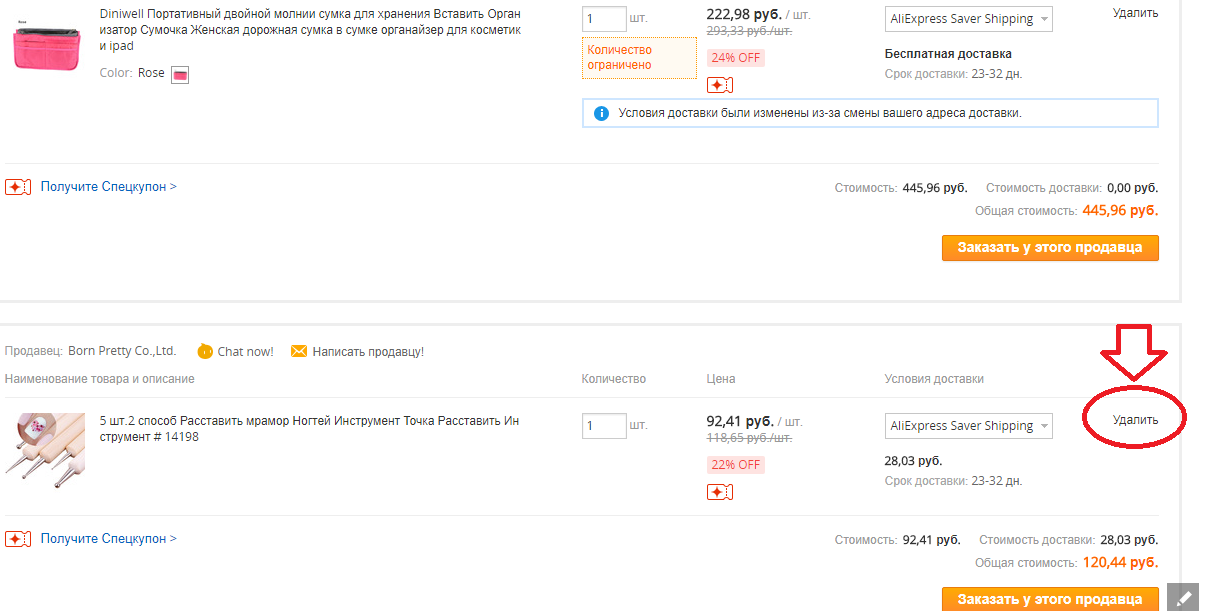
This method is suitable if you need to remove one or two name. If you need to clean the entire basket, then do the following:
In the same tab "Basket" Scroll down the page down the page. There, on the left, there is an active inscription "Delete everything" - Click on it.
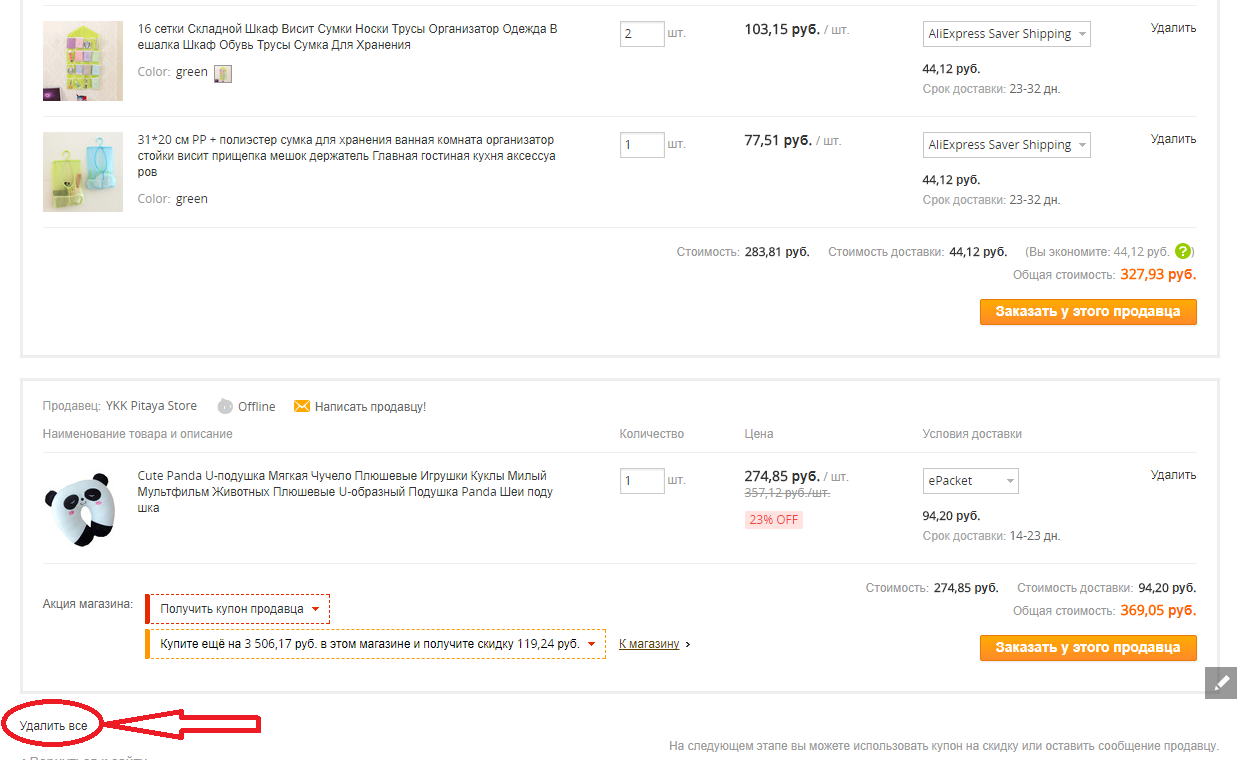
How to remove from a basket in Aliexpress Unnecessary goods: Delete all
After that, the window will populate the action confirmation. Click "OK".
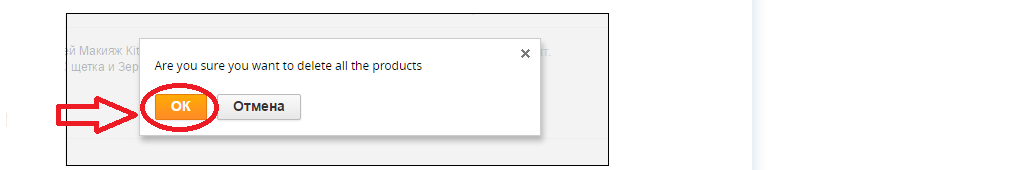
How to remove from a basket in Aliexpress Unnecessary goods: Click OK
Now you see that your shopping cart is empty, and you can fold new selected products in it to make a quick order.
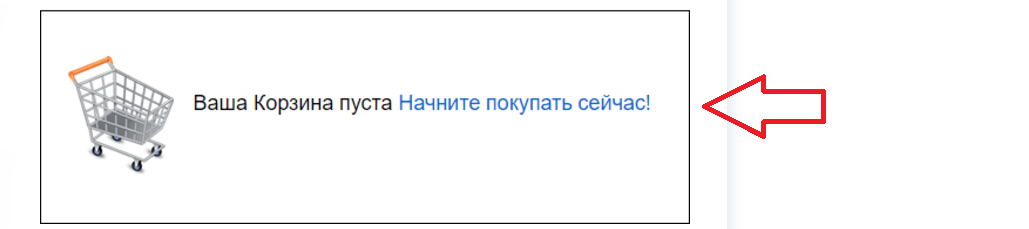
How to remove from a basket in Aliexpress Unnecessary goods: basket is empty
But if you have any problems with the removal of goods from the basket, then read the recommendations below. This may occur for various reasons.
What if the goods from the basket on Aliexpress is not deleted: how to clean the basket?
- If you delete the goods, and nothing happens, it remains in my place, then close the application. This is if you went through a mobile application, or leave the Ali pages by clicking on "Go out"If you opened a platform from a PC.
- Now log in and repeat the action.
- Everything remains still, then restart the device, and again repeat the removal process.
If nothing has changed, then read how to clear the basket and what to do if the goods from the basket on Aliexpress not deleted:
Perhaps the problem is in the browser. You need to perform cleaning history and browser cache. Enter B. "Menu" browser click on "Settings". In the left menu that appears, select "Safety". The page opens, find "Clean the history of visits" - Click on this button.
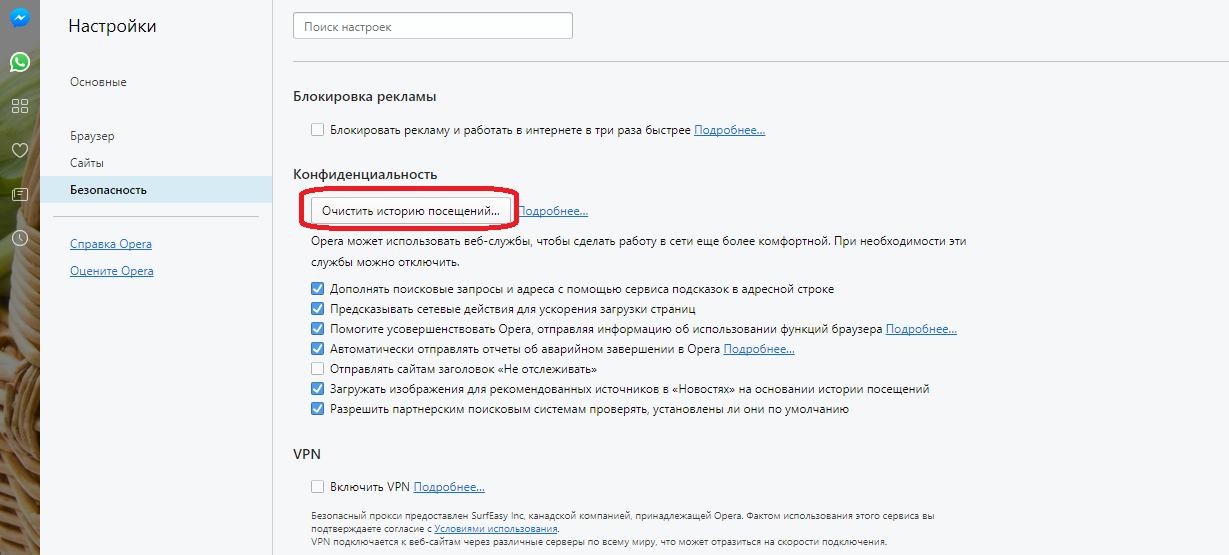
What if the goods from the basket on Aliexpress is not deleted: how to clean the basket?
On the next page, check the "Clear caches and cookies" checkbox and click "Okay". After that, go again on Aliexpress Add to cart and try cleaning it.
