
How to delete data, contacts, device, card, pictures from Google account?
In this article we will tell you how to delete all account data that is located in the Google system.
Navigation
If you are the Android user, Google is used everywhere in the entire operating system. You can access Google Now from TAP Almost anywhere by clicking the button "Home", go to Google Now. straight from the launch panel or say "OK Google"To use your voice almost anywhere in OS. But every time you make one of these things, it creates a new search record in Google.
If you are looking for things that would not like to talk to other people - for example, Christmas gifts, - then it can become a problem, because the next time you open the search box, the last three items you were looking for. In addition, your account contains photos, data, letters and many other confidential data. But how to remove them? How to make a Google company know who I am?
Here we will touch on this.
Google Account: How to delete photos from the account?
Google Photos. - Free photo storage and video service that provides unlimited space and automatic file backup.
Although the service and application offer an easy way to store your favorite memories on the Internet, you should not join them before you read "Google Use Conditions".
For example, using Google Photos, you provide them "World license for use, placement, storage, reproduction, change, creative work, communication, publishing, public performance, public display and dissemination of such content".
Although Google claims that they will coordinate your permission to use your content as commercial / promotional services, you should know that they will use what you keep on the Internet to learn about your preferences and show you targeted advertising. Learn how to give up viewing personalized ads here.
Is it safe to use Google photos?
In short, yes. Google photo is a secure service for storing your images and video. Nevertheless, you must take into account the following questions:
- How trusted google your personal data
- Are you ready to abandon some confidentiality on the Internet for easy storage of multimedia data?
Instructions for deleting photos from the device (with the support of Google photo)
Well, now we move on to the process of removing your photos. Therefore, to succeed successfully, you need to follow our instructions:
- Open the application Google photo.
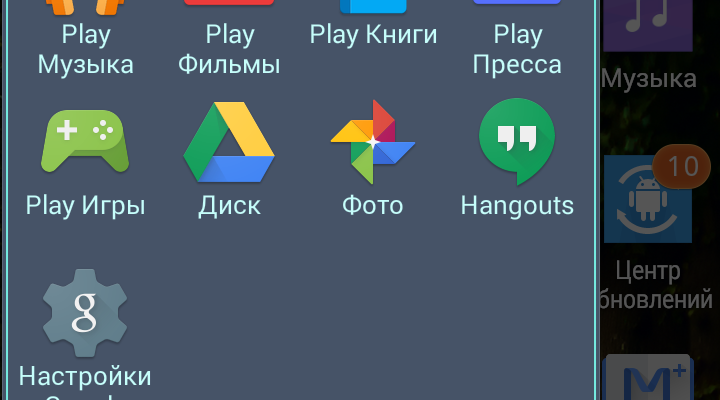
- Click "Menu"\u003e "Settings"\u003e "Autode and Synchronization".

- Turn on the backup and synchronization switch.
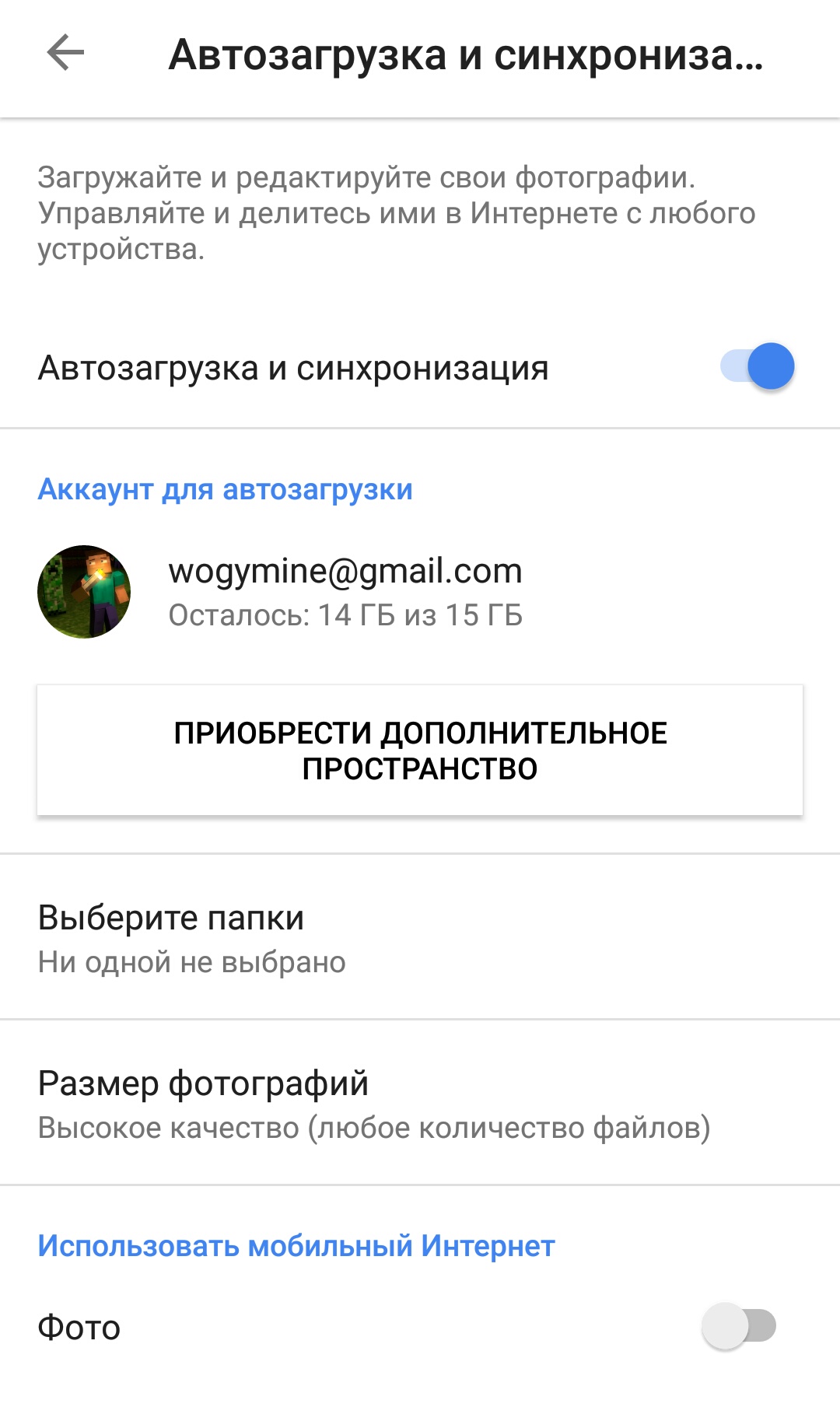
- Return to the main application screen. If your photos have not been copied, wait until your files are copied. The element on which a backup was created will not display the icon not synchronized icon.
- Now, to access cloud copies of your photos, go to the section "Photos" Applications. Enjoy!
Instructions for deleting photos from Google account
This method will allow you to delete photos from your account. Google photo and any devicewhich is synchronized with your Google photo library. If you want to delete only photos from your device, but at the same time save them on the Internet, then you need to follow our photo deletion instructions:
- Open the Google photo app.
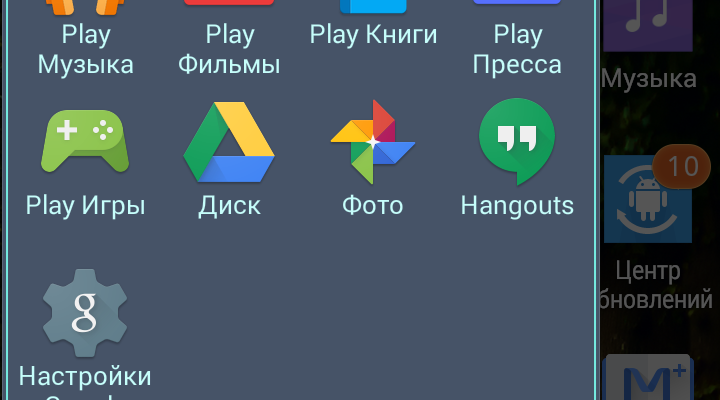
- Click "Menu"\u003e "Settings"\u003e "Autode and Synchronization".

- Turn on the backup and synchronization switch.
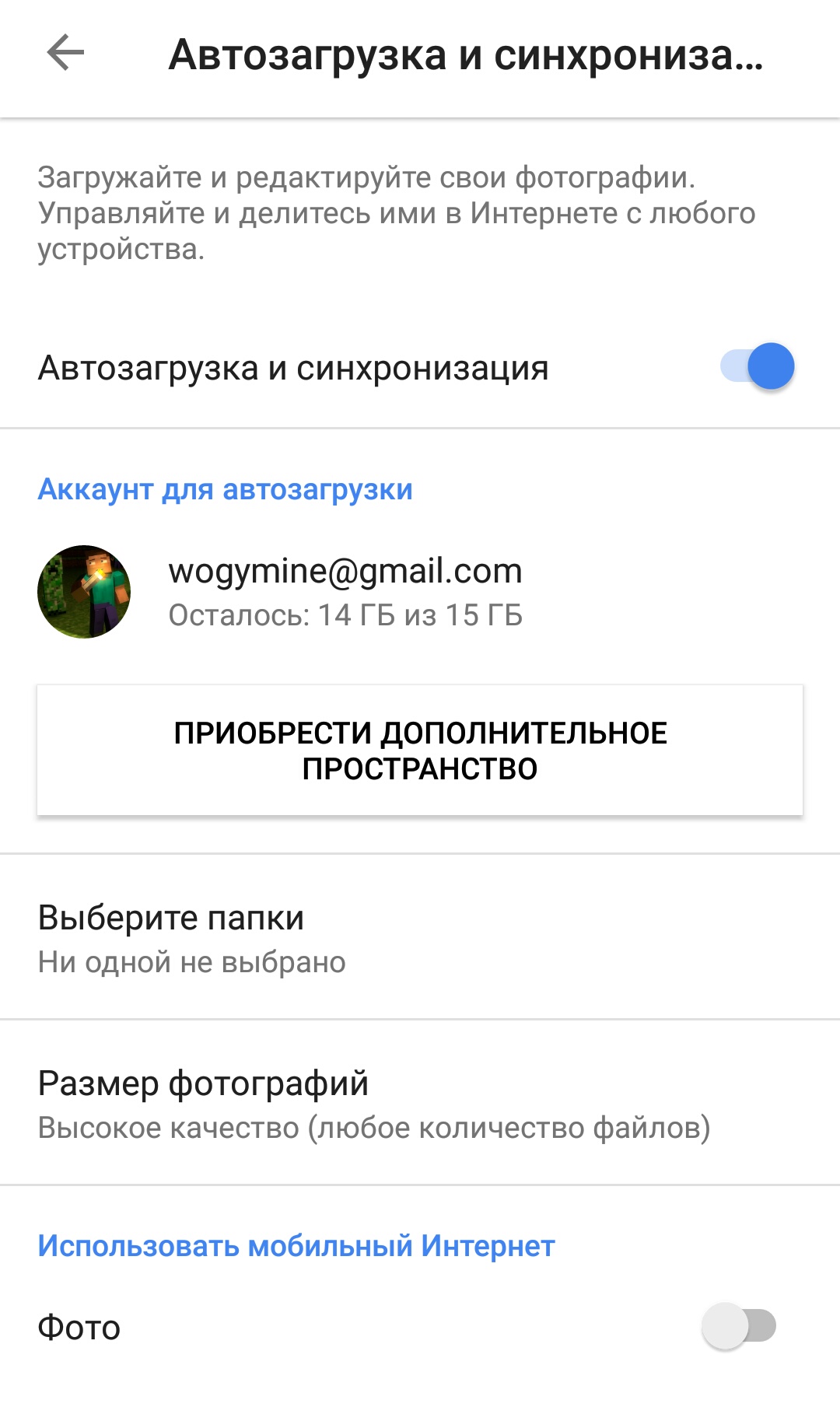
- Press and hold the photo you want to delete. Repeat this for each photo you want to delete.
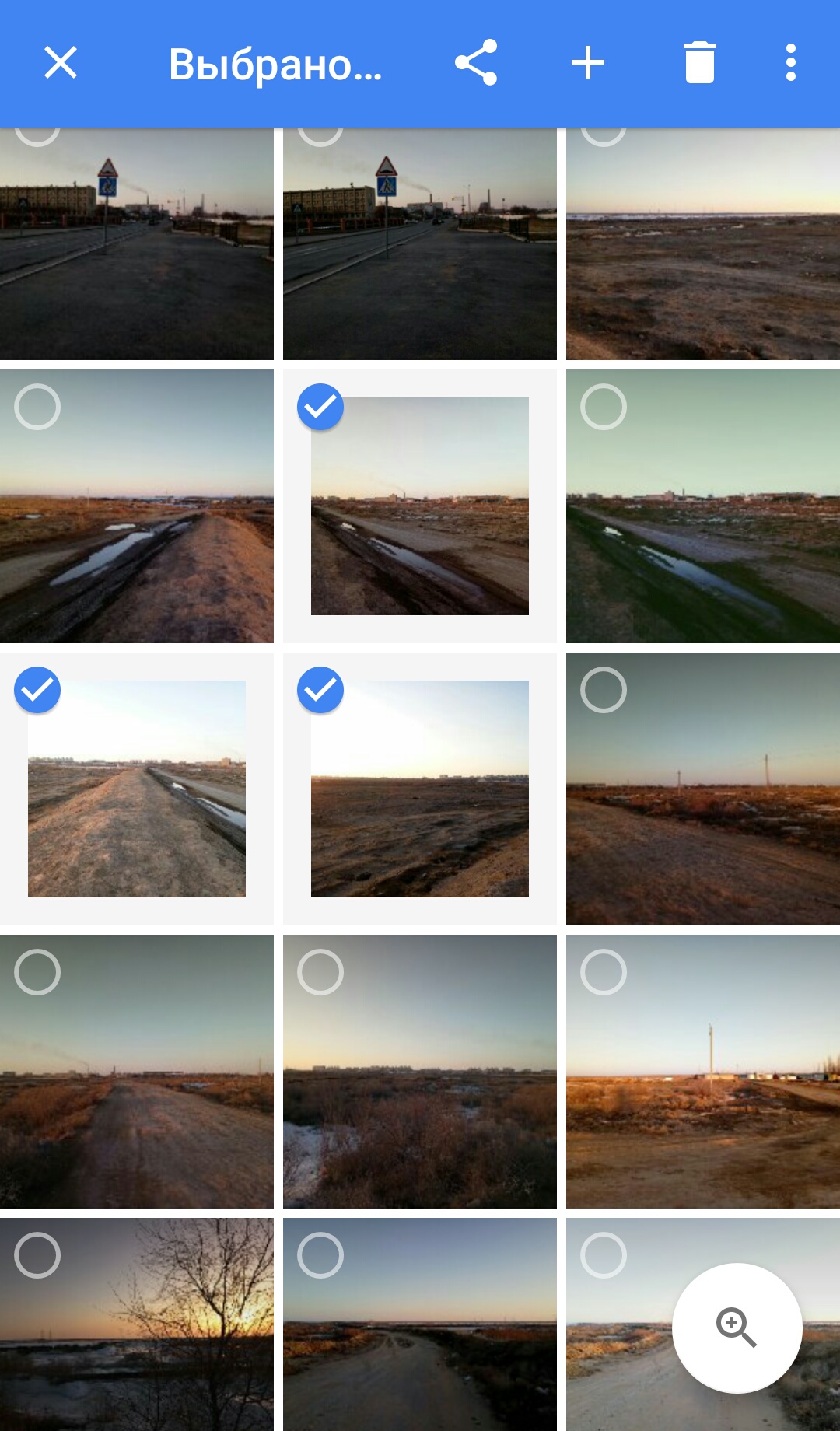
- Click the icon Bin (tap basket icon)To delete the file (s).
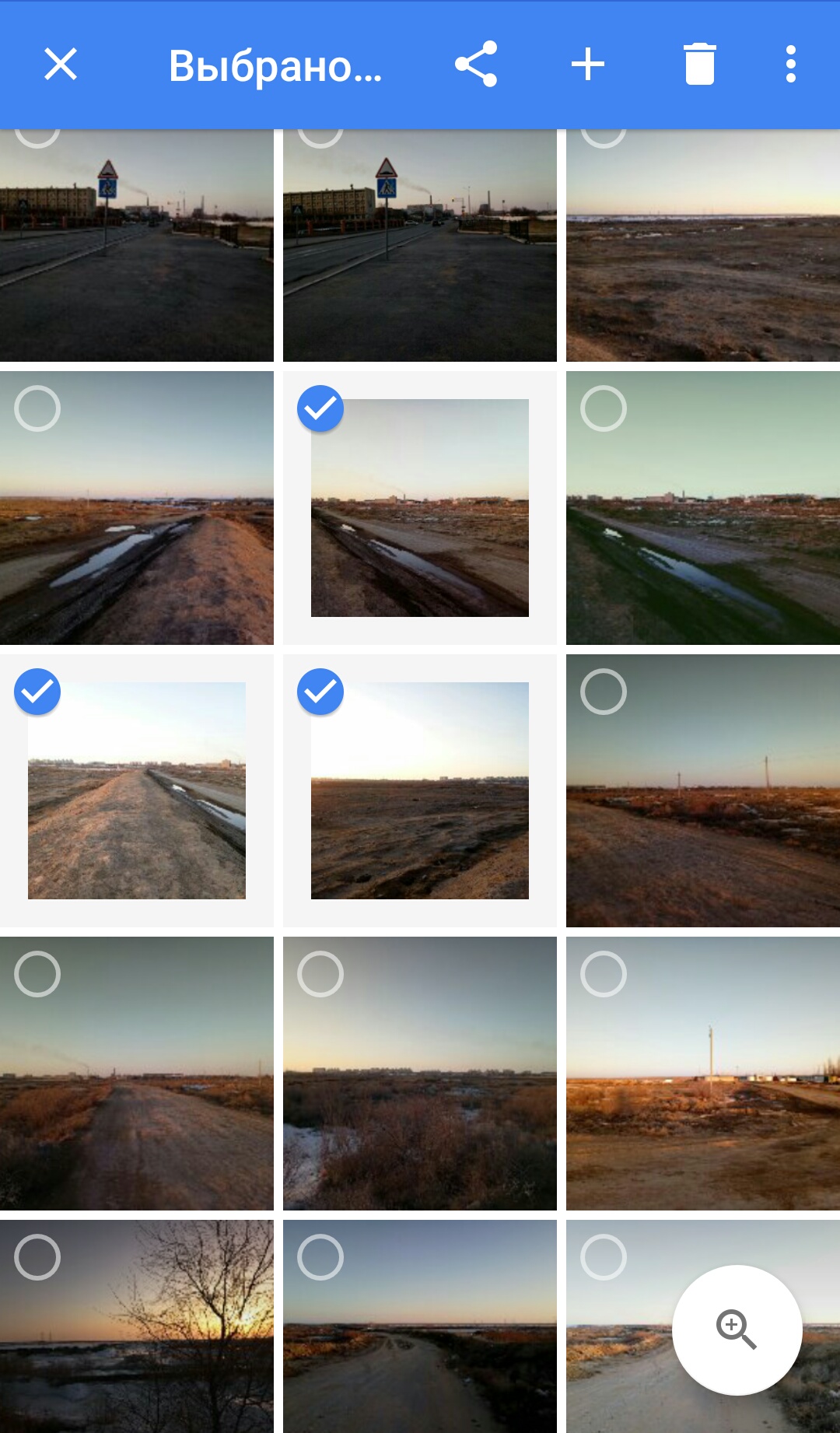
Made an error in removing? If you deleted photos by mistake, you can restore them within 60 days (but no more).
Instructions for restoring photos remote from Google account
Accidentally deleted several photos and now need to return them? Do not worry!
Good news for you is that remote photos can be restored within 60 days. Here's how:
- Open the Google photo app.
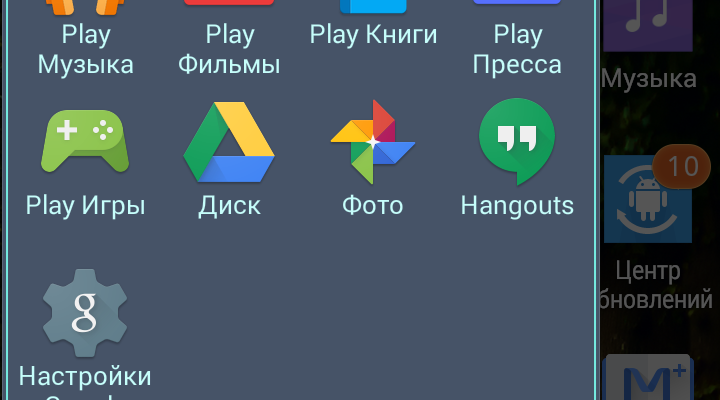
- Press Menu (≡)\u003e Basket (tap Basket icon). Here you will see all your remote photos.
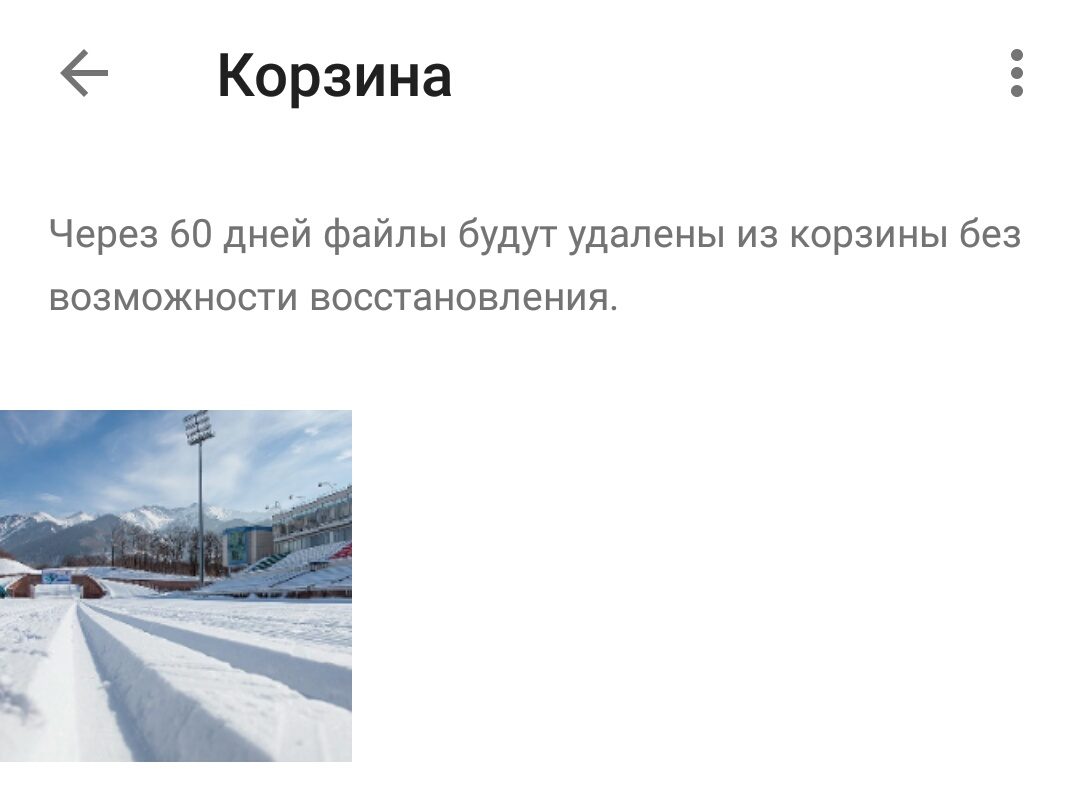
- Press and hold the photos you want to recover. Then press the button "Restore" (button "Cancel"). If you want to delete all photos, click on the button "Empty trash".
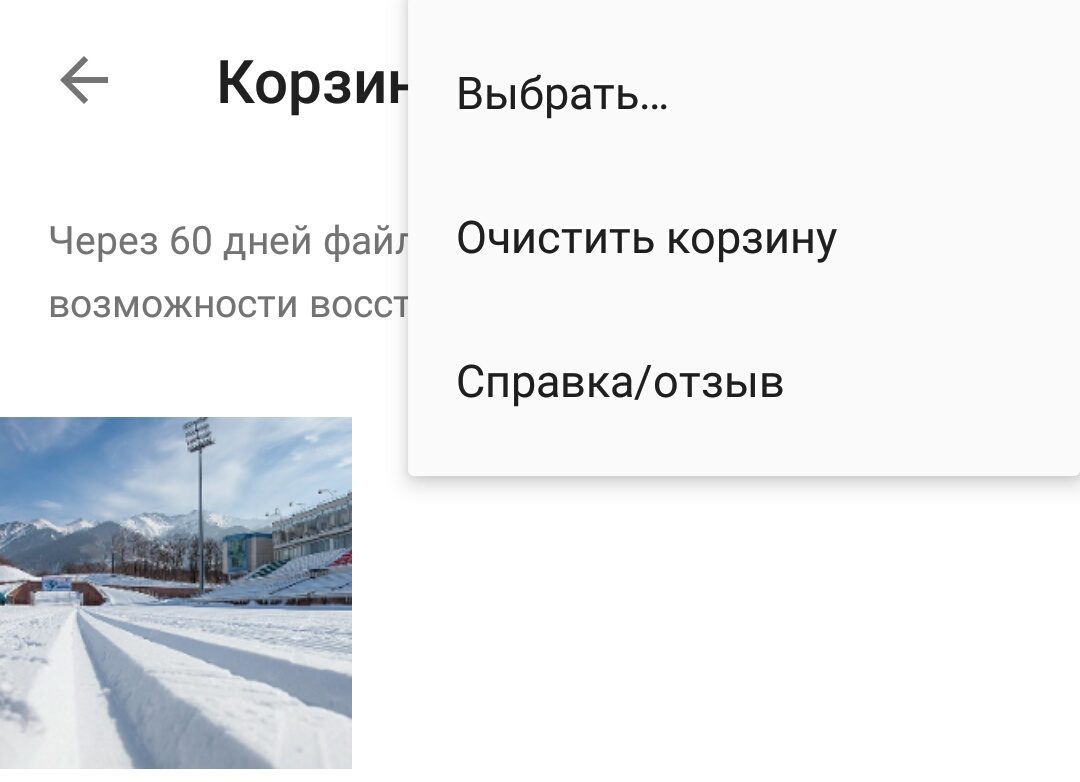
Note: If more than 60 days have passed since the removal of your photos, you can forget about photos!
Google Account: How to delete an account?
What happens when you delete your Gmail account?
Deleting a Gmail account will delete all your letters and closing the folder "Inbox."
Note. Letters will continue to be present in the e-mail accounts of the people with whom you copied, except when they also delete their email accounts.
6 things you need to consider before deleting your Gmail account
- You will lose access to your account.
When you delete your Gmail account, you will no longer be able to send or receive emails with this email address. Before closing your Gmail account, please inform all interested people with whom you previously led the correspondence.
- You can lose access to third-party services associated with your Gmail account.
If your Gmail account is connected with any other accounts, it is bad. Make sure you update email addresses with these accounts in order not to encounter the following problems:
Problem number 1. Your Gmail account is associated with your accounts on social networks, and you cannot reset your password or restore your account.
Problem number 2. Your Gmail account is related to your bank account. In this case, you will have to go through three forms of identification and expect only 14 hours, and ultimately your account will be hardened.
- You can download backups of all your email letters.
Before you press a large red button and delete your Gmail account, you can upload all your data. Google has an excellent article that will show you how to do it, in your Google Account Reference Center: how download Data.
- Deleting a Gmail account will not free your username.
No one (including you) will not be able to use your Gmail user name ([email protected]) in the future. This ensures that no one can issue themselves for you in your old email account.
- Removing the Gmail account will not delete your Google Account.
Your Google Account will remain related to data such as search history and YouTube Account.
- You can restore the remote Gmail account, even if you have already deleted it.
Want to get deleted emails? You have only 2 weeks to restore the remote Gmail account. Find out, how to restore a recently remote Gmail account.
How to delete your gmail account
- Enter your Google account by clicking on page and pressing the button "To come in".
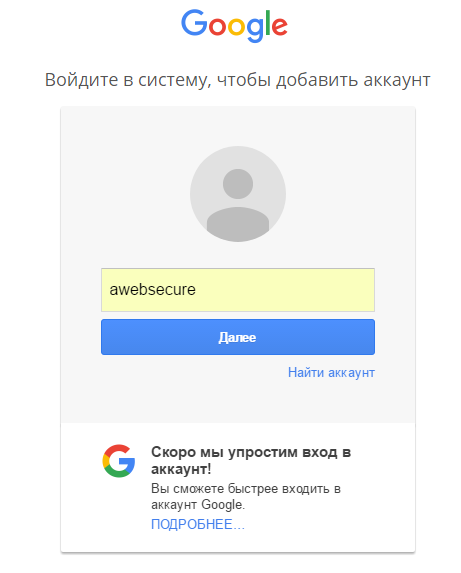
- Log in Under your username and password
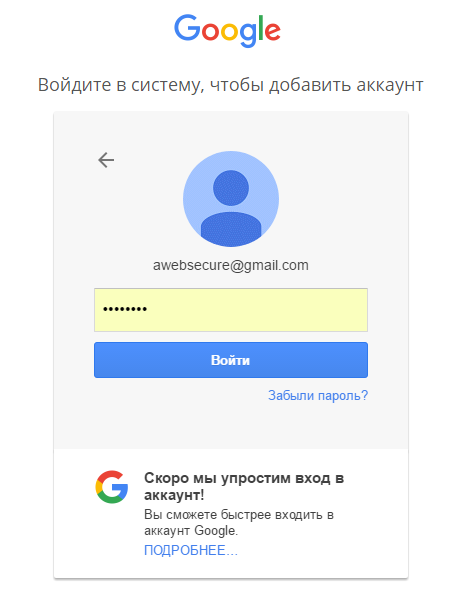
- On the page "My account" In chapter "Accounts" click "Delete your account or service."
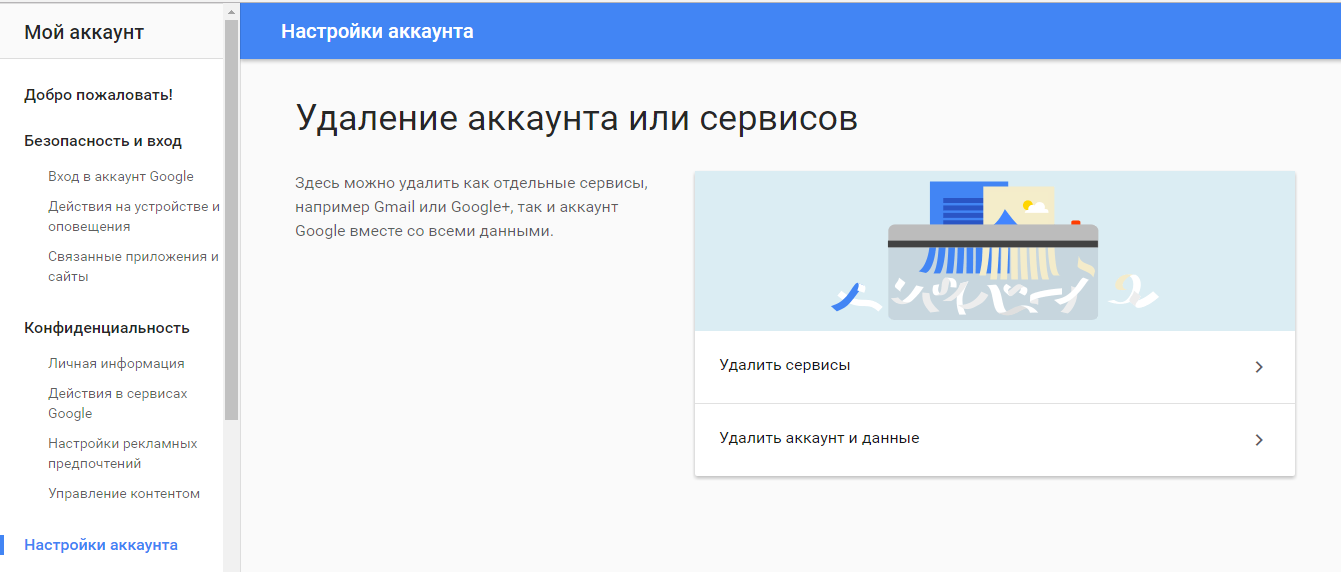
- Click "Delete Products".
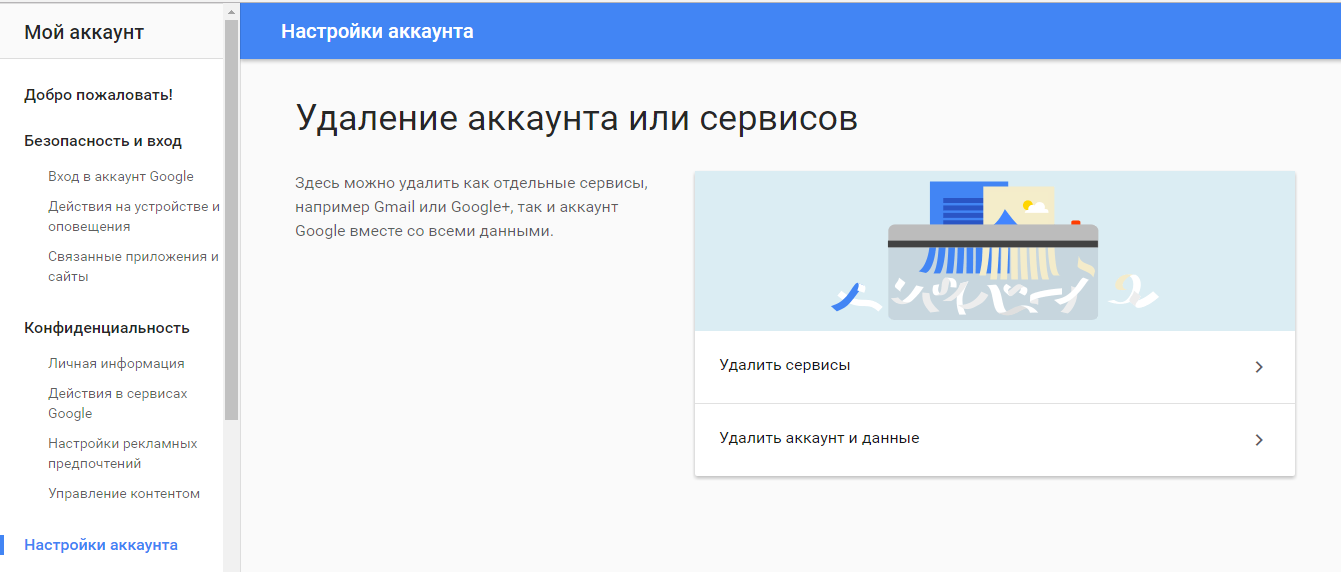
- Re-enter your password and click "To come in".
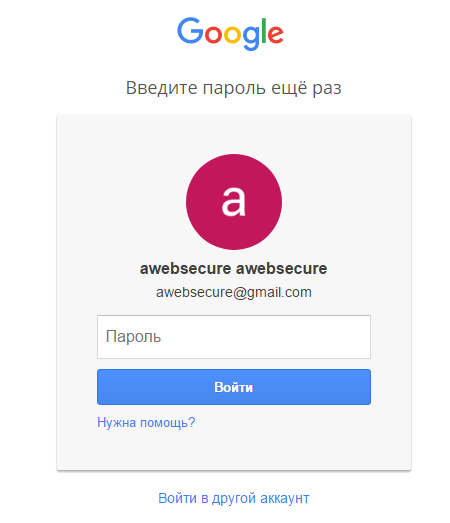
- Next to the Gmail account, click Cart.
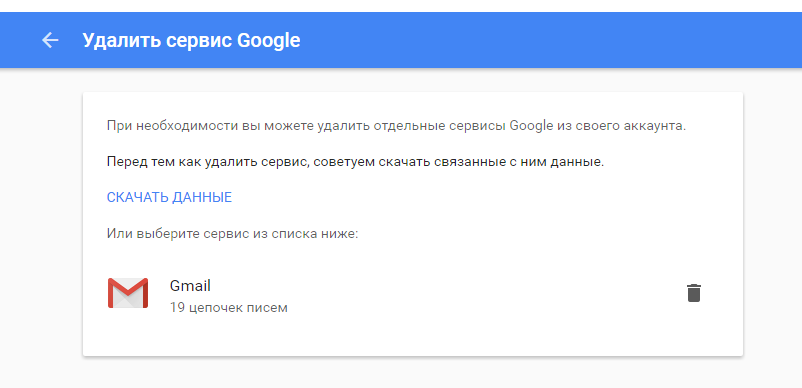
- Enter the new main email address and the current password and click "Delete Gmail".
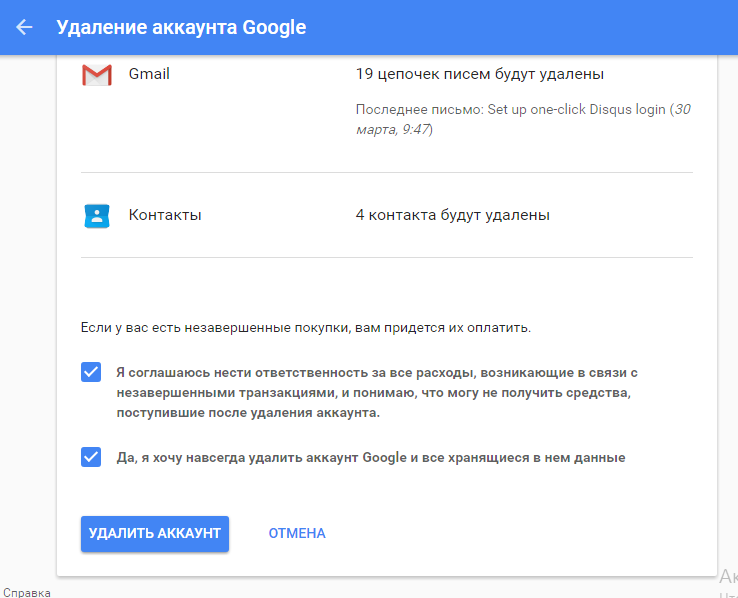
- After that, you will see a message that your account in Google's mail service has been deleted, and all its data has been erased.
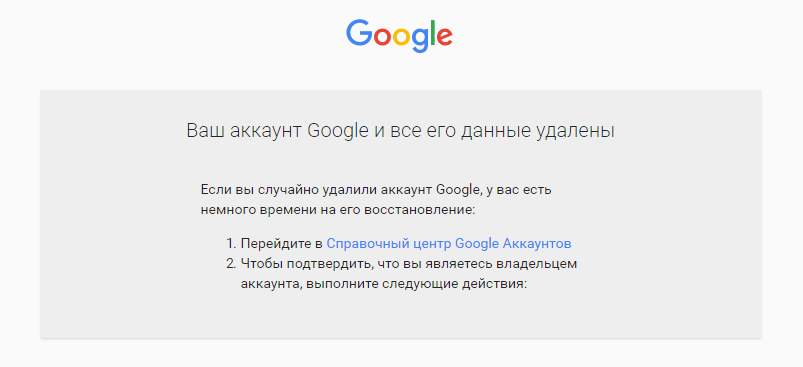
- Congratulations! You have successfully deleted the Gmail account from the Google service.
Well, today we looked at many ways that will allow you to remove not only photos, a map and data from your Gmail account in the Gmail service, but also to delete the Gmail account itself in order to stop receiving messages and other data.
How to protect yourself online? Advice
If you really want to strengthen your security in the Internet network, then we suggest you pass a few steps, and accordingly fulfill them.
- Use ExpressVPN. When using this program, web search history and Google will not be able to collect data about you, but still it does not prevent your Internet provider to track what you do online, and potentially share information about you with corporations and governments. To hide your Internet activity from your Internet provider, use VPN, for example Expressvpn..
- Use Tor Browser.The Tor Internet browser hides your location and network action from anyone who is engaged in network supervision or traffic analysis, so it's hard to track your Internet activity with a Tor browser. This is one of the best options that will allow you to provide anonymity on the Internet.
Video: How to remove google account with android smartphone or tablet?
