
How to remove an album U2 and solve other IOS 8 problems?
how to solve problems on iOS 8.
Navigation
Any operating system has certain disadvantages that are not satisfied with users. If they are critical for you, you can try to remove them with a jailbreak or change the OS. But in most cases everything helps to correct the reconfiguration. In this article we will discuss how to solve problems on iOS 8.
Disconnect the QuickType panel
This function is a predictive system, a prediction word, which are entered through the standard keyboard. This, of course, a convenient function, but when using the Russian language, it will not work. Nevertheless, this panel is always in sight and often interferes, as it takes a lot of space on the display.
To correct this minus you will need to use another keyboard or turn off the function. This is done in the basic settings in the "Keyboard" section. Just slide the slider to the off position.
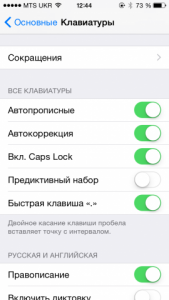
Hide the chosen contact panel in multitasking mode
In this mode, the panel and, however, use is useless. Therefore, most people are simply turned off. This is done through mail settings, addresses and calendars in the section "Show Perekol. programs. " Here you can disable the display of selected or new contacts.
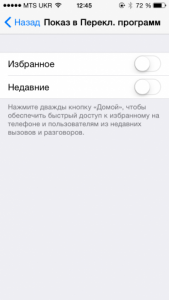
Hide the chosen contact panel
Deleting Album U2.
At first, this album caused only good reviews about its use. Of course, the high popularity of the group, saving a large amount of funds, as well as automatic preservation in the library. But as it became known later, it is difficult to erase it. Apple even developed a utility for this that removes the album from the media library.
For deletion, go to link, Enter the password from Apple ID and confirm the operation. It is worth saying that if you wish to install the album back, you will have to upload it only for money.
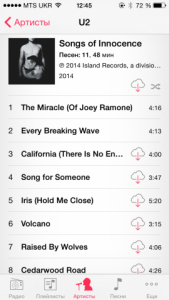
Removing all photos in iOS 8
When you delete the photo, it moves to the newly remote files section, where it can still be restored within a month. And it spends your free space. To finally delete the photo, go to this section, highlight all files and see them. In this case, the operation can already be reversed.
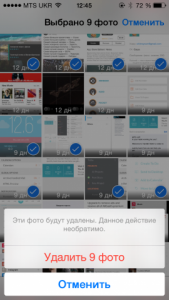
Removing all photos in iOS 8
Disable automatic removal of audio and video communications
If you constantly communicate in this way, you already know that these messages are erased in two minutes. Often this is not enough even for downloading.
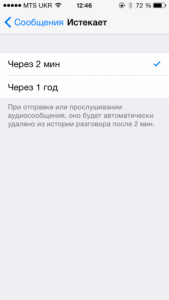
Disable automatic removal of audio and video communications
For the messages to be stored longer, go to message settings, scroll down the page down and select "Expires". Here choose a convenient option.
Acceleration of animation
Regardless of the increased speed of the animation on iOS 8, it does not like to many users. To disable the entire animation and enhance the speed of the device, go to the basic settings, select "Universal Access" and turn on the reduction.
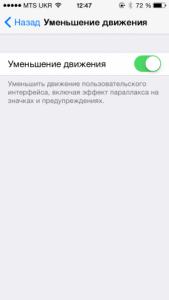
Acceleration of animation
It will affect the animation when starting and disabled programs, as well as when the multitasking panel is turned on. If you do not like how new effects look like, you can immediately activate the old option.
Restricting access to network applications
Sometimes, if applications can constantly download something from the Internet, it leads to some problems. Especially, if necessary, download something from the Internet of a large size, and this is not provided for the tariff plan. On the new version of iOS, you can selectively limit the Internet programs. To do this, open in the cellular settings and go down until you see the applications.

Restricting access to network applications
In it, called the amount of data that the application has already loaded. If you think that in some no need, you can turn them off.
