
How to remove advertising on android in applications: Download the best programs for Yandex.Bauser and Google Chrome
Advertising often makes you refuse to use the app on Android. How to remove it?
Navigation
Almost any user annoys when it constantly floats advertising in various applications on the phone. In this case, everyone, of course, wonders - how to remove advertising from android applications. Let's talk about how to solve this issue with root rights or without.
But, immediately warn it that it will not get rid of it completely, so some still bypass protection.
Adblock Plus.
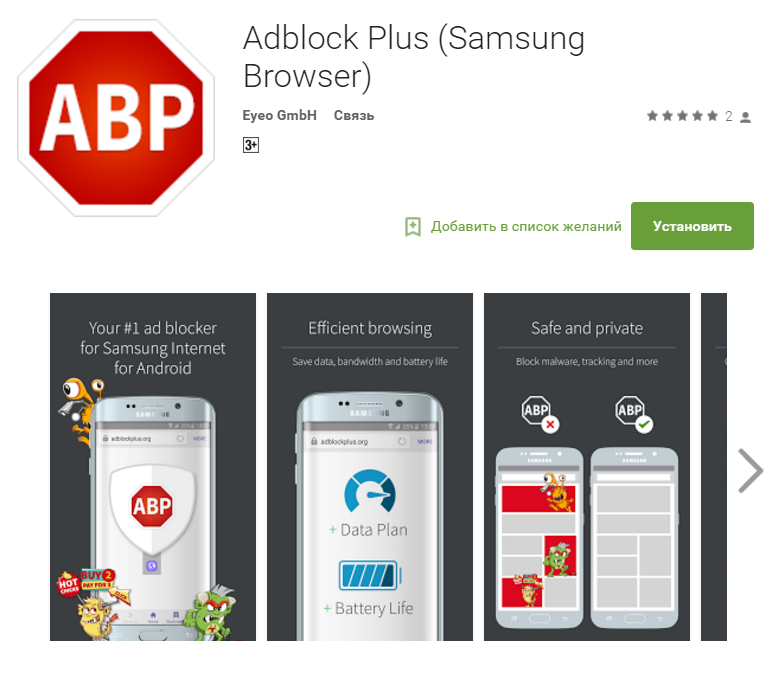
This application can work without root rights. To activate it just slide the slider on ON. Opposite filtration. If the gadget is routing, then the traffic will be filtered across all channels, that is, Wi-Fi and mobile transmission. And in the absence of the root, the filtration will only be Wi-Fi.
Adaway.
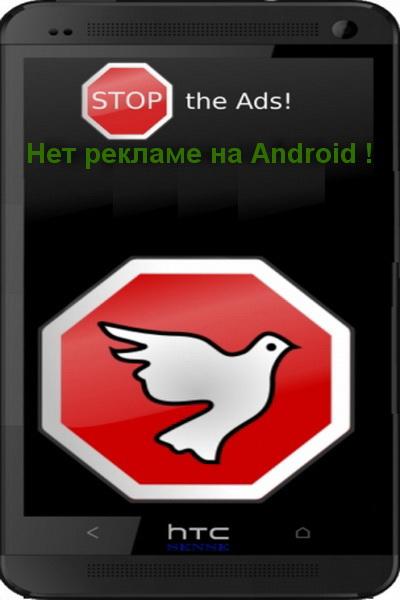
This program It will only work with root rights.
- After the first launch of the application, you note that the advertisement lock is disabled and it is necessary to click on this item to activate it.
- Advanced files start uploaded
- When the process is completed, the program will ask to restart the system to entry into force changes.
- Agree, and after rebooting advertising will be blocked
Adguard

Getting rid of advertising in android applications
This is the only application that carries out complete blocking of advertising without ruting, but with a premium key. The free version allows you to block only banners and malicious sites in the browser. If a program You will like it, you can buy premium and get full protection from advertising.
