
How to contact by the seller on Aliexpress from the phone and computer: instruction. In which language to write the Seller AlExpress?
The article will lead ways to contact the seller on " Aliexpress».
How to ask a question, write and send a message to the seller on " Aliexpress."In a mobile application from a phone and computer? In which language to write the seller on " Aliexpress."? Issues of this kind often ask customers of the mentioned online store, and we will talk about it in our review.
To begin with, we note that communication with the seller on " Aliexpress."Really very important. Thus, you can specify all the details of the trading transaction, including correspondence on the cancellation of the order or return funds.
In total, we have several ways to write to the seller from a computer or in a mobile application on a smartphone. It is these questions that we will consider below.
How to contact the seller on Aliexpress from phone and computer: instruction
How to contact by the seller on Aliexpress from the computer: the first way
This method is suitable for you when you have not yet decided on the choice of goods, and you need to find out more detail about it the maximum details (also questions about delivery and other). You can do this by going to the product page, where there is a corresponding button.
This is done as follows:
- When you were on the product page, i.e. In its description, pay attention to the store name at the top. Hover the mouse to it and then in the opening window, click on the send button.
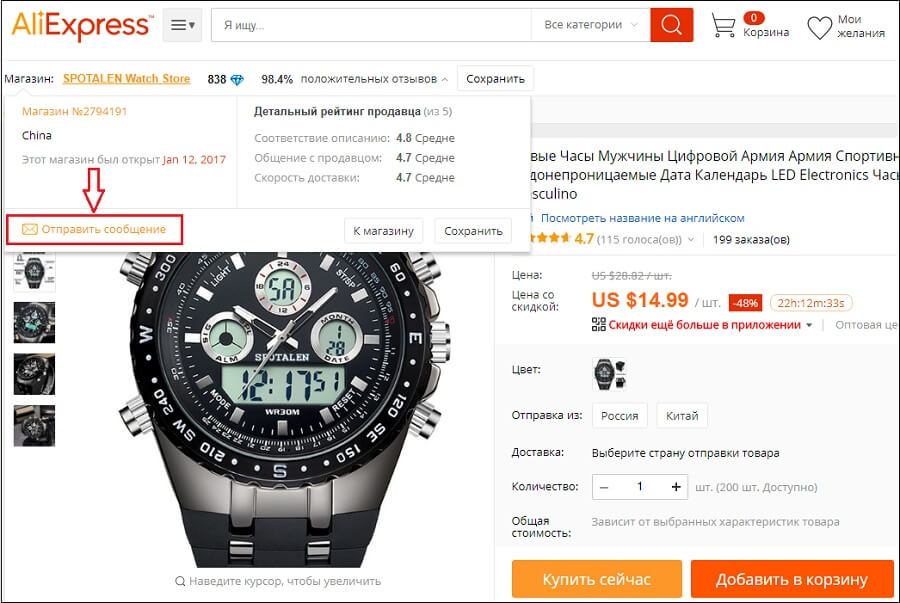
How to write a seller on Aliexpress via a phone or computer?
- You can do the same action and other way. On the same page below to the left, as can be seen in the screenshot, there is also a desired button.
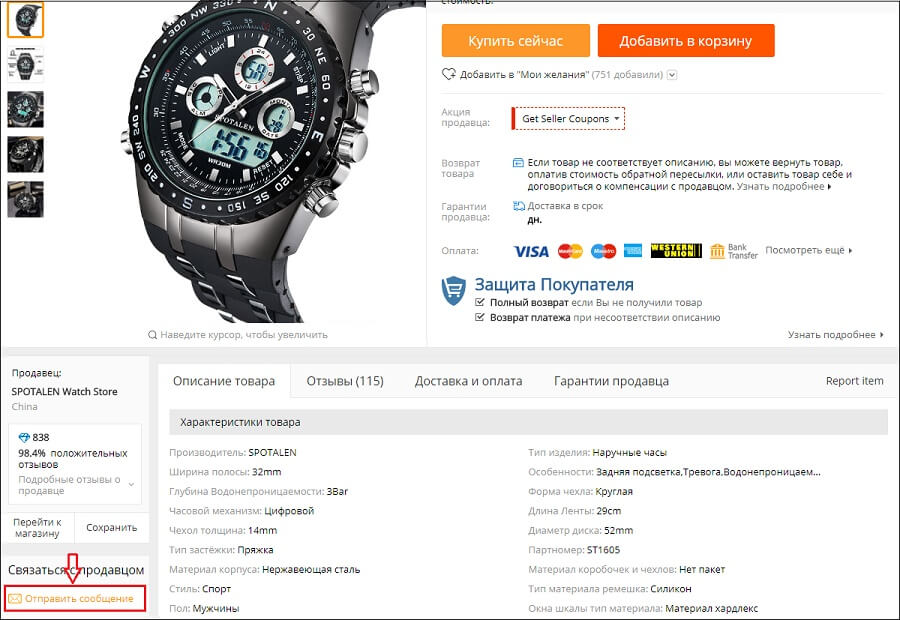
How to write a seller on Aliexpress via a phone or computer?
- By clicking on the mentioned button one of the above methods, you will find yourself in the window to send messages. Together with the message, there is the ability to send both image files (no more than five megabytes). In order to locate the seller to yourself, you can use cute emoticons.
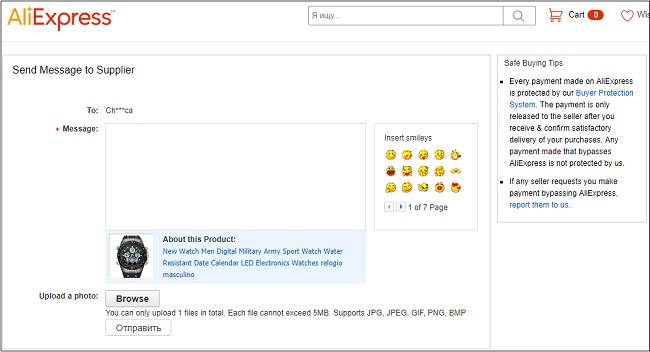
How to write a seller on Aliexpress via a phone or computer?
In which language you need to write the seller on "Aliexpress"?
The fact is that " Aliexpress."Over time, it has become a whole international trading platform, since it is visited by customers from various countries of the world. Thus, communication on the site is desirable to lead in international language, in particular, in English.
But at the same time, our additional opportunities are open to Russian users. For example, if you go to the site while in Russia, the Russian version will open before you Aliexpress.". In addition, the support service can also communicate in Russian.
True, in the case of sellers, you are unlikely to constantly carry, since they mainly communicate in Chinese or English. Accordingly, you should resort to the help of online translators (write short questions essentially that translators most correctly translated your words, and the seller clearly understood you).
How to contact by the seller on Aliexpress from a computer: the second way?
You can also contact the seller on the orders you have already made. This method will be useful when you made an order, but have not paid it yet. After payment of the goods you need to write the seller immediately, if something did not suit you, otherwise you have to open a dispute - contact the support service Aliexpress.
As a result, accessing the seller on the formed order page is carried out in such cases:
- If you want to get discounts
- You need to find out more detail about ways and delivery time.
- If the package has not reached you and so on
To contact the seller in this way, do the following:
- Go to your orders and press the button at the top to send messages, as can be seen in the picture.
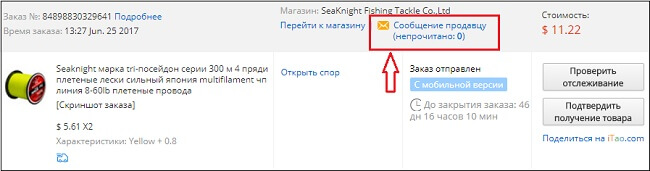
How to write a seller on Aliexpress via a phone or computer?
- Next, you will fall on the page already mentioned, where the seller can send messages along with smiles or photos (you need to scroll down the page slightly).
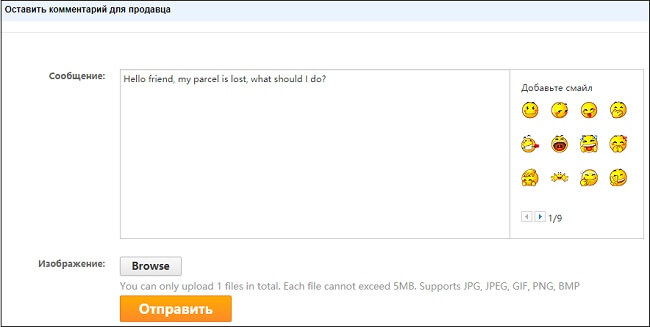
How to write a seller on Aliexpress via a phone or computer?
- In chapter " Center Messages»You will see all the letters that the seller sends you (the same principle as in the mailbox).
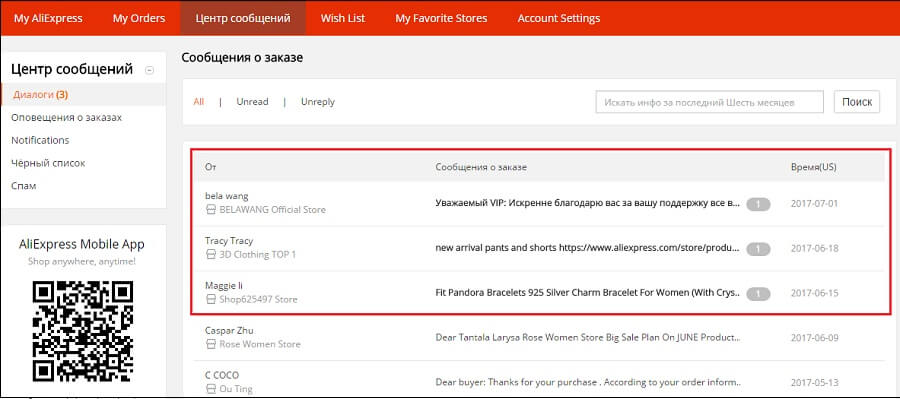
How to write a seller on Aliexpress via a phone or computer?
- To answer, you will not need to make steps from the two above instructions. Reply the seller right here.
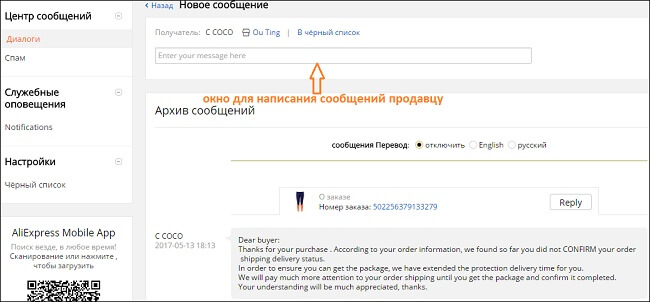
How to write a seller on Aliexpress via a phone or computer?
How to contact the seller on Aliexpress from a mobile application on the phone?
To write a letter to the Seller using a mobile application, select one of the following methods.
How to contact the seller on Aliexpress:
- If you need to write before you ordered the goods, then go first on his page. Then scroll down the window (here, by the way, you can immediately read the descriptions and comments of buyers, which also does not prevent) and then pass along the way " Information about the store—Contact the seller". Next, send a message.
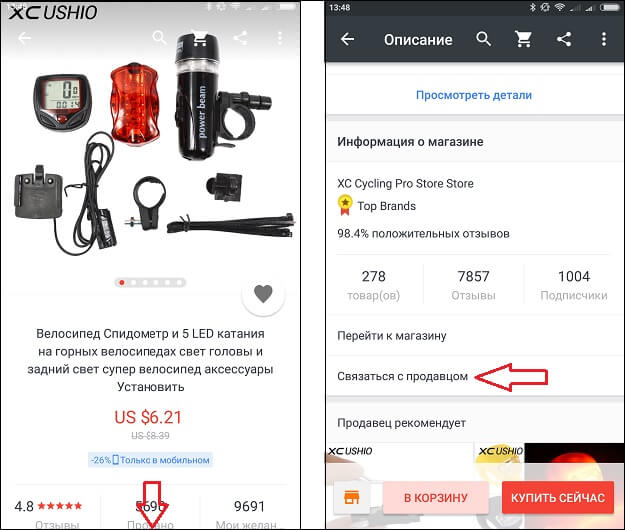
How to write a seller on Aliexpress via a phone or computer?
- If you have already issued an order, then go to your orders and then go to the page of the desired product. We find the button " Messages", We click on it and write the seller all that we need.
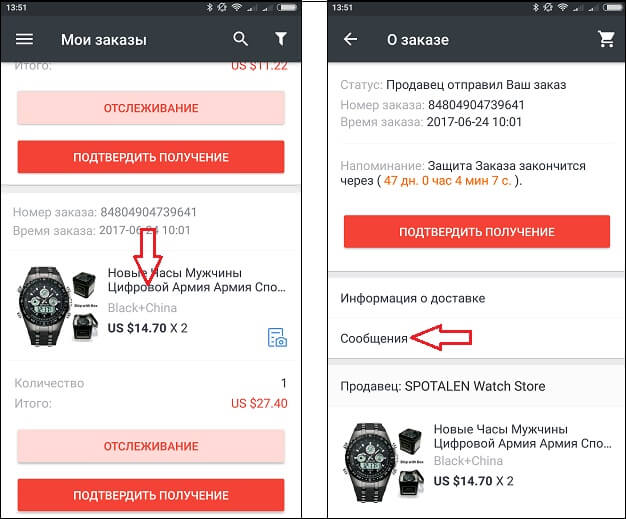
How to write a seller on Aliexpress via a phone or computer?

The laptop came not quickly. I ordered on December 5 received on January 5th. I checked how much charging had enough, everything seems fine, I have not yet understood until the end, because Included there was no charger. It was unpleasantly surprised. I ordered a laptop and bag. I do not understand, it is so conceived without charging or forgot to put? I order for the first time, so I did not know how to contact the seller. Now the order is completed. How would it find out?