
How to create your own logo online?
The article will result in five sites for free creating your logo.
Many Internet users enter the network not only to chat in social networks or watch videos. There are people who use the network to create their own sites with one or another content.

Create your logo
How to create your own logo online?
What you need to create the site, we will not discuss in this review, but I will answer one of interest to beginner administrators. Question: How to create your logo online? After all, it really, when creating your resource, you will need your original logo and it is desirable that you don't have a lot of money.
To create a logo, you can hire a good designer, but it will not be cheap. Is it possible to create your own logo for free? In this review, we will look at five sites to create a free logo. Let's just say that some of these sites are asking for payment when downloading the logo, but the creation of its original version will be free.
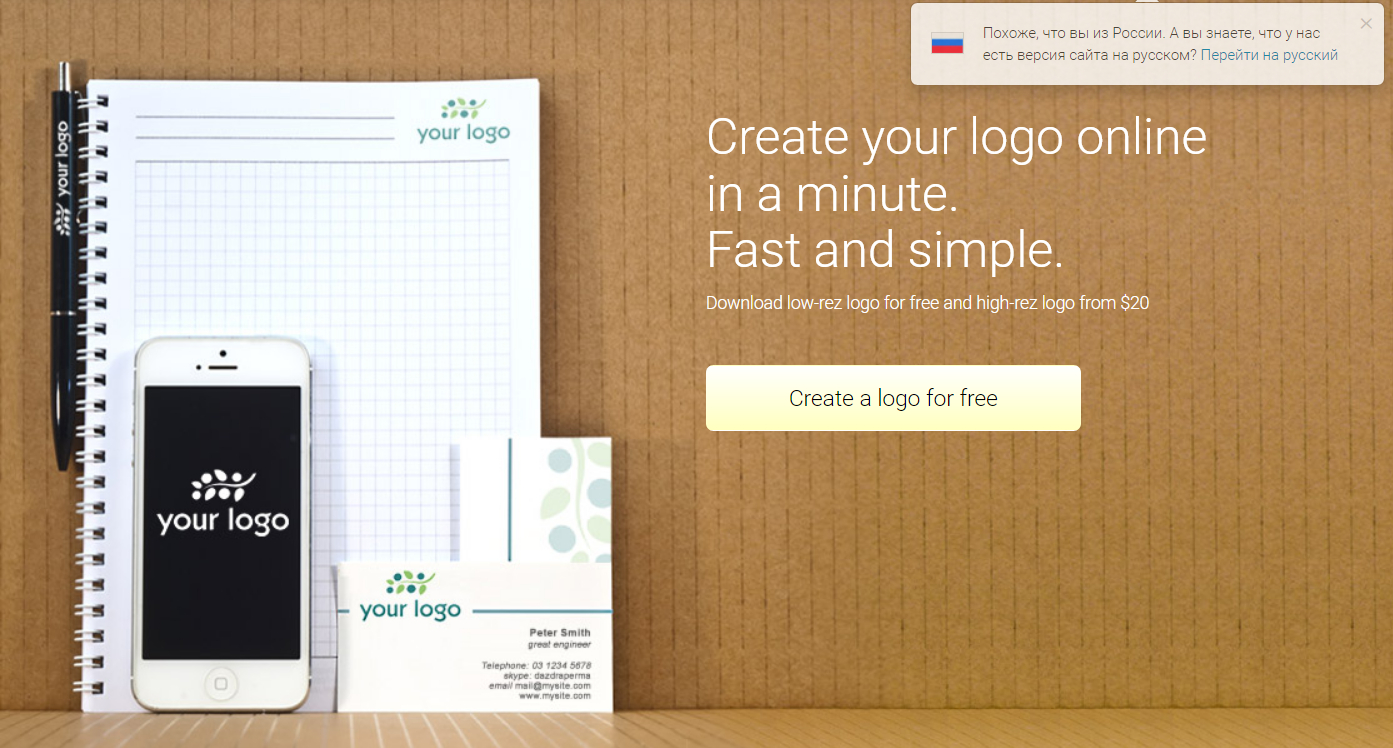
This resource in Russian offers the creation of both paid and free logo for your needs. The site has many features, settings and all necessary means to create original logos.
In addition, you can not just create a new logo, but also to edit the already existing if there is a need for this. The minus site is that full-size options require payment. The advantages of the resource include the following:
- The site automatically creates a lot of logos options, among which you can choose for yourself the most loved.
- You can compare various logos among themselves and, if necessary, edit them to your taste.
- Logos after creating are stored in your account (you will need to register) and are always available for download.
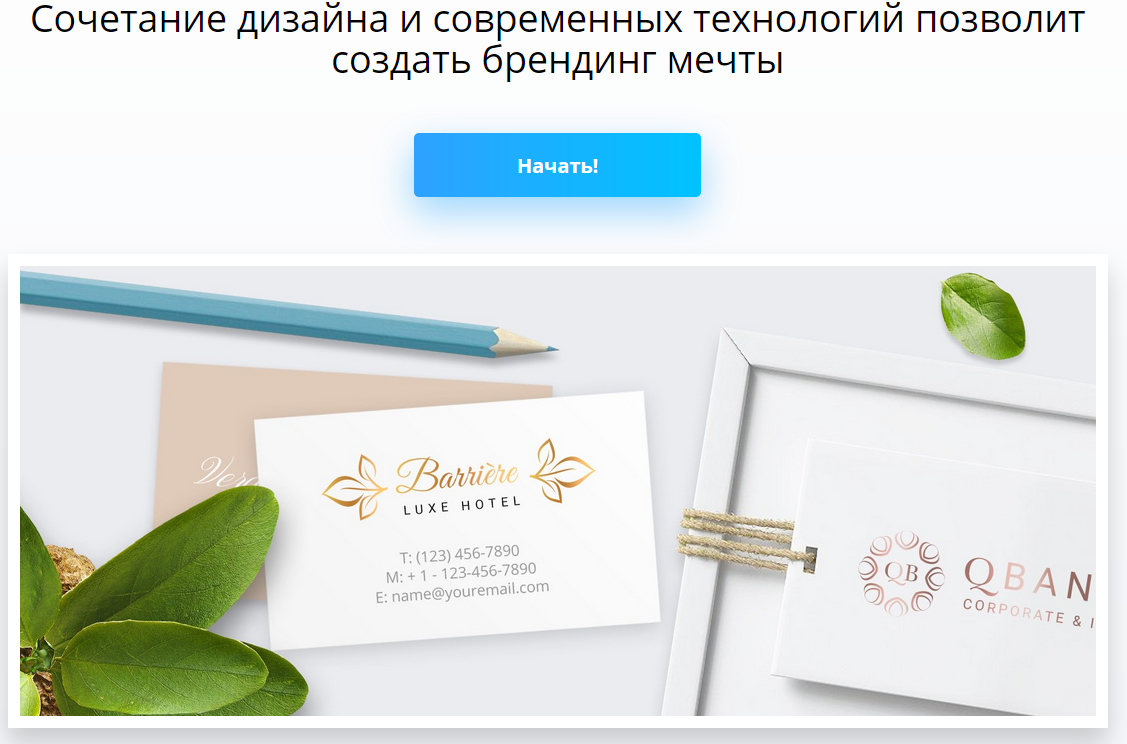
Create your logo
The site to create free logos is waiting for its users. You are given the opportunity to make and choose a pretty high-quality option, while not having any design skills or other abilities. Just do the following:
- Enter the desired text on the site to the appropriate field and click on the button to create a logo.
- Next, the system will be offered to choose a template for the created logo. With it, you can edit the logo in the future. Among the proposed templates, you can choose free.
- As a result, the system will offer you to download ready-to-use logo
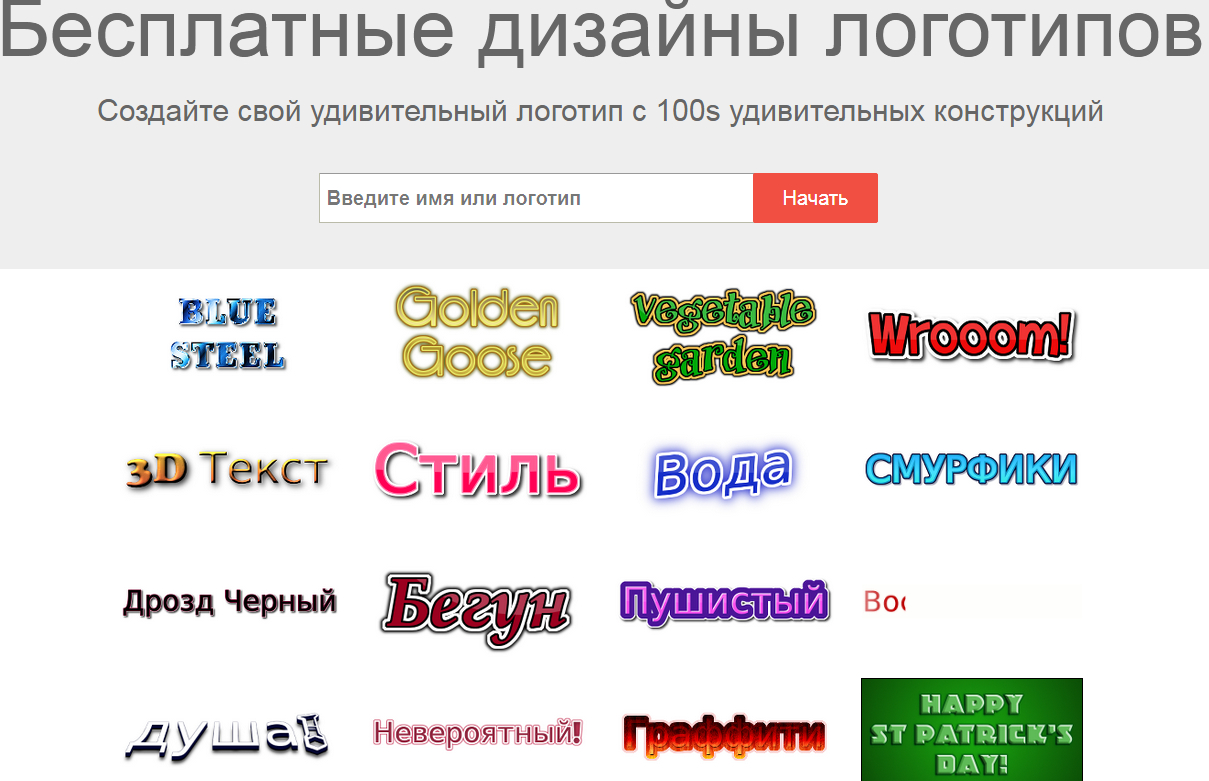
Create your logo
Another free resource for creating your logo for the site. This site is very easy to use, and you are invited to even choose the subject: for business, childcare, cinema, for site about nature, etc. In principle, you can create a logo almost the same as on the previous site.
When creating your personal logo, payment is not required with you. But for commercial projects will have to pay up to six hundred rubles.

Create your logo
Another free resource that helps you decorate your site with an original logo. The site is also easy to use, as well as the previous ones. Use the site as follows:
- From the list of images, choose one thematic (animals, abstraction, holidays, etc.).
- Next, enter your text. Edit text font, color and sizes of letters, turn the picture (if necessary).
- Then admire the result obtained, and, if everything suits us, download the created logo.
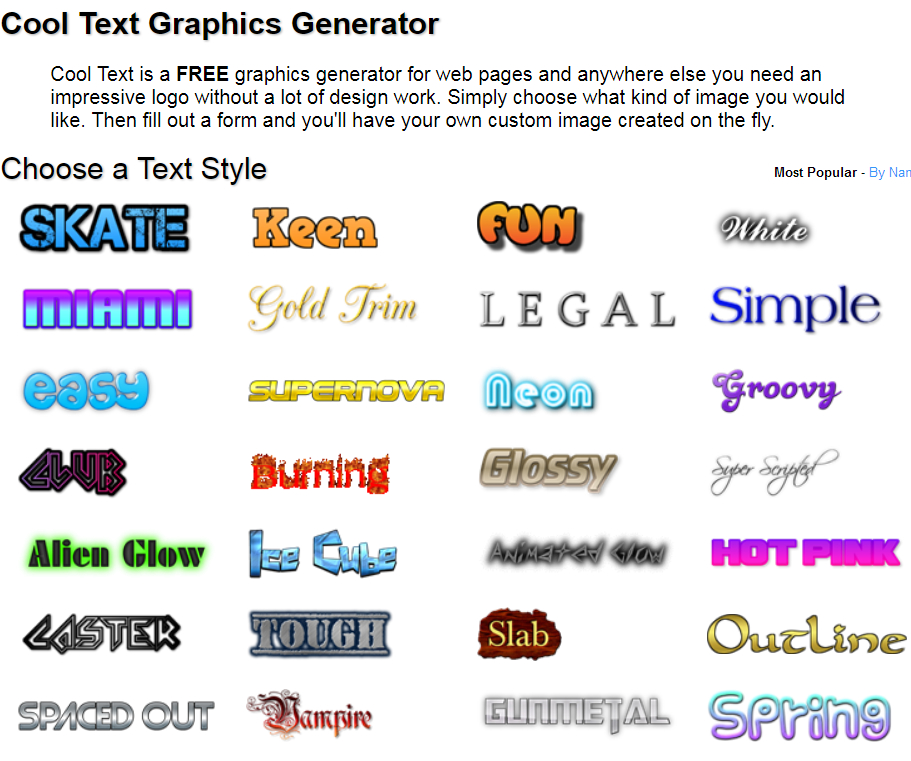
Create your logo
Perhaps one of the most common sites for creating free logos. Here you can download logos for every taste, and for this there is no need to deal with design.
As described in previous cases, simply select the option you want, enter your text and edit it. After, download the ready-made option and check how it will look on your site.
