
How to create a folder on android on your desktop, in the gallery on the phone and tablet?
The article tells how to create folders in gadgets running "Android".
Today in the world a fairly huge number of people enjoy gadgets under the control " Android" People own phones, smartphones, tablets and other devices that replace them with laptops or computers. Gadgets, of course, are easier to use, but you also need to work with them.

How to create a folder on android on your desktop, in the gallery on the phone and tablet
Newbies have many questions in this regard, and we are ready to answer them. In today's review, we will talk about how to create a folder on the desktop phone and tablet running " Android" Consider a pair of methods.
Creating a folder on gadgets running "Android" with dragging a label to a shortcut
Over time, there are quite a few applications on their devices on their devices and tablets, because of which the icons simply do not fit on the display screen. This creates some inconvenience. Therefore, it is best to somehow position the icons so that they can be found without any problems.
To do this, let's do the following:
- You will need to merge two or more application icons in one folder. Click on one of them and transfer it to another. This action will lead to the fact that the folder will appear in one place in which these icons will be stored.
- If you want to run any application that is in the created folder, then click on this folder. After that, the folder will open, and you will see the applications that are located in it. This is shown in the screenshot below. Then just click on the application you want to run.
- By the way, the folder will be created without a name. To assign it a name, click on the folder, then click on its header and then enter a name. To pull out applications from the folder, click on it and drag the desired icon on the empty screen area.
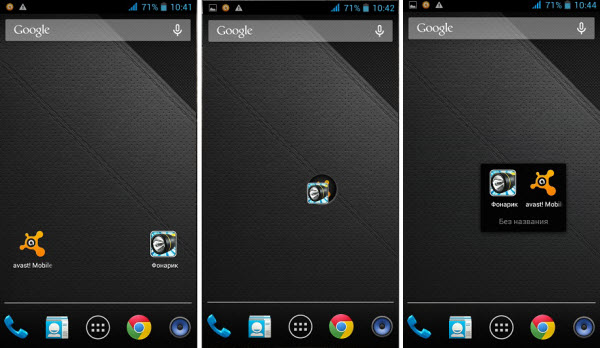
How to create a folder on android on your desktop, in the gallery on the phone and tablet
Creating a folder on gadgets running "Android" using a file manager
File managers on gadgets are special programs that work with mobile files, creating the greatest user facilities. With the help of such applications, you can also create folders on the desktop of the gadget.
File managers (may be called " Conductor" or " File ManagerDepending on your mobile device), there are both "relatives" and third parties. The native file manager is located, as a rule, in the main menu.
To create a folder, you need to click on this application and then call the folder creation command. But many may not like the native app, so we will offer a good option specifically for " Android».
- Download and install on your device " Android" attachment "ES Explorer"
- Run the program. For the first time you will seem that it is painfully difficult. But when you work with her, then make sure it is very convenient and useful.
- You will need to go to the section " Device"After spending your finger from the right side of the screen to the left. Here you will see a list of all directories on your device. Go where you want to create a folder.
- Click on the three horizontal strips icon (shown on the lower screenshot) on the left, then press on the right to the " Create" Next, create a folder.
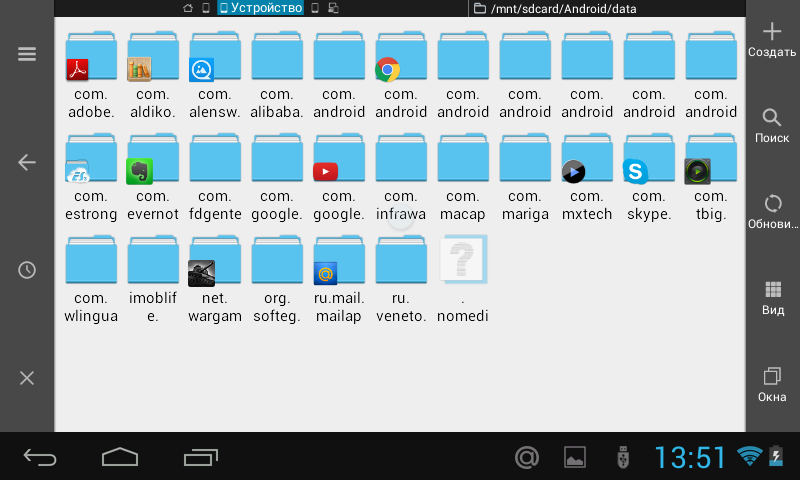
How to create a folder on android on your desktop, in the gallery on the phone and tablet
With this application, you can also create folders in " Gallery».
Video: How to create a folder on android?
