
How to create a personal Cabinet MTS on the phone by number?
Many MTS subscribers know that there is a possibility of free registration in the MTS personal account, but not everyone knows how to do it.
Navigation
Personal Cabinet MTS It is a convenient self-service service that allows you to carry out a lot of operations with your phone number yourself.
What opportunities has a personal account?
When using services "Personal Cabinet" All number management operations will be available to you. In other words, everything, why had previously had to contact the office, now you can do at home yourself. Connect the services, change the tariff, order an extract and much more, without leaving home.
How to register in the MTS Personal Account?
- Open official site MTS
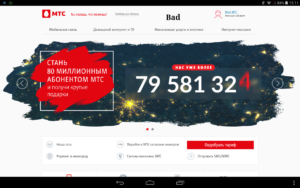
MAT MTS Homepage
- Find the inscription on the page "Personal Area" and click on it
- Choose "Login to your account"

Login
- On the new page, find the inscription "Get a password by SMS"
- Next, specify your phone number and verification code from the image
- Confirm the operation key "Get password"

Obtaining a password by SMS
- Now you will return back to the entrance page
- Here specify your phone number and the password received by SMS
How to register in the MTS Personal Account via the phone?
- Open the mobile version mTS website in browser

Mobile version of the MTS website
- In category "Often required" Choose "Personal Area"
- You will go to the page to enter "Personal Cabint MTS "
- Further your actions will be the same as when registering from a computer
Registration in the MTS Personal Account via Mobile Application
- Download and install the application "My MTS":
- It is absolutely free, but for its work you need a mobile Internet or Wi-Fi.
- Run the application and it will automatically log in
- You will immediately be available sections for managing the number and service connection.
- If you want to enter the application from the SIM card of another operator, then you need to specify your phone number and code you will receive by SMS
- No additional application settings required, since all the program does automatically

Create Personal Account