
How to create and send a text message on Apple Watch?
Many know that you can respond to messages using Apple Watch clock. But how to send new? Take this and talk about this article.
Apple Watch watches make it possible to give an answer to SMS with just one key, but what to do if you need to write a new one? In this instruction, we will tell you how to create and send messages through the clock interface.
Perhaps the function is not obvious, but the operation differs little from the use of a regular application "Messages". This will help you the application Messages.
How to create and send a text message on Apple Watch?
- Open the application Messages..
- Make a strong click on the screen.
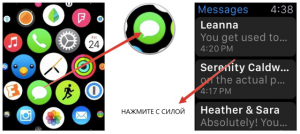
Sending messages with Apple Watch
- Press New Messages. And further Add Contact.. Here they will seem like the latest numbers you have in contact. Select any or click Contacts. To open the address book.

Contact contact for sending messages
- Say the voice text message or click on emoticon to send.
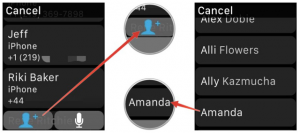
How to write a message on Apple Watch?
- Click Send.

Posted message on Apple Watch
