
How to save your own and someone else's story in Instagram?
The article will tell how to keep history in instagram.
Navigation
Many users ask how to keep their own or someone else's story. " Instagram."For permanent access? Let's just say that standard tools, that is, the application " Instagram."Until it provides such an opportunity, so we will need to resort to some manipulations with the phone. All methods listed below are available to each gadget user.
How to save your story in "Instagram"?
First method
To preserve its history in " Instagram."You will have to take advantage of the usual features of your phone, and there is nothing difficult here. Go to the application " Instagram."And make the following manipulations:
- Log in to your account and click on the three horizontal points icon in the upper right corner of the screen.
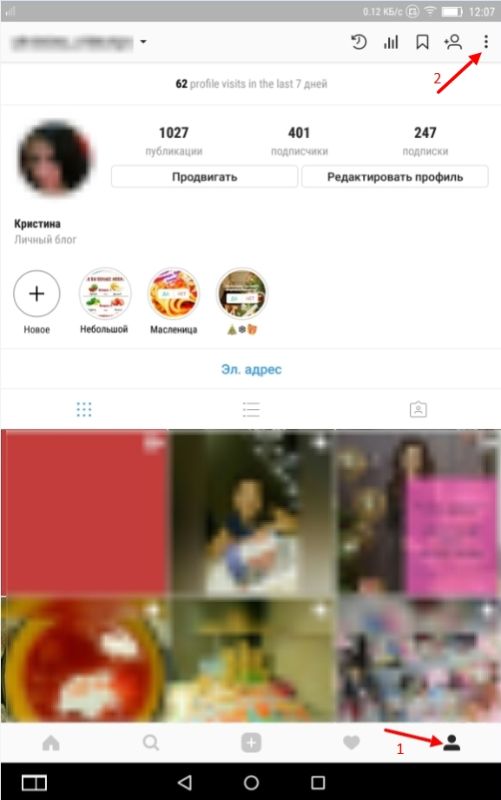
Keep your story in "Instagram"
- Next, go to " Account—Story settings»
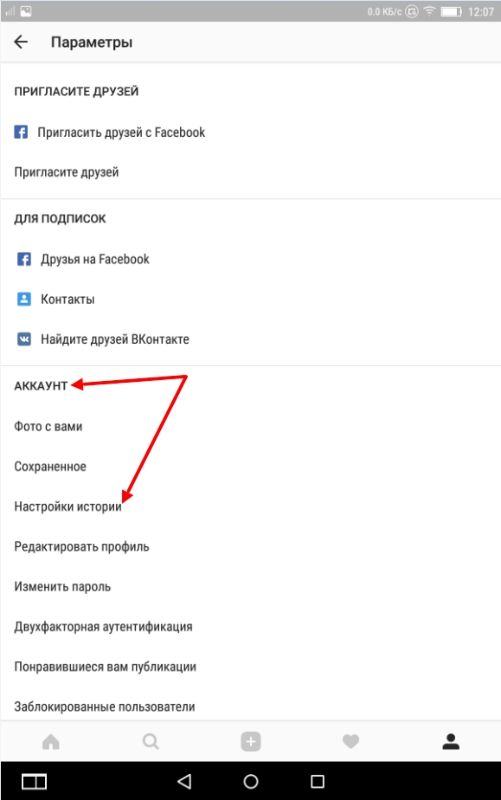
Keep your story in "Instagram"
- Then set the settings as indicated in the screenshot. Pay attention to two sliders with which the options for preserving history in the archive and the gallery are activated.
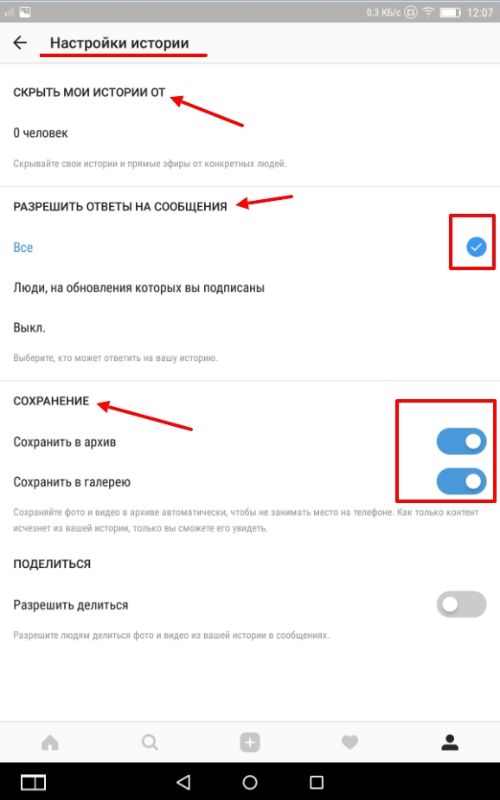
Keep your story in "Instagram"
- Now if we wish to view the archive of history in the future, we will need to go to your account, click on the clock icon at the top, as you can see on the screenshot, and then we will see all early publications.
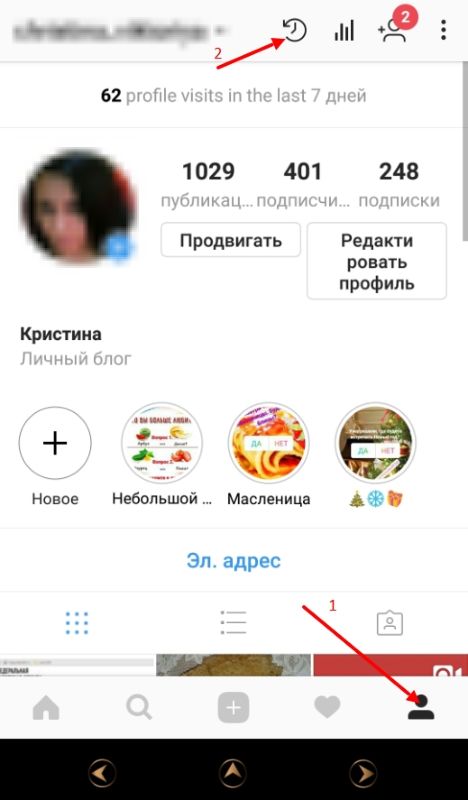
Keep your story in "Instagram"
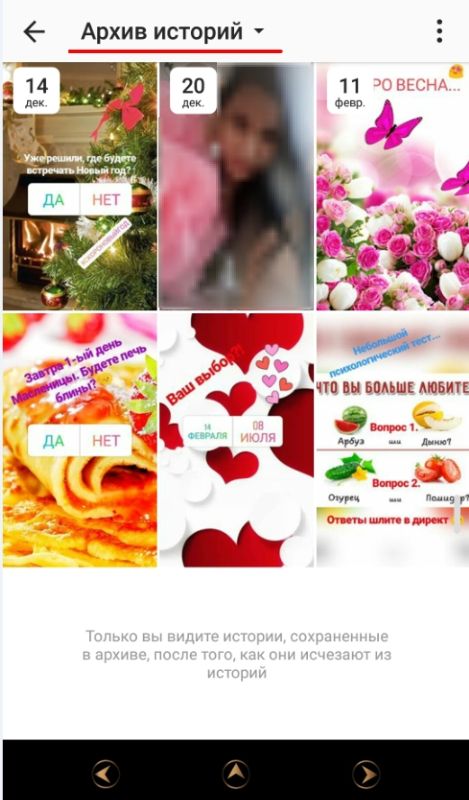
Keep your story in "Instagram"
Second way
A simple and widespread way to keep something from the gadget screen is to make a screenshot. Thus, we can maintain both our and someone else's story. Depending on the model of your phone, make screenshots using the appropriate combinations of the buttons.
How to keep someone else's story in "instagram"?
So, how to keep your story, we figured out. Now let's try to save the history of another user in " Instagram.”.
Of course, the preservation of someone else's information without specifying its authorship is not quite good. But we will deal with a purely technical side of the case, and you will need to at least warn the user that you are going to maintain his story.
To preserve someone else's story in " Instagram."You need a third-party application, download which you can linkOr if you need a detailed installation instructions (as well as how to use the application), read our guide:
- Go to the app store in your phone

Keep someone else's story in "Instagram"
- Further in the search bar, we introduce, for example, such a phrase " insta Story."And search.
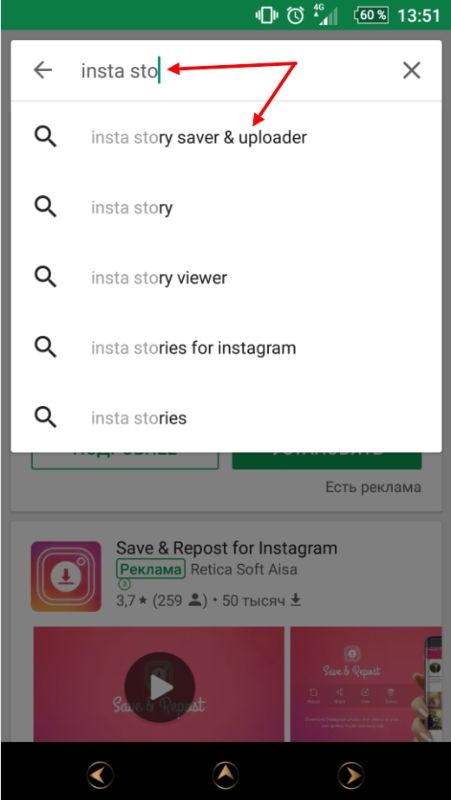
Keep someone else's story in "Instagram"
- In the search results, find the application " StorySaver for Instagram"And go to the page of its installation, as shown in the screenshot.
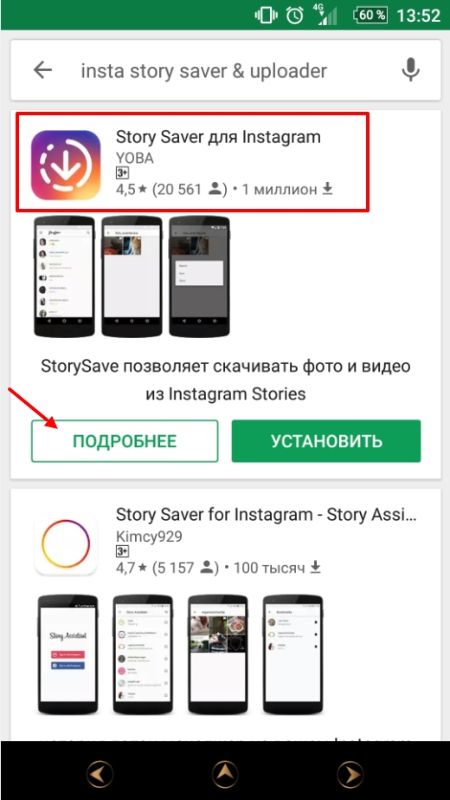
Keep someone else's story in "Instagram"
- Next, click on the button " Set»
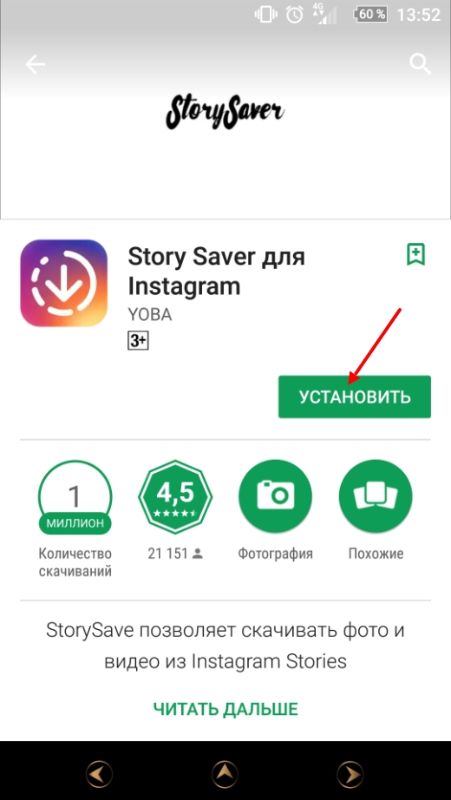
Keep someone else's story in "Instagram"
- When the application is installed, click on " Open»
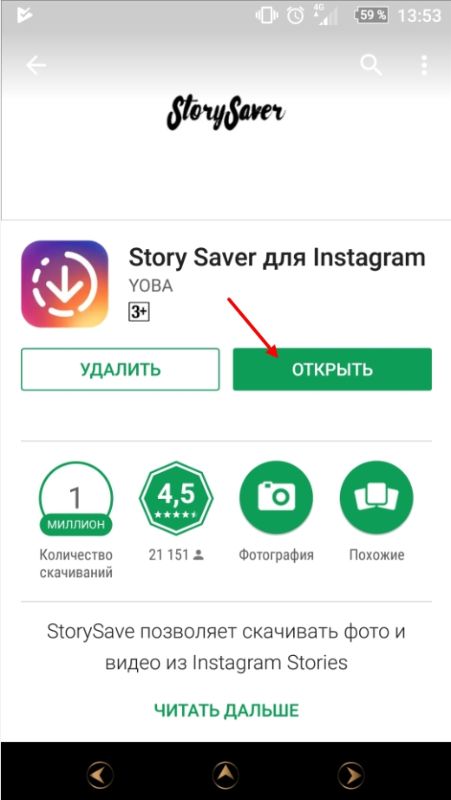
Keep someone else's story in "Instagram"
- The application will start, and then press the lower button to which the red arrow indicates.
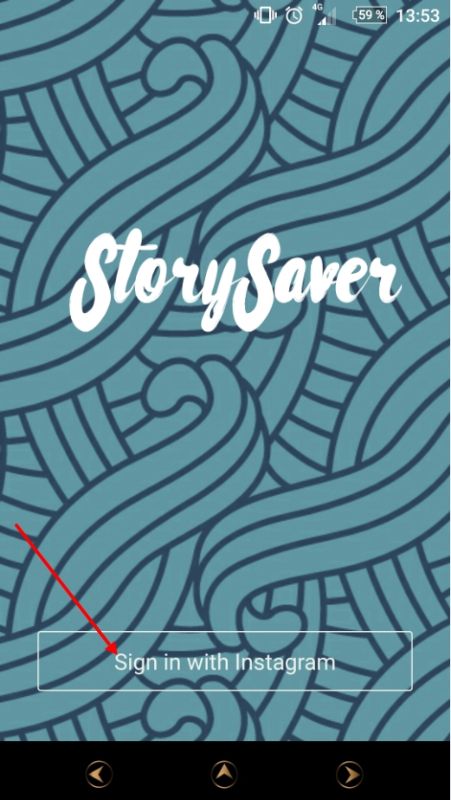
Keep someone else's story in "Instagram"
- Next, you will see a list of stories, including yours.
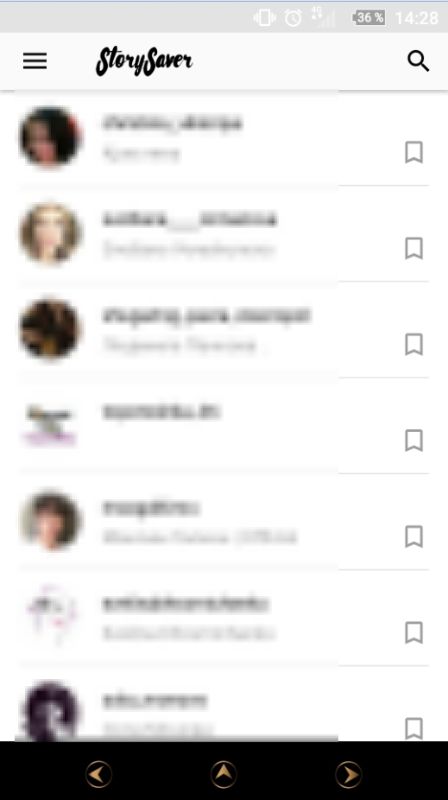
Keep someone else's story in "Instagram"
- Select the history of any user and just follow the application prompts by clicking on " OK».
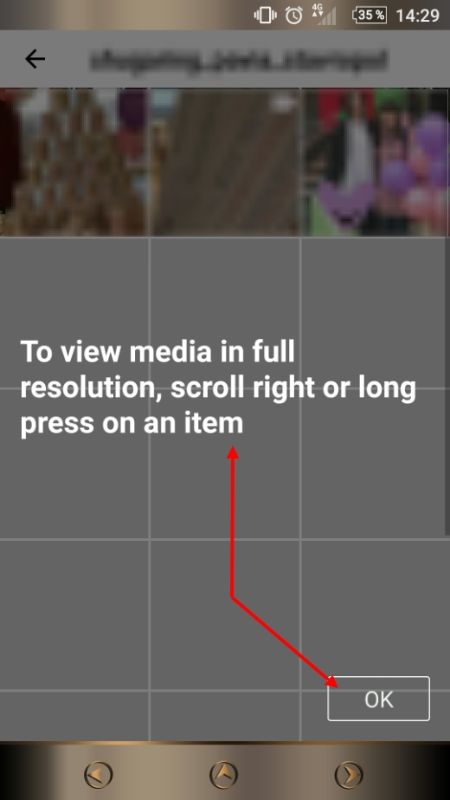
Keep someone else's story in "Instagram"
- As a result, we will see three buttons on the screen, among which we are interested in the button " Save."(Saving history). Click on it and enjoy the result.
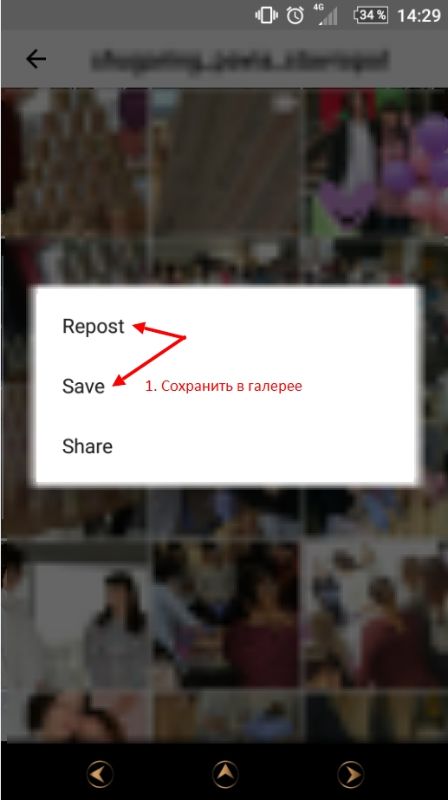
Keep someone else's story in "Instagram"
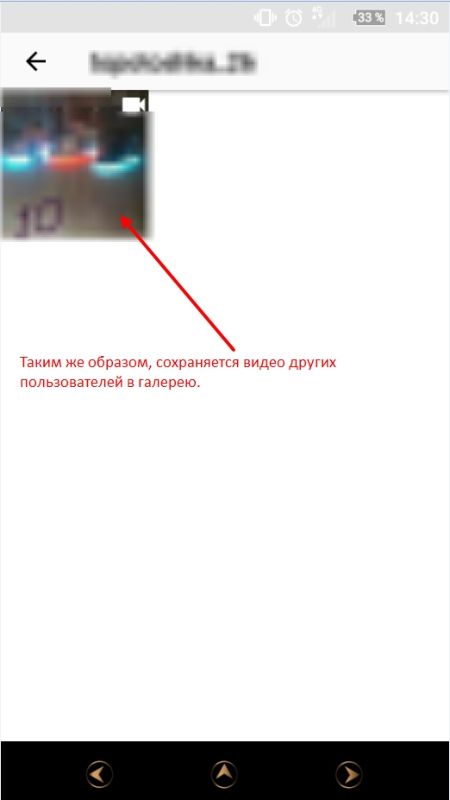
Keep someone else's story in "Instagram"
