
How to watch 3D movies on the iPhone in virtual reality glasses?
Many iPhone users are already aware that you can watch 3D movies. How to do it right, our article will tell.
Navigation
Most newcomers who only purchased VR glasses face certain problems when watching 3D movies on the iPhone. Moreover, mostly these problems do not find solutions, and glasses just stay to lie without affairs. About how to view 3D movies on iPhones, upload them and so on, we will discuss in this article.
Choose a suitable application
In general, the App Store store has many different applications that allow you to view movies in 3D format. But it will not work correctly. The following is a few applications that allow you not to just enjoy high image quality, but also comfortable in use.
Homido 360 VR Player

This application allows you to view 3D movies and consume a varied VR content. It supports many video formats, it is very easy to use, download movies. Moreover, the interface is very simple here. Even despite the fact that the developers are the creators of Homido glasses, the program can work with other brands.
Mobile VR Station

At least an application can be downloaded for free, for the full use of its functionality will have to purchase an extended version.
The program allows you to view snapshots, panoramas, videos and movies in virtual reality. Mobile VR Station supports MOV, MP4 and M4V formats and all types of VR glasses. She has a lot of superstructures that allow you to view 3D movies with maximum comfort. The only drawback is the need to make a purchase.
One Cinema.

One Cinema for iPhone
With this program, 3D movies are viewed in MP4 and MOV formats. Their download is carried out using iTunes. It has a lot of standard settings, unusual navigation in the menu and the ability to select the contents of the head turns. Program to say that this program is designed to work with the iPhones of the sixth version and above.
Loading 3D movies on iPhone
You can download content to any of the above applications through iTunes. This operation is quite simple.
- Install one of the applications to view the movies in 3D
- Connect the smartphone to the PC and open iTunes.
- In the Device Management window, select "Programs"
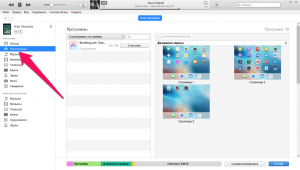
Programs in iTunes.
- Lower the page down until the line appears "General Files"
- Open the program in which you are going to view movies
- Press "Add file" and select a movie to download to the smartphone
- Wait for the operation and click on the button "Ready"
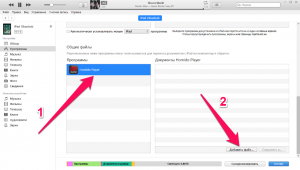
Loading 3D movies on iPhone
With the help of these simple action, movies are downloaded in the memory of the phone and they can be viewed in virtual reality glasses. Yet, some programs, the download operation may differ, therefore, before you start using, read the instructions.
After downloading, the 3D film will be on your gadget and can be viewed through the application. Mostly additionally do not customize something - it's enough to wear glasses and immerse yourself in virtual reality!
