
How to hide subscribers, comments, publishing, stories in instagram? How to hide your instagram?
The article tells how to hide various information on its page in "Instagram".
Navigation
Many users of the social network " Instagram."Interested in a number of questions relating to privacy. Everyone loves to visit the places on the Internet where a variety of people are going, but not everyone wants to remain completely open to all users. In today's review we will consider questions: how to hide subscribers, comments, publications, stories and your profile in " Instagram.«?
How to hide publications in "Instagram"?
IN " Instagram."Often, you often want to post photos that are intended only for loved ones. Consequently, they must be hidden from prying eyes. In order to do this, there are two options.
First option:
- As you know, photos in " Instagram.»They are laid out in publications. To hide photography, you need to hide the publication itself. In the first embodiment, for this close your profile (I will first delete subscribers, since the remaining can see your photos). In the phone, through your profile, go to the settings and down to include the " Close Account", As presented in the screenshot.
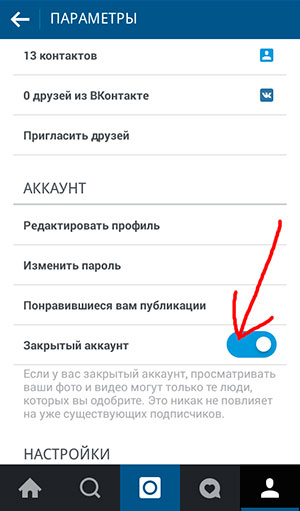
How to hide subscribers, comments, publications, stories in "Instagram"?
Second option:
- If you need to hide only separately taken publishing, then for this you can use the function " Direct" As you know, the function " DirectAllows you to send private photos with messages. That is, thus you hide your publications from prying eyes and share them only with users you need. To go to " Direct"Click on the icon located in the upper right corner of the display on the page of your tape.
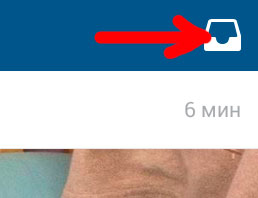
How to hide subscribers, comments, publications, stories in "Instagram"?
- Here you can watch a list of users who sent you messages and received photos from you.
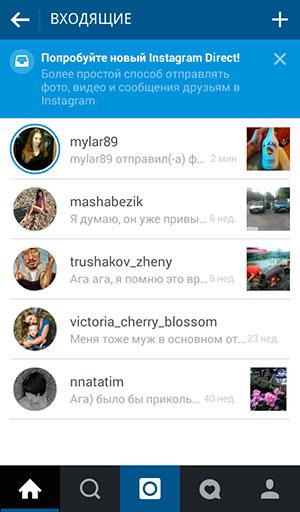
How to hide subscribers, comments, publications, stories in "Instagram"?
- To send a photo, click on the Plus icon and then follow the instructions of the system
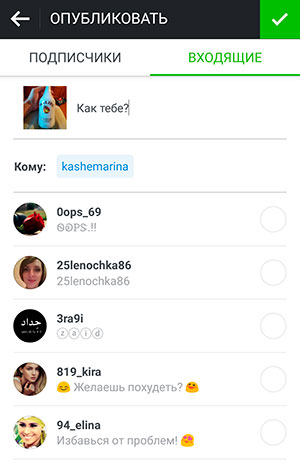
How to hide subscribers, comments, publications, stories in "Instagram"?
Which of the two options to choose to solve you. But it can be noted that in the second case, only individual people will see your publications. The very first way makes it possible to show your photos at once to all subscribers, at the same time hiding them from foreign users.
How to hide comments in "Instagram"?
When publishing in " Instagram.»Resonant photos can be expected very rapid comments under them in large quantities. It does not like all users, so sometimes there is a need to just close the comments. Hide comments in two ways, also using a smartphone or computer. Let's discuss all these options.
The first way:
- In this case, we will turn off all comments to our posts. It should be borne in mind that we can turn off only comments that are left to recent publications, and only from the phone. Open the desired publication with comments to it. Click in the upper right corner on the three horizontal points icon. Next opens the window where you need to click on " Turn off comments».
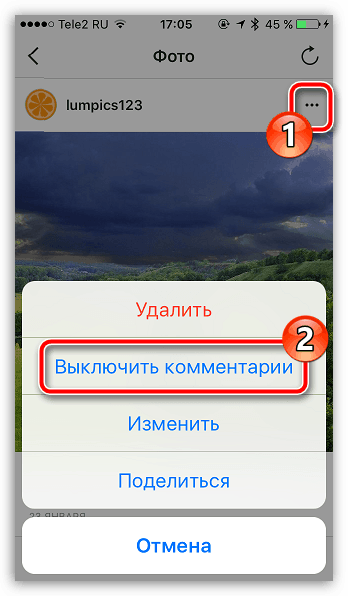
How to hide subscribers, comments, publications, stories in "Instagram"?
- After that, the message to send messages will disappear, which will indicate the inability to leave comments under your publication.
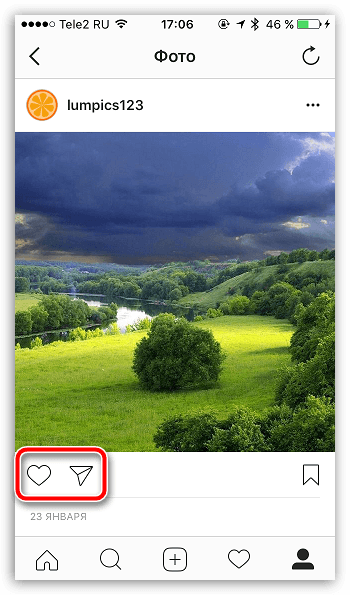
How to hide subscribers, comments, publications, stories in "Instagram"?
The second way for phones:
- We hide unnecessary comments. In this case, you can enjoy both a gadget and PC. Let's start at first option. In your smartphone, go to your profile and in the upper right corner, click on the gear icon.
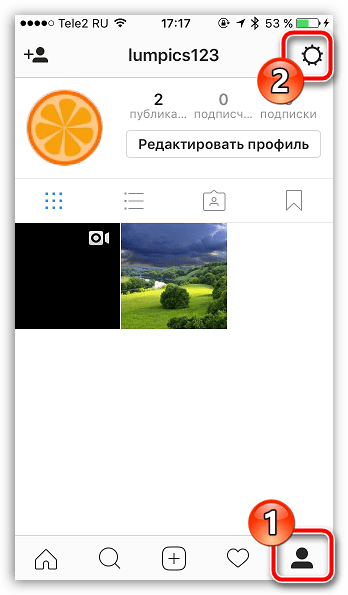
How to hide subscribers, comments, publications, stories in "Instagram"?
- Next in the settings, go to comments
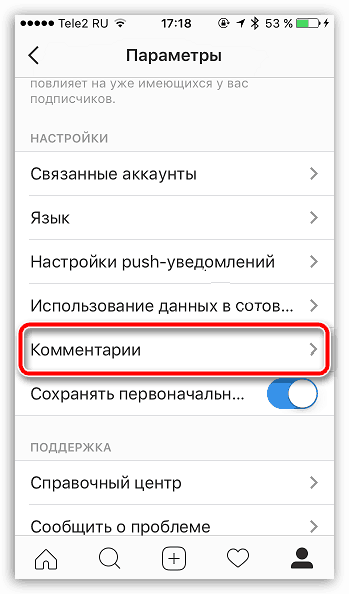
How to hide subscribers, comments, publications, stories in "Instagram"?
- Next in a new window, activate the parameter specified in the screenshot
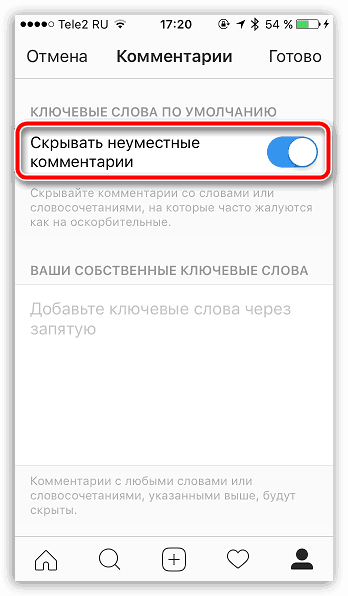
How to hide subscribers, comments, publications, stories in "Instagram"?
- Now the system will hide those comments on which Instagram."The greatest number of complaints. You can also do this by entering keywords in the appropriate field. On the basis of such words will be hidden comments in which they are contained.
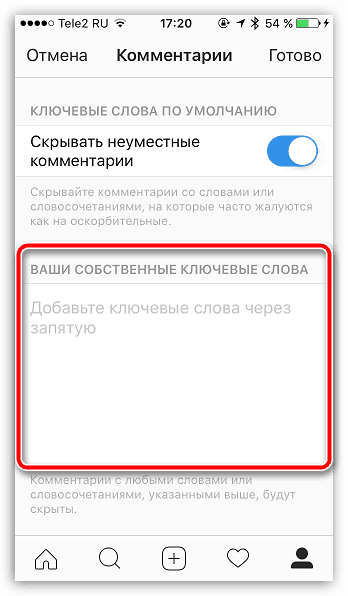
How to hide subscribers, comments, publications, stories in "Instagram"?
The second method for computers:
- Go to your account in " Instagram.«
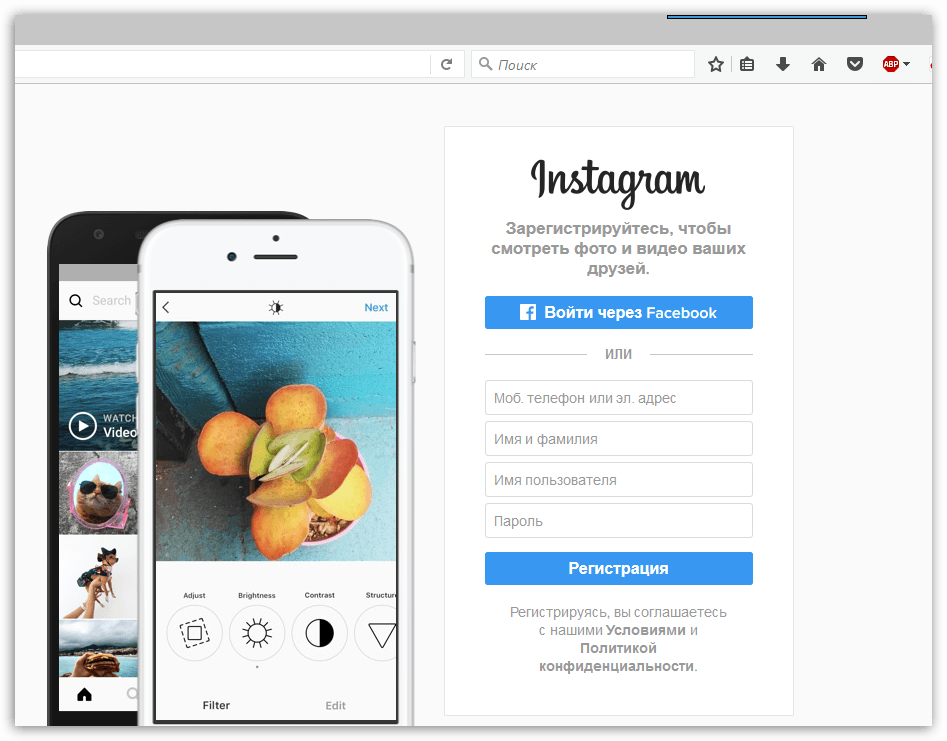
How to hide subscribers, comments, publications, stories in "Instagram"?
- Click on the icon of your profile, as shown in the picture
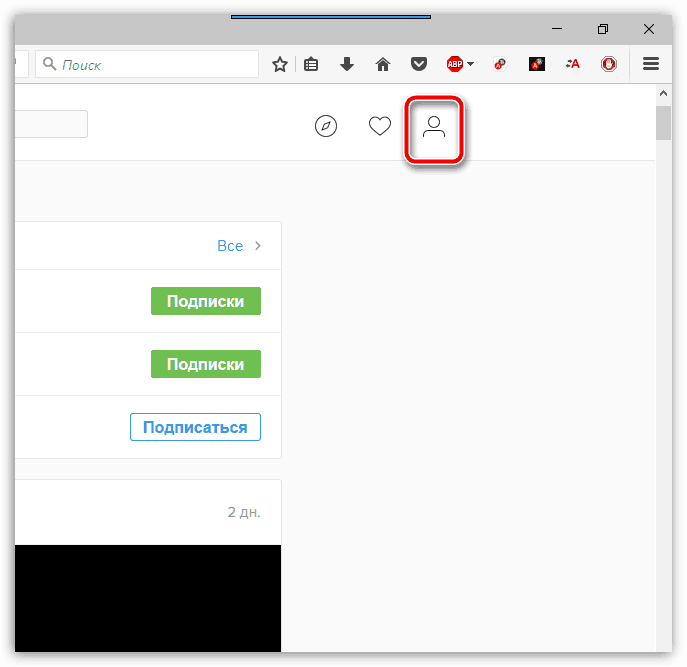
How to hide subscribers, comments, publications, stories in "Instagram"?
- Next click on " Edit profile»
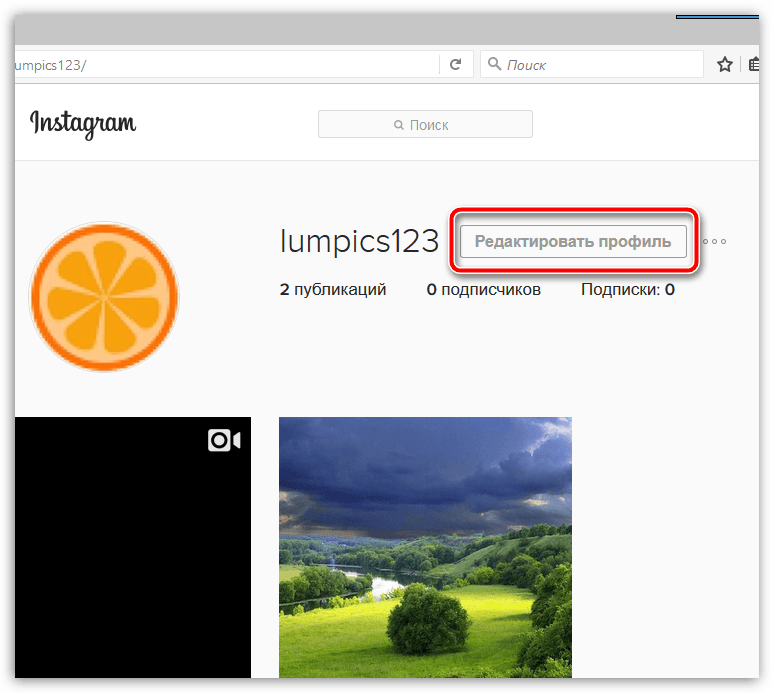
How to hide subscribers, comments, publications, stories in "Instagram"?
- On the left side of the left, go to the tab " Comments"And immediately in the middle of the window, put a tank in front of" Hide inappropriate comments" Here, as in the previous case, you can also introduce unwanted phrases for you. After that, comments with these phrases will be hidden from you.
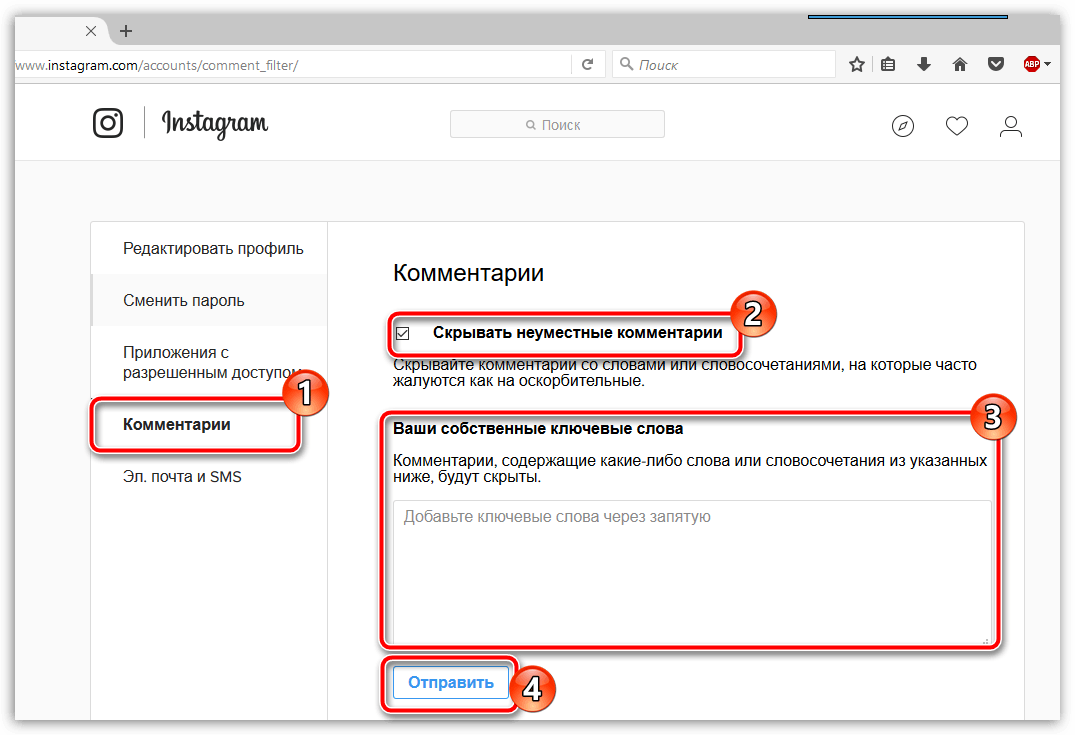
How to hide subscribers, comments, publications, stories in "Instagram"?
How to hide stories in "Instagram"?
Stories allow users " Instagram."Lay out the photo with the ability to add different effects to them. Stories do not appear in the profile and stored in the system no more than a day. In addition, you can browse the list of guests that played your stories.
But it happens that you do not want to show your stories in one way or another, who, for example, constantly leave unpleasant comments. Therefore, there is a need to hide stories from unnecessary spectators. Hide stories can also be in two ways. We learn about them.
The first way:
- We hide the story from users who previously viewed it. We go to our story by clicking on the photo in the ribbon or profile.
- At the bottom of the display will be displayed the number of users who viewed this story. Click on this figure.

How to hide subscribers, comments, publications, stories in "Instagram"?
- Next, we will have a list of all the users reviewed the user. Opposite everyone, for whom we want to hide the story, click on the cross.
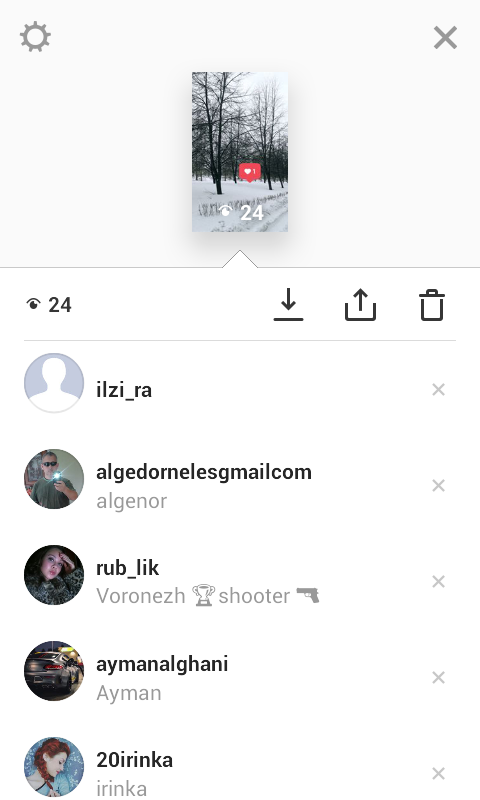
How to hide subscribers, comments, publications, stories in "Instagram"?
- And then confirm our actions by clicking on " Hide»
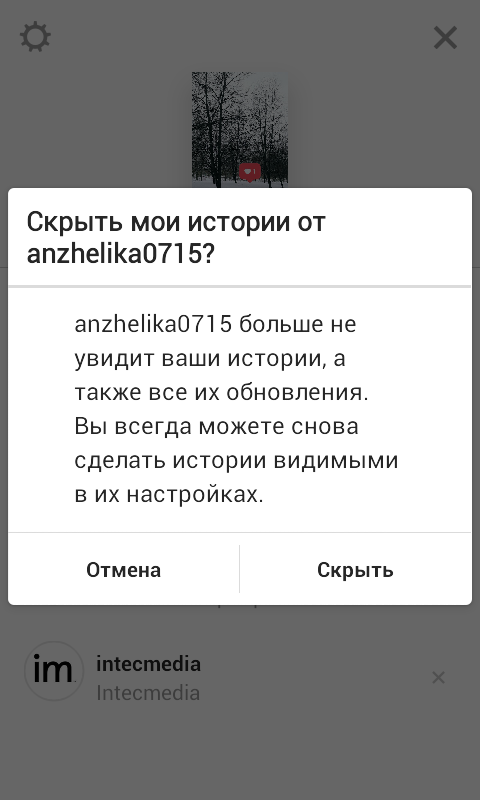
How to hide subscribers, comments, publications, stories in "Instagram"?
The second way:
- We go to the story, click on the icon (for " Android"In the form of three horizontal points) in the lower right corner and in the window that opens by clicking on" Settings stories».
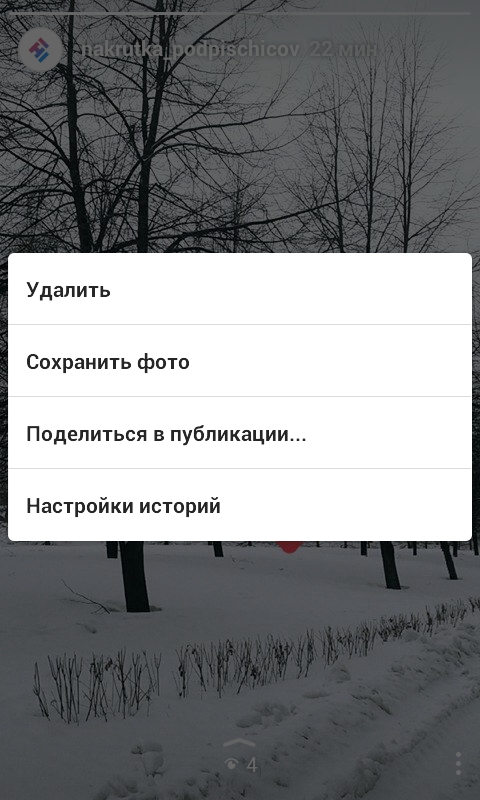
How to hide subscribers, comments, publications, stories in "Instagram"?
- Next in the new window under the inscription " Hide my stories from»A number of users will be displayed from which you have already hidden history earlier (if not hidden, there will be a figure" 0"). Click on this item.
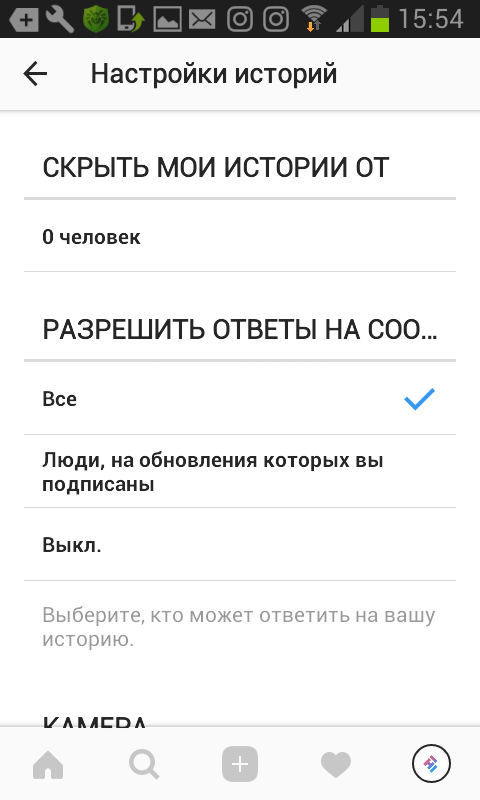
How to hide subscribers, comments, publications, stories in "Instagram"?
- Next, we will see a list of our subscribers. Now, in front of everyone, for whom you need to hide stories, we put a tick, as shown in the screenshot. Then, in the upper right corner, we still put a tick, confirming our actions.
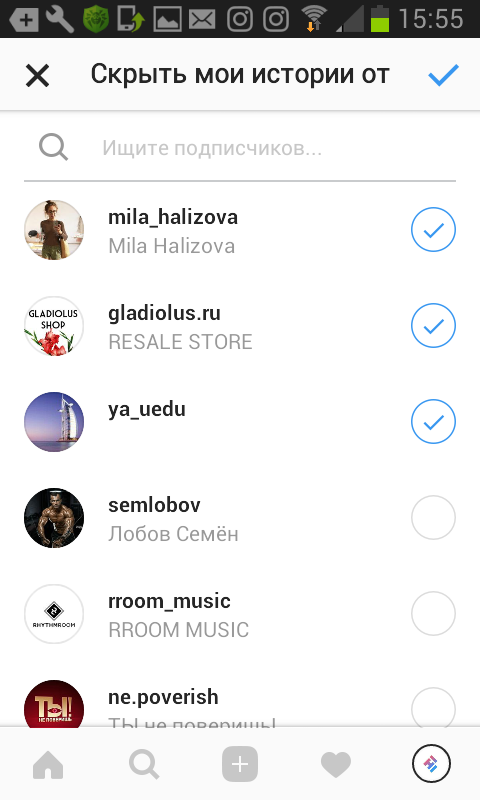
How to hide subscribers, comments, publications, stories in "Instagram"?
How to hide subscribers in "Instagram"?
The ways to hide their subscribers we did not find, except for one - close your profile. How to close the profile in " Instagram."We were explained above, it is also possible to find out, viewing the video below.
