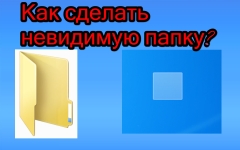
How to hide the folder on your desktop computer? How to hide the folder in Windows 7, 10?
Not every PC user can correctly file files on the device, especially from people who are well spaced in the computer.
Navigation
Often PC users create special folders, the archives in which important information is stored, access to which is maximally or partially limited. It does not work out without the use of third-party programs and extensions, such as ZIP format files that you can restrict access using the password.
But no matter how it seemed simple, it was easy to hide the files - the work of the professional hand, otherwise the experienced PC user can easily find and decrypt your information.
This article compiled a rating of the most reliable, simple and popular ways that are suitable for both home use and for use on someone else's computer.
How to hide the folder on windows 7.8?
On this OS, it is easy to hide the folder, read the instructions below:
System function "Hide". These version of the OS managed to establish themselves from the best side and therefore are popular with Internet users. All files are structured, ordered and depending on the degree of importance by default are hidden for users. This feature limits accessibility to important folders and helps limit other files. To hide the folder, do the following:
- Call the menu by clicking on the right mouse button folder.
- Click on "Properties"
- Find the string "Attributes and check the" hidden "mark.
- Click on "OK".
You can open access to this folder in this way:
- Go to the control panel.
- Click on the "folder parameters" category.
- Click on "View" and set the set in the parameters called "Show hidden files, folders and discs".
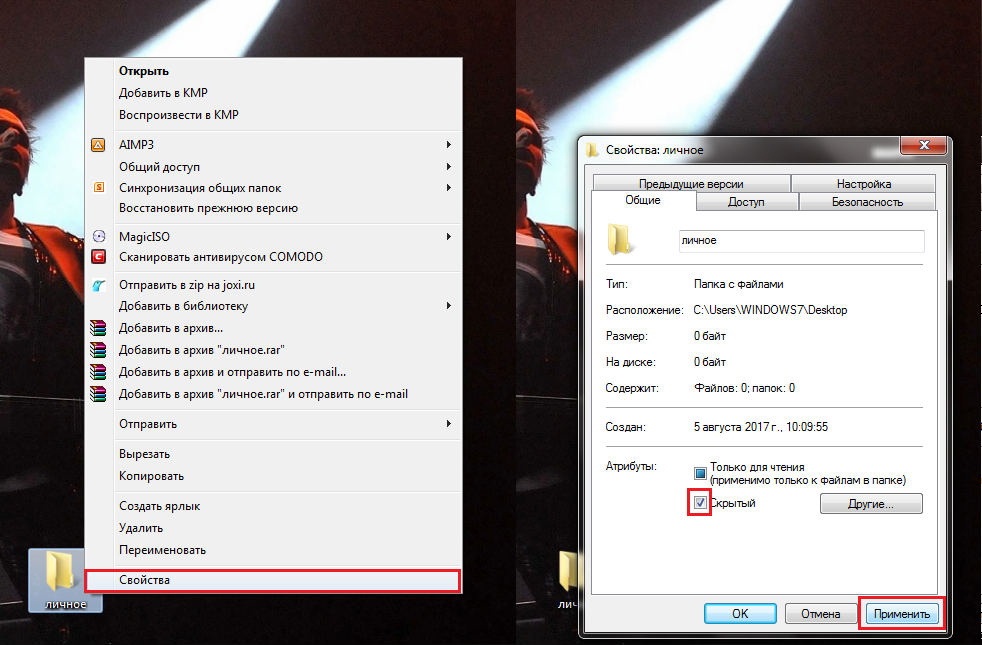
How to hide the folder on your desktop computer?
Another method: Hide folder visually
This method will help leave the file in the availability on the operating monitor, and you will hide only its name and shortcut. This folder will be active and it will be posted on a local disk, like all other file documents, but it will not be displayed. You can see it if you bring it on it, as a certain area appears, as if selected. Instructions - Perform the following steps:
- Create an important file and move it to the monitor.
- Then change the folder name: Press the Alt button and type on the keyboard located on the right, the numbers: 0160. Then Alt and press ENTER. After this process, the folder will disappear.
- Now hide the file icon. Right-click the computer mouse and go through the menu in the category: "Properties", "Setup", "Change icon". Select a transparent icon and click OK.
IMPORTANT: This method is considered unreliable, as the folder can open someone in a couple of clicks, because when you hover on it mouse, it is expressed and clearly visible on the background of the desktop picture.
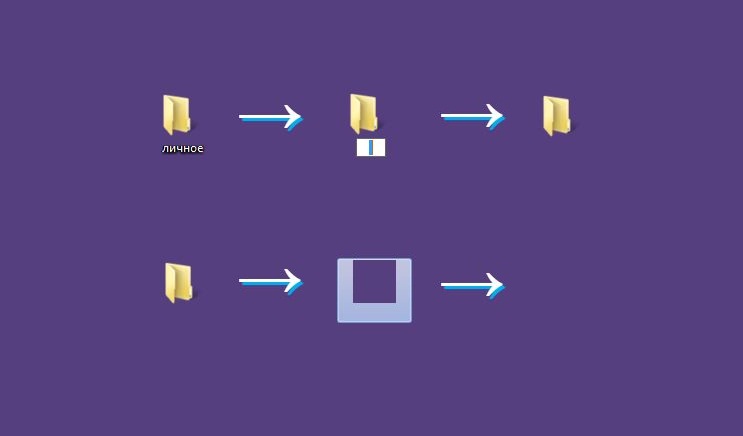
How to make a folder transparent?
How to hide folder on windows 10?
If you use a computer at home or at work not yourself, but with someone else, it will be correct to remove your personal documents from other people's access. In the new Windows 10, the developers have made a lot of useful changes, while maintaining the existing important and convenient people use in previous programs. Instruction:
- Open the conductor. It will help to find a file document that you need to hide.
- Click on the object right-click and in the list that appears, select "Properties".
- Below is the "Attributes" block. There are still two blocks in it: "read-only" and "hidden".
- Put notice near the "Hidden" block. Then click on "OK" or "Apply" tabs at the bottom of the tab.
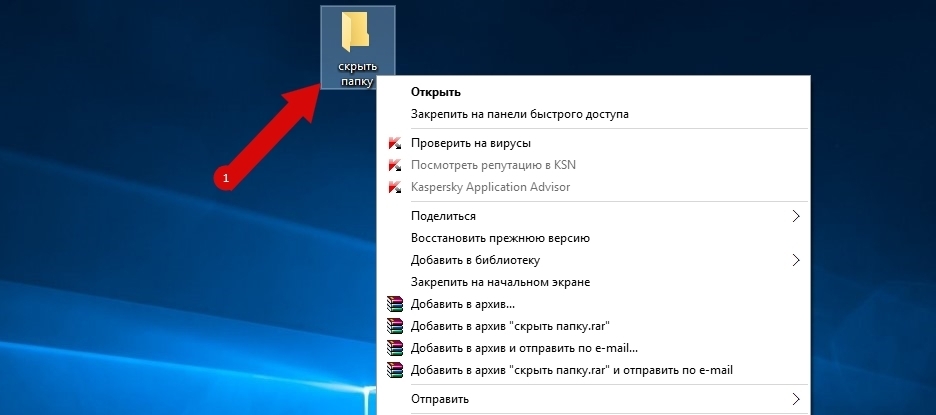
How to hide the folder on the computer?
Important: Now your files are hidden. But remember that an experienced user can go to the settings and open access to this file, also easily, as we closed it.
If you want to hide folders and remove them in a safe place, read the information below. But for starters, let's deal with how to hide several files.
How to make several hidden folders or files in Windows 10?
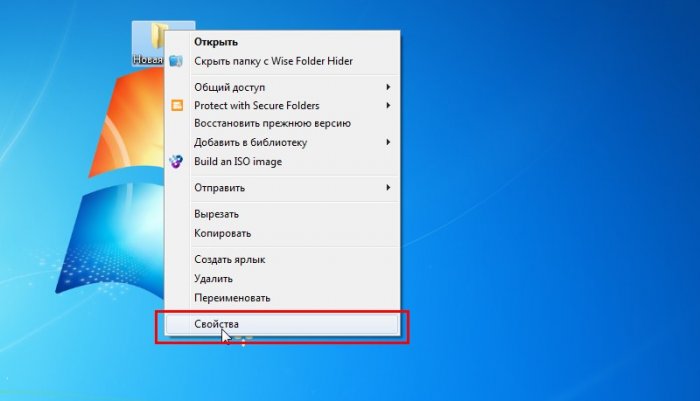
How to make several hidden folders or files in Windows 10?
Follow these steps:
- Open the Explorer and select All File Documents you want to remove from universal access.
- Then click on the "View" string. The menu opens with the proposed numerous list of options.
- Find "Hide selected".
- Click the button below. New window "Confirmation of attribute change" will open. Confirm your actions.
- In addition, you can click on applying attribute to all important folders.
Important advice: If you need to hide everything in one folder, then click on "to this folder and to all subfolders and files", then click OK.
How to display hidden folder and files in Windows 10?
Hidden file documents on the instructions described above will not be able to see. In order to re-open universal access to them, follow these actions:
- Go to the conductor and click on the "view".
- Next, click on "Show or Hide", find the "Hidden Elements" block.
- If there is a mark in this block, then all hidden file documents will be visible.
- Icons of hidden files will be barely visible. This allows you to distinguish hidden files from ordinary - not hidden.
How to more securely hide folders on windows 10?

How to reliably hide folders on windows 10?
As mentioned above, a folder hidden in Windows 10 using the methods described above can be open in just a couple of clicks. But there is a reliable way, and to take advantage of it, you do not need to download a special program.
It also noted that there were system hidden file documents that are hidden from users. It is necessary for the safety of the system. Microsoft developers have come up with everything you need to ensure that the user has the ability to accidentally delete important system information. These files in the conductor are not visible. But they can be seen if you deactivate the "hide protected system files" block. This is simple, instruction:
- At the same time, press the "WIN" and "R" buttons.
- In the new window that appears, click on "Run" and type "CMD" on the keyboard.
- The new window will then appear, click "Attrib". With it, you can change the file attribute or folder with the usual on the system.
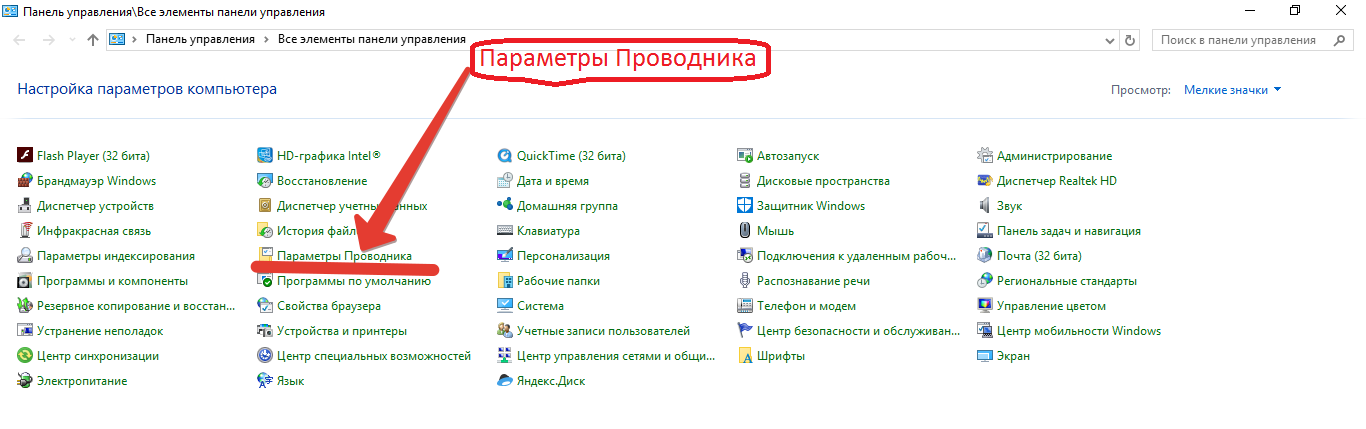
How to more reliably hide folders on Windows 10: Explorer
For example:You need to make the SAMPLE system folder placed on the operating monitor. To do this, enter such commands: ATTRIB + S + H "C: \\ Users \\ Zver \\ Desktop \\ Sample"
To do the same with your important file document, replace the path prescribed in quotes, on your real way to your. It can be in any place. If you then want to make your file again visible, repeat the same set of commands, but instead of the sign "+", put the sign "-" for both key commands s and h.
Now you know how to hide Windows file documents. What kind of way to choose, decide on your own. If none of the methods described in this article will not seem reliable, then refer to programmers that use your programs to hide files. Good luck!
