
How to hide files and folders on the desktop on android? How to enable, show hidden folders on the phone android?
We hide folders and files on android. The simplest functions of the smartphone.
Today, life without a smartphone is not possible. In his depths, all sorts of important and entertainment information are kept, and there are some difficulties. After all, despite the fact that the phone is a personal thing, he can get into the hands of others and squeeze unwanted information about the owner.
As children and adults to hide their games, photos, videos and other records from prying eyes, as well as them then find themselves in our article.
The simplest way to hide and display folders and labels on the desktop Androyd
An excellent tool for those who want to hide some personal information from random eye, but not suitable for those who hide information from people who are well versed in phones.
Androyd, like other operating systems, allow you to hide or on the settings to open what was previously hidden. Androyd, as in principle, and many OS allow you to hide information using a point symbol. What is it and how to work with it?
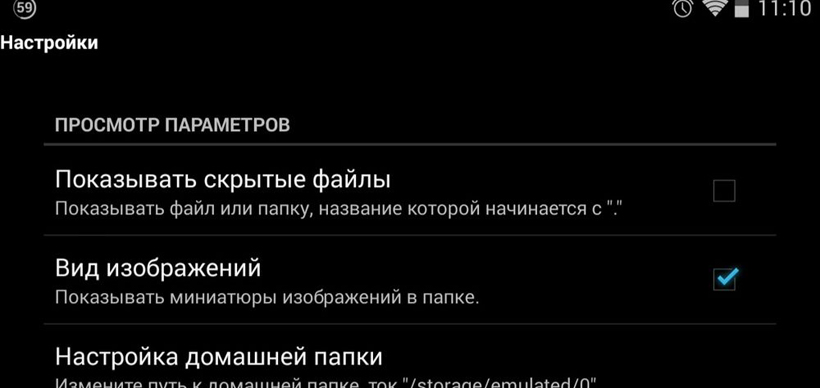
Everything is simple:
- Open a file manager (if any, install any of Google Play);
- We find the desired file, folder, label;
- Click to rename;
- In the window that opens, before the title, we set "." (point);
- We save. Ready!
Create an example:
The folder with personal photos is called "PrivatePhotos", rename to ".privatephotos". From this point on, a hidden folder will not be displayed on the desktop.
Now consider the situation that you want to go to the folder that they hid, how to find it. To do this, you need to perform several actions:
- Go to the file manager;
- Go in settings;
- Find the "Show hidden files" option;
- Put in front of this option a tick;
- Exit and find all the necessary files;
- After that, to return to the file manager and remove the checkbox so that the files disappear again.
In addition, there is a fairly convenient file manager Total Commander and to constantly not look into the settings, you can easily go to it and open files through it.
How to hide all photo-video on android
If you take a lot and take pictures, but you do not want these files to see someone except you - everything is simple!
- Come in the folder with photos and video materials;
- Create an empty file named ".nomedia";
- Restart the phone.
From this point on, the files will not be visible on the desktop and in the usual file manager. But you will find them without any problems in Total Commander.
We hope that our article helped you understand the intricacies of Androyd settings and facilitated the use of your favorite device.
