
How to download video from YouTube for Android for free? Program for download from yout on android
In this article, methods were told, how to download video from the YouTube service to the Android device.
Navigation
For a long time, YouTube is a source of excellent video content. After all, it is thanks to him that you can watch new films with the stars of Hollywood, novelties of video clips of foreign and domestic pop singers, video associated with cooking and no less useful materials.
But how to be, if you officially download the video from the YouTube service to a smartphone running Android, and not just a smartphone, but even the computer is not provided.

therefore today We will understand with problem, as download video from YouTube on smartphone, and reveal some secrets in this article.
Why can you download video recording from YouTube?
For example, if you are going somewhere where there is no free and unlimited WiFi, and the Internet is connected on your phone, which has a limit, both by traffic and speed, then you still have time to download the roller's interesting movie for you Smartphone, for example, a new film.
Why not officially download with YouTube is not possible?

Practically All rollers that are poured and published on this service are subsequent monetizationIn this regard, the generating number of copyright holders has banned downloading their videotapes. That is why you never Will not see youTube service button "Download". But not everything is so bad, because there are effective ways For this, which you will learn by reading the article Next.
What programs exist to download video from YouTube?
We have already written above that download video from YouTube is not allowed, concerning applicationswhich are designed to download video from YouTube, and which really perform such a feature as opposed to many fakes and viruses, you on the google Play service will never find them, since they are immediately fix and remove from the list of applications.
Videoder.

Everyone will probably remember the popular application for downloading video from YouTube called Videoder, so here it has been a similar situation and it also removed from the Google Play serviceSo it will not work again from there.
But do not be sad, we are also not stupid users "Runet"So let's deal with how to use it, but for first proceed to the instructions:
- Download the Videoder application With a given service
- Open and install the downloaded file in the format .apk.
- Now after the actions have done, you have the opportunity to download video from YouTube in two ways.
Method 1. How to download video from YouTube?
- Open downloaded app Videoder.And I put input to the search for the roller you are interested in.

- According to the issued results, choose the right one for you.
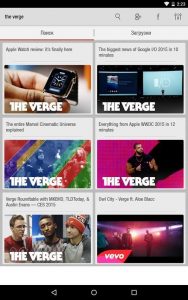
- Now you can only choose format and video qualityin which it will be downloaded. You can also set the way to download the video or to the device's memory, or on the memory SD card

- To watch the video, which has already downloaded, you need to go to the tab "Downloads"
Method 2. How to download video from YouTube?
- Through the Youtube official client, you will need to open the desired and video used for you and then share in one of the social networks

- Now you need to choose Videoder. And act in the first way.
TubeMate.

With this application occurred A similar problem, however, as with Videoder, so you will also not be able to meet it in the Google Play service.
For the TubeMate application, there are also two ways to download video from YouTube, but for this you need to proceed to instructions:
- First of all you need to download the application with service
- Install the download file in .apk format
- Now you have two ways, with which you can download video from YouTube.
Method 1. How to download video from YouTube?
- Introduce the name of the roller of interest to you, or themes, for example "Cooking"

- We open the video you need, and then click on the green arrow, which is in the upper right corner.

- Now just left to choose suitable format and video qualityin which it will be downloaded and re-click on green arrow.

- Ready! Expect downloading your video. By the way, if you want to change the path where videos will download, then you can do this in the section "Settings".
Method 2. How to download video from YouTube?
- Open the video used for you on YouTube and press the button "Share"

- Select the application "TubeMate" And we do actions from the first method.
Snaptube.

The application is also not available to download from the service. Google Play..
Therefore, download it from here
To download video from YouTube, you need:
- Go to attachment and go through the site m.Youtube.com.

- Find the video you are interested in and click on round button with arrow
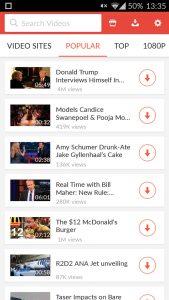
- In front of you will populate a window with a choice quality video and it resolution
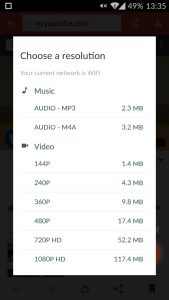
- After the video is downloaded, you will be notified about it.
MediaClip.

This application is also from the category of prohibited on the service. Google Play., so do not even look for him there.
Download MediaClip. can from here
- Now, to download the video, you need to click on the button "SEARCH"and choose video

- After selecting the video, you must click on the button DL

- Then video will start downloading

Vidmate.

This application is very extensive in terms of opportunities, since using it you can download videos not only from the service YouTube., but also with no less popular services, such as Vimeo, Dailymotion, SoundCloud, Metacafe and many other video services.
A huge plus This application is that it is free and has a Russian-speaking interface, unlike a variety of similar programs.
Download This application is possible from here
- To download the video, you need to go to youtube service

- Select the appropriate video, your taste and then click on the blue button "Download"

- In front of you will populate a window with a choice video file parameters
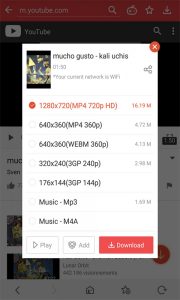
Well, today we have listed 5 Most Popular, But at the same time forbidden programs on the Google Play serviceTherefore, the choice with which program you will download videos from YouTube, it is only for you.
