
How to download and install the TNT-Club application to the phone for voting in stars for participants: Link to download. How to vote in the "TNT-Club" application in the Dance project, "Man of the Year", "Battle of Psychics": Instruction
Mobile Application Installation Guide "TNT-Club" and voting instructions for favorite projects or their participants.
With the advent of mobile phones, people got the opportunity to vote on television for their favorite programs and their participants using the SMS voting method. However, today, when almost every person has a smartphone with access to the Internet, it is not at all necessary to spend money on sending SMS messages to vote for your favorite television project or star.
For the audience TV channel TNT, a special mobile application was created " TNT-Club."With the help of which anyone may vote for participants in projects for free" Vote», « The fight of extrasensories», « Dancing», « Person of the Year"And others.
In our article we will tell you how to download and install a mobile application for voting " TNT-Club."And how to give his voice to the project or his participant through it.
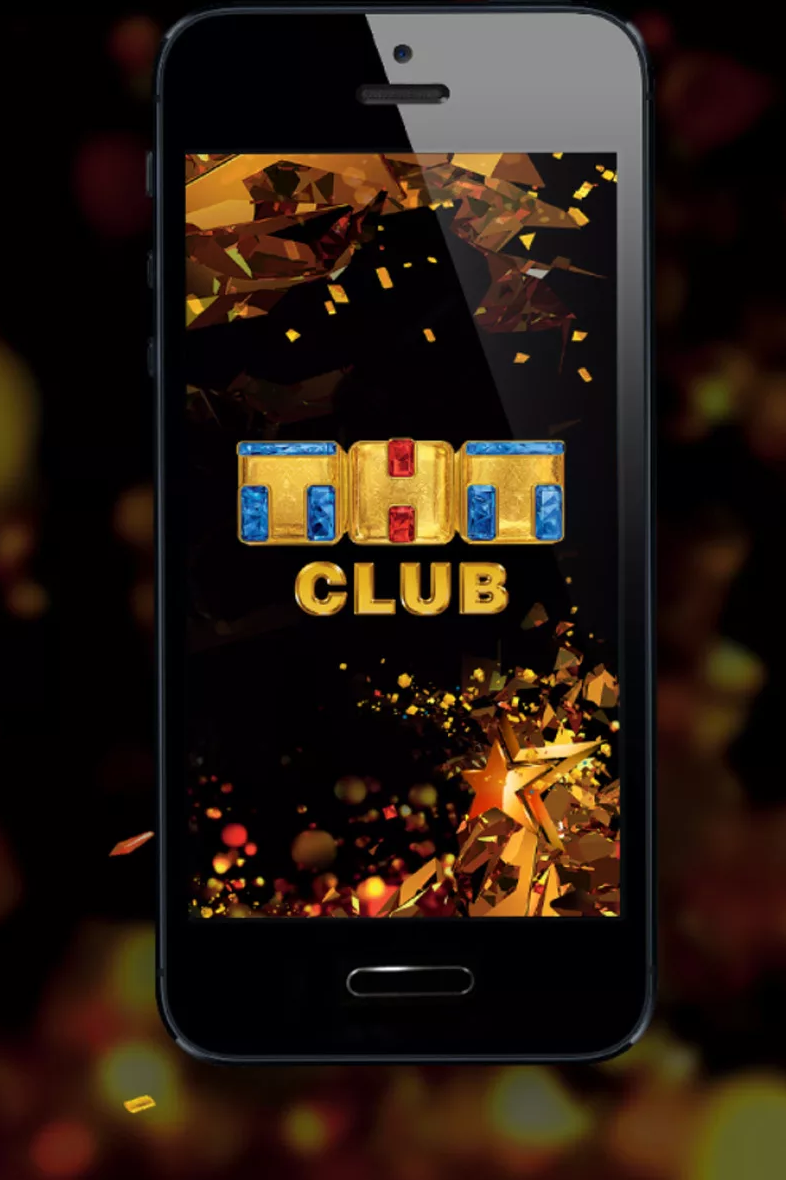
How to download and install a TNT-Club voting application for your phone: download links
Voting application " TNT-Club.»Released for mobile devices running operating systems iOS. and Android. Download and install it as follows:
Step 1.
- Go to official site TNT TV channel and on the main page, select the operating system of your smartphone or tablet, then click on the button " Download».
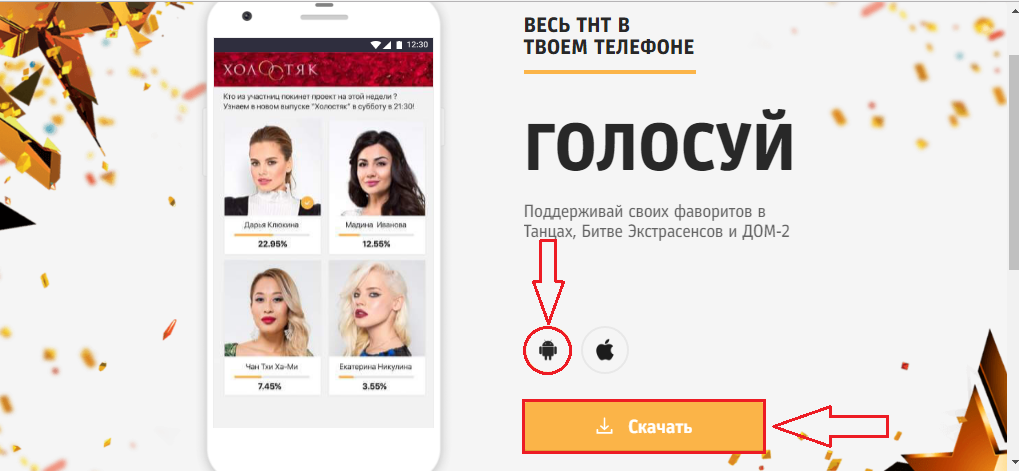
Image 2. Official site of the TNT Club.
Step 2..
- After clicking on the button you will be redirected to the store Play Market. or App Store., depending on the selected operating system.
- On the store page you need to click on the green button " Set", After that, in the new window that opens, familiarize yourself with the requirements of the application and accept them.
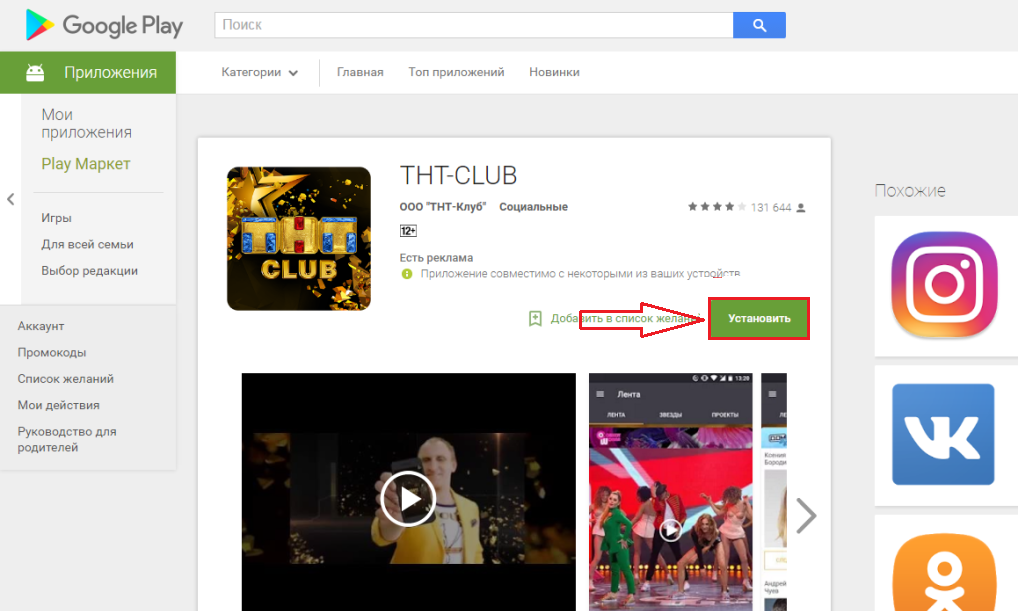
Image 3. Beginning of the installation of the "TNT-Club" application.
Step 3..
- If you use your account on multiple devices, then in the same small window in the upper column you need to select a smartphone or tablet to which you want to install the application " TNT-Club.", Then click on the button" Set»To start downloading the application.
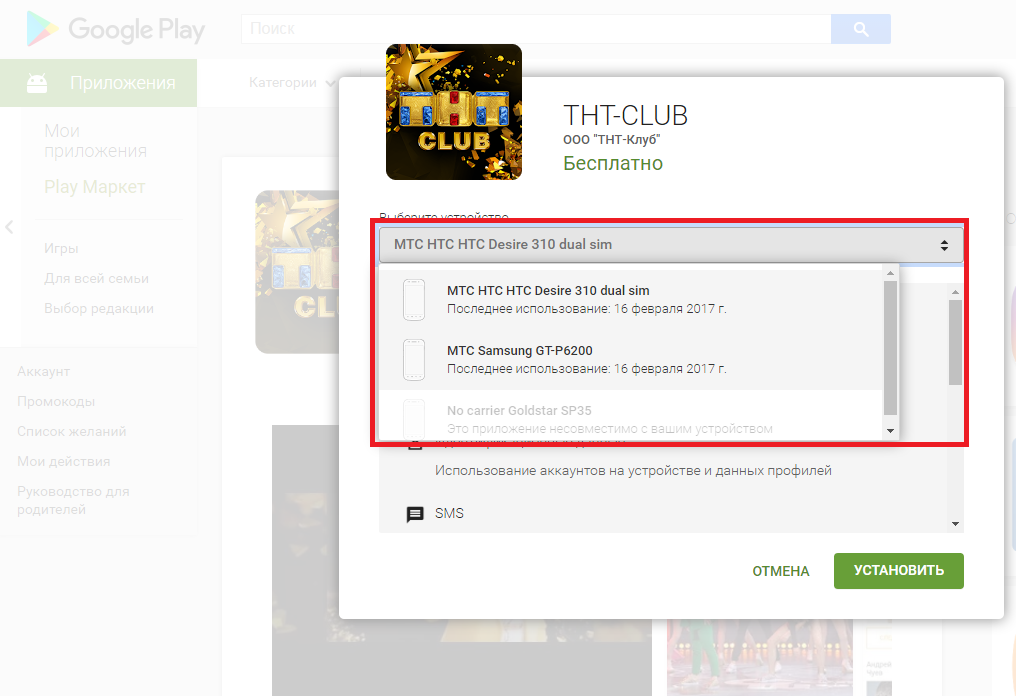
Image 4. Selecting a device to install the "TNT-Club" application.
Step 4..
- Wait for the process of downloading and installing the application, then click on the button " OK"Or close a tab with the store.
- Take your mobile device and you will see that the application appears on it. TNT-Club.».
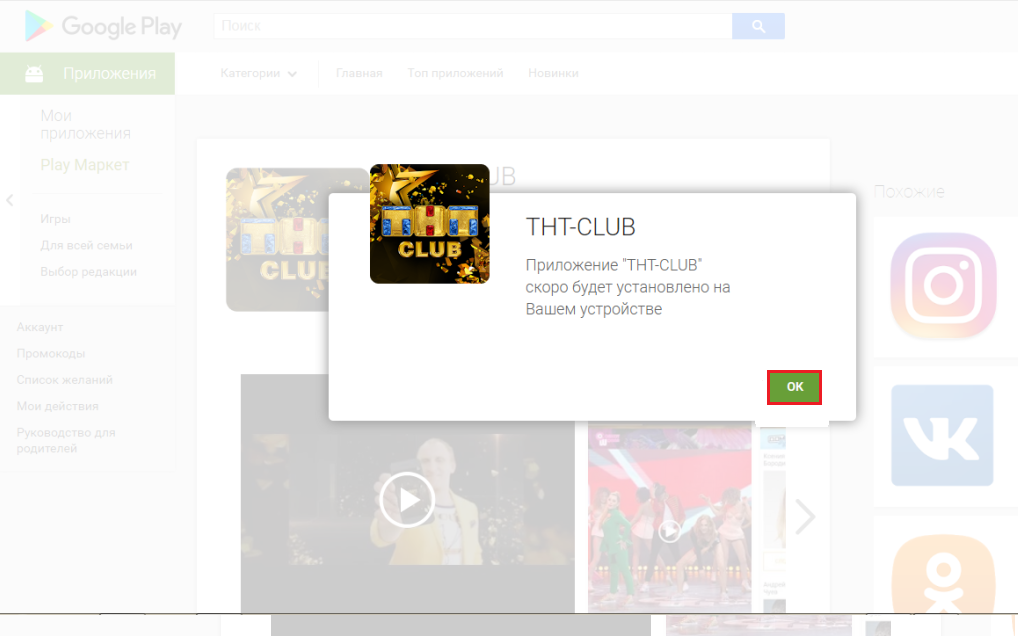
Image 5. Completing the installation of the "TNT-Club" application.
If you do not want to visit the TNT TV channel site once again, you can go to mobile stores by direct links and download the application for your device:
Download the "TNT-Club" application for Android
Download the "TNT-Club" application for iOS
How to vote in the "TNT-Club" application in the projects "Dances", "Man of the Year", "Battle of Psychics": Instruction
Now that you downloaded the application, you can move directly to the voting for certain projects or their participants. This is done as follows:
Step 1.
- Run the application " TNT-Club."On your device. You will find the main page of the TNT club, which is a news feed.
- At the top is the main navigation menu. To select a vote project, click on the section " Projects».
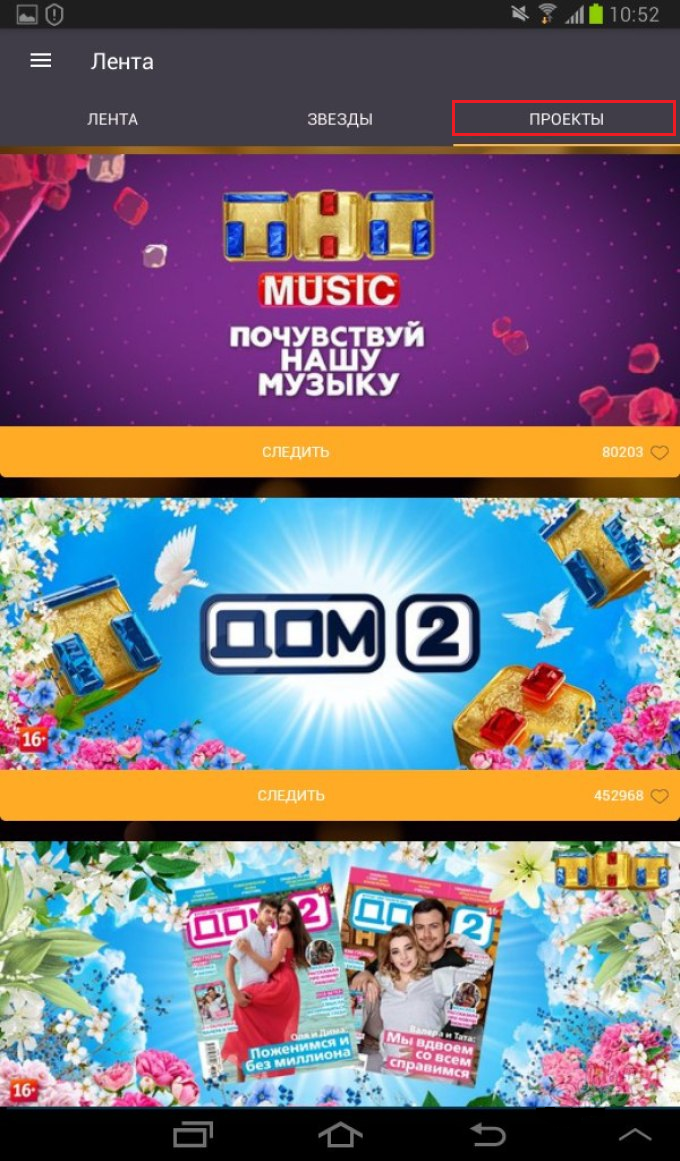
Image 6. The main page of the "TNT-Club" application.
Step 2..
- On the page that opens, all the projects and TV shows of the TNT channel will be displayed. To find out about open votes in a particular project, click on its image.
- A link will be available on the project page at the bottom of it, while moving on which you can vote for this project. In the future, you can take part in the vote, you can directly from the application, without moving along the links.
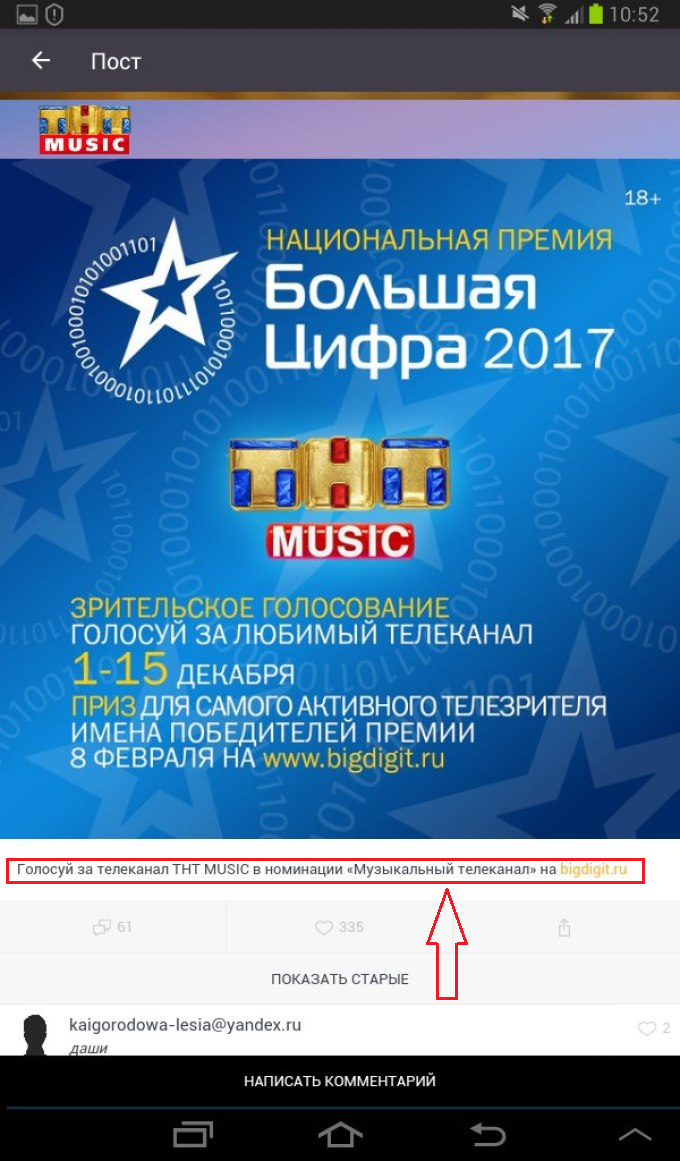
Image 7. Select a project for voting in the TNT-Club application.
Step 3..
- Exactly the same way on the tab " Stars»You can vote for participants in various projects and actors of the serials. Just select a person and click on the heart under his photo.
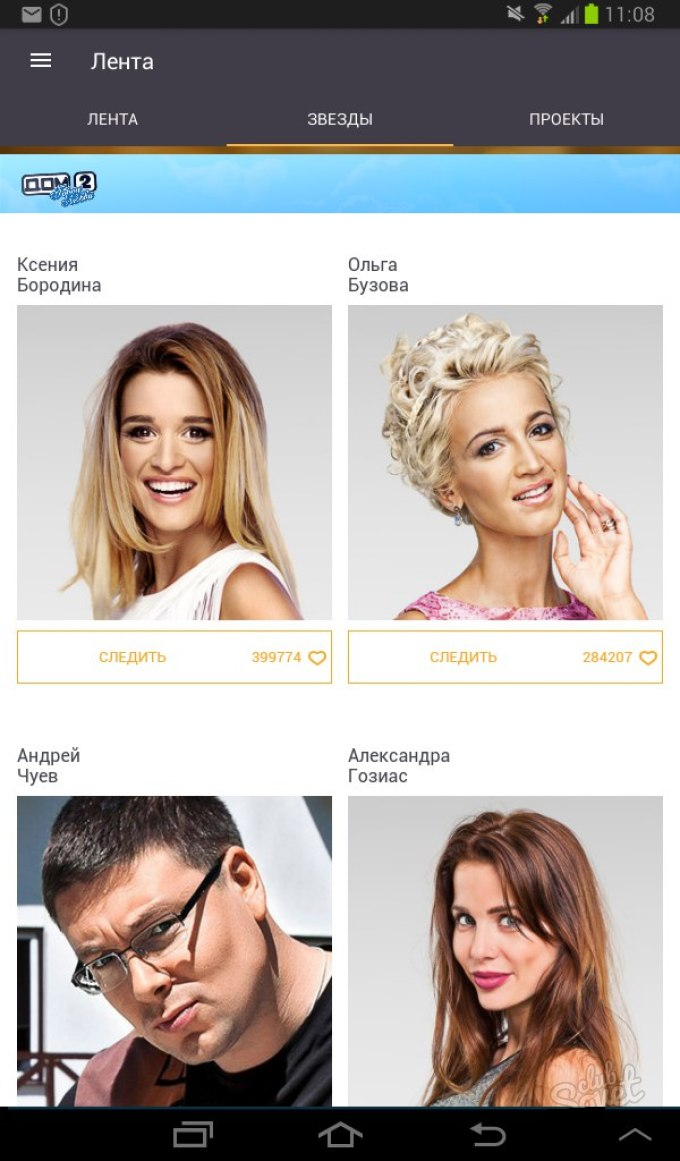
Image 8. Voting for project participants in the "TNT-CUB" application.
