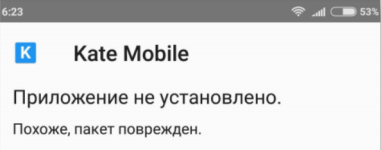
How to download and install the Kate Mobile application an old version on the phone and tablet android?
The article will tell how to establish the old version of Kate Mobile.
Old versions of the application " Kate Mobile.»Download users willingly, and there are many reasons for that. Usually, the need to download exactly the old version is that the user wants to return to the previous functions of the application to which it is used. In this review we will talk, as is done.
How to install a new version of "Kate Mobile" for "Android"?
But first, still help you find a new version of the application. Kate Mobile."If anyone needs it. You can download it on this link. The application is downloaded through the phone with the usual method, the installation procedure is automatically.
How to install the old version "Kate Mobile" for "Android"?
Install the same version " Kate Mobile.»It will be happening in manual mode, for which you need a detailed instruction. Below we give the application for installing an application in three steps. To begin with, you can download the old version " Kate Mobile."(App file) from this site.And remember the folder where you downloaded the file.
Uninstall the current version of the application
- Before installing the old version of the application, we need to get rid of the new or the one that is installed at the moment. Enter the configuration of the phone or tablet running " Android».
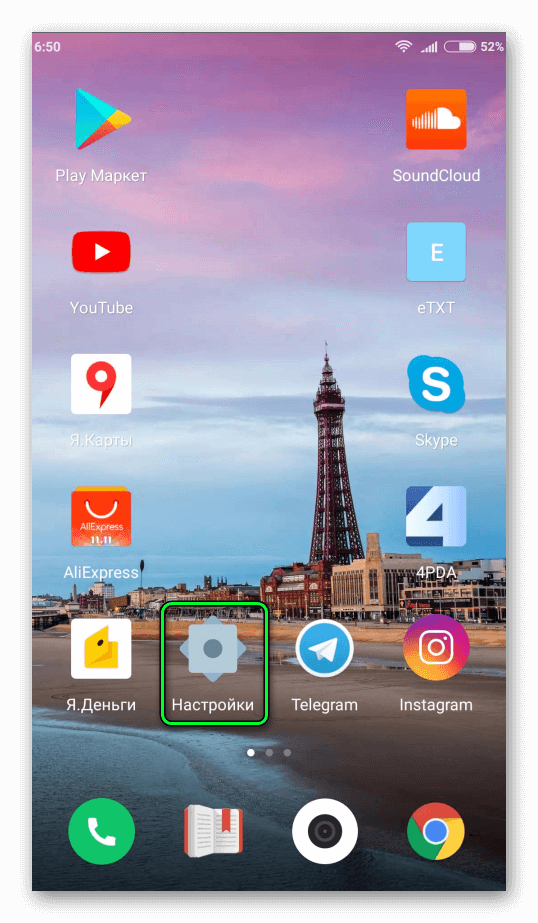
Install the old version of "Kate Mobile"
- Next, go to " Applications"(In other versions of gadgets, the name may differ) and go to the item" Third party" Now find the application " Kate Mobile.", Installed at the moment, click on it and, as a result, click on the removal button.
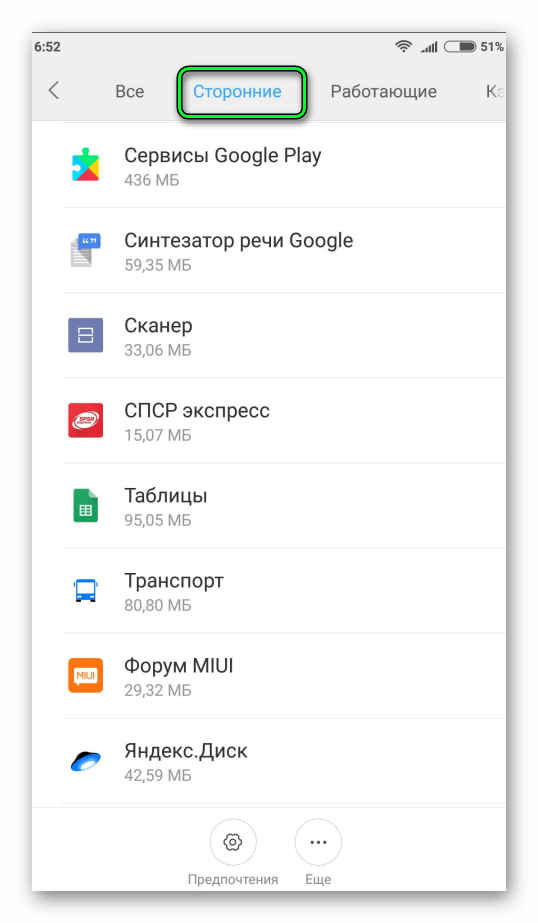
Install the old version of "Kate Mobile"
Install the old version of the application
- Now we can do install the old version. Go to the main settings " Android"And go to the section" Confidentiality"(In other versions of gadgets may be called" Safety" etc.; If it fails to go into this section in this way, then use the advanced parameters, then the application setting function).
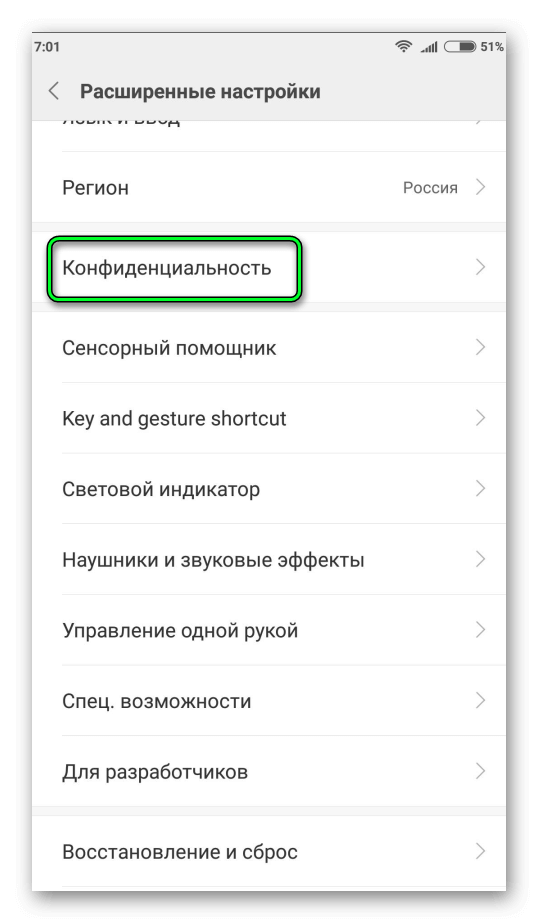
Install the old version of "Kate Mobile"
- Next, it remains for small. Go to the file that we offered to download above and click on it. Then in the window that opens, click on " Set" (or at " Further"If such a button appears). After that, the application will be successfully installed on the gadget.
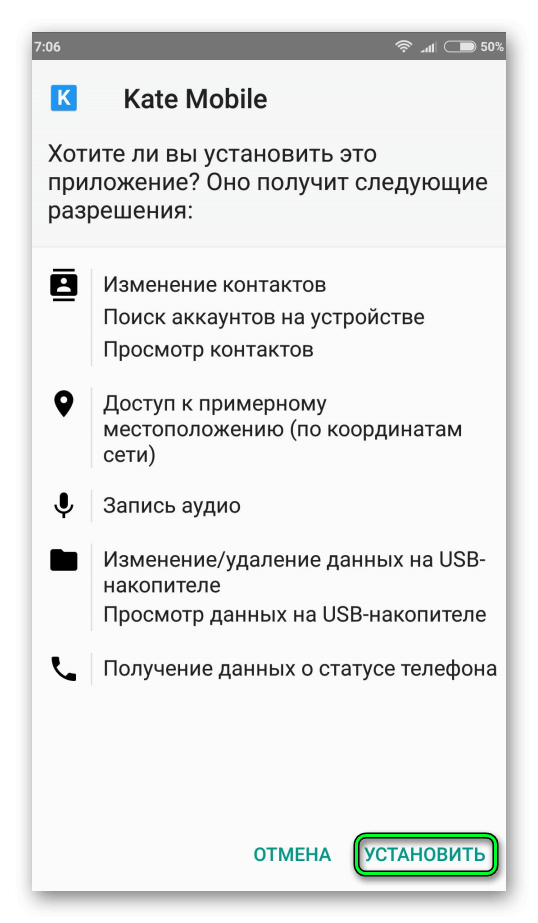
Install the old version of "Kate Mobile"
Disable application updates
So, we deleted the new version " Kate Mobile."And installed old. Now we have to make the last touch. The fact is that applications in gadgets are usually automatically updated to new versions, if we, for example, connect the tablet to Wi-Fi. Therefore, our old " Kate Mobile."It can again be updated to the latest version.
To avoid this, we will do the following:
- Go to the application page Kate Mobile."Through the store" Google»In the tablet or phone. After that you may encounter two situations. In the first, there are two buttons on the application page - update and uninstall. In the second situation, only the installation button will be visible.
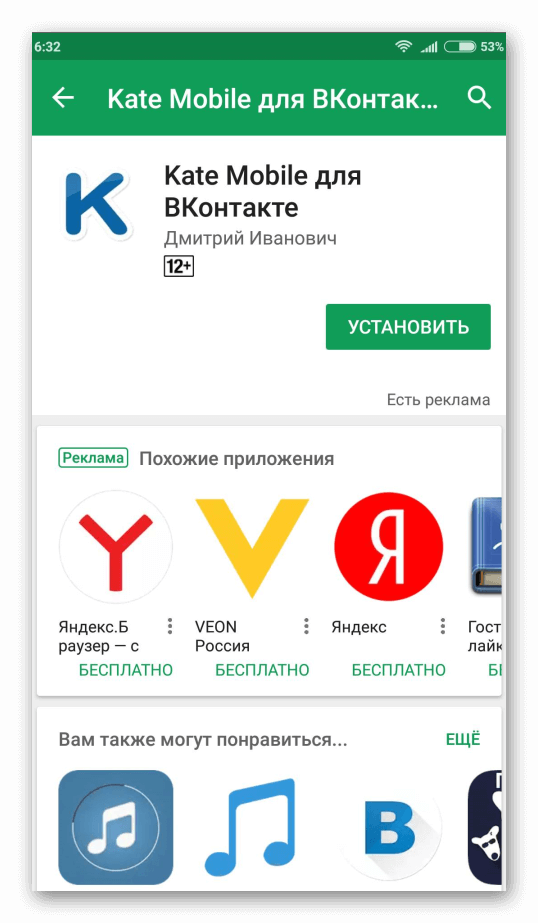
Install the old version of "Kate Mobile"
- So, in the first case, you will need to click on the icon in the form of three points (just below the charge indicator) and then remove the checkbox from the point " Auto-update».
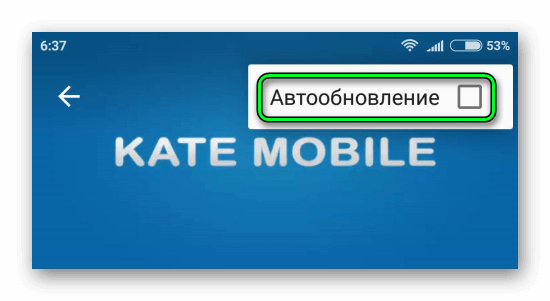
Install the old version of "Kate Mobile"
- In the second case, you do not have to do anything. If you see the button " Set"So the auto-update application you do not work. You will continue to periodically observe simply update notifications from which you can refuse.
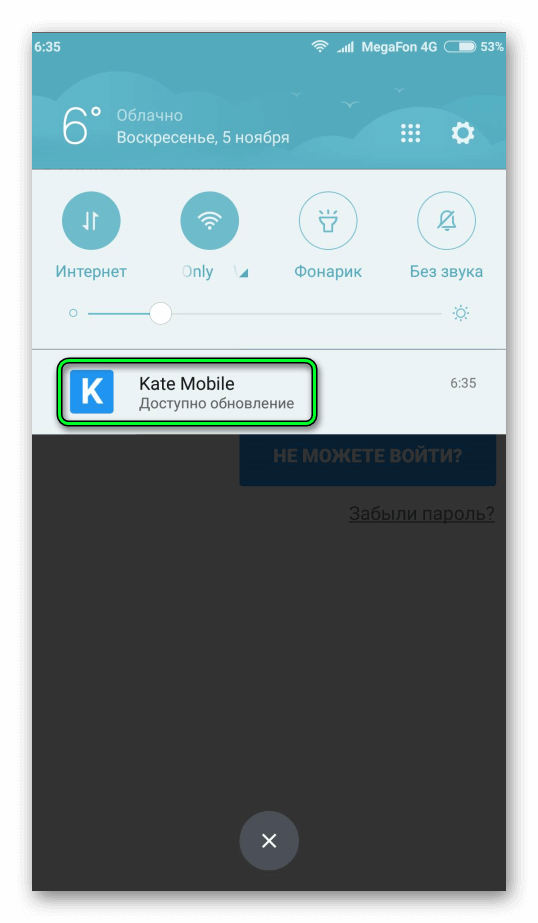
Install the old version of "Kate Mobile"
