
How to download and install a mobile application classmates on Android and iPhone?
An article about downloading and installing the application "Classmates" on the phone and tablet.
Navigation
Tablet and mobile phone, lungs and portable gadgets. It is convenient to travel with them, moving around the city, in parallel communicating with friends on the site "Classmates".
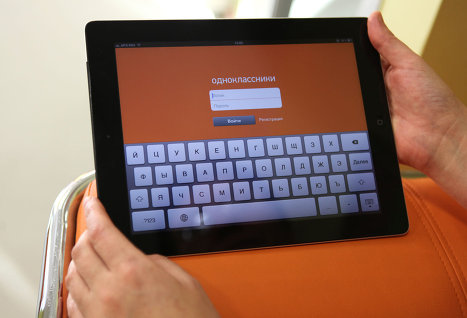
Website "Odnoklassniki" on your tablet
There are two ways to use the mobile version on the phone or tablet.
Method number 1.
- we go to the mobile version of the link here
- enter your name or mobile number, then password
- open the mobile version "Odnoklassniki"

Login by mobile version of Odnoklassniki
For the use of this option, any of the popular browsers are suitable: Google Chrome, Opera Mini, Safari other. Use simply, you do not need to download applications.
Method number 2.
- download free specialized application working with telephones and tablets system Android, IPhone.
This option is high-speed, convenient with great features.
How to download the application on the phone?
Method number 1.
- we go to the site for the mobile version by reference here
- press key "Make life more convenient - download the application of classmates!"
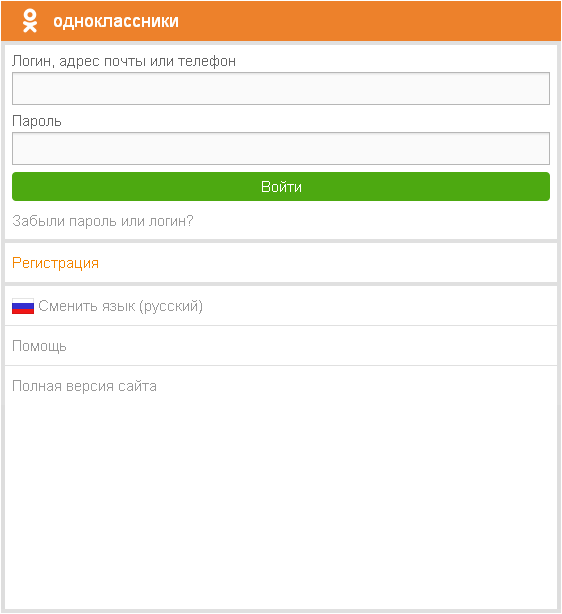
Main page of mobile version of Odnoklassniki
- go to your page
Method number 2.
- go to the application store on the link here

App Store App Store
- select the name of the application by site title "Classmates"
- press the key "Download"
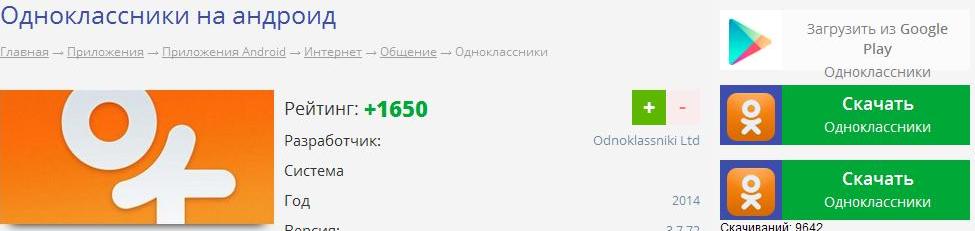
Key "Download" to download the site "Odnoklassniki"
Download "Classmates" in the shop Google Play.may reference here
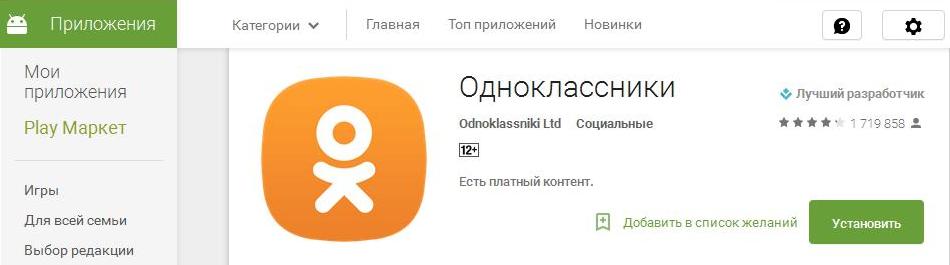
Site "Odnoklassniki" through the app Google Play
Download "Classmates" in the shop App Store is possible link here
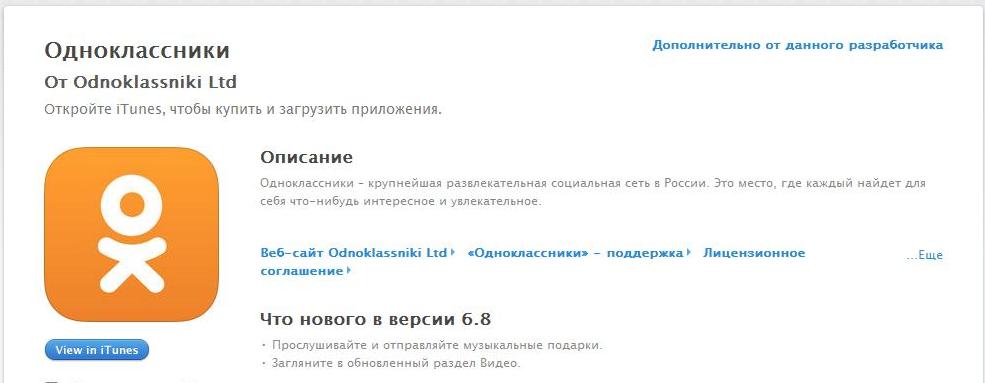
Installing "Odnoklassniki" through the App Store Store
Condition for the site on the phone or tablet
The condition is only one, the mobile Internet must be connected.
Mobile application capabilities
- notification of the message on "Odnoklassniki"
Ability to disable / connect notification - free calls to friends through the site
- the possibility of fast photo and immediate laid out photo to the site
We add that the tablet is injected exactly the same application, as well as the phone.
The most versatile is considered an application for Iphone. For tablet system Android suitable application for Android.
Life will be brighter along with the site "Classmates"!
