
How to download and save video from instagram on iPhone, ipad: app, step-by-step instruction
The article will tell you how to download photos and video with "Instagram" on iPhones, ipada.
Social network " Instagram."It is intended for use through gadgets, and perhaps most of the owners of iPhones and Aipads are registered on this resource. Registration in " Instagram."Allows you to view photos and video of other users, as well as lay out your content of this kind.
Of course, to upload your images or short videos is not necessarily, but it is really interesting to observe other people's creations. It is no less interesting to keep video of other users for your collection or just share with your friends. True, in " Instagram.»No default media that allow you to save a video or image, so we will deal with this issue yourself.
In this review, we will talk about how to download a video or photo from " Instagram.»On iPhones / Aipads.
How to download with "Instagram" Photos on iPhones and Aipads?
This is the simplest question, and you probably have already found the answer yourself. To save any photo from any resource, you can simply make a screenshot. FROM " Instagram."We will do the same way:
- Go to " Instagram."And choose a photo loved you
- Press at once two buttons (without and holding): " Power"And" HOME". Everything, a snapshot of the image is made and saved in the appropriate place on your gadget.

Click two buttons: "Power" and "Home"
- Screenshot can also be edited if, for example, you want to trim the edges of the photo

Go to the settings

Edit Image
This method is suitable for saving photos, but will not help in the case of video. Therefore download video from " Instagram."We will be in another way.
How to download video from "Instagram" on iPhone / Apad?
To download video from " Instagram.»We already need an additional application called" Instagrab«.
Download "Instagrab" can here.
In general, similar applications for iPhones exist with a dozen pieces, but we will use the most convenient option in our opinion. So to download and save video from " Instagram.»On iPhones / Apada, do the following:
- Download " Instagrab"By the indicated link above and install on your gadget
- Next, go to " Instagrab"And choose a loved video (photo) you want to save
- In the upper right corner, click on the three horizontal points icon and below - on " Copy link«.

Copy the link to video
- Run the installed application " Instagrab«
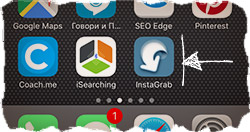
"Instagrab"
- Next, the application will automatically capture the link that you just copied, and prompt you to download video on it. Press " Download«.
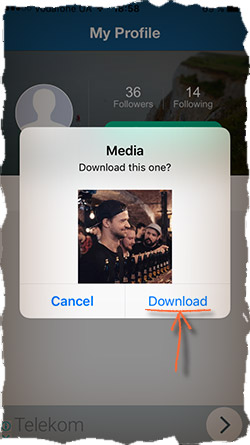
Download video
Here, in principle, everything. The video will be saved in the appropriate folder on your gadget.
Video: How to download video from "Instagram" on the iPhone?
