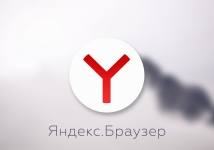
How to make a "Yandex.Browser" by the default browser?
The article will tell you how to assign Yandex.Browser by the default browser.
On the Internet, import browsers are distributed among most users, but the Russian audience is increasingly starting to install on its devices " Yandex browser", As Statistics shows.
«Yandex browser»Attracts with its stability, simple interface and speed. But, if you used it and did not delete your current browser, then all links will be opened directly in it. This suggests that " Yandex browser"Not appointed by your browser by default, that is, the main program through which you go online.
If you firmly decided to fix this situation, then in our article we will tell how to do " Yandex browser»Default browser.
Ways to make "Yandex.Browser" the main browser on the computer
For this operation, you can apply any of the methods below, which will seem most convenient to you.
Use the "Yandex.Bauser" settings
First, you can install " Yandex browser»As the default browser immediately after installing and running. The program itself offers to take such conditions. When you first start the browser, you will see the following pop-up window:
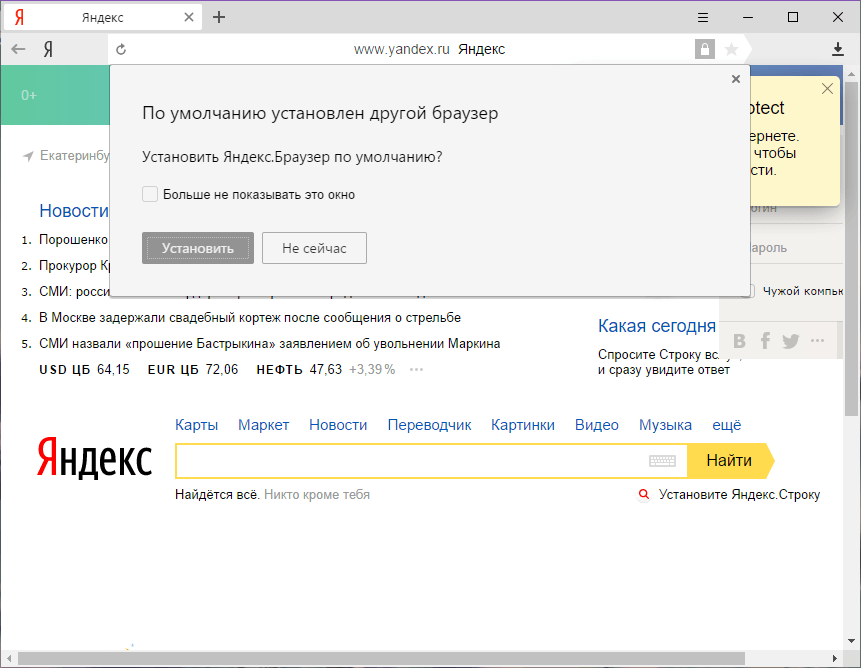
You will be enough to simply agree with this offer and click on the button " Set". No additional measures do no longer needed.
Secondly, you can use the browser settings at any time, if before that you temporarily did not want to set it by default. Or when you first start, you have not seen the window specified in the previous instruction.
Then you can do the following:
- Run the browser, go to it " Settings", Which are located in its window upstairs on the right. You will find yourself on the settings page. Scroll down it down, find the appropriate item and assign a default browser "Yandex.Browser". After that, you will see the inscription, as shown in the screenshot.
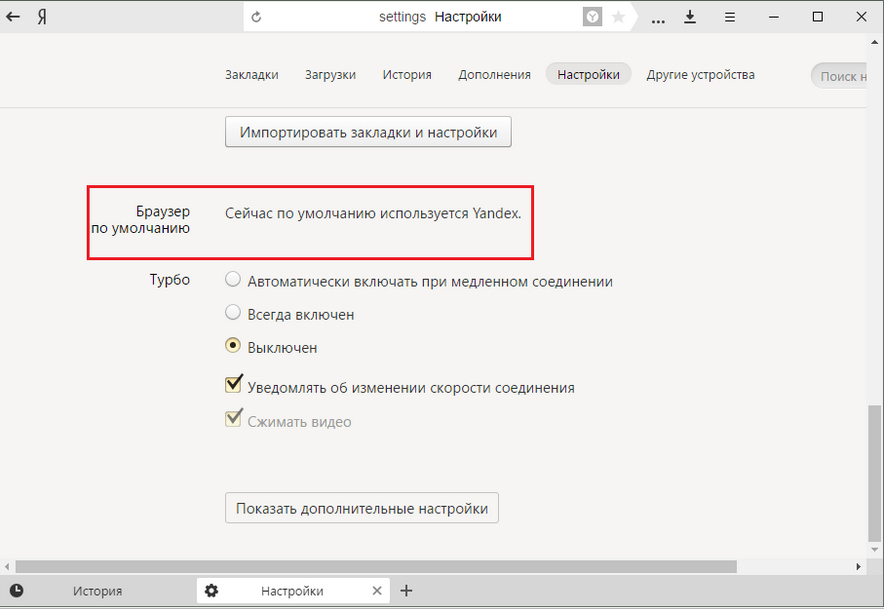
Instructions for destination "Yandex.Bauser" by the main browser on the computer
We use the "Control Panel"
This method is a bit more complicated by the previous ones, but it will not be superfluous too. Now we do not need to run the browser itself and dig in its settings, just do these steps:
- Go to " Control Panel"What can be done through the menu" Start«
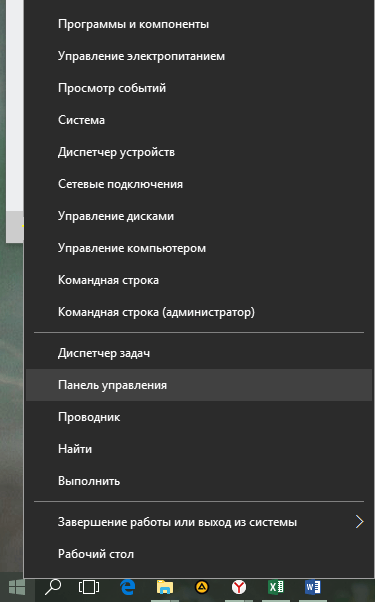
Instructions for destination "Yandex.Bauser" by the default browser
- In the system window that opens in the list of settings, we find the item " Default programs"(At the same time, the option" should be installed in the upper right corner. Small badges«).
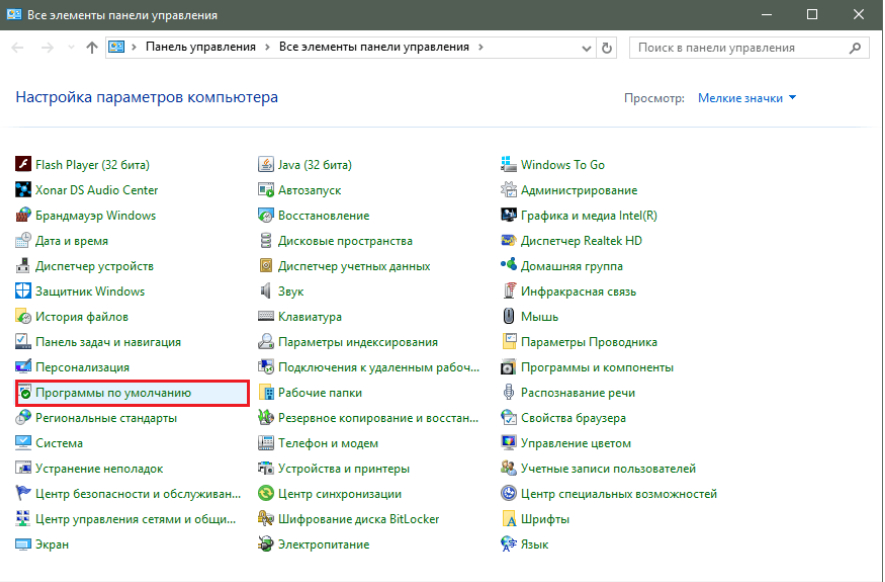
Instructions for destination "Yandex.Bauser" by the main browser on the computer
- Next, we go to the section through which you can assign any program installed on your computer by default.
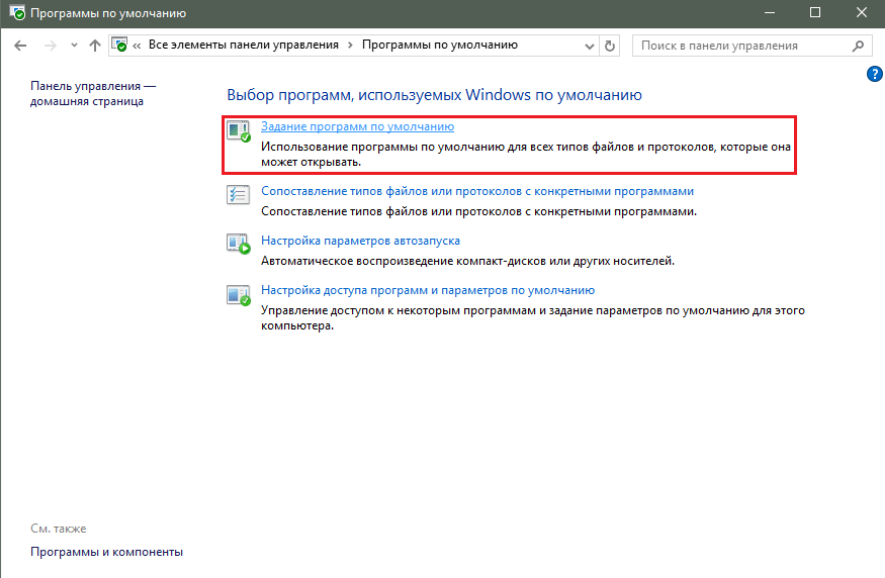
Instructions for destination "Yandex.Bauser" by the main browser on the computer
- In the left column we find " Yandex browser"Select it and assign as a default program by clicking the right to the corresponding item.
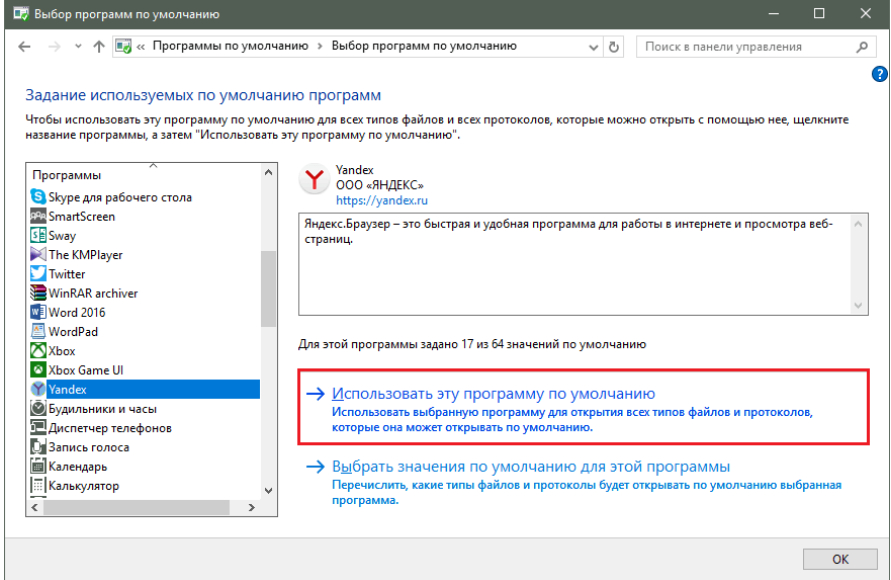
Instructions for destination "Yandex.Bauser" by the main browser on the computer
