
How to make your computer ergonomic: rules of computer ergonomics, tips
The article will tell how to make PC ergonomic.
Navigation
Inexperienced users of personal computers, as a rule, are little disassembled not only in the computers themselves, but also how to sit behind them.
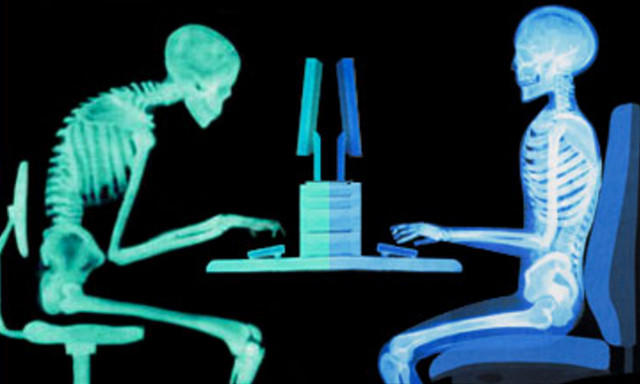
Ergonomics of the workplace
After the day spent for the PC, a significant part (if not most) users get up due to the table in one degree or another recessed. It is accompanied by a severity in the head, pain in the neck, shoulders and lower back. Many are thinking even to change the PC to the tablet, if it allows their kind of activity.
But what to do, if you need a computer for work, you need every day, and it is simply not advisable to change it for something else? How to achieve our long use of the desktop computer during the whole day did not turn around for us by those or other negative consequences?
Let's talk about it in our review. We will discuss how to make a computer ergonomic, or how to make an ergonomic working place for PC.
Why does work at a computer negatively affect our well-being?
The reasons why you feel no matter because of work on the computer are usually associated with the wrong approach to this work itself. For example, if you incorrectly configure the monitor / video card, then as a result of not enough high-quality display on the screen you will have to constantly tilt the body ahead (and sometimes back) to better consider the image.
In general, you are inappropriate straining the muscles of the neck and back, which are tired at the end of the day, bringing you extra inconvenience.
But the main reason can be that you simply incorrectly organized your workplace. Incorrectly installed a chair, the monitor on the table, incorrectly print on the computer, do not observe the mode of operation on the PC and so on.
As a result, we will highlight the main factors that harm our health when working on computers:
- Insufficient mobility for a long time. This adversely affects the body. In particular, it contributes to the impairment of the functions of the musculoskeletal system, blood circulation, digestion, breathing.
- Wrong body position, head and limbs. If a person does something wrong, for example, sitting in one place "not as it should be", it is poorly affected by the physiology of the body. The ability to keep posture is not just a sign of aristocraticness, but also the desire to save the back and shoulders from the extra inappropriate muscle tension. And if, sitting on a chair, you pull one leg left and under it, and put the second on the table, then at the end of the day you will come to the conclusion that it is impossible to sit so much.
- Some and the same movements repeated for a long time. In this case, we also strain the muscles once again and are still psychologically fascinating attention. As a result, we feel bad.
- Finding in a closed space (punched, stuffy, etc.) for a long time
- Radiation from the monitor. Electromagnetic and light radiation, beating "to the emphasis" does not have a beneficial effect on the eyes. Of course, from this, our eyes can be tired, hurt, it adversely affects vision. At a minimum, once a hour you need to switch your opinion from the monitor to other objects, and it is best to pause, go to another room, breathe clean air, etc.

Radiation from the monitor
Ergonomics of the workplace at a computer: Tips, ideas, rules
Now let's go to the main one. Above, we briefly studied why a long stay at the computer adversely affects our health and health. It's time to find out how to deal with it.
Here are a few rules on the ergonomics of the workplace at the computer:
- The monitor should be installed on the table opposite itself and at a distance of 60 cm to 75 cm from the eyes. The screen center must be slightly lower than the eye level, and the upper part of the monitor is directly opposite (below, but not higher).
- The table on which you install the monitor should be selected with a height of 70-75 cm, your legs should be conveniently located under it. When you print on the keyboard, your elbows must be at an angle of 90 degrees. Pay attention also to armrests of the chair, they should not interfere with the specified position of the hands.
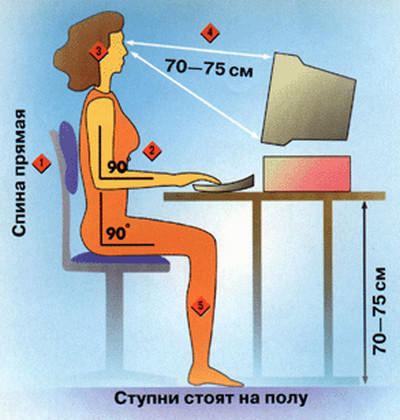
How to sit at the computer
- You should use the computer chair with an inclined back, and that it can be adjusted in height. Sitting on the chair, your feet should stand on the floor. Adjust the back of the chair under your back to keep smooth posture.

How to sit at the computer
- Always take a break, at least once every 1 hour. If there is a complete opportunity, then take a break 1 time in 30 minutes.
- Configure the monitor to the middle settings (brightness, correction, etc.). The text font must be read without difficulty and without eye tension.
Keyboard and skill it use
It is hardly the very first thing you need to learn to do at a computer is to print it right. Properly print - it means to print with all ten fingers, without looking at the keyboard (blind print method). You can learn this thanks to the corresponding courses on the Internet. Find such a course is very easy, for example, here. You will have an average of 1 month to study on average, a maximum of 2 months. In any case, after that you will freely print ten fingers, without looking at the keyboard, all my life.
Why do you need it? Firstly, to constantly not direct your eyes from the keyboard to the monitor and back. Such unnecessary actions adversely affect the muscles of the neck. It is much more convenient to just look at the monitor and watch the text you dial. In addition, this printing method speeds up the text set speed several times. For example, one user said that he faster prints, rather than heels to read the text you collect.
The keyboard does not prevent the elegant ergonomic. Type on the Internet "Ergonomic Keyboard". Such a keyboard is specifically designed to set text with a blind method. The keys on it are located specifically below the location of your fingers and wrists.

Ergonomic keyboard
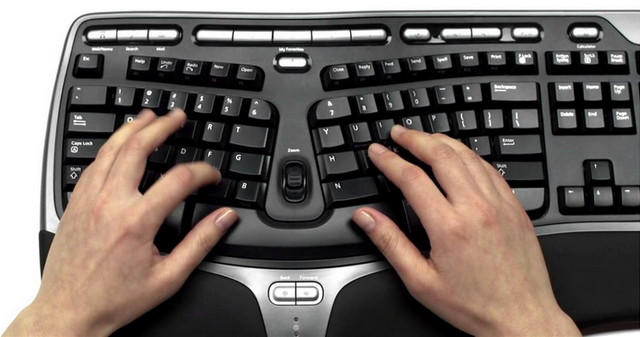
Ergonomic keyboard
Mouse
Even a computer mouse you need to be able to use:
- Always put the mouse next to the keyboard so that it does not have to reach it, the hand should always be semi-covered. Mouse movement on the table also should not interfere. Remove excess objects from the table.

Mouse
- You should not put pressure on the mouse, just as you should not press the wrist on the table. Palm should be free and easy to lie on the body of the mouse, and your fingers are on its buttons.
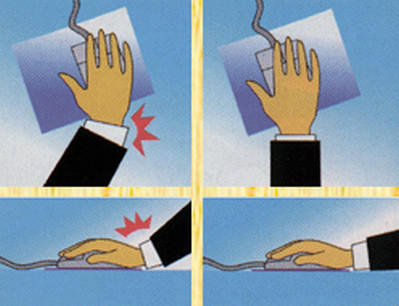
How to keep a mouse
- Do not move your mouse with your full hand, especially with all your body. Operate only the brush of your hands and a little forearm when you need. Install the mouse to the rug intended for it to outline the boundaries in which it should move.
