
How to make a hidden, invisible folder on android phone?
An article about the possibility of creating a hidden folder on the phone Android, creating ways.
Navigation
Immediately want to answer the question about: Create hidden folders on your mobile phone Android, quite possible!
Why is it necessary? To conceal the secret information regarding, only you, from outsiders.

Hiding the secret information on the phone android
Where can I do hide information?
- from the gallery photos
- from a computer program management and folders (File Manager)
- from the multimedia program
Consider the most common options for creating hidden folders.
Creating a hidden folder from the gallery or multimedia player
Step-by-step instruction:
- download android file manager (Apply the installed program in the default mode)
- open the folder you want to hide from prying eyes for the future
- in the folder, organize the file ".Nomedia".File should be empty
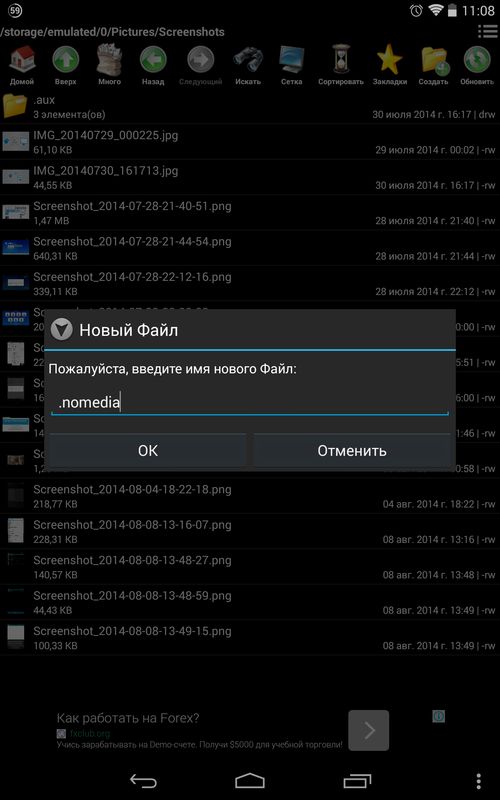
Creating an empty ".nomedia" file
- make a mobile phone reboot
- enter the photo gallery or multimedia program again, to verify the desired folder is hidden
Creating a hidden folder in the file manager
- enter the file manager
- mark the folder you want to hide
- press the key "Rename"
- in the title of the folder, place the point in the first place. For example, the folder is called "Anna"you have to call her ".Anna"
- enter the manager's permanent panel
- find the option " Show hidden files », remove the icon
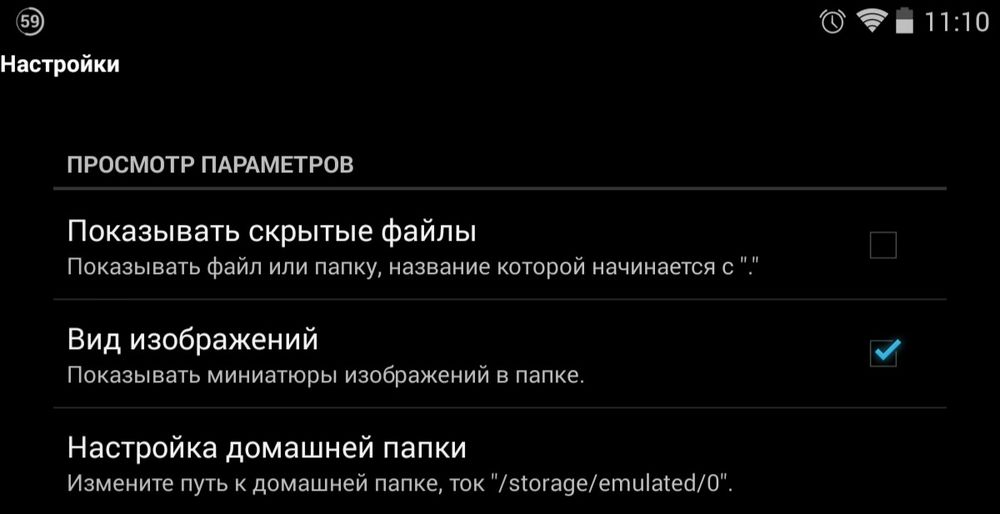
Remove the icon from the Options Find "Show Hidden Files"
- the operation to hide the folder is completed. All folders will be hidden, the name of which starts from the point
Note: Recall that the file manager is a program that provides the user with the ability to work, search, edit, change, view, moving, storing information files in a computer system, in this case, the system Android Your phone.
Helpful information
Imagine useful links to the top five most popular file managers. Android:
We hope we answered the question of how to create hidden files on the phone Android.
