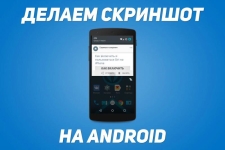
How to make screen screen on the phone, android tablet: Step-by-step instruction
The article will tell how to make screenshots of the screen on "Android".
Navigation
Screenshot is a screen photograph that can be done on both computers and gadgets. This feature is useful for completely different categories of users of digital technology.
Screenshots can make computer games lovers to share with other players with their victories. Screenshots also allow you to record errors in the operating system, after which the screenshot is sent to those skilled in the art. Sometimes, rather than reprinting a large number of text, it is easier to draw a screenshot, since the quality of such images allows you to read the information of various kinds with comfort.

In any case, each user ever encounters a situation when he needs to make a screenshot on a computer, telephone or iPhone. In today's review, we decided to enlighten newbies and talk about how the screenshot of the screen on the tablet, telephone and smartphone running " Android».
How to make a screenshot of the screen on the tablet, telephone and smartphone running "Android"?
Previously, the screenshots were made on computers, but with the advent of gadgets such a function became available for mobile devices " Android», « IOS." etc. True, so far a huge number of people is engaged in this issue, as they say, "by collective farm." That is, take the camera and take pictures of the phone screen. This method has a lot of deficiencies, among which the main image is the main quality. The display simply "selects" and is often difficult to disassemble, for example, photographed text.
But we will go more competently and learn how to make photos of the screen by software methods. This, firstly, is extremely easy, and secondly, the snapshot is actually an absolute copy of the original without loss of quality.
So, the screenshot on " Android»You can do in the following ways:
- Using the buttons on the gadget
- Using special gadget applications
Consider these methods.
Screenshot on Android gadgets using buttons

Simultaneously press and hold two buttons - power on and sound control
Smartphones running " Android»Create screenshots without installing any additional applications. As a rule, for this you need to simultaneously press and hold two buttons - power on and sound control. After clicking, it will be removed that at this moment is displayed on the display.
The photo is saved automatically into the appropriate folder (" My screenshots"). This method is applicable for very many brand smartphones. By the way, on the tablets " Android»The screenshot is done practically the same way. But there are also tablets with their special buttons. We cannot call this instruction universal, since the developers of a certain gadget model can assign their commands to the screen shots.
For example, when you press some buttons on certain devices " Android»You will first see the menu on the screen with different points:" Turn off», « Remove sound», « Make a screenshot" You just choose the option you need. But, in general, the principle remains the same. The key-button version is the easiest, but also the screenshots are obtained by monotonous - just a screen shot.
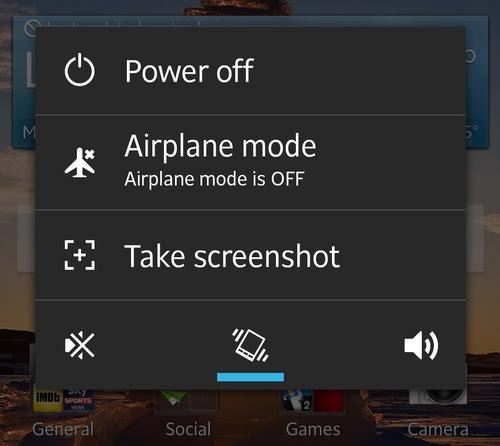
If you use third-party applications, you will have the opportunity to take pictures not only the screen, but also the active window selected area, you can also use various tools: pencils, arrows, rubber, text, and so on. By the way, let's talk about such applications below.
Screenshot on Android gadgets using applications
- « Shootme."- Convenient Screen Snapshots on Gadgets" Android" The screenshot is automatically saved to the appropriate folder of the program itself. It will not be difficult for this. By the way, you will have the opportunity to take pictures re-without having to even keep your smartphone in your hands. The program will make it for you at the appointed time - adjust just a timer.
- « SCR PRO."This is a more advanced application that can take pictures of video and images from a smartphone display, tablet, phone" Android" At the same time, the quality of the photograph remains at the highest level. By the way, take pictures of the video is capable of not every program, the more such as easy to use.

"SCR Pro" for "Android"
- « Screenshot Ultimate"- a simple application for screenshots on" Android" In principle, you can use it almost immediately, how to run. You will not even need to learn any guide. Snapshots are saved automatically into one of the application folders. By the way, you can also edit screenshots.
- « Screenshot and Draw."- Also a simple application, with which on devices" Android"You take a picture of the screen. It is possible to exercise up to five shots at a certain time. Download the application is possible here.
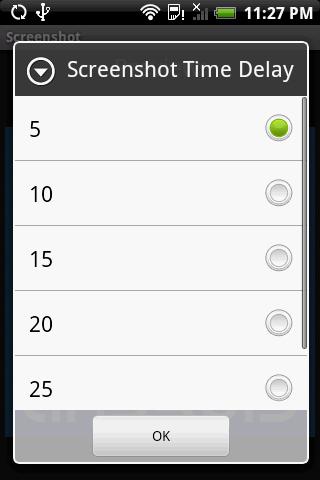
"Screenshot and Draw" for Android
