
How to make Roman numbers on a laptop keyboard, computer: instruction. How the Roman numbers are written from 1 to 100,000,000: Designations, examples
The article will tell how to dial Roman numbers on the keyboard.
As you know, there are keys with numbers, letters and other symbols on the keyboard, which make it possible to display full-fledged text on the computer. Texts can be different content, and sometimes we need to enter characters that we do not see on the keyboard, for example, Roman numbers.

How to print roman numbers?
But is it possible to somehow use the keyboard for entering Roman numbers? In this review, we will talk, as on a laptop and computer printing Roman numbers from 1 to 100,000,000.
How to print roman numbers on a computer and laptop?
There are several options to print on the Keyboard Roman numbers, and we will get acquainted with the most common of them, which is equally suitable for working with computers and laptops.
In fact, it is very simple. First, change the layout of the keyboard with Russian to English and click on " Caps Lock."So that we can recruit our numbers in capital letters:
- For a set of Arabic numbers " 1»You need the Latin letter" I." on keyboard
- For digit set " 2"You need two Latin letters going on each other:" II.» ( 2=1+1)
- For digit set " 3"It will be necessary to take advantage of three Latin letters:" III» ( 3=1+1+1)

How to print roman numbers?
- Next, to dial the number " 4", In the Roman version it will be not used, and subtraction: 4=5-1. That is, we need to print the Latin letters " IV."(Where" V." - this is " 5"). It should be noted that when subtracting, we put a smaller figure before greater, and when adding is large in front of the smaller.
- Digit 5"How could it be understood from the previous point looks like that -" V.»
- Digit 6"Is displayed again by adding Roman numbers" V."And" I.» — « VI"(Big number is worth a smaller).
- Digit 7"It occurs through the amount" V.», « I."And" I.» — « VII»
- Digit 8"It occurs through the amount" V.», « I.», « I."And" I.» — « VIII.»
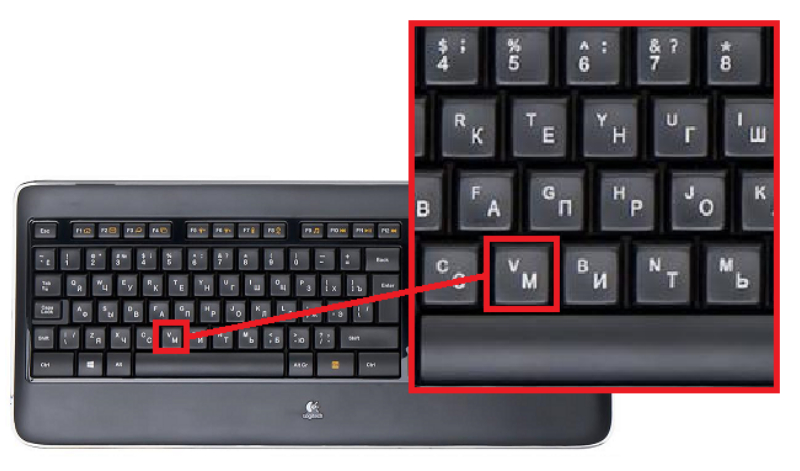
How to print roman numbers?
- Nine is already displayed through subtraction " 10-1", That is, in the Roman version -" IX"(The smaller figure is before greater).
- Digit 10" looks like that - " X." That is, as you can see, the five " V."- This is half dozens" X.»
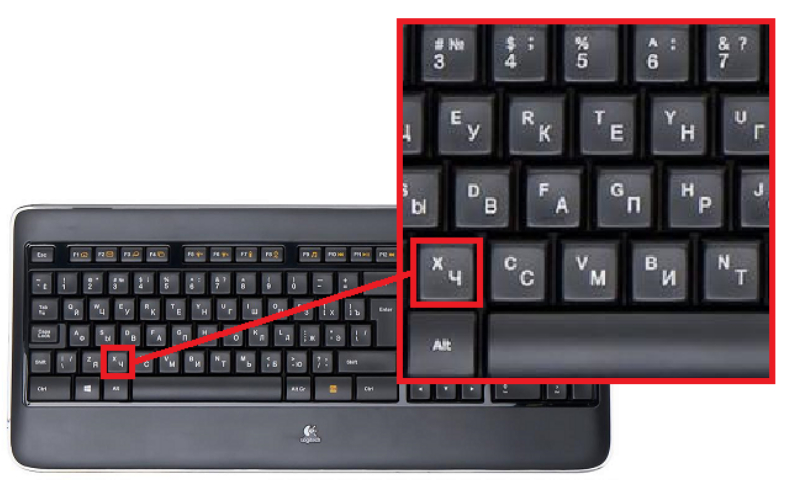
How to print roman numbers?
- So we brought the first ten roman numbers
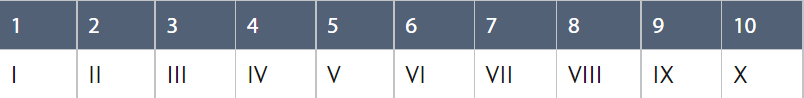
How to print roman numbers?
The second and subsequent dozens will be easier for us to print:
- Digit 11» — « XI"(Ten plus one)
- Digit 12» — « XII.» ( 10+1+1)
- Digit 13» — « XIII.» ( 10+1+1+1)
- Digit 14» — « XIV" (i.e " 10" a plus " 4", Which, in turn, is a subtraction of a unit of five -" IV.»).
- Digit 15» — « XV»
- Digit 16» — « XVI»
- Digit 17» — « XVII»
- Digit 18» — « XVIII»
- Digit 19» — « XIX.»
- Digit 20» — « XX»
In the same way, we will do the third and subsequent dozens, we will need to just learn how these dozens look like. And here, too, everything is simple enough:
- Digit 10" - this is " X.»
- Digit 20"- this is addition" 10"And" 10", i.e " XX»
- Digit 30"- This is the amount of" 10», « 10"And" 10» — « Xxx»
- Digit 40"- this subtraction" 10»From" 50» — « XL"(Where" L.» — « 50»)
- « 50» — « L.»
- « 60» — « LX»
- « 70» — « LXX»
- « 80» — « LXXX»
- « 90» — « XC."(Where" C." - this is " 100»)
- « 100» — « C.»
- As a result, we get this first hundred
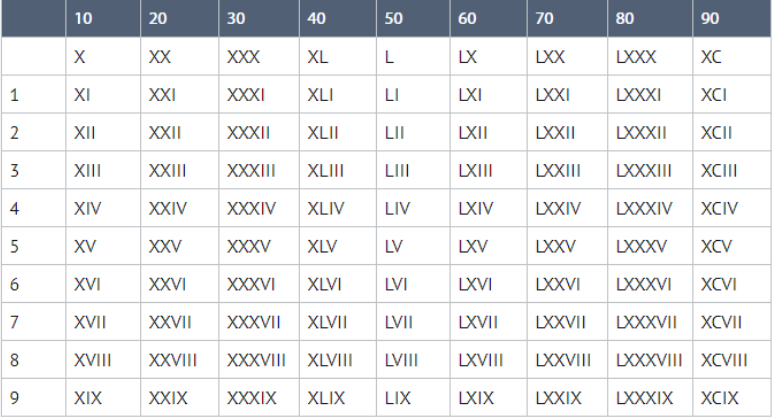
How to print roman numbers?
Knowing how to print Roman numbers for dozens, we can do it on hundreds, thousands:
- « 100» — « C.»
- « 200» — « SS»
- « 500» — « D.»
- « 400» — « CD»
- « 600» — « DC»
- « 1000» — « M.»
- « 900» — « Cm.»
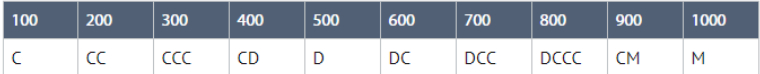
How to print roman numbers?
How to write to Roman numbers "2018/2019/2020/2021/2022/22023/2024/22025/22026/22027/22028/2029/2030/2040/20 / 2060"?
To gain Roman numerics by any date, for example, " 2018 year"We will use the previous instruction:
- « 2018"- This is the amount of" 1000», « 1000», « 10», « 5», « 1», « 1"And" 1» — « MMXVIII.»
- The remaining dates are printed in the same manner.
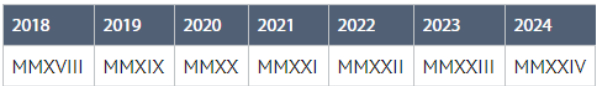
How to print roman numbers?
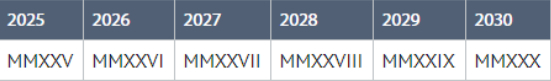
How to print roman numbers?
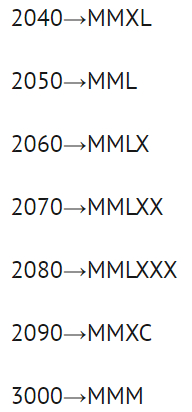
How to print roman numbers?
