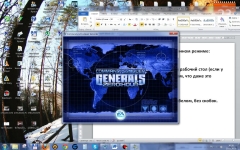
How to make any game full screen in full screen mode? How to make a small screen in the game? Why does the game not open on the whole screen?
An article from the options for installing a full-scale screen in VKontakte network, for a laptop and computer.
Navigation
Play virtual games, using a large-scale screen, comfortable! Especially if you communicate with friends on social network In contact with, In the breaks, allowing themselves to relax for your favorite game.
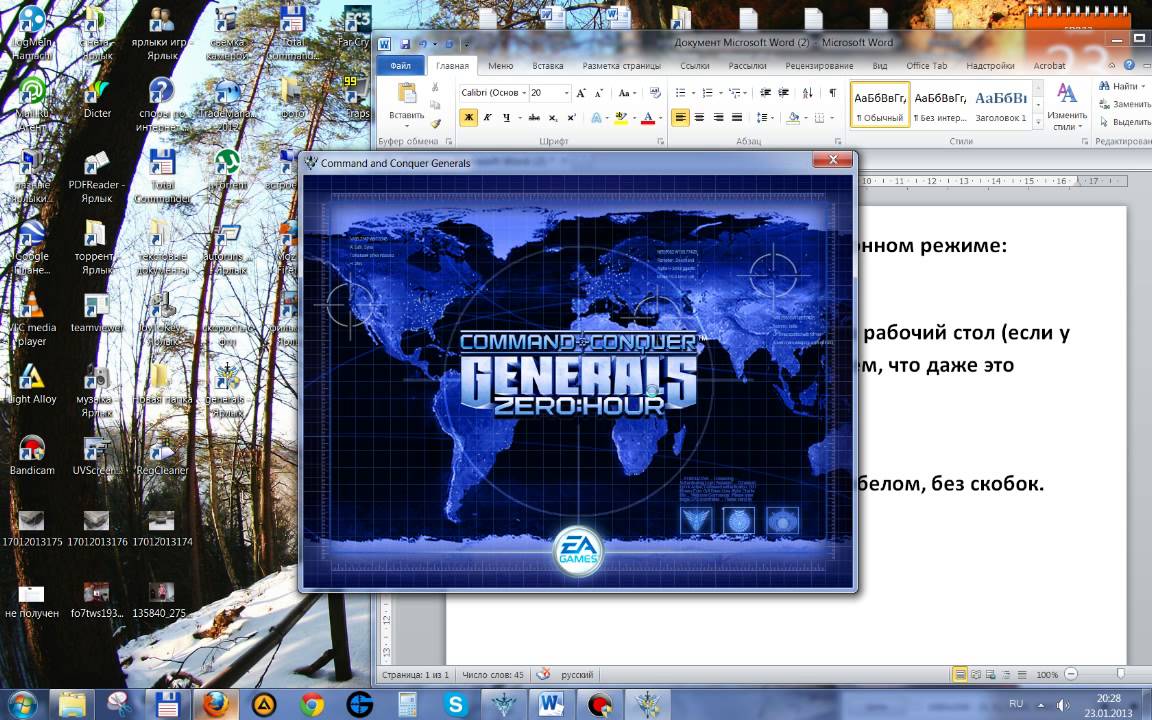
Full screen virtual game on computer
How to make a full-scale game screen in In contact with, on the laptop and computer, We will try to tell below.
How to make the game window full screen on Windows?
Option number 1
- enter the option "Settings"
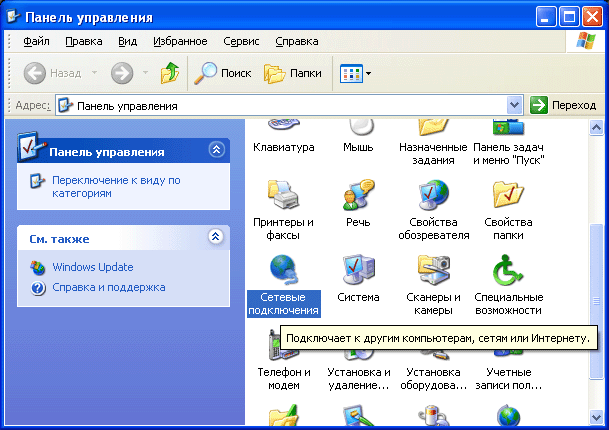
Panel settings
- find a string "Window Mode", mark it with a badge
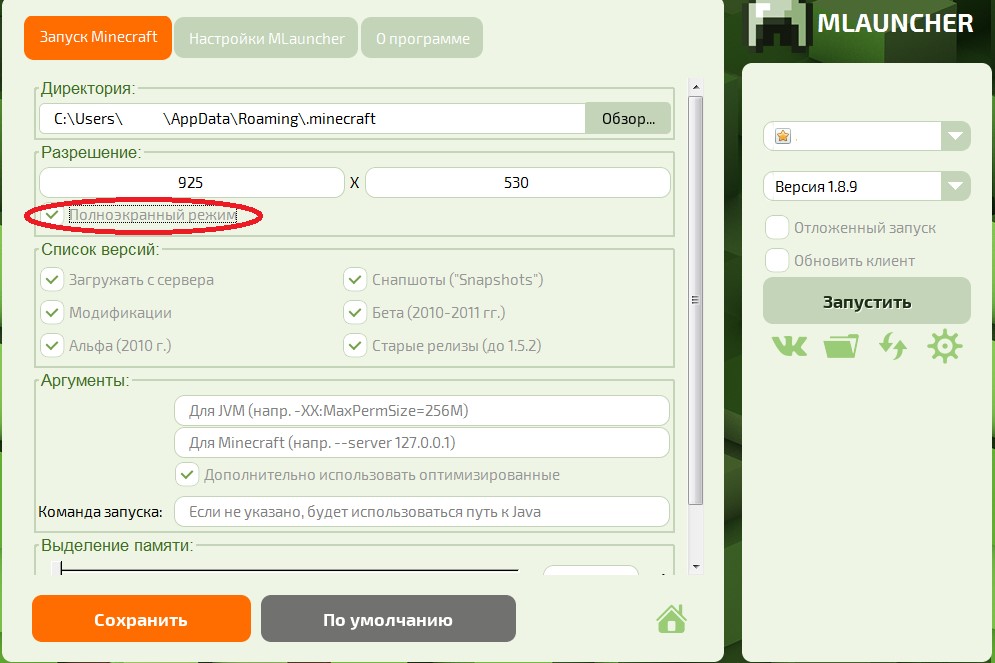
Option "Window Mode"
- alternatively, find the option "Window size", exhibiting there the corresponding window, sizes
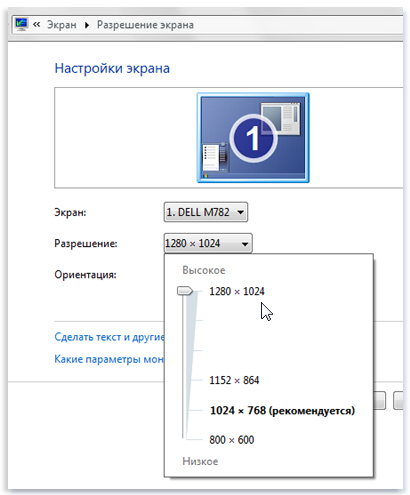
Changing the window size according to the window "window size"
- the window is deployed on the entire width of the screen
Option number 2.
- enter the menu "Properties" or "Screen resolution"

Menu "Properties" or "Screen Resolution"
- stop parameters 800x600.
- the game window will be enlarged full screen
Option number 3.
- enter the option "Launch parameters"
- right-click click on the option "Properties"
- note the function "An object"
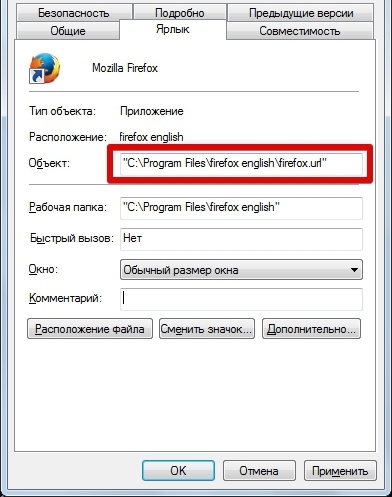
Mark the "Object" function
- check the address of the file that runs the game in the top row
- remove the word in the address bar "Windowed", after you delete the game will be in full screen
Option number 4.
- apply the key combination "ALT" + "ENTER" For full screen screens
Option number 5.
- change the screen resolution in accordance with the game screen resolution
- computer screen resolution (standard value 1024 × 768) and games must match
- the game screen will be complete
Option number 6.
- use customized game programs
- enter the menu "Settings"
- disable the mode "Running in window mode"
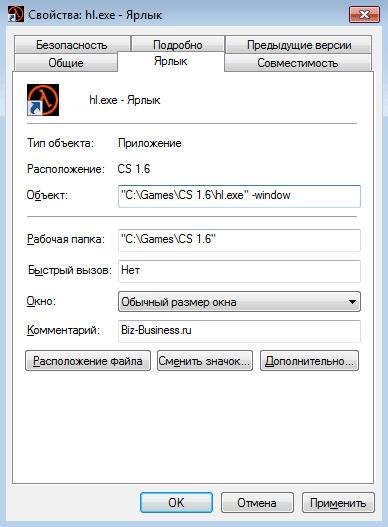
Turn off the "Running window" mode
- the game will go in full screen
How to make a window game full screen on a laptop?
For this purpose, the scale parameters should be swapped on the laptop screen using video Card Intel.
Scheme:
- we enter the video card control panel by clicking the right mouse button
- select the option "Graphic characteristics"
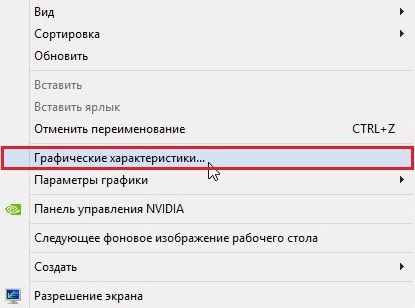
Select the option "Graphic characteristics"
- in the absence of this option, check if the video card is loaded. Load it from the disk, which is attached to the laptop or from the manufacturer's website. Then, mark the option "Advanced Mode"Click the key "Okay".
- video card program downloaded
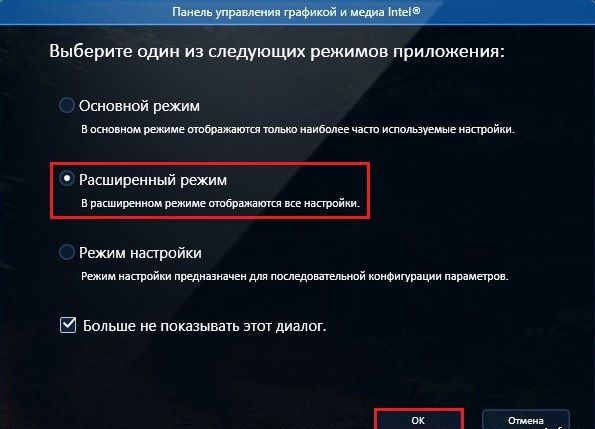
Check the "Advanced Mode" option, press the Okey key.
- enter the section "Display"
- open mode "Basic settings"
- with the greatest extension parameters, the scale parameter will be hidden
- reduce the parameters before the desired value occurs by selecting the new resolution numbers.
- we celebrate the option "Scale for a full screen"
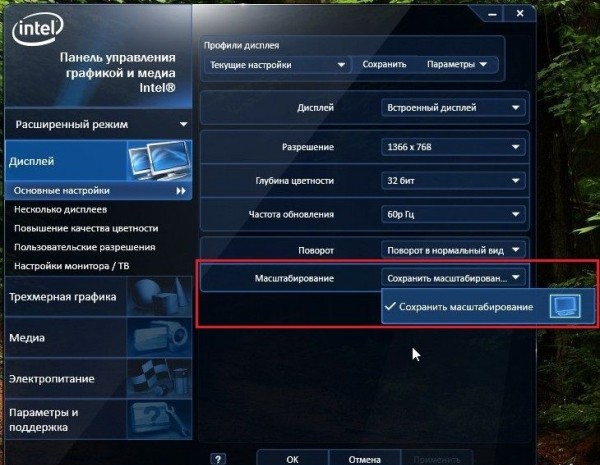
We celebrate the "Scale on the full screen" option
- press key "Install" ("Apply")returned to the standard permission
- press key "Okay" To save the settings

Click the "Install" key ("Apply")
- close the video card panel
- full screen on laptop installed
How to make the game window full screen in VKontakte?
Option number 1
- select the F1 or L key
- on the appeared window, choose the option "Expand to the whole screen"
- full screen game
Option number 2.
Full-screen installation circuit for network lovers in In contact with:
- we enter the network via login and password
- go to the application page
- press the option "View"then " Page source code » For browser Mozilla Fridox
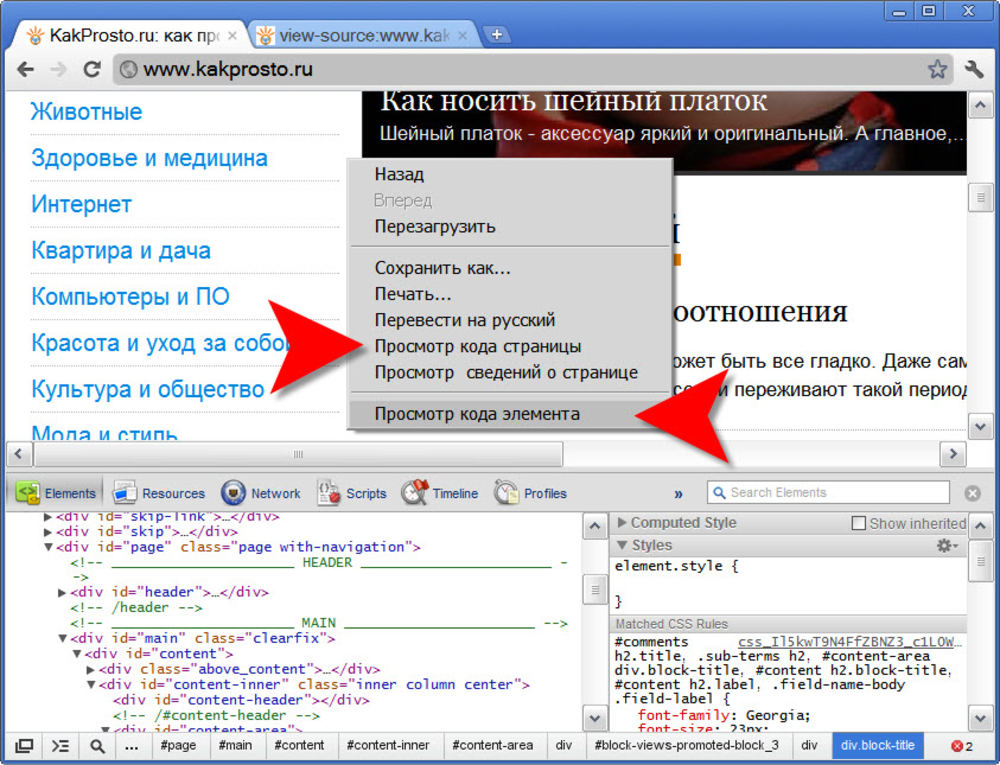
Option "Page source code" for browser Mozilla Fridox
- press the option "View", then "View HTML Code" For browser Internet Explora
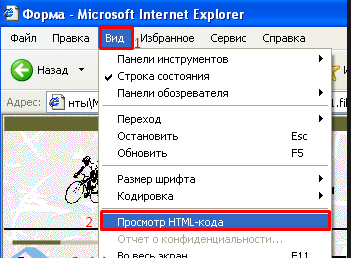
Option "View HTML-Code" for browser Internet Exploract
- we activate the menu "Edit"
- we celebrate the option "To find", we find a string \u003cDiv id \u003d »Flash_Player_Container»
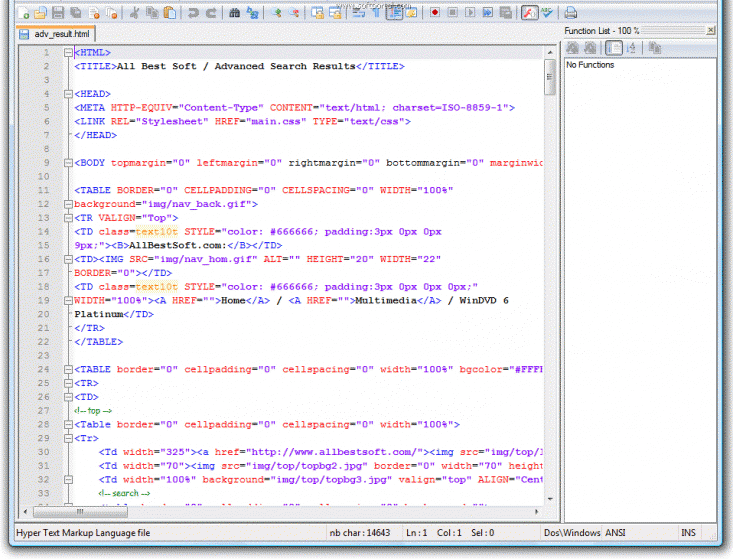
We celebrate the "Find" option, find the line \u003cdiv id \u003d »Flash_Player_Container» 54321
- insert the copied string to the buffer
- open the option "Notebook"
- insert B. "Notebook" Copied from the buffer string
- at the end of the text we find the value "607"
- change this value to "1010"
- the game window will have a complete expansion.
- press key "Save"
- we have a full screen scale
We looked at different options for installing the full screen for a computer, laptop and online In contact with.
