
How to make the "Contact" button in "Instagram"?
The article will tell you how to configure the "Contact" button in "Instagram".
Button " Contact" in "Instagram."It is a really very useful feature. It is worth telling about it in more detail. A large number of users simply do not know how to use it correctly. We will find out why such a button is needed and how to create it in my profile in " Instagram.».
Button " Contact"It will be a big gift for those who have a goal not only to promote and advertise their products, but also in contact with partners quickly through" Instagram." If you decide to expand the list of your customers, trying to find new connections, combine your business with other popular bloggers, etc. If you are constantly engaged in important calls, messages and business communication, then this button exists directly for you.
How to make the "Contact" button in "Instagram"?
To make the button " Contact"In your account in" Instagram."There is nothing difficult, just follow the following advice:
- Go to your page " Instagram."Authorize there and the upper right corner, click on the settings icon in the form of three horizontal arrows.
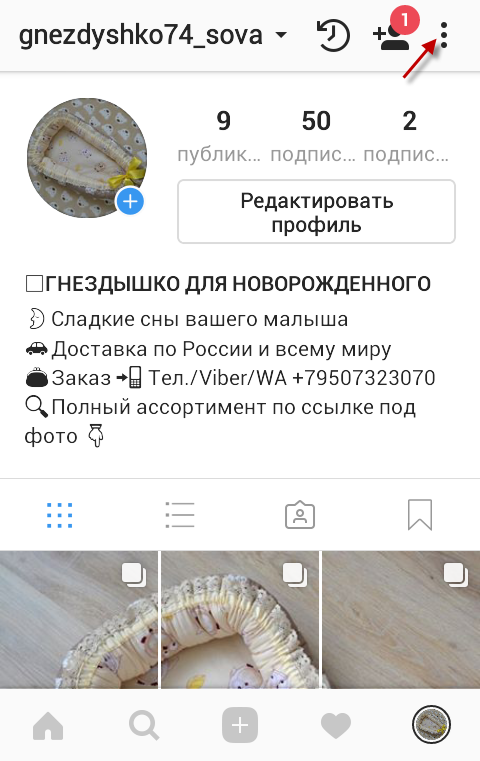
Configure the "Contact" button in "Instagram"
Configure the "Contact" button in "Instagram"
- Next, leaf down the window and find the item marked on the screenshot of the red elder.
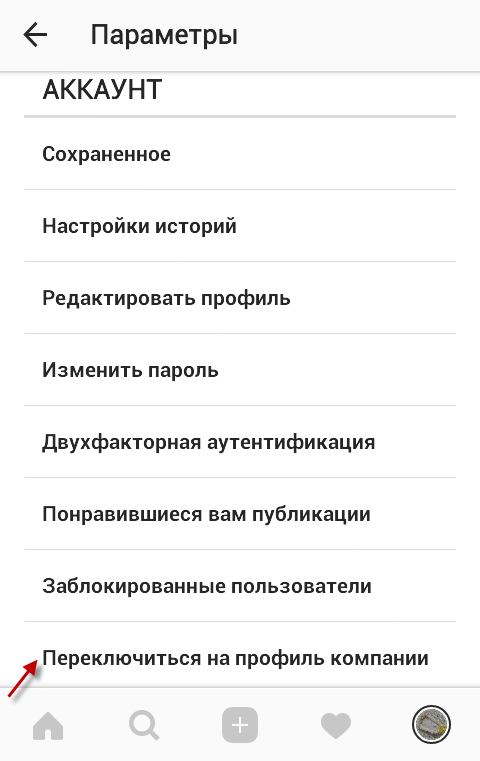
Configure the "Contact" button in "Instagram"
- After that, click on the Continue button, each time it appears
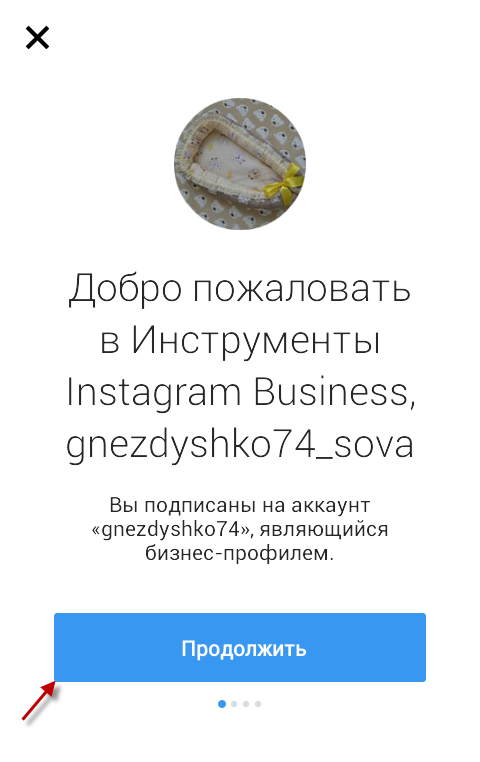
Configure the "Contact" button in "Instagram"
- Next, log in in your account in the social network " Facebook"(If there is no such, register it) and log in
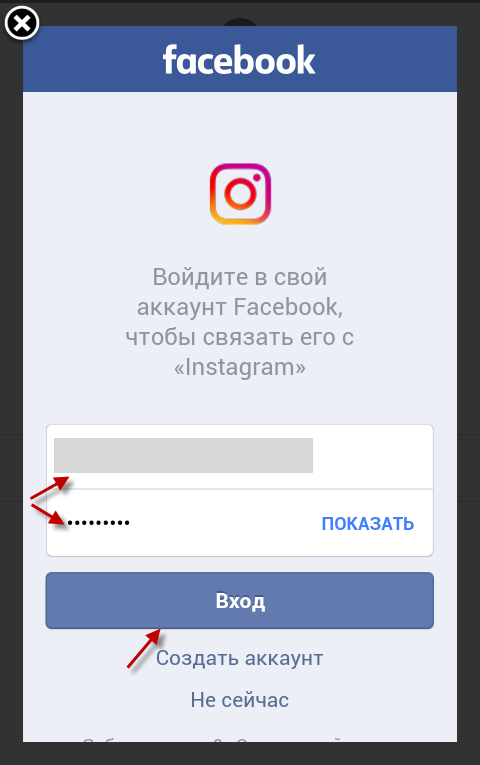 Configure the "Contact" button in "Instagram"
Configure the "Contact" button in "Instagram"
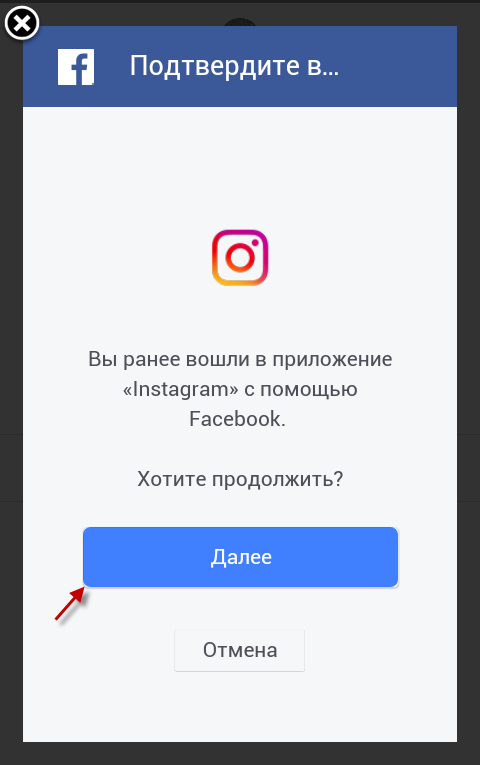
Configure the "Contact" button in "Instagram"
- But if you have a page on " Facebook"(Not to be confused with the account), then in the next step, bring it to the" Instagram "profile.

Configure the "Contact" button in "Instagram"
- When creating a page, it will be necessary to print its name, and then choose the themes with which it will be connected.
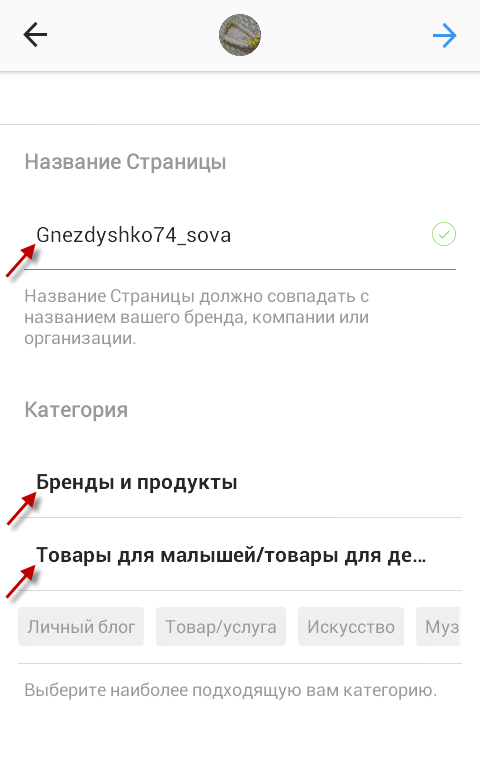
Configure the "Contact" button in "Instagram"
- Next, click on " Proceed»
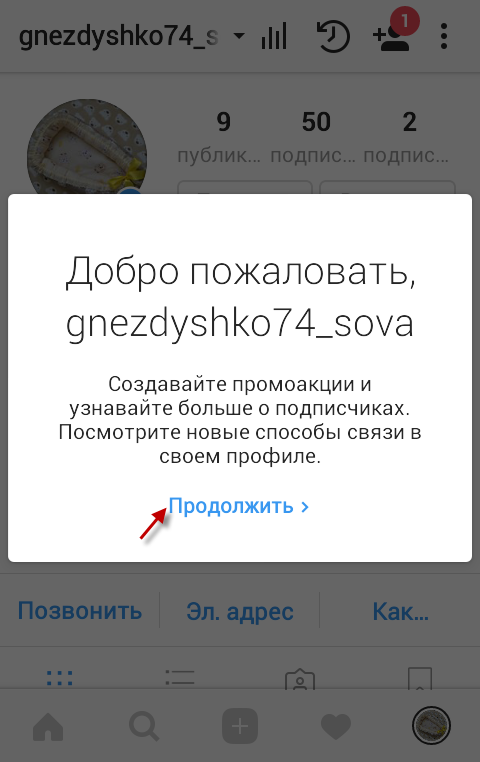
Configure the "Contact" button in "Instagram"
- Now you can leave all your contacts (mobile, electronic box, etc.), for which your subscribers and partners can quickly contact you.
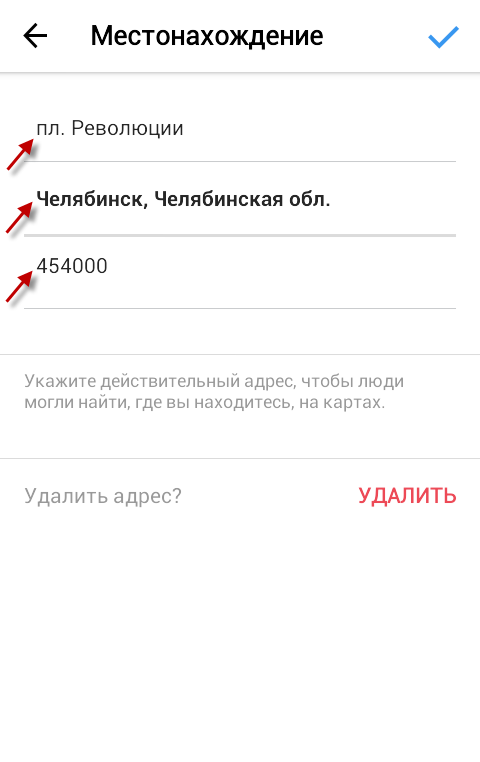
Configure the "Contact" button in "Instagram"
- When you specify the address, you will need to enter data into additional three items.
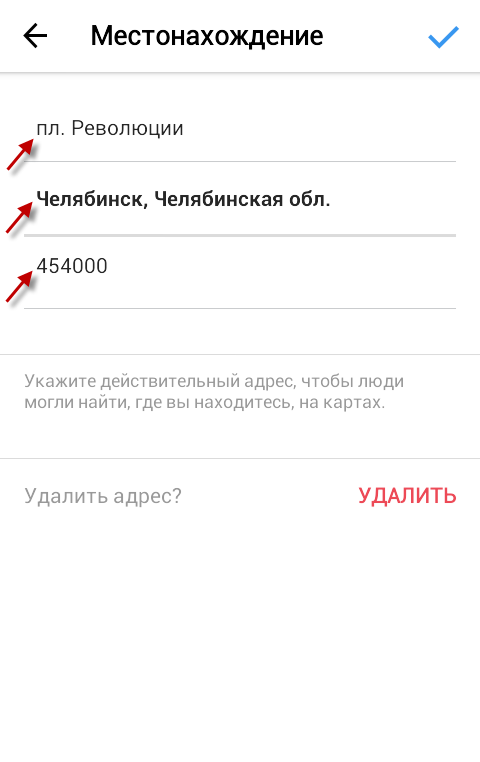
Configure the "Contact" button in "Instagram"
- We go further
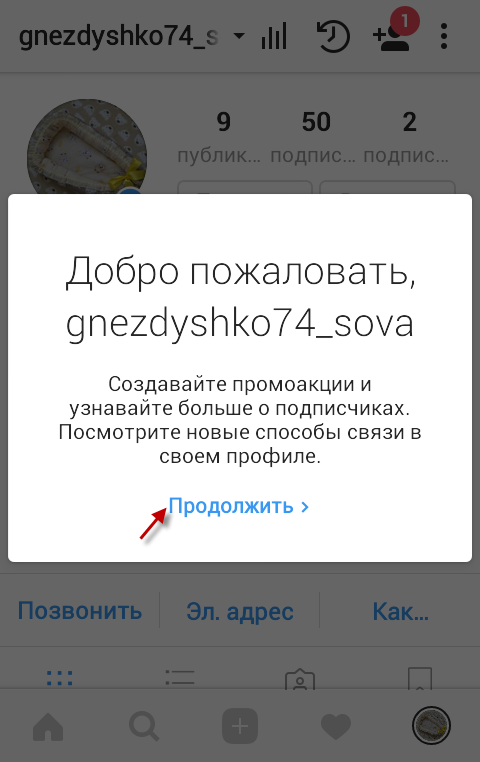
Configure the "Contact" button in "Instagram"
- That's it. Now we can observe the button " Contact", Link and address our profile in" Instagram.».
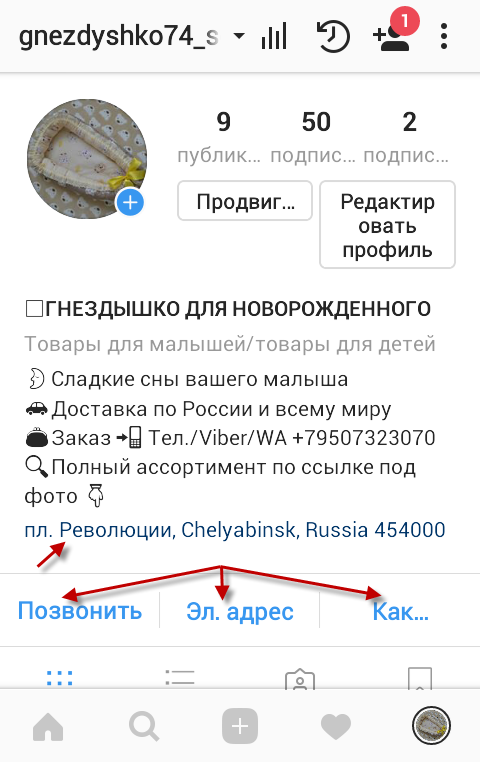
Configure the "Contact" button in "Instagram"
