
How to make an Android phone webcam? How to make an Android phone camera video surveillance?
An article about the configuration scheme of the work of the Android smartphone in web-camera mode and video surveillance.
Navigation
Webcam It is a device based on digital technologies capable of transmitting video in the present time mode. At the next stage, the video signal is transmitted to the receiving device on computer communication networks.

Web Camera Device
Acquisition web cameras, expensive pleasure! Prices vary from 400 to 8,000 rubles, depending on the qualitative, functional indicators of the device and the manufacturer. In addition, inexpensive web cameras They have functionality at the level of old brands of smartphones, therefore, does not make much sense, acquire a budget version of the device.
Turn the modern version smartphone android in high quality video - Camera It's not so difficult, as it may seem the first time, but practical and profitable!

The principle of setting up a smartphone for use as a webcam
What will take:
- telephone vehicle version Androidhaving a basic and front video camera, a volume of at least 5 MPIX, each. In the future, this is useful for work in Instagram programs or Skype on a computer. Android - smartphone And the computer has USB - inputs, respectively, the first has the ability to transmit a video signal from a sufficiently long distance, with a network connection to one access point.
- computer version Windows, work program adapted under Androidrequired software.
- upload annex "Webcam" For smartphone.
- download client program to computer.
- connect the smartphone and computer to the internal wireless network, starting the video transmission.
Note: - the required software may be downloaded through the application store Google Play.by typing in the search bar or finding the name on the menu "Webcam Webcam).
- you can use connectivity through USB - InputsBut this is an uncomfortable, not new, acceptable not for all programs, the way.
Setting circuit
- install the application " Webcam" and client program on a computer.
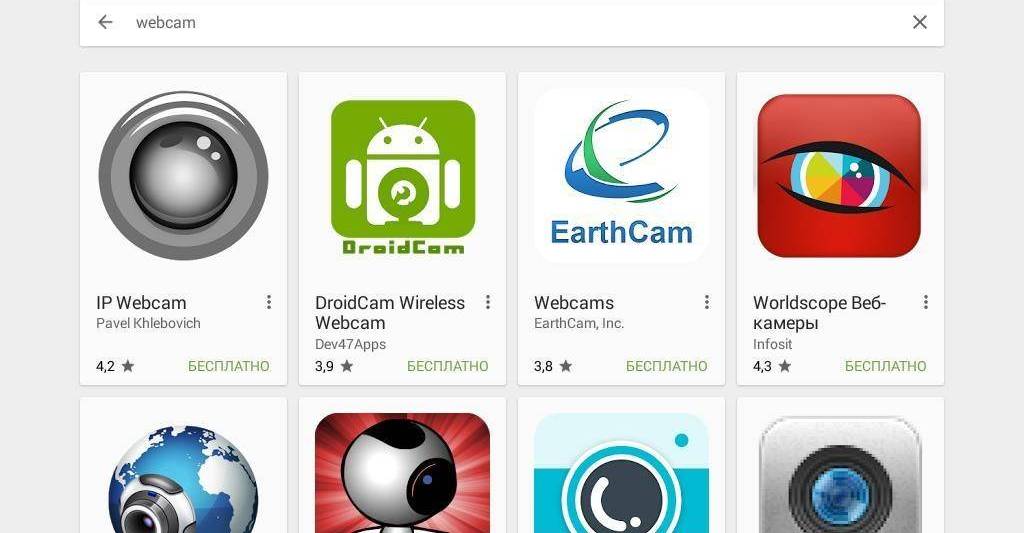
Application "Web Camera"
- customize the application "Webcam" on a smartphone - Android. Select the signal settings, transmission parameters, activate the key "Run" To start sending video by specified parameters.
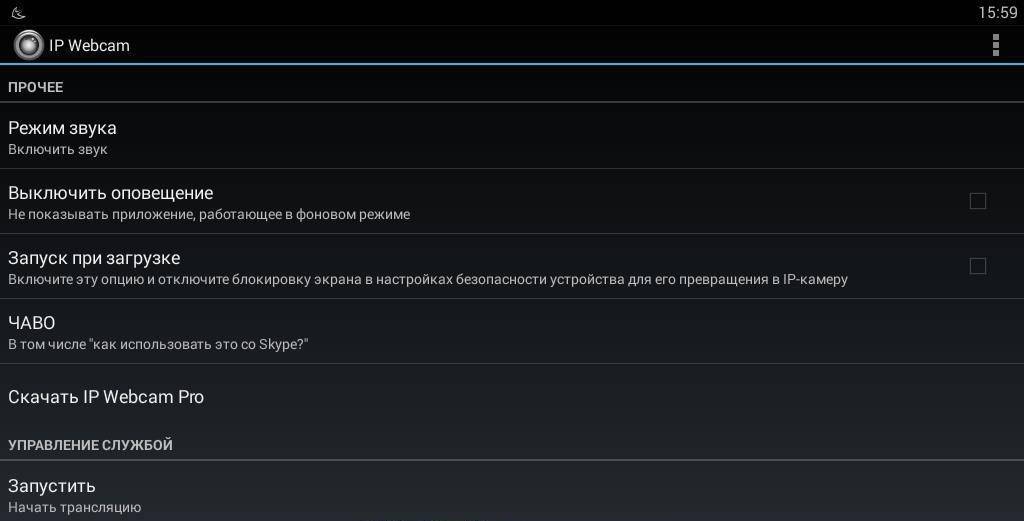
Select signal settings, activate the "Run" key ("Run")
- see IT. - The address of the transmitted transmission, according to the specified parameters, in the bottom line of the screen.
- we celebrate (enter) this address to connect on the computer.
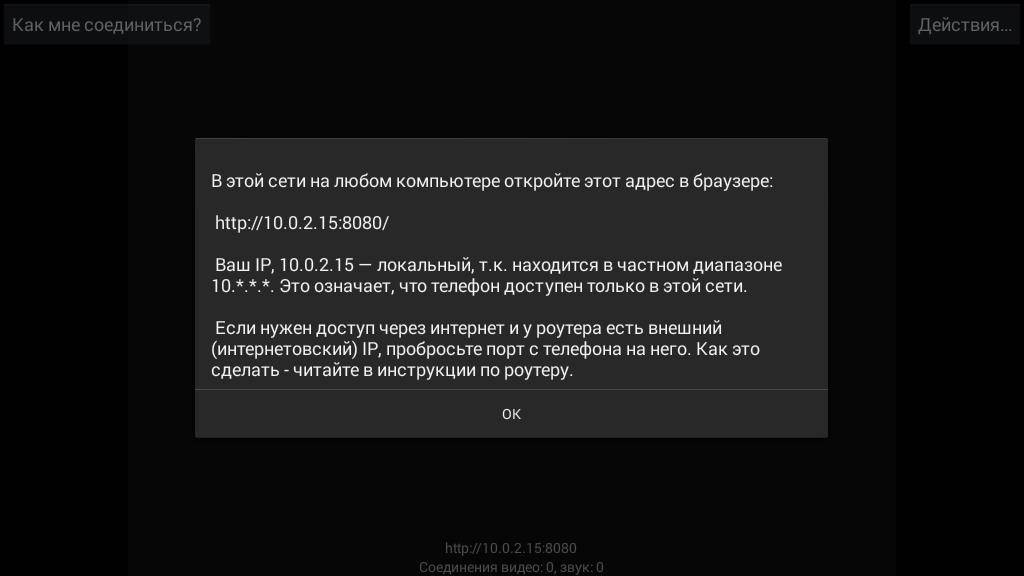
We note IT - the address of the transmission
- configure the client on the computer, copying IT - address (http://10.0.2.15:8080/) Translated transmission to the computer browser string.
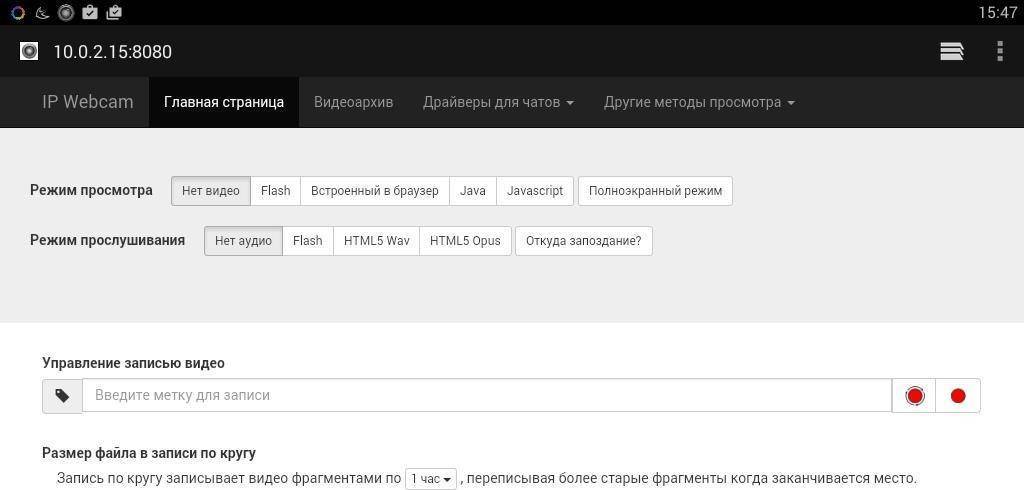
Copy IT - address (http://10.0.2.15:8080/) Translated transmission to a computer browser string
- correct the characteristics of the transmission signal, parameters, video and sound modes.
- choose a customized camera in Skype, Viber or other applications.
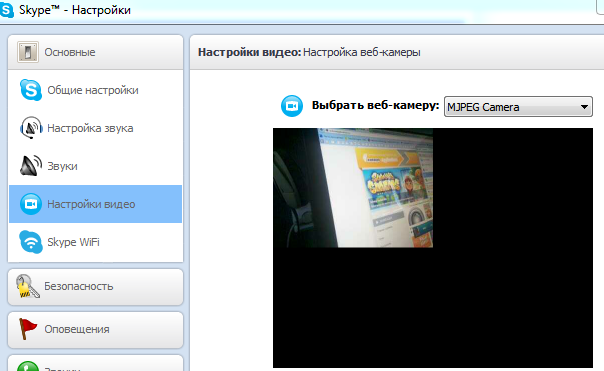
Choose a customized camera in Skype, Vaiber or other applications
- you may need to start and configure a special work program, downloadable from the program developers "Web Camera" (IP Webcam).
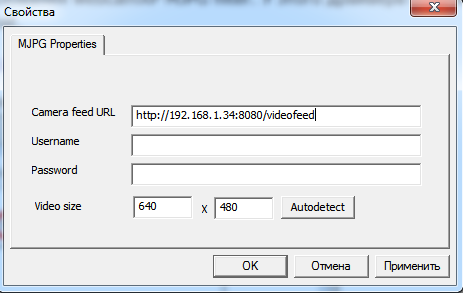
Running and configuring a special work program from the website developers of the Web Camera program (IP Webcam).
- setting up a smartphone as camcorders to transmit real-time signals to a computer, completed.
Note: It is possible not to be constantly near a stationary computer, it is enough and necessary, simply connect both gadgets to one network access point.
How to make an Android phone camera video surveillance?
Action on transformation Android - Gadgets into video surveillance chamber, similar to the actions specified, above:
- you need to download the app "Webcam Webcam" (IP Webcam) through the application store Google Play Store. on your smartphone. The application is available in Russian.
Press key "Run" in the application.
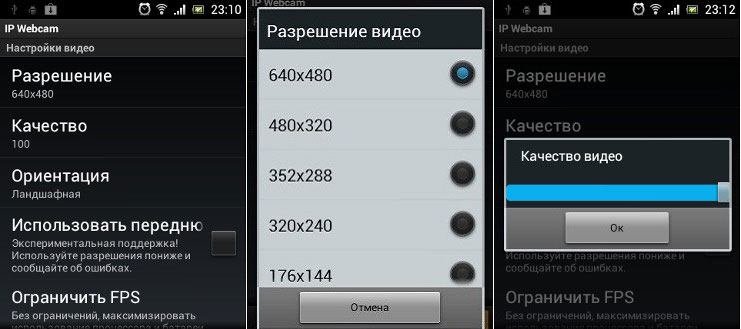
Running the application "Web Camera"
- enter key "How can I connect"by selecting the connection type, let's say "Router with Wi-Fi".
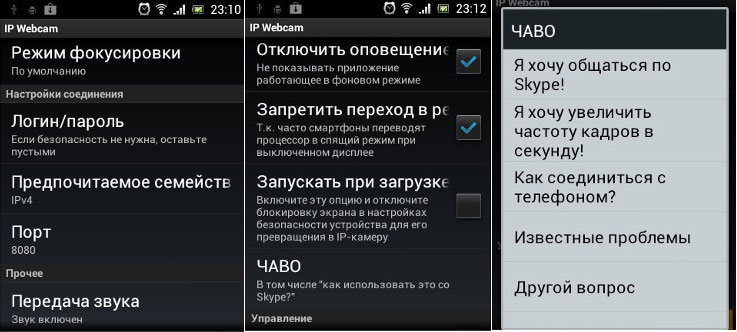
Turn the key "How I Connect" by selecting the connection type, let's say "Router with Wi-Fi".
- use the key "Actions"If you need to change the camera control settings.
After starting, mark and enter IP address, as well as the input of the device in the browser address bar. The appearance of the address will be about such http://192.168.4.6:8080.
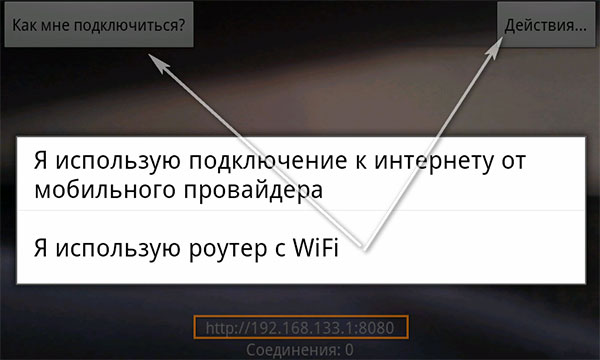
Key "Actions", entering the address
- after the work done, view the window that appears with the smartphone camera settings.
- select a video signal transmission method.
- smartphone on the camcorder is configured.
Signal transmission methods (broadcast)
- using the VLC video player. On the Camera Settings page you can see a special link to download the video player.
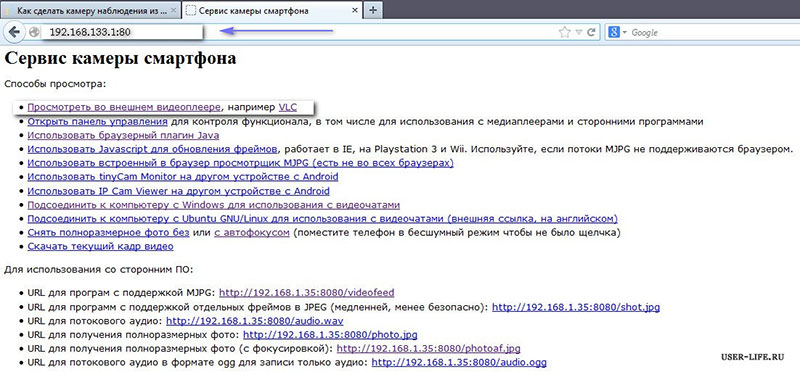
Methods of signal broadcasting
- allow the execution of the Java plug-in or download it using a link located in the camera settings.
Note:
Settings for video and sound transmission in other applications are provided in the parameters and video settings - cameras on the control page.
Using Skype It is also required to put the appropriate program.
Like this, instead of an expensive camera official developers, your gadget will be comfortable video and web - camera!
