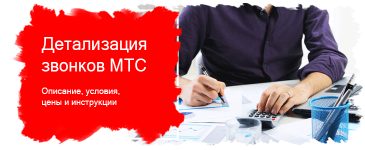
How to make the details of conversations on MTS?
Detailed instructions on the request of the MTS mobile account details.
Navigation
- What is the detailing of conversations on MTS?
- How to get MTS call details by number through your personal account using an Internet assistant?
- How to get a detail of someone else's calls in the MTS office?
- How to get the details of someone else's calls without contacting the MTS office?
- Video: MTS Order Call Details
Almost all today use cellular communications, and almost every person may have the need to get a complete printout of calls. This may be with the desire to calculate its cellular costs or find the human phone number with whom you communicated a few months ago. One way or another, this printout may be extremely useful and MTS cellular operator gives its subscribers the opportunity to get it without leaving the house.
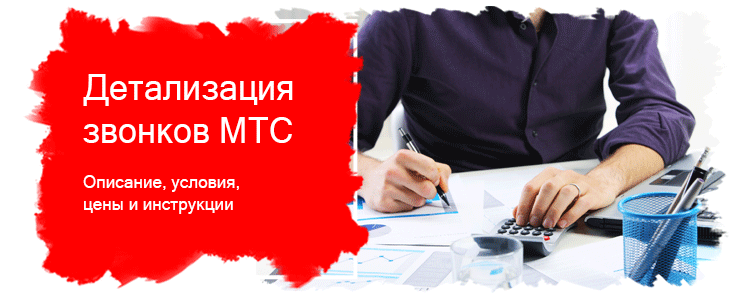
What is MTS calls detail?
What is the detailing of conversations on MTS?
- The details of the conversation is the full report of the MTS operator for all calls, SMS and MMS messages, communication costs and the location of the subscriber.
- Thanks to this report, the owner of the MTS number can easily determine when, to whom and from whom, how much and how he made and received calls, sent text and media messages, went to the Internet and connected MTS services.
- In addition, in such a report, all financial operations committed by the subscriber are indicated. You can see without any problems when and how much the balance was replenished, view the value of the calls performed by you and calculate how much you spent on the connection for a certain period of time.
How to get MTS call details by number through your personal account using an Internet assistant?
- In order to get the full detail of your mobile account, it is enough to have a mobile phone at hand and access to the Internet. The MTS operator gave its subscribers the opportunity to independently control their financial transactions in the Personal Account, without having to contact the office.
To obtain the details of incoming and outgoing calls through your personal account, you need to do the following:
- Step 1. Log in to your personal account. To do this, go to main page MTS website and in the upper right corner click on the " My MTS", After that, in the drop-down list, select" mobile connection».
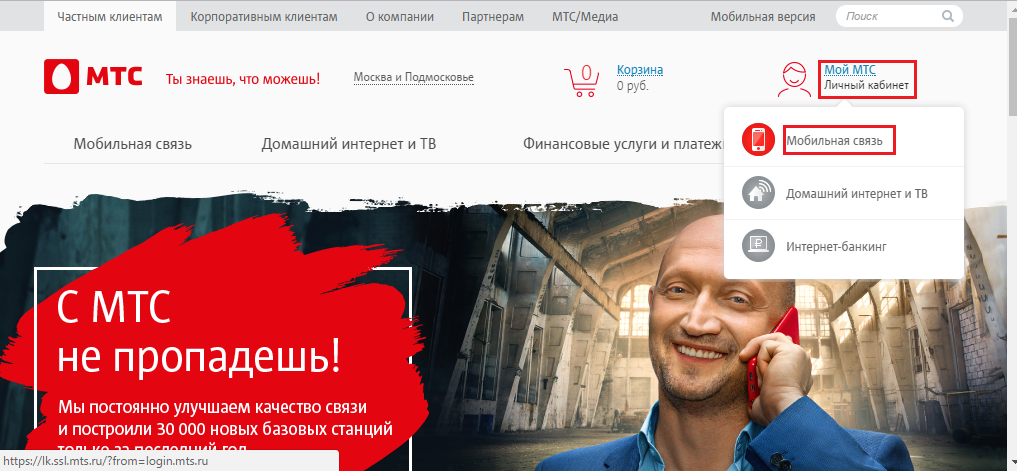
Figure 1. Internet assistant MTS.
- Step 2.. Enter your phone number to the appropriate field and to get a password click on " Get a password by SMS" Enter the password received and click " To come in».
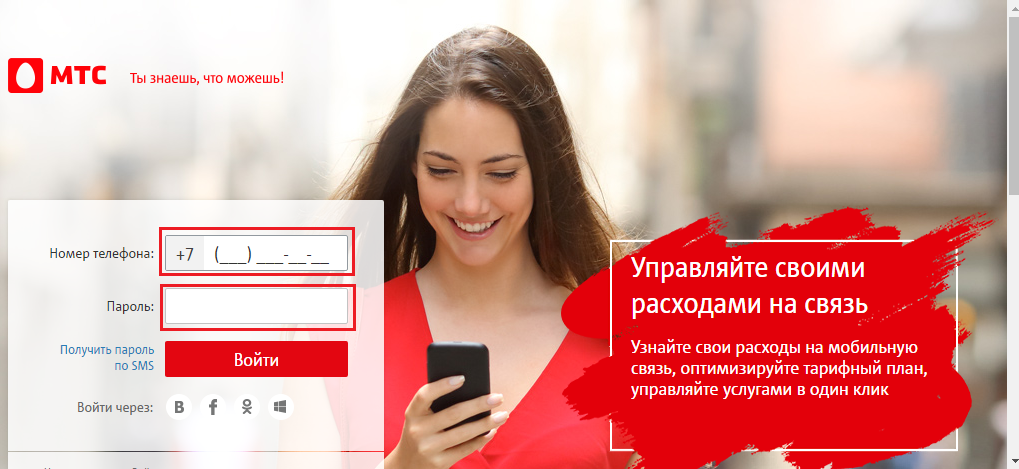
Figure 2. Internet assistant MTS.
- Step 3.. In the Personal Account, Mouse over the menu item " Control number"And in the drop-down list, select" Internet assistant».
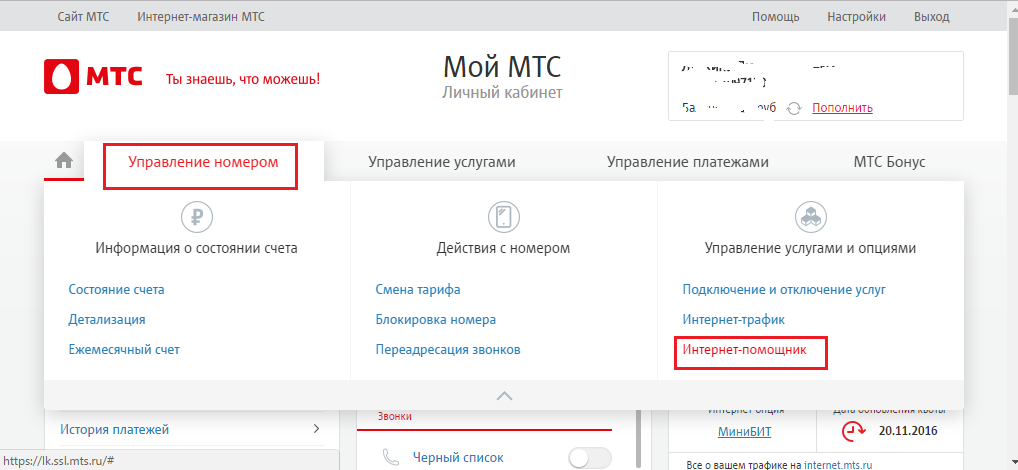
Figure 3. Internet assistant.
- Step 4.. In the Internet assistant menu that opens, go to the tab " Detailing conversations».
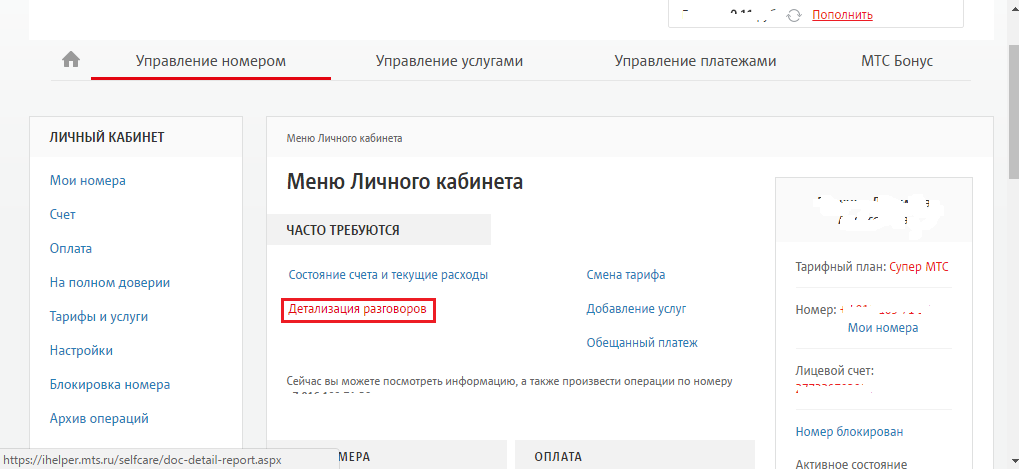
Figure 4. Internet assistant.
- Step 5.. A page will open, where it will be necessary to choose the time period for which you want to obtain the details of the account. By clicking on the calendar, select the desired date or select one of the standard templates, and then click the " Further».
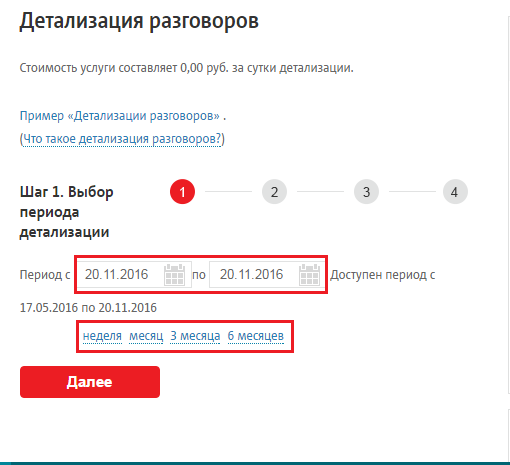
Figure 5. Internet assistant.
- Step 6.. In the next item, you need to specify a method for obtaining a report. You can request its sending to email or put a tick in front of " Personal Area" In the latter case, the report will open in the new tab of your browser. Select a suitable way and click " Further».
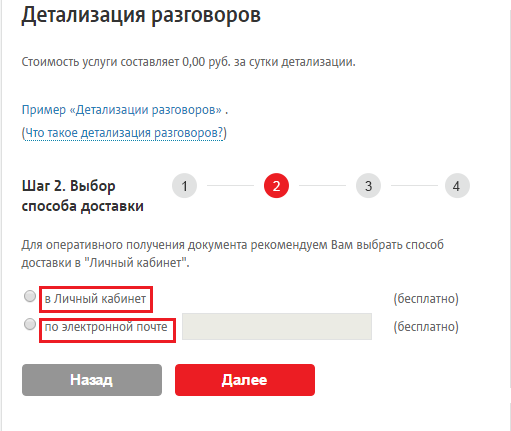
Figure 6. Internet assistant.
- Step 7.. In the next window, you must select the document format in which the report will be opened on the detail of your personal account. Formats such as Xml, HTML, PDF. and XLS.. It is recommended to use format HTMLbecause It opens in any browser and does not require an additional software. Select the appropriate format and click " Further».
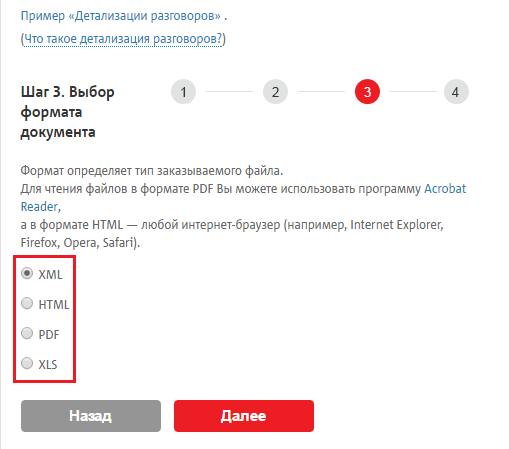
Figure 7. Internet assistant.
- Step 8.. The last step will be verification and confirmation of the requested data. If all the requested data is correct, click " To order"And go to the" Ordered documents».
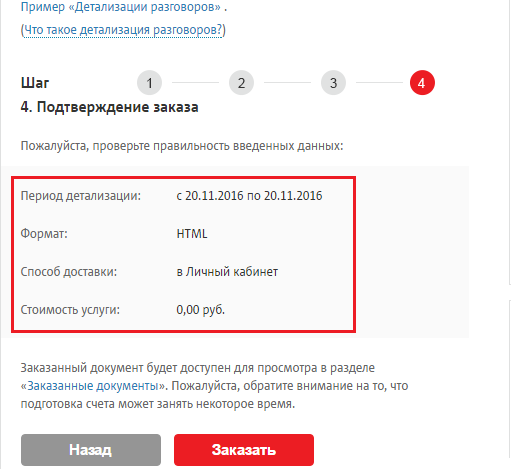
Figure 8. Internet assistant.
Preparing a report on all incoming and outgoing calls, SMS and financial transactions will take a few minutes, after which you can download it from the folder " Ordered documents»The random number of times. To get a printout for another period, you need to repeat the procedure.
- You can also order express detail using USSD teams. To do this enter on your phone *152*1# and press " Call».
- Information on the latest five challenges and messages will appear on the phone screen.
How to get a detail of someone else's calls in the MTS office?

How to get a detail of someone else's calls in the MTS office?
- In some situations, it may be necessary to obtain a printout of calls of someone else's MTS number. This may be the desire of parents to control the costs of their child on cellular communications, the need to calculate the location of the missing person or search for a stolen phone. But, whatever the goals of obtaining the details of the account of someone else's subscriber, it will not be possible to do it through the personal account.
- If the SIM card is framed on another person, then get a printout in the MTS office without the presence of this person will not work. However, if you are a parent and want to get a printout of the calls of your child, you can do this without his presence, presenting your passport and the birth certificate in the office. MTS employees without any problems and objections will provide you with the information you are interested in taking into account the fact that the child has not yet achieved an adult age.
- In some cases, it is possible to obtain a printout of the calls of someone else's subscriber in the office of the MTS, by the court decision or request of law enforcement agencies. For example, if your phone has been stolen or you do threats from an unknown number. After contacting the police, you can give a written permission to receive printing of someone else's calls, which will need to be present in the MTS office.
How to get the details of someone else's calls without contacting the MTS office?

How to get the details of someone else's calls without contacting the MTS office?
- If you get a printout of someone else's challenges in the MTS office is not possible, there is an alternative way to do this.
- To date, there are many private companies and Internet resources that can get for you the necessary information for a certain fee.
- As a rule, these are groups of hackers that penetrate the operator database and raise data from there. Or it may be faces with communication in a cellular company and capable of getting through "their" people all the information you need.
Important: This method of obtaining information is illegal and may entail serious consequences up to criminal liability! Keep in mind that turning for help to such people, you act on your own risk!

Go to the LC of your operator and order details on your email,
If there is no SMS confirmation capability, use the SMS-YA.RU aggregator