
How to make Skype do not muffle the sound? How to disable the mute sound in Skype?
The article will give advice, how to make "Skype" not drowned the rest of the sounds.
Many users of the popular messenger Skype.»Compare the problems associated with sound. The fact is that with voice or video calls the work of the program " Skype."Significantly muffle all the other sounds involved on the computer: games, music, movies, system notifications and other programs.
Sounds can be muffled either completely or partially, but in all cases it gives extra inconvenience. What to do in this case? How to do to " Skype."Did other sounds on the computer did not muffle? Let's talk about it in our review.
How to make "Skype" did not muffle other sounds on the computer?
Consider this question. Some users believe that " Skype."Especially dries all other sounds on the computer. In fact, this is an erroneous opinion. IN " Skype."There is no such function, at least so far we cannot detect it.
In addition, the normal operation of this messenger does not affect the computer software, including the audio associated with audio. You can use the camera, microphone, sound card, but without any damage to the system.
All, rather, on the contrary, this operating system can affect Skype and other programs. When you communicate with Skype, " Windows»May just reduce the volume of other sounds, for example, if you listen to music at this time. It is done to make it more convenient to carry voice communication.
Most often, this feature helps users not be distracted by outside sounds and to hear their interlocutor well. For example, you relaxed and watch some interesting film, and a relative calls you at this point. You want to quickly answer the call, while not turning off the video, and the system provides you with your service automatically, just slowing down the volume in the player.
But not everyone wish to use such a service. Many would like to disable the function of the sounds of sounds when working " Skype." Maybe someone needs to play computer games during the Skype conversation and perfectly hear what happens in it. Especially if you play the team and talk to " Skype.", Think up a great strategy.
Set up the system so that " Skype."I did not muffle other sounds, of course, you can. To do this, do the following:
- Through the menu " Start»Go to" Control Panel»
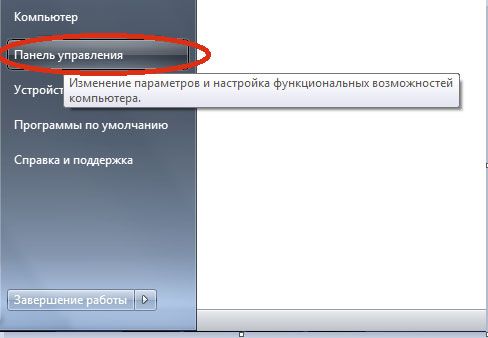
Go to the "Control Panel"
- Next, in a new window, configure the display of the list in the form of large icons, as shown in the screenshot. This will create more amenities for our further action.
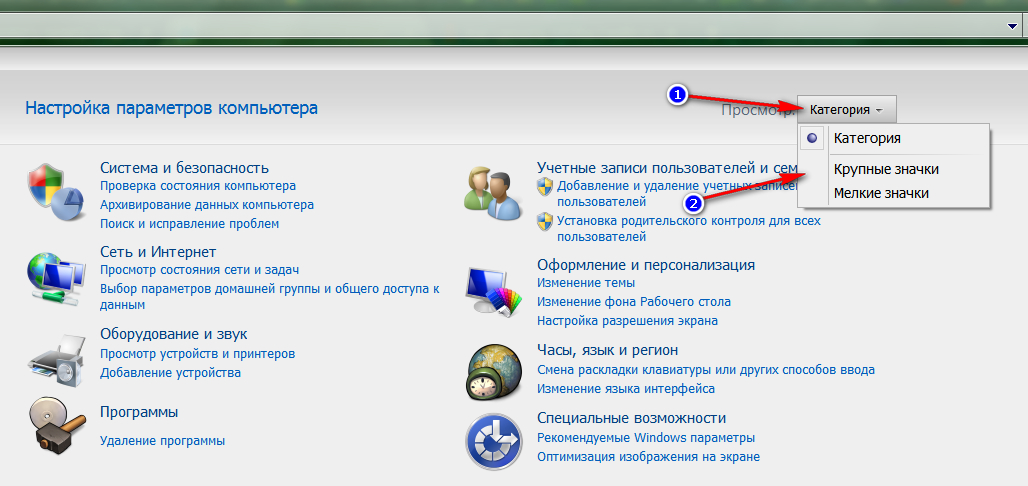
Set up a list display in the form of large icons.
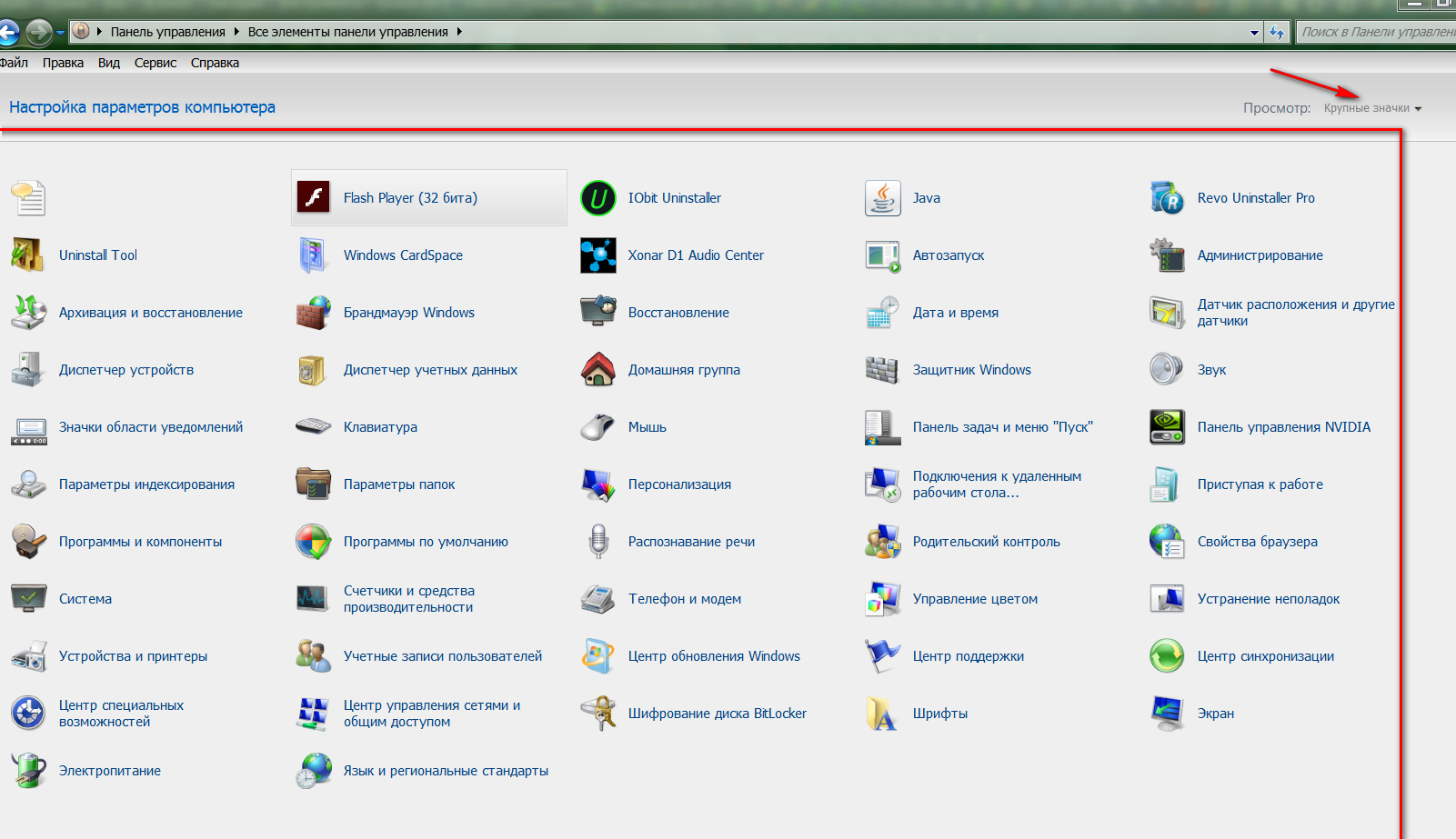
Set up a list display in the form of large icons.
- Lay in the list of system settings item " Sound"And click on it
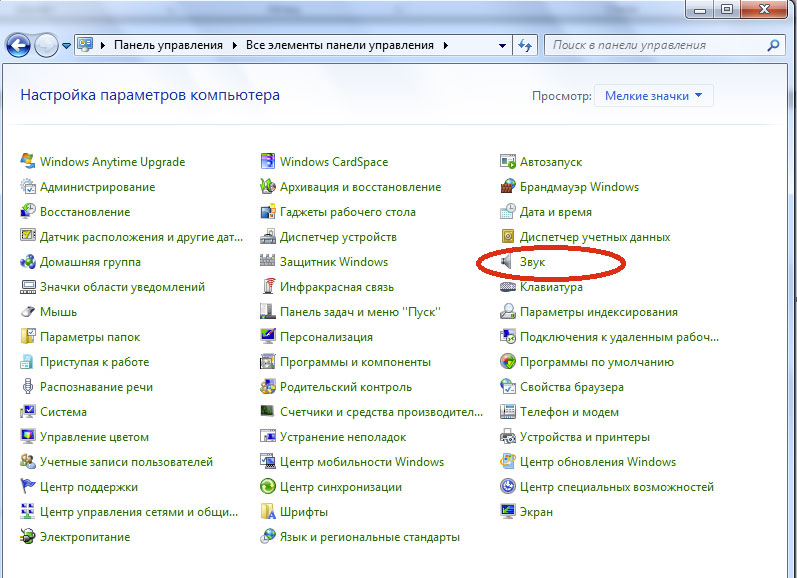
Click on "Sound"
- The system window will open, in which you need to go to the tab " Communication»
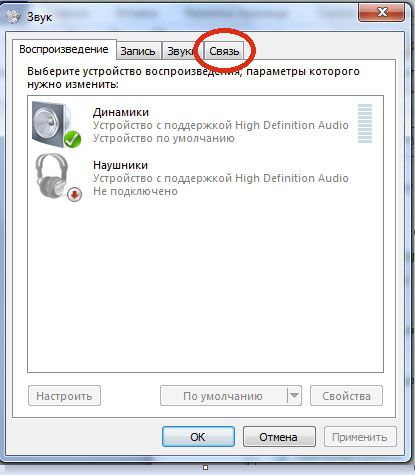
Go to the "Communication" tab
- Please note how this parameter is configured in your case. If the daws stands on muffle or disable all sounds, then when you work Skype you will receive the appropriate result.
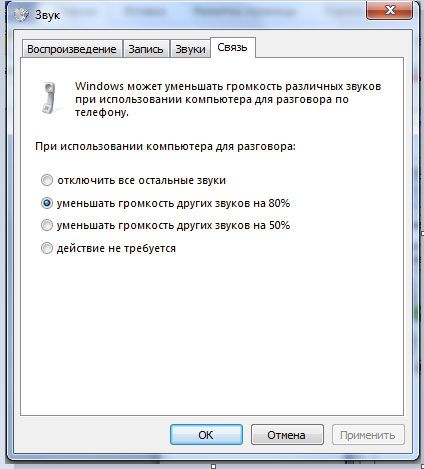
Adjust the sound volume as you think
- Check on " The action is not required", Or configure as you think. Press " OK" That's all, the problem is solved.
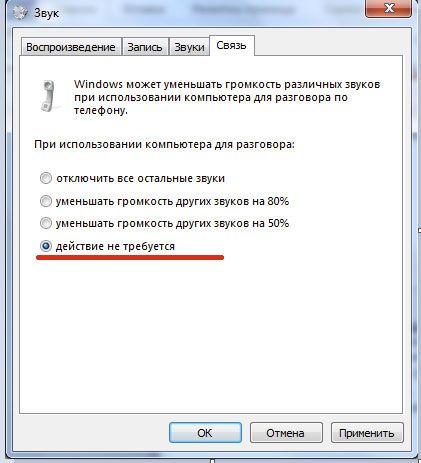
Adjust the sound volume as you think
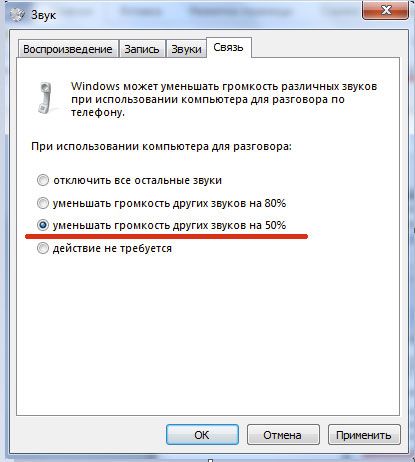
Adjust the sound volume as you think
Video: How to make "Skype" do not muffle the sound when calling ??
