
How to make a flash flash on the iPhone when you call? How to enable flashlight flashlight on the iPhone when calling?
Many users of new iPhone do not even know about such a function as an outbreak during an incoming call. How to configure it?
With the release of each new version of the iPhone, they turn new functions, and the olds gradually go into the shared and few missing themselves about them. One of them is a flash with an incoming call. This option is needed for those who often use a silent regime or constantly in the bag loses their phone.
How to set the flash to the iPhone call?
- Open the main settings section
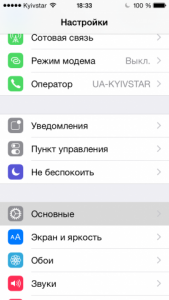
How to enable flash when calling the iPhone?
- Navigate to Universal Access
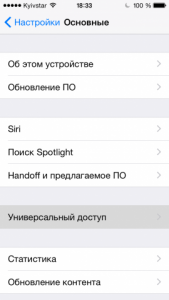
Flash Setup while calling iPhone
- Now you need a section "Hearing"
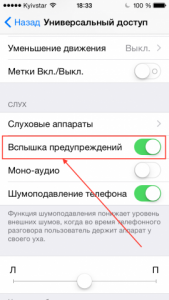
How to make a flash on iphone call?
- Turn on the flash for warnings
Now it will turn on any during incoming calls, but also when alerts.
This feature works only if the lock is on the screen, since with its absence you will see everything on the display and therefore notify you additionally makes no sense. If you have disabled notifications for any application, then when you receive it will not work.
This is the basic function of each iPhone, is in the depths of the settings. It is useful for many users, especially when changing the regime for silent or when calling at night.
