
How to unlock MF626 Beeline modem?
Step-by-step instructions for unlocking modem Beeline ZTE MF626.
Navigation
People who at least once in their lives used USB modems, know that they are usually tied to a certain cellular operator and Internet access through them is carried out only by SIM cards of this cellular operator.
However, it happens that the subscriber cease to arrange the tariffs of their cellular operator and he prefers to change it, or on the trip it turns out where there is no network coverage. To carry a bunch of modem for each operator at least uncomfortable.
What do you do in such cases?
In this article, let's talk about how to unlock the Beeline modem ZTE MF626 under the SIM card of all operators.

Important: All operations when unlocking the modem must be carried out with a removed SIM card! Also make sure that your computer does not turn off during the unlock process. Any voltage jump can lead to an incorrect installation of software and complete output of the modem.
All the necessary firmware software can be downloaded for this. link
Step 1. Installing the drivers of the ZTE MF626 modem
- To work correctly, the first thing you need to install drivers and get rid of the standard utility of the control that the cellular operator installed. In our case, it is Beeline
- Connect the modem to the computer via the USB port, having previously removing the SIM card, and wait for it to the computer
- After recognition, the driver will automatically be installed for new equipment and the standard utility you want to remove through " Control Panel" In chapter " The installing and deleting of programms»
- Run the program MF626UPDATOOL_GLOBE_PHV1.2.which can be found in the archive downloaded by the link above, and make sure that all drivers were correctly installed.
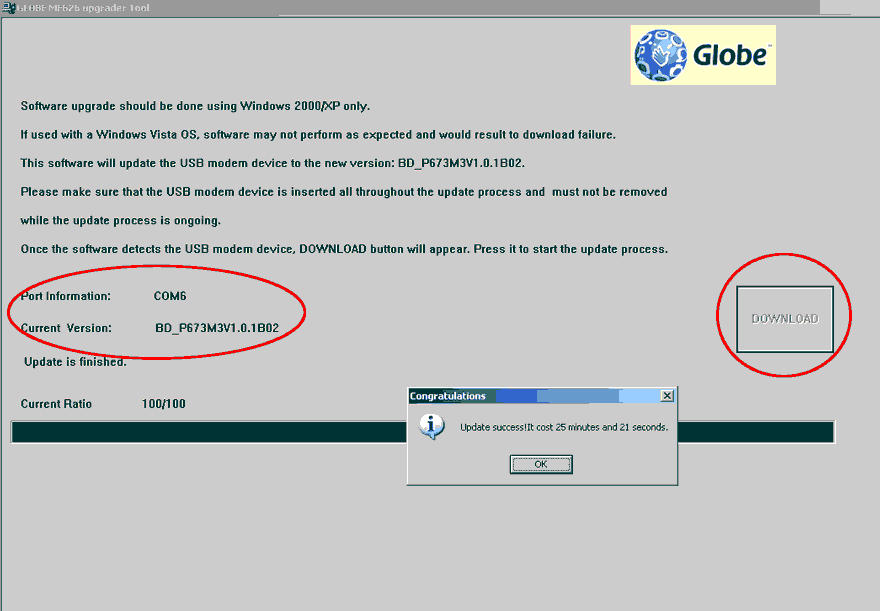
Installation of the ZTE MF626 modem drivers
Step 2. Firmware Modem ZTE MF626
- In the same window, you must click on the " download"Which will be active after the correct installation of the drivers, and wait for the completion of the installation of a new firmware
- In the process of the modem unlock, the program can request you to install additional drivers that can be found in the same archive as the program itself. The unlocking process itself takes no more than 20-30 minutes.
- After the process is completed, you will be invited to install the control utility from Globe.which will replace the standard Console from Beeline
- After installing the utility, you will need to install the program. Qualcomm.which will help us delete a system file Pcui.vn.To finally complete the unlocking of our modem under all SIM cards
- Run "Device Manager" and find out the number COM portin which he got ZTE HS-USB Diagnostics Interface, then go to the menu " Start"And run from there our flash drive QPST Configuration.
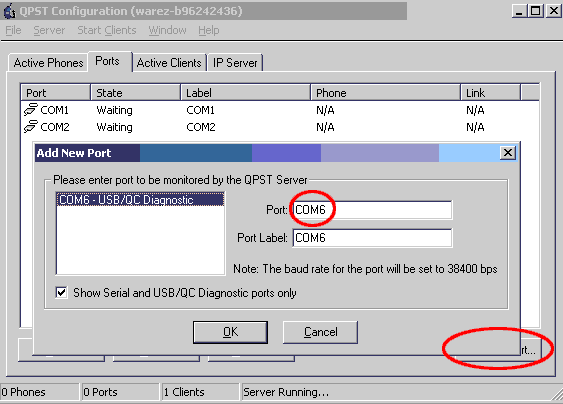
Picture 1.
- Next, click " Add New Port."And specify the number of the ZTE port already known to us, click" OK.»
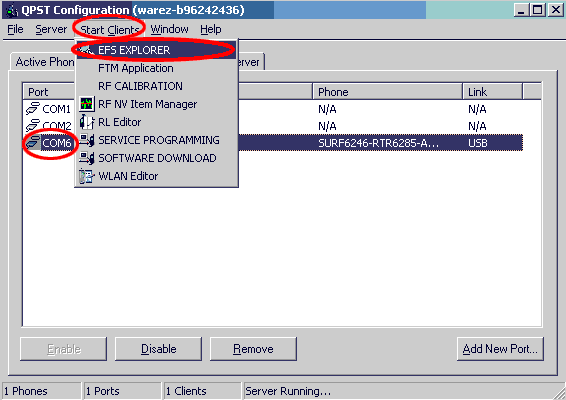
Figure 2.
- After open the menu " Start Clients."And go to the item" EFS Explorer.»
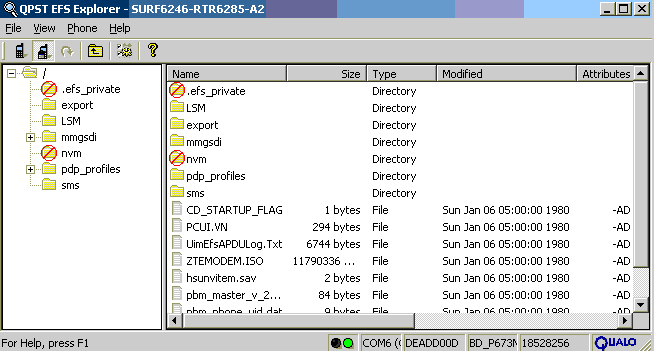
Figure 3.
- In the folder that opens, you need to find the file. Pcui.vn. And delete it, after which copy a similar file from the archive. The modem will be unlocked under all SIM cards and will only be able to configure it.
Step 3. Setting up the ZTE MF626 modem
- After the modem unlocking is implemented, it is necessary to ask him the right settings through the control program. Globe Visibility Content Managerwhich was installed earlier
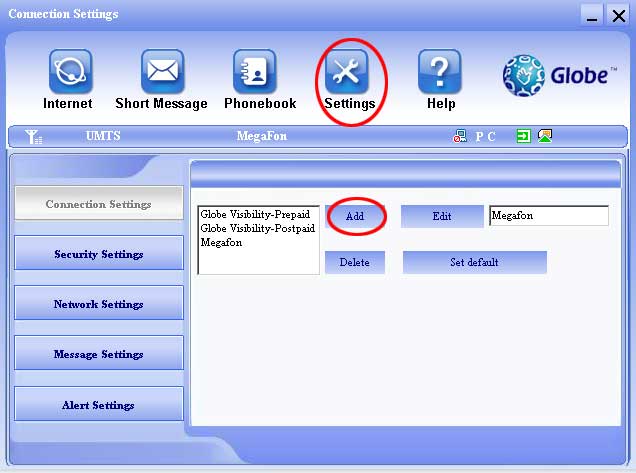
Figure 4.
- Open the program, go to the "tab" Settings"And create a new profile to enter the Internet
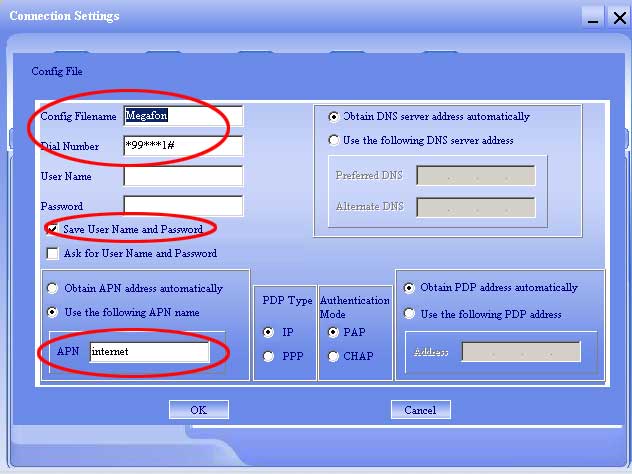
Figure 5.
- Specify the parameters of your cellular operator, such as access point, login and password, number, then save all changes to the "button" OK.", Go to the laying" Internet"And press" Connection" Use the Internet
Video: Alternative way of unlocking modems ZTE MF
The video contains a method for unlocking the ZTE MF modem using other software.

Thank you all works, of course, the fuses were paid, while I figured out what 🙂, now the Internet connection through the modem, if my someone reads the message, then everything turned out, the author respect!
((In the folder that opens, it is necessary to find the PCUI.VN file and delete it, after which you copy a similar file from the archive.))
This, in fact, the final action of this description ...
BUT! There is no PCUI.VN file in the archive and in the interrogation! So, people, do not waste your time for all this bilibea. A man who wrote this article is simply an asshole, and just "drives", selecting the time in humans ...