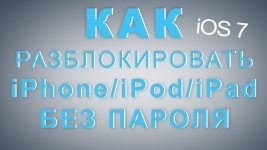
How to unlock iPhone (iPhone): 3 simple ways
In this article, you will learn how to unlock the iPhone through iTunes, ICloud or after Jailbreak.
Navigation
Products from Apple, from the very first days had excellent protection, which could not be hacked, as the principle of encryption is pretty complicated.
But nevertheless, in practice, there were very often incidents when users of such smartphones put very complex passwords, which at some moments on the contrary played the opposite role.
Therefore, if you hit this situation that you forgot what password installed on your own "gold" IPhone 4S, then this article will just lead you about how you can block it.

What ways to unlock smartphones Apple iPhone exist?
- Unlocking through iTunes.
- Unlocking through icloud.
- Unlocking Apple iPhone. after Jailbreak (jailbreak)
How to unlock the iPhone through iTunes?
It is worth notingthat this method allows you to unlock your iPhone, as with the preservation of your accounting and personal data, and without them. At the same time, it is also necessary to consider that the method with the preservation of information is possible only if the iPhone is normally loaded and connected to the service through your PC.
Well, the way without saving information is quoted only if your iPhone cannot normally load, due to any problems.
Method 1. Unlock iPhone with information preservation
This method is perfectly suitable if there are any data on your device and other documents, photos and materials on work, etc. Therefore, if possible, try to restore your device through this method.
To restore your iPhone, you need to follow a clear algorithm for our actions:
- First of all, you need to open in the iTunes service section "Devices"And then find the iPhone in this section.
- Now that your iPhone is found, you must click on the tab "Overview"and then click on the button "Restore iPhone ...".

- Ready! The password on your iPhone was reset, and all personal data and information on the drive were saved.
Method 2. Unlock iPhone without information saving
To this method, you need to resort only if the first method did not bring you any success, since you will certainly be sorry for photos and videos that are preserved on the drive.
To restore your iPhone, you need to follow a clear algorithm for our actions:
- First of all you need to download iTunes. on your PC, and you can do it on official Website or if it is available, then it needs to be easily updated to the current version.
- Now you have to enter the mode on your iPhone "DFU"and then connect it to your PC using a USB interface, and after you need to turn off your device using simultaneous buttons "HOME" + "POWER"and when the screen turns off you need to release the button "POWER", but at the same time continuing to hold the button "HOME".
- After that, within a few seconds, a message appears in the iTunes program that the connected iPhone is in the recovery mode, but the smartphone screen will remain off.
- Then you need to click on the iTunes program on the button. "Restore"After which this program automatically downloads and update the firmware of your device, well, and naturally threw the password forget, thereby unlocking your iPhone.

It is worth notingThis method allows you to unlock Apple iPhone products of any versions.
How to unlock iPhone via icloud?
This method also allows you to unlock your iPhone by resetting the password and restore default settings, but all your personal data and information on the drive will be deleted.
It is worth notingthat this method will work only if you have previously set a program called your iPhone called "Find iPhone".
By the way, to unlock your iPhone, it should have a connected Internet either through a SIM card or through the home wireless Wi-Fi channel.
So, in order to unlock an iPhone, you need to follow our instructions:
- First of all, you need to make sure that your device is really connected to the Internet network, because nothing will come out without it.
- Then you need to go with a PC to the application "Find iPhone"which is on official site and then make sure that the service recognizes your device, that is, it should and have status "Online".
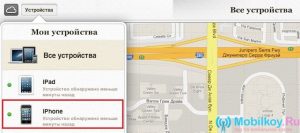
- Now you need to click on the icon of your blocked iPhone, and after the drawing list simply click on the item "Erase iPhone".

- Confirm this again, just pressing the button again. "Erase".
- After that of you you will need to enter a password from your personal account Apple IDand then you need to click on the button "Ready".
- Ready! Now you have to wait very little while there is a complete erasing of all the information on your iPhone.
It is worth notingthat this method exactly also allows you to unlock iPhone 6, and accordingly older models.
How to unlock the iPhone after Jailbreak (jailbreak)?
This method will in no case are suitable for the owners of iPhone smartphones on which the official IOS firmware is installed.
Since the iOS firmware after the Jailbreak program simply does not allow you to connect the device to the PC.
But fortunately, it is still possible to unlock the iPhone after running the Jailbreak program, but this applies to iPhones that have version 5 and higher.
Therefore, in order to unlock such an iPhone, you must use a special program called Semirestore..
And of course, the program (component) should be preset on your iPhone OpenSsh.which can be downloaded from the store Cydia.

It is worth noting that the semirestore program must be installed on a computer by the way it is supported on systems. OS X., Linux. and Windows XP..
To unlock your iPhone you need to follow our instructions:
- First of all you need download Semirestore programand you can do it on official Site.
- Then you need to connect your device, that is, the iPhone to your PC using the USB interface.
- Now you need to run the Semirestore program, and then expect when it makes recognizing your iPhone.
- After your iPhone is recognized by the Semirestore program, you will be available to press the button. "Semirestore"which and click.

- Now after you have pressed the button. "Semirestore"The program will begin to reset the general settings to the default, including and deletes all the information on the drive.
- Then, when the recovery process is over, you will see that your iPhone is to start, and the program will report on the successful process.
It is worth notingIn the course of the program, your device will restart, and the screen will turn on, then turn off. Therefore, do not be afraid when you see it, as it is the usual image and behavior of a smartphone with such a process.
Well, as you can see, the process of restoring and unlocking an iPhone in case you have forgotten the password, not so complicated. But at the same time, it is still necessary to make a number of actions.
We wish you good luck! Do not forget passwords on your devices!
