
How to unlock bootloader HTC: Official way
In this article you will learn how to unlock the bootloader bootloader on HTC.
Navigation
Many users of HTC smartphones running the Android operating system are faced with the problem of getting root rights, which in turn are very necessary for an advanced user so that he can change any parameter or setting.
At the same time, most of the users who have a smartphone under the HTC brand do not even realize that the receipt of root rights is in second place, and before you need to unlock the bootloader HTC bootloader.
Therefore, today we will talk about how to unlock the bootloader of the HTC bootloader, and we will describe this - the most understandable and deployed, that is, in step-by-step actions.

Security measures or over to unlock Bootloader HTC
So, be vigilant that before performing all unlocking operations such things like Bootloadet HTC, you need to back up all personal and multimedia data.
After all, as you know, when unlocking or so-called unlocking device, all data is deleted, including SMS, contacts, games, applications, etc..
What ways exist to unlock the bootloader HTC bootloader?
It is worth notingthat we will consider the official way to unlock the bootloader HTC bootloader.
But before starting the procedure for unlocking bootloader bootloader HTC, you need to produce a number of procedures:
- First of all, you need to establish an official program from the company HTC, which is called HTC Sync.and you can do it on official Site.
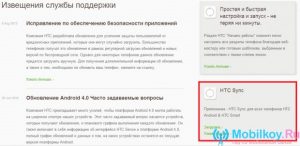
- Then you need to install the so-called AdB Run.or just utility ADB.what requires support adb Installer.
How to unlock bootloader bootloader on HTC?
So, now the most responsible stage, if you can call it. But in principle, there is nothing superpower here, therefore, to be a programmer is a completely optional condition.
Let's write all the steps of our Bootloader HTC bootloader unlocking:
- Registration on the official website
- Getting in ADB personal identifier of your HTC smartphone
- Departing an identification number in the form of HTC
- Getting a Bootloader Unlock File
- Bootloader unlocking process
Well, now we move on to the direct process for unlocking bootloader on the HTC smartphone, for which we will do everything and describe the most revealed and detail.
Registration on the official website
- First of all, you need to register on the Special HTC Developer Site, and this can be done by link.

- Now you need to enter your personal data in the fields you want to fill.
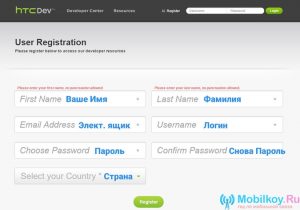
- After you entered all the data, you need to click on the button "REGISTER"And then get a confirmation with a reference to which you actually need to click.
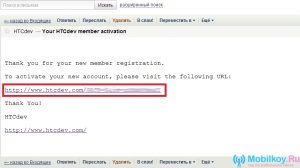
- Ready! Now you are the most real user of this site, so you can enter your data and password.
- After that, you need to go to the site page with the Bootloader Unlock Instructions, and you need to go on this link.

Then to the right at the bottom of the screen you need to find a button, when you click on which the drop-down menu will pop up, which contains the following:
- His model of smartphone
- ALL Other Supported Models (if your model is not)
When you select from the list of the drop-down menu, you need to click on the button "BEGIN TO UNLOCK BOOTLOADER".
- After that, you need to confirm the hardness of your actions and steps to unlock bootloader, for which click on the button "YES".
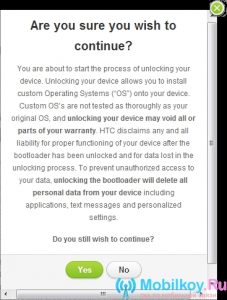
- Now you will be provided with information in English, which contains instructions for unlocking bootloader bootloader HTC. Therefore, if you know English, it would not be alone to read it.
Getting in ADB personal identifier of your HTC smartphone
- Before receiving the identifier, you need to restart your smartphone, or simply remove the battery and insert again, and then enable your smartphone.

- Now at the time when you click on the button "POWER"you will need to follow this button "Volume -" and button "On off".

- If you have done everything right, then in the end you will fall into special menu.
- Now for navigating on a special menu you need to use buttons "Volume up / down", but button "On / incl You need to select an item in the menu "Bootloader".

- Then you need to connect your HTC smartphone to a computer, and then wait for the installation process of the required drivers.

Now we will provide you with several options that will allow you to get an identification code to unlock your HTC.
- In case you have selected unlock using the utility AdB Run.then you need to run it, and then go to points "MANUAL", then "ADB".

- In case you have selected unlock using a manual input, you need to start running command Line (CMD) on your computer and enter two teams "CD /"and "CD ADB".

- After that, you need to enter the command again. "FastBoot OEM Get_identifier_Token" and click on the button "ENTER".

- Then you must copy the result, which was issued after the introduction of a number of commands, for which click "Ctrl + C".

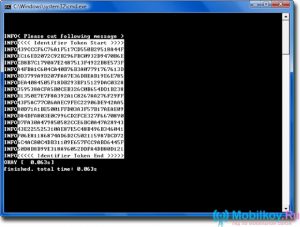
Departing an identification number in the form of HTC
- Here you need to remember the last result, which we previously copied to insert it into the HTC web page.
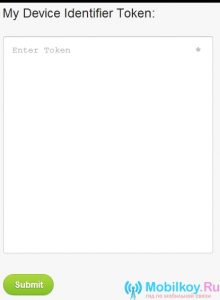
Getting a Bootloader Unlock File
- Now your mail will come to the file with the file. "Unlock.code.bin"to move to the folder "C: / adb / progbin" If you use the Utility ADB Run, I. "C: / ADB" If you use ADB utility.
Bootloader unlocking process
- Now that you received unlock file, you need to enter the following combination into the command line "FastBoot Flash unlocktoken unlock_code.bin".

- After that you need to take your smartphone and use buttons "Volume" and "ON OFF" Select item "YES Unlock".
- Now you need to transfer a marked point to the position. "YES", and after click on the button "ON OFF".
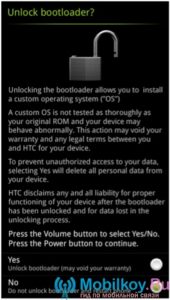
- Then your smartphone will produce a spontaneous automatic reboot that is necessary to consolidate all actions, as well as making changes.
- Ready! Unlocking (unlock) HTC smartphone performed, now you can get root rights.
Errors when working with HTCDEV application
It is worth notingthat even here may arise some problems that are displayed in the errors received.
- 160 - The unlock of the smartphone was unsuccessful, try to repeat this step.
- 173 - On the official website of HTC, technical works are made, and therefore you cannot make any work with the HTCDEV program, and specifically to unlock the bootloader bootloader.
So, as you see the process of unlocking the bootloader bootloader on the HTC smartphone is not so complicated. But still, even here the instructions are needed, since one slightest action, which is done in incorrectly, can lead to the fact that your firmware will fly in the literal sense of the word.
We wish good luck in unlocking and getting root rights!
