
How to check the built-in webcam on a laptop? Verifying webcam on a laptop online: instruction
The article will tell how to check the work of a webcam on a laptop.
Almost all modern laptops have a variety of built-in equipment: Wi-Fi, Bluetooth, webcam, microphone, etc. All these modules and devices, of course, are installed inside the laptop. In addition, all this really is necessary and useful to have a modern user, such as a webcam for communication on the Internet.
But many users, especially newcomers, can not always sort out how to use this or that device on their laptop. In this review, we will consider the issue that the owners of laptops often specify: how to check the built-in webcam laptop in " Windows 7/8/10."? How to find out if it works stably? We learn several ways below.
How to check the webcam on a laptop program methods?
If you have already bought a new laptop that stands in front of you on the table, then be sure that the webcam is ready for work already by default. Otherwise, you will deal with a defective commodity.
So, the webcam laptop is already configured in advance, it should not be configured again. It is not necessary to use in the system " Windows" When using any program that works with cameras (Skype, Male Agent, etc.), the webcam turns on automatically, as evidenced by the green indicator next to it:
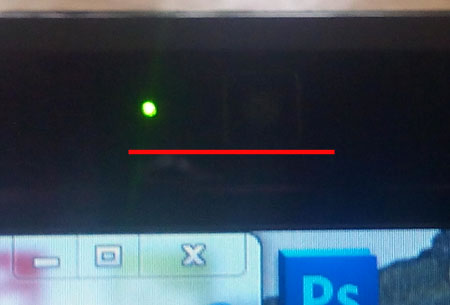
Green indicator
But the fact is that you can have an already used laptop, or you will want to check the work of the webcam yourself, despite anything. Then let's talk in more detail what can be done in this case.
- Firstly, Find a utility on a laptop that is designed to work with webcams. Go to " Start-all programs"And in the list, find this utility or program. Each user, of course, can use your software, which considers most convenient for itself.
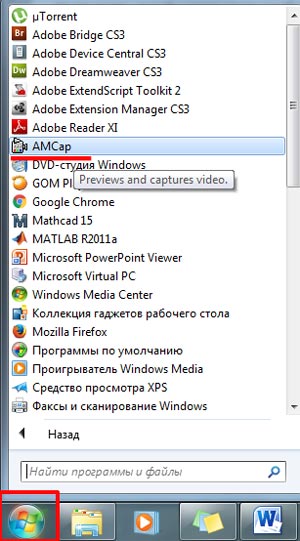
Program for working with webcam
- Click on this program and check the camera operation. You must see your image on the monitor if the webcam works stably (in addition, you will see the glow of the green indicator, which we have already mentioned).
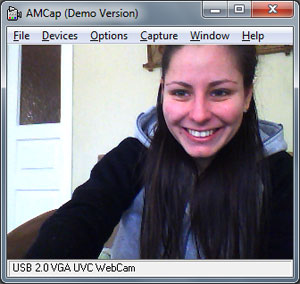
Click on this program and check the camera operation.
- SecondlyIf you have no such program, then use any messenger instead that supports video cards. The best option will be skype, as this is the convenient and most common messenger for video communication. Usually a webcam in Skype is checked as follows: Go to " Tools-settings».
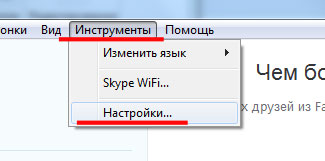
Go to the Skype settings
- Next, go to " Maintenance"And click on" Video settings"(Just above you can use the microphone settings). If the webcam is properly, you will immediately see what it takes into the current time.
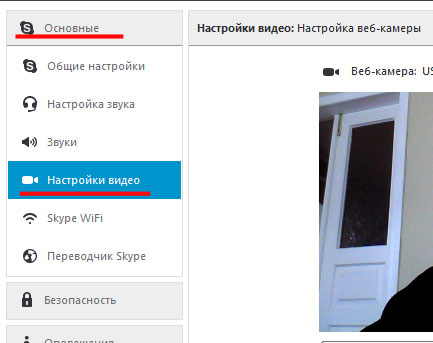
Video settings
- ThirdlyThe stable webcam work on a laptop can be recognized through its driver. Go to " Control Panel"And then (configure the list on" Large icons») Find item" Device Manager».
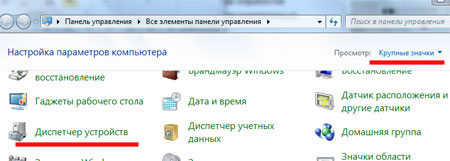
Go to "Device Manager"
- Next will open " Device Manager"That will present you the entire list of devices on your laptop. Your task is here a webcam and check whether it is currently involved. Find the device working with images, as shown in the screenshot, click on it right mouse button and then click on " Properties».
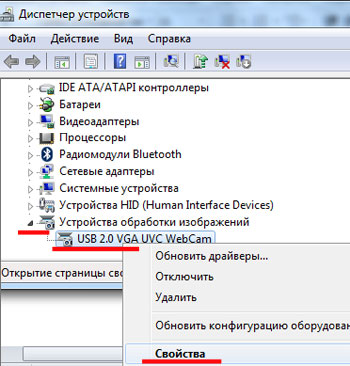
Driver and webcam
- Now the system window opens. In the tab " General"Under item" Device status»You will see the inscription" The device works fine».
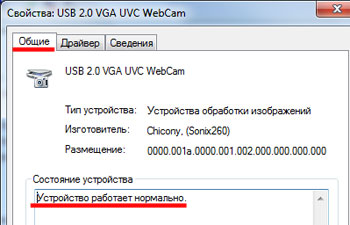
Verification of webcam work
- But, if suddenly you did not see such an inscription, then go to " Driver"And click on the button" Refresh" In this case, you can update the drivers via the Internet or from the disk.
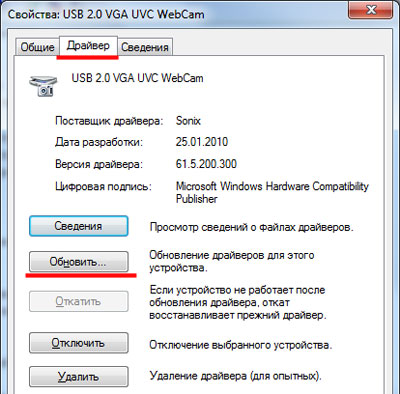
Driver can be updated
If all the options proposed above are too complicated for you, then you can use the online method. You can only need the presence of a laptop itself, connecting to the Internet and a couple of clicks with mouse.
How to check the web chamber on a laptop online?
Verification of the laptop webcam webcam on the Internet has almost the same principle for all sites in this case. You go to the site, allow it to access your camera and, as a result, check the webcam work. There is no difficulty here.
Here is a list of sites where you can check the laptop camera:
Let's show on the example of the first site:
- Go to the site and click on " Check webcam" (also " Check microphone»)
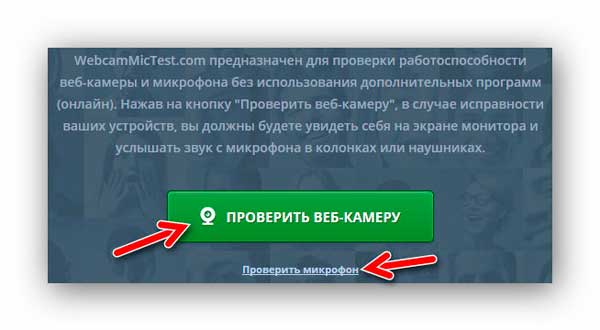
Checking webcam and microphone on the site
- Put the gallery near Allow"And click on" Close»
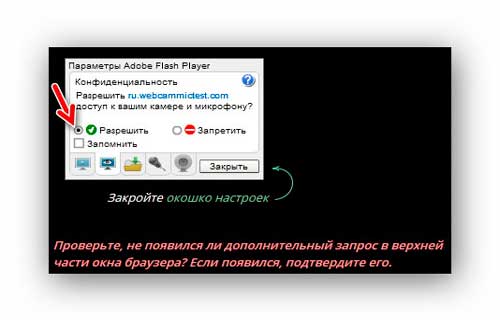
Let me use the Web Camera
- If the camera works, then you will immediately understand
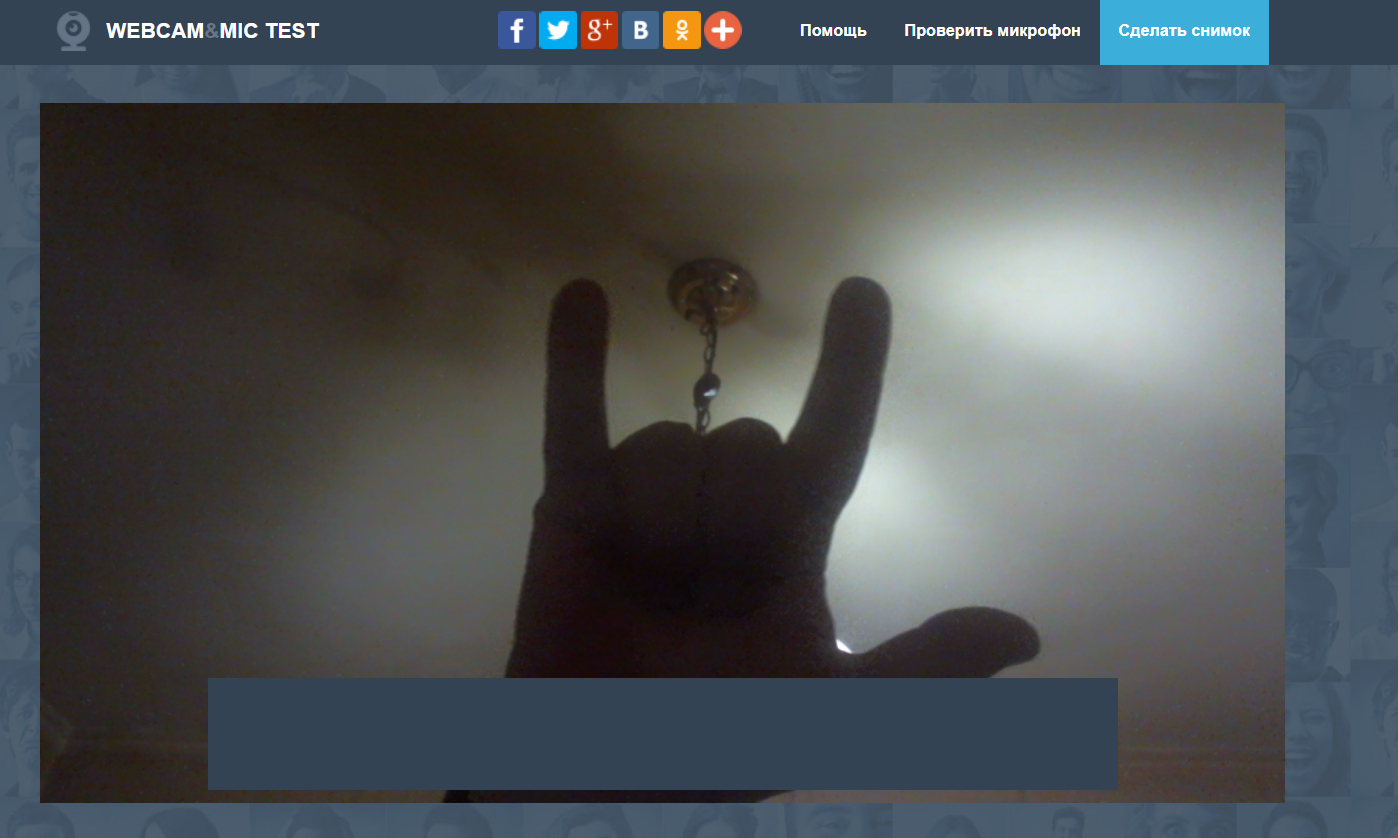
The camera works fine
- To check the sound you need to click on " Reproduction"After you say out loud any phrase (if the microphone is fixed, then you will hear your voice from the speakers).
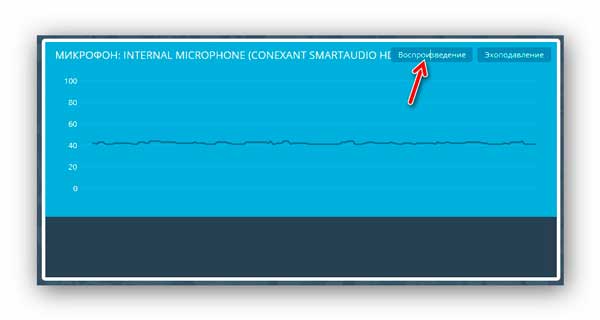
Check the operation of the microphone on the laptop online
Video: How to enable and quickly check the laptop webcam?
