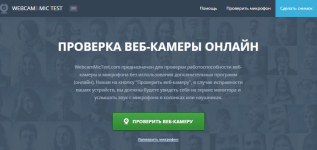
How to check the webcam on the computer online? Verify webcam on the computer online: instruction
The article will give two ways to check the webcam work on the computer.
On the Internet, you can often encounter questions regarding how to configure webcams on the computer online. It seems that this is a simple question, and strange, why set the camera through the Internet? But in fact, for beginners, to configure your camera and the microphone on the computer is not so easy. Remember yourself when you just started using a computer.
In addition, if the user does not have special Skype-type software on a computer and other software working with software webcams, then check the camera's operation (also together with the microphone) will be really hard. It is not known which webcam you have. Whether along with it a special program for video filming is not clear, therefore, it will be advised to use online resources.
But we will look at all major options. In this review, two ways to verify the webcam work on the computer will be considered:
- Software
- Online way
How to test the work of a webcam on a computer using third-party programs?

Verification of webcam
As mentioned above, we do not know what particular camera you have, and whether the disk with the appropriate program for video shooting is sold together with it. In addition, each program may have their own characteristics. Consider a more complex media software also does not make sense, our task is to solve the problem quickly and efficiently.
Therefore, the best in our case will be the use of Skype. Skype not only check your webcam on performance, but will actually help use it in direct appointment - to communicate in a video chat with relatives or friends.
Download and install Skype on this link And follow our instructions below:
- Go to Skype. Keep in mind that in this manual we will use the Skype of the latest version, whose interface is significantly different from previous developments. So, after you enter the messenger in the left upper part of it, click on your avatar (if you have not installed the avatar, it will be empty without pictures).
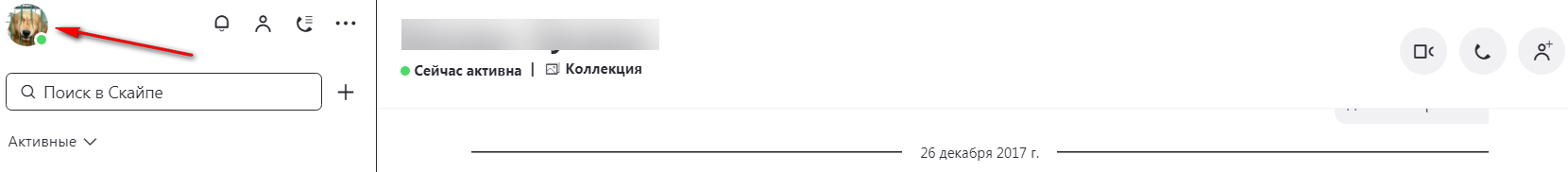
How to test the work of a webcam on a computer using third-party programs?
- In the window that opens, click on the item " Sound and Video Settings»In the settings section
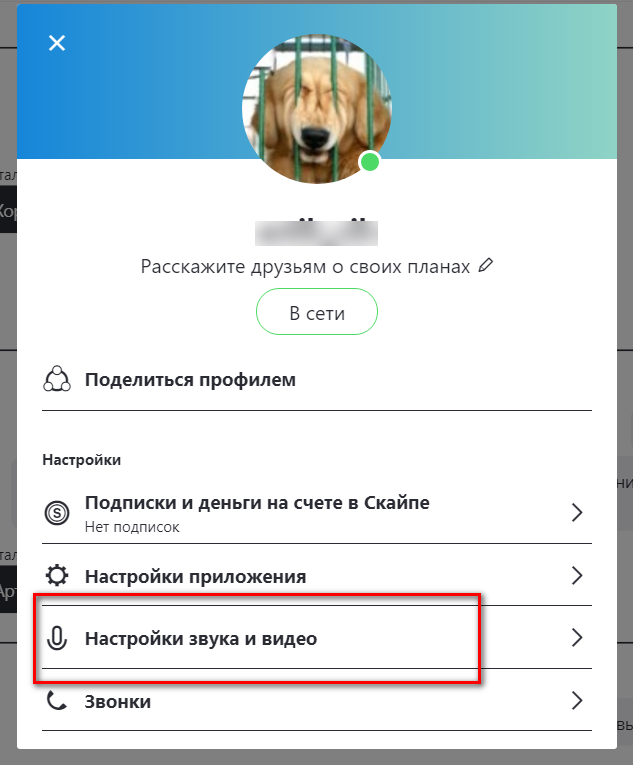
Go to sound and video settings
- Next will open a new window. If your webcam is connected to a computer and works fine, then you will see this (see in the screenshot). Here you can configure and check the microphone. Press " Make a free trial call"And then follow the Skype instructions (voice messages robot).
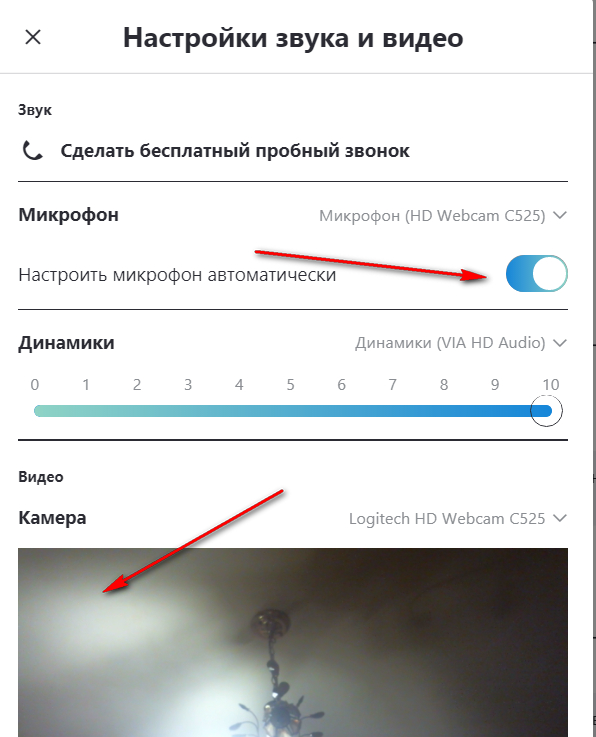
Check Microphone and Camera
How to check the webcam work on a computer online?
We now turn to the main issue. Suppose you are a novice, and you want to quickly check the work of your webcam, passing on the link on the Internet. Consider how it can be done.
And you can do this using, for example, any three sites that we give below.
Let's start with the most famous search engines:
- Pass on this link And in the window that opens, click on the button " Check webcam"(Below will be the item" Check microphone"What can be done in the same way as a webcam).
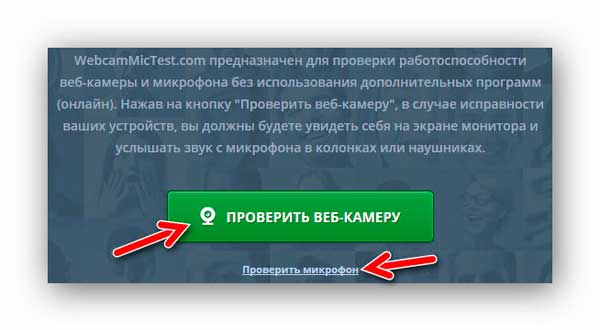
Check the microphone or camera online
- Next, allow this site to use your camera, as presented in the screenshot
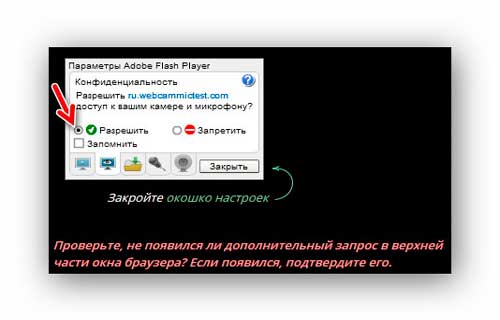
Allow the site to use the camera
- Next, if your webcam works properly, you will see on the screen that it is currently shooting.
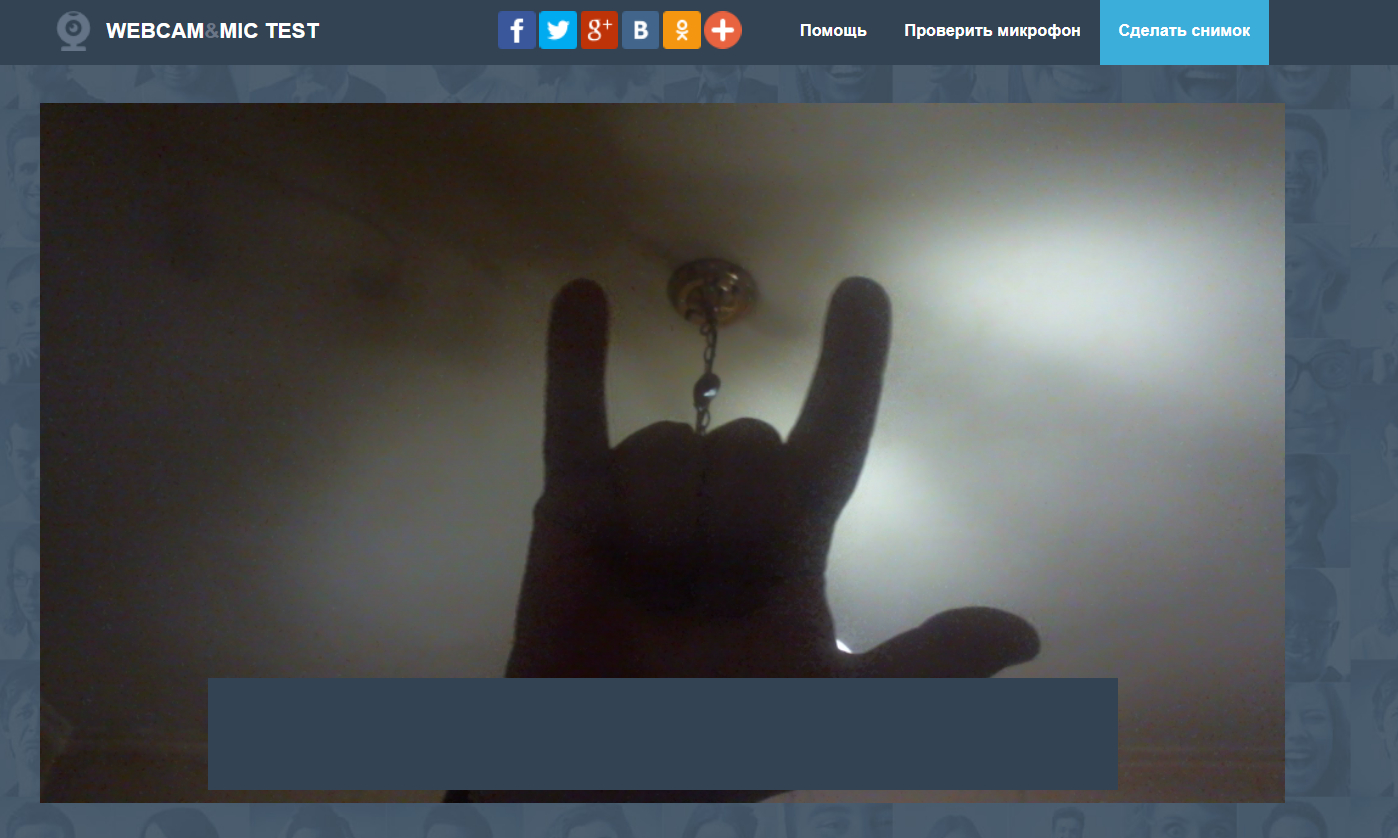
Check the webcam work on the computer via the Internet.
- In the case of the microphone, it will be necessary to say such a pleasant phrase aloud and click on " Reproduction"- You will hear this phrase from the speakers (if the microphone works).
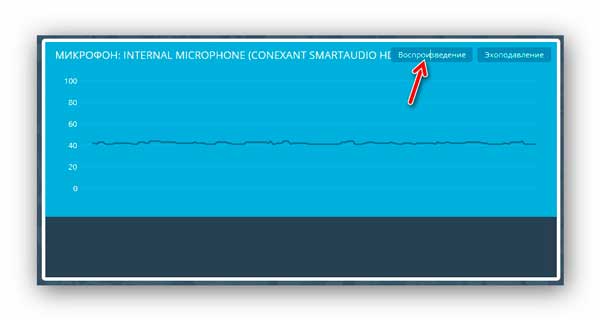
Click on "Play" and speak to the microphone
Second online resource for checking a webcam:
- We pass through this link and immediately in a new window, click on " Allow»
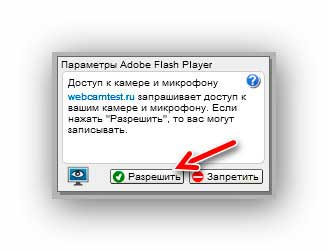
Allow access to the camera and microphone
- If the camera works, then you will see your cute face in it)
- Here I check the microphone built into the webcam
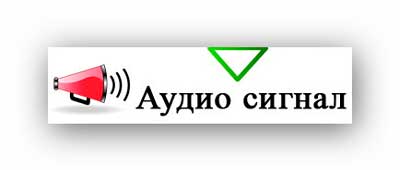
Check the operation of the microphone on the webcam
Third online resource for checking a webcam:
- We pass by link, allow the site to work with our camera and check it
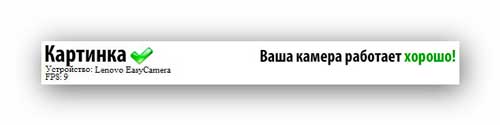
Check the webcam work on the computer via the Internet.
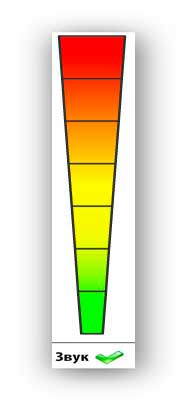
Check the webcam work on the computer via the Internet.
Video: How does a webcam and microphone on a laptop or computer work? Computer lesson №2
