
How to check the Internet speed Beeline? Speedtest Internet speed Beeline
The article will tell about the ways and services that serve to determine the speed of the Internet.
Navigation
In this article, you will learn the ways that serve in order to find out the speed of the Internet Beeline, as well as the necessary services for this.

The connection speed is perhaps the most important parameter, which is announced when the mobile Internet is connected and the home fiber optic internet.
Service Beeline Similarly, the client displays in advance about what speed it is to wait if he connects the other tariff.
Therefore, today we will talk about how to check the speed of your Internet, even on the laptop, even on the phone.
What does the Internet connection depends on?

Firstly The speed of the connection depends on the type of connection to it. For example, if you take a fiber-optic wire, then by bandwidth, it ranks first than a telephone line, through which an ADSL modem has previously worked.
An important factor in the speed of your Internet is other parameters, such as speed limit, based on subscription fees and conditions at the rate.
The speed of the Internet connection also largely depends on the outgoing signal, which comes from your provider.
It is worth noting Another obstacle to the rated speed, which is declared by your operator, can perform various kinds of deformations, damage and interference, which negatively affect the incoming signal.
What services for measuring the speed of the Internet connection exist?
Services for testing speed and ping measurement are quite a lot, if you walk through the Internet. But still today we will note the most accurate and popular sites for speed testing.
Speed \u200b\u200bMeasurement Service from Yandex
This service has excellent popularity, as well as accurate. Therefore, if you need to know your IP address, then it is to help you.
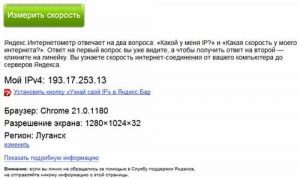
Speedtest.net.
World, old and very famous site for measuring the speed of your Internet. It also allows you to check pingwhich is measured in ms., and by the way, if its value is low, then you have an excellent connection.
Use the service is very easy, you just need to click on the button "Begin Test"

After that you will see how two sensors will work, on the left - this is an indicator incoming speed on right - outgoing speed.
The result will be given in this form.

Speed.io.
Very unique service that will help determine the speed of downloading your Internet. This service takes that it takes only one button to check the speed. "START SPEEDTEST".

Of course, the results are more compromised here than rather than in the same Speedtest. But here it is necessary to take another reason, at what distance you are from hosting. After all, as you understand, in the preceding service, the host is in Russia, and there is no.

2IP.ru.
Also pretty old service check speed of your Internet. His plus is that he is Russian, as well as the server on which the speed measure occurs.
This service allows not only to measure the speed of your Internet, but also to know your IP address, check any file for the presence of a virus in it, tells detailed information about any site.
In order to find out the speed of your Internet, you need to go over the tab "Tests"and then click on the tab "Speed \u200b\u200bInternet Connection".
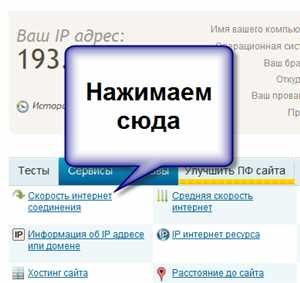
Test results you will see in this form
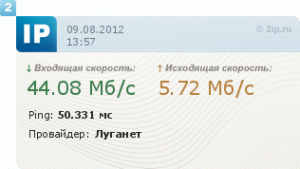
Speedmeter.de.
German service that serves to measure the speed of your Internet connection. It differs from all the fact that the most accurate test results, therefore, by no means confirms the presence of such qualities as accuracy, quality and reliability.
In order to measure the speed of the Internet, you must click on the button "Speed \u200b\u200bTest Starten"

Voiptest.org.
Excellent service that allows you to select the service on which testing will be performed.

Test results will show you speed, your IP address, your provider, ping.

Video: How to check the speed of your internet?
