
How to check the balance on MTS tablet?
An article about methods for checking the balance on MTS tablet.
Navigation
Cellular company MTS Provides numerous services to its subscribers.

MTS at your service
Basic services:
- cellular
- mobile Internet
- a television
- financial services
- estimated operations
An important point is information about the status of the account, the remainder of the Internet - minutes, the transaction of financial transactions.
The tablet is more convenient gadgets for networking, if only because it has a significantly larger screen than a mobile phone. How to find out the state of balance on the tablet we will tell below.
Methods for obtaining information on the balance of MTS
- via USSD. - Coda
- with help SMS. - Text
- through Own (personal) Cabinet
- with service "Mobile Assistant"
- with specialized Applications To monitor funds in the account
Balance Information with USSD - Code
- we gain code ✶100 #, Call
- we receive a message on the current balance on the tablet screen
Balance information using the message
- send SMS - text, digit " 11»On the room 111
- we accept a message with the necessary information
Balance information through MTS website
- we go to the site MTS From the tablet using the function " Mobile Internet MTS" link here
- we view balance information on the main page Personal Cabinet MTS
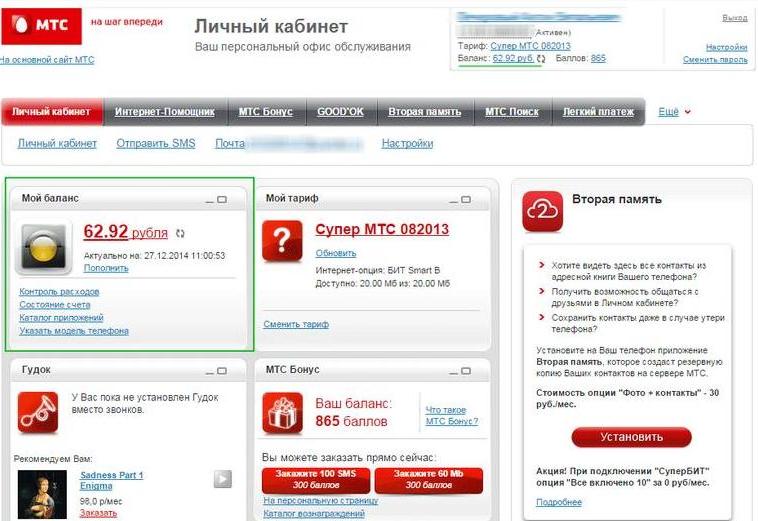
MTS Page MTS with Balance Information (right at the top)
Service "Mobile Assistant"
- we recruit the number on the tablet 111
- listen to the message answering machine
- following the instructions, we get information on balance
Specialized application
- we find online available Applications Balance control for system gadgets Androidwhich are smartphone and tablet
- tracking the condition of the balance
You can use the application to Google Play called "Any balance sheets" ("AnyBalance") by setting it on the link here
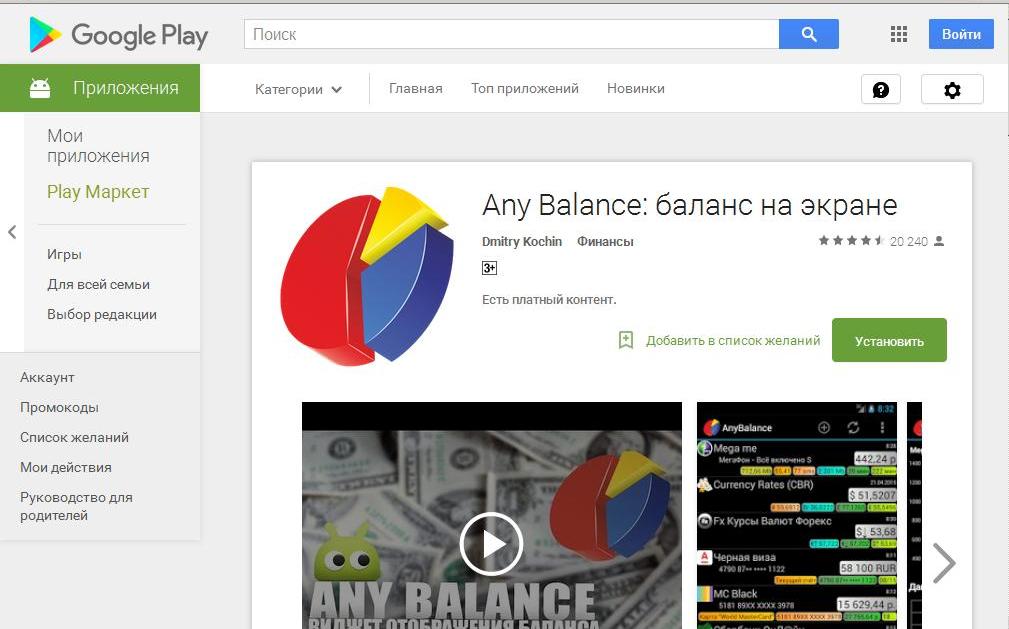
Annex "AnyBalance"
The last simplest way is the call to the service - Center MTS by phone 8-800-250-0890. You will be informed of your account, but they will be asked to say passport details.
Calculate the means using the MTS tablet!
