
How to check the balance on the tablet Beeline?
An article about the options for providing information on Balaine Balance with a tablet.
Operator Beeline Provides full information about the client's balance.

Beeline services for your tablet
You can find out the balance from any gadget: personal computer, laptop, smartphone or tablet.
We will look at the option, how to find out the balance on the tablet Beeline.
Balance information for customers using the prepay service system.
Option number 1
- go to the operator's website Beeline link here
- complete authorization in part "My Beeline" by here.
- go to the system "Settings" on the tablet.
- open the option "Cell data".

Option "Cell data"
- select the function " SIM programs. "
- in the window that opens, activate by pressing the key "My Beeline".

Activation of the "My Beeline" key in the "SIM - Programs" feature
- select the option "MY BALANCE".
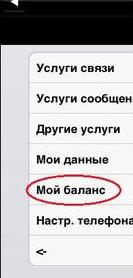
Activation of the "My Balance" option
- click the following key "Basic Balance" To view information.
Option number 2.
- dial the code *102# From the tablet, make a call.
- review the message on the tablet on the status of the account.
Option number 3.
- check if the tablet supports the service "Balance on the screen" Rapid code *110*902#.
- dial the code *110*901# From the tablet to connect to the service.
Balance information for customers who enjoy a postpaid service system
Option number 1
- dial the code *110*45# From the tablet, call.
- review SMS - message about the balance sheet on the tablet screen.
Option number 2.
- dial the code *110*321# from the tablet by connecting the service "Financial report".
- get information about expense details, limit required amount for payment.
All options are quite simple. You can choose one of them most suitable.
Video: How to check the Beeline balance on the tablet?
