
How to listen to voice mail on Apple Watch?
The article will tell how to listen to voice mail at Apple Watch.
Clock " Apple Watch.»Provide the ability not to just follow the time, but also to read messages, letters in the electronic box, and also listen to voice mail entering iPhones.

Listen to voice mail using Apple Watch watch
This, of course, is good opportunities, if you even consider the fact that good speakers are built into the clock, allowing you to clearly distinguish between human speech, words and phrases.
Thanks to the interaction " Apple Watch."With an iPhone you do not have to constantly get your phone from your pocket, you can simply use the clock, put on the left (or right) hand. And you absolutely do not need to connect the clock to the iPhone using wired communication, all operations pass in the wireless mode.
So, many users are interested in how to listen to voice mail in " Apple Watch."? Consider detailed instructions in our review.
How to listen to mail with the help of "Apple Watch" watch?
For listening to voice mail on iPhone with the help of " Apple Watch.»We do the following:
- Run on the clock application " Telephone» (« Phone"), Which can be seen immediately on the screen. After that, click on " Voice mail" or " Voicemail».
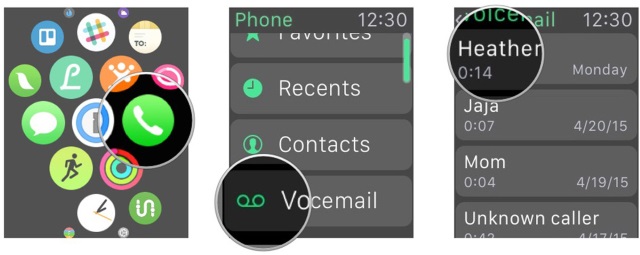
Listen to voice mail using Apple Watch watch
- Select from the list any message for further wiretapping and click on the play button. That's all, voice mail will sound from speakers embedded in hours. You can also put an audio pause, turn it on again or rewind forward / backwards (all the buttons you need will be visible on the screen).
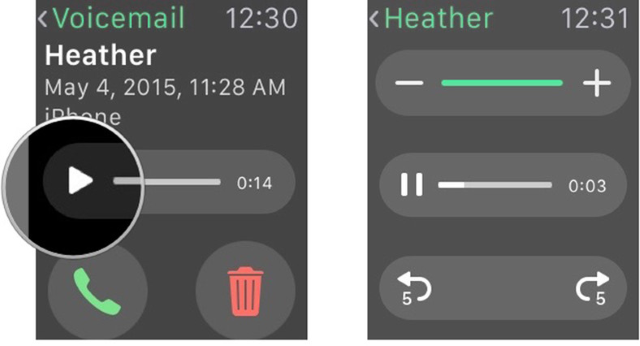
Listen to voice mail using Apple Watch watch
