
How to extend the service life of the buyer to Aliexpress from a computer and phone in a mobile application: instruction
The article will tell how in various ways to extend the protection period of the buyer to " Aliexpress».
Many users ask how to request the extension of the buyer's protection through a computer and a mobile application on " Aliexpress"? This question occurs most often from newbies. For example, the user decided to carry out his first purchase in the online store " Aliexpress"The seller accepts the order, after which the time is automatically started. As part of this period of time, the seller must send you a parcel with a commodity.
When the parcel comes to you, you are in " Personal Cabinet"Confirm its receipt, and only then the seller gets his money. Otherwise, if the parcel did not come, you can open a dispute on " Aliexpress"And return the funds listed for the goods. Those. The time setting for the delivery of the parcel is also a client's protection.
But the fact is that the parcel can simply stay on the way, so it is not worth a hurry with the opening of the dispute, the buyer's time is possible to extend for a certain time. How to do it with a phone or computer, we will talk in today's review.
Why do you need to extend the time protection time on "Aliexpress"?
We will analyze the question more, how to extend the protection time of the buyer on Aliexpress. So, you are buying your product, in the list of orders you are specified, the time for which the parcel must reach you:
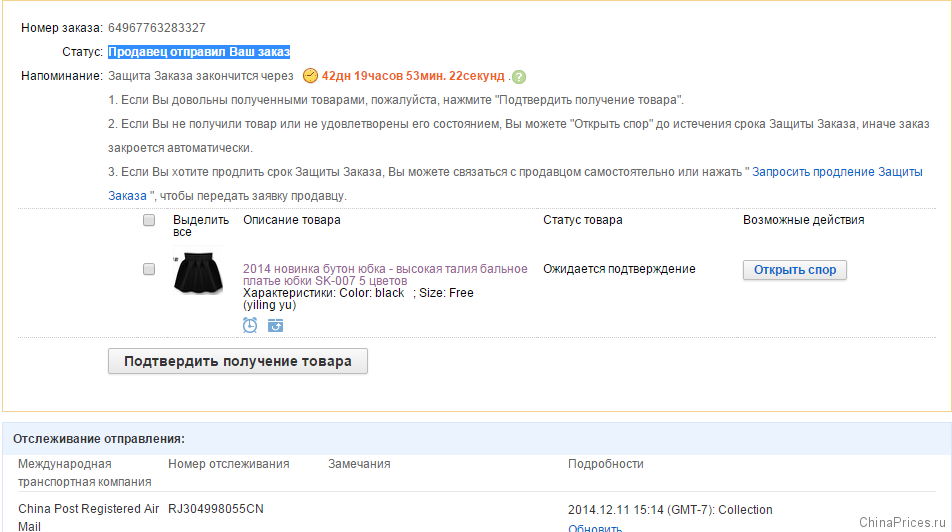
This very term depends on the transport company you chose when ordering. As a rule, users choose free options, so delivery time can last up to two or more weeks.
If a couple of days before the end of the deadline, you did not receive parcels, then you will have two ways to solve the issue:
- Contact support by opening the dispute to return your money
- Contact the seller so that he agrees to extend the protection time of your order
Immediately, we note that it is very important to track the parcel in advance. This requires a special email identifier on this to the buyer on the order page. With it, you will know for sure whether the parcel came to your country or not. In the second case, you can open a dispute. In the first - it is better to extend the service life of the buyer.
How to extend the buyer's protection to "Aliexpress" from a computer and phone in a mobile application: instruction?
How to extend the protection time of the buyer to Aliexpress from a computer?
If you find out that you just need to wait again while your package comes to you, and you need to extend the buyer's protection, then do the following:
- We go to the site " Aliexpress", We go to the page of your orders
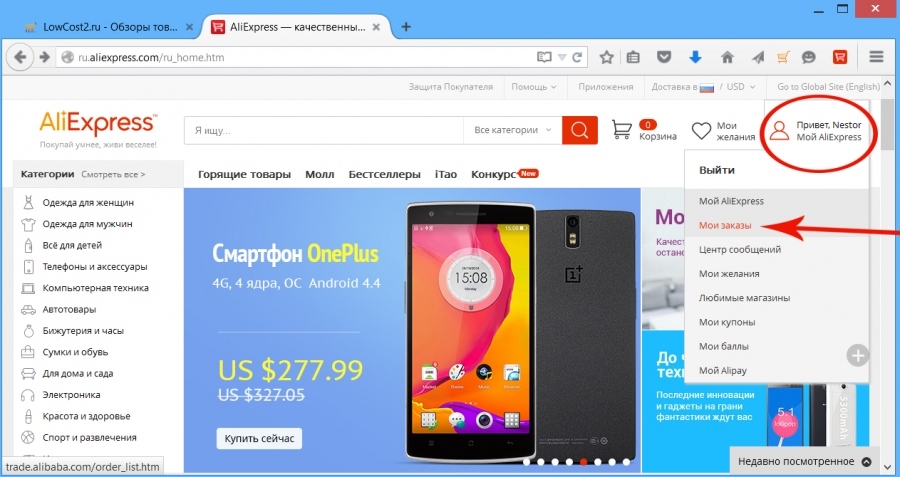
Instructions for the prolongation of the order protection on Aliexpress.
- Next, you can go to a page of a specific product or run the process of tracking, if you wish to make sure that the parcel is still far from your home.
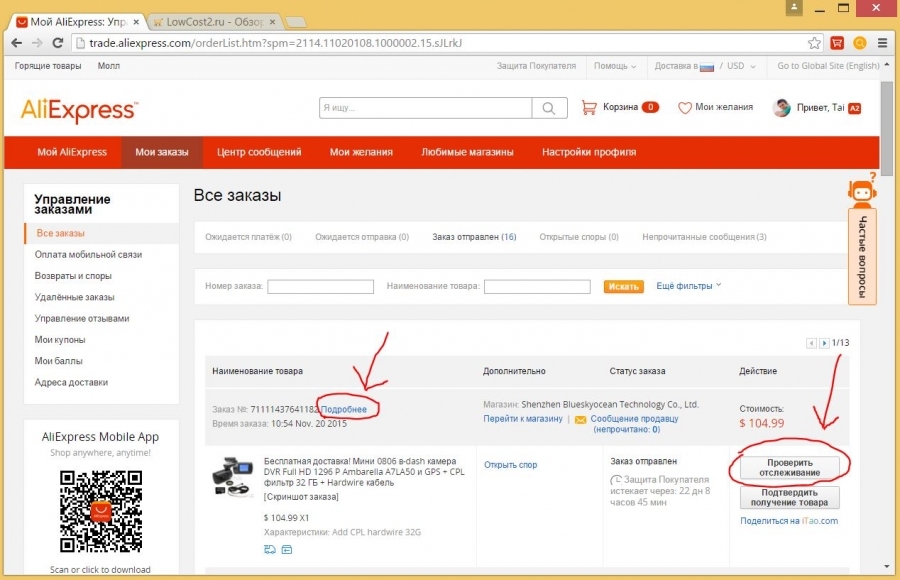
Instructions for the prolongation of the order protection on Aliexpress.
- On the order page there is an item to extend the defense life, as shown in the screenshot.
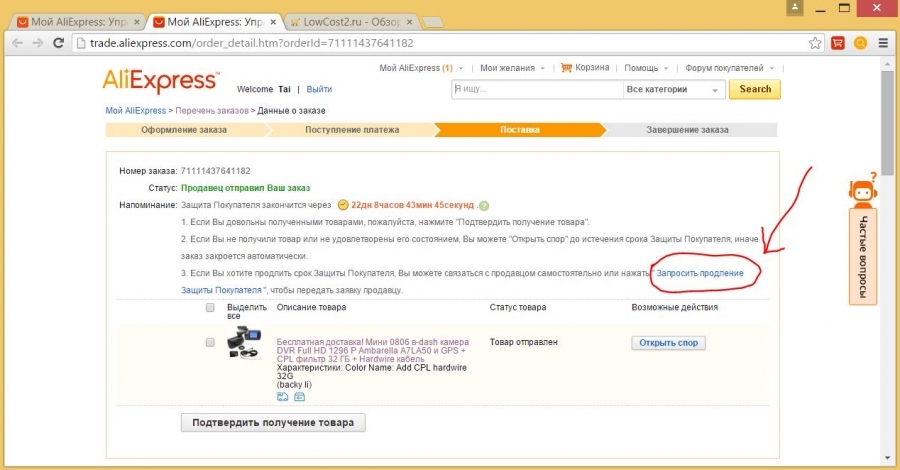
Instructions for the prolongation of the order protection on Aliexpress.
- By clicking on the specified item, you will see the open window. It is invited to choose the deadline for which you want to extend the delivery time of the parcel, and the button " Send". Try to choose a reasonable time to make the seller can agree, and click on the Send button.
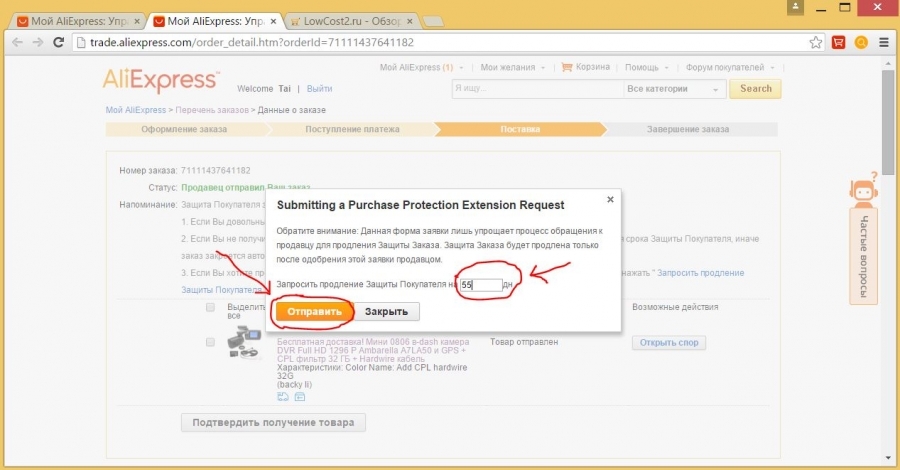
Instructions for the prolongation of the order protection on Aliexpress.
Usually, sellers react to such messages within two days. Sellers, for their part, can also track your package and make sure whether you should extend time or not. But if you have not received any answer, then you need to open a dispute.
For how long and how many times can I extend the buyer's protection to "aliexpress"?
As far as we know, users extend the buyer's defense for two weeks. But you can choose a much longer period. The total time during which the order protection is valid is only three months. Further renew just does not make sense, it is better to open a dispute. But, most likely, the package to you during this time will come in any case.
Extend protection You can unlimited times, for example, for two weeks. The most important thing is that you put in three months in general.
How to extend the protection time of the buyer to Aliexpress via the phone in a mobile application
Now let's do all the same actions, but on the phone. Here you will come across one feature - in the mobile application there is no special button to extend the order protection, so you will have to just write the seller an appropriate request. This is done like this:
- We go to the page of your orders through the left menu
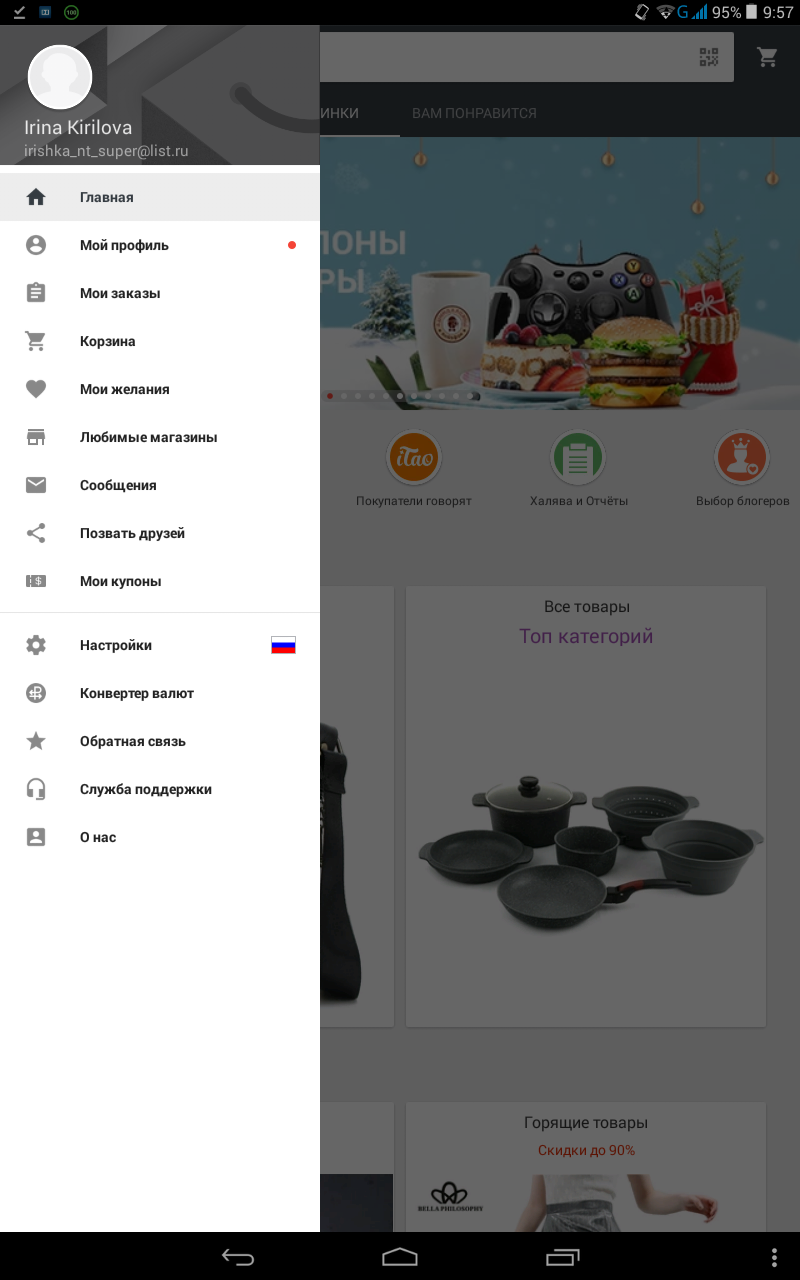
Instructions for the prolongation of the order protection on Aliexpress.
- We go to the order we need and then click on " Messages about order«
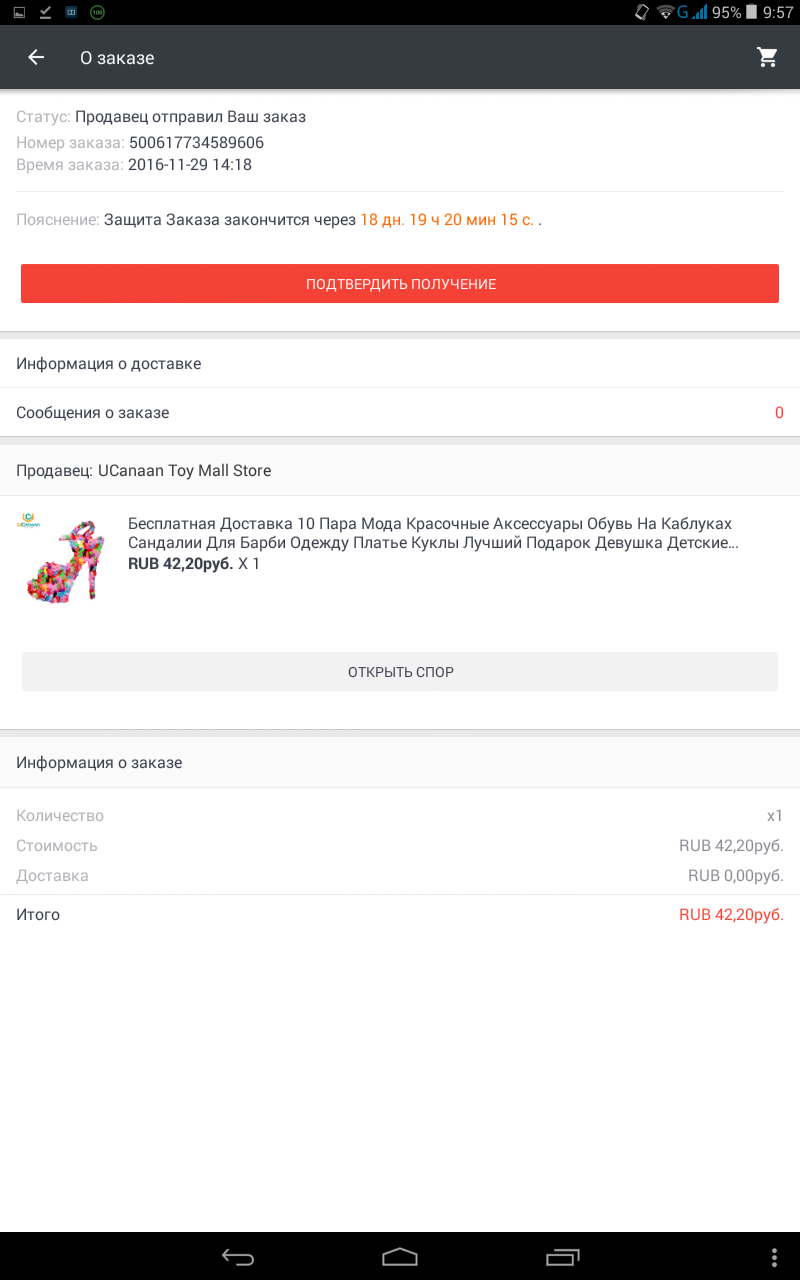
Instructions for the prolongation of the order protection on Aliexpress.
- Now the seller is set out in the sending message window. It follows in English, use online translators. Try to write essentially, in particular, that the parcel has not reached you, and the defense time is already approaching the end.
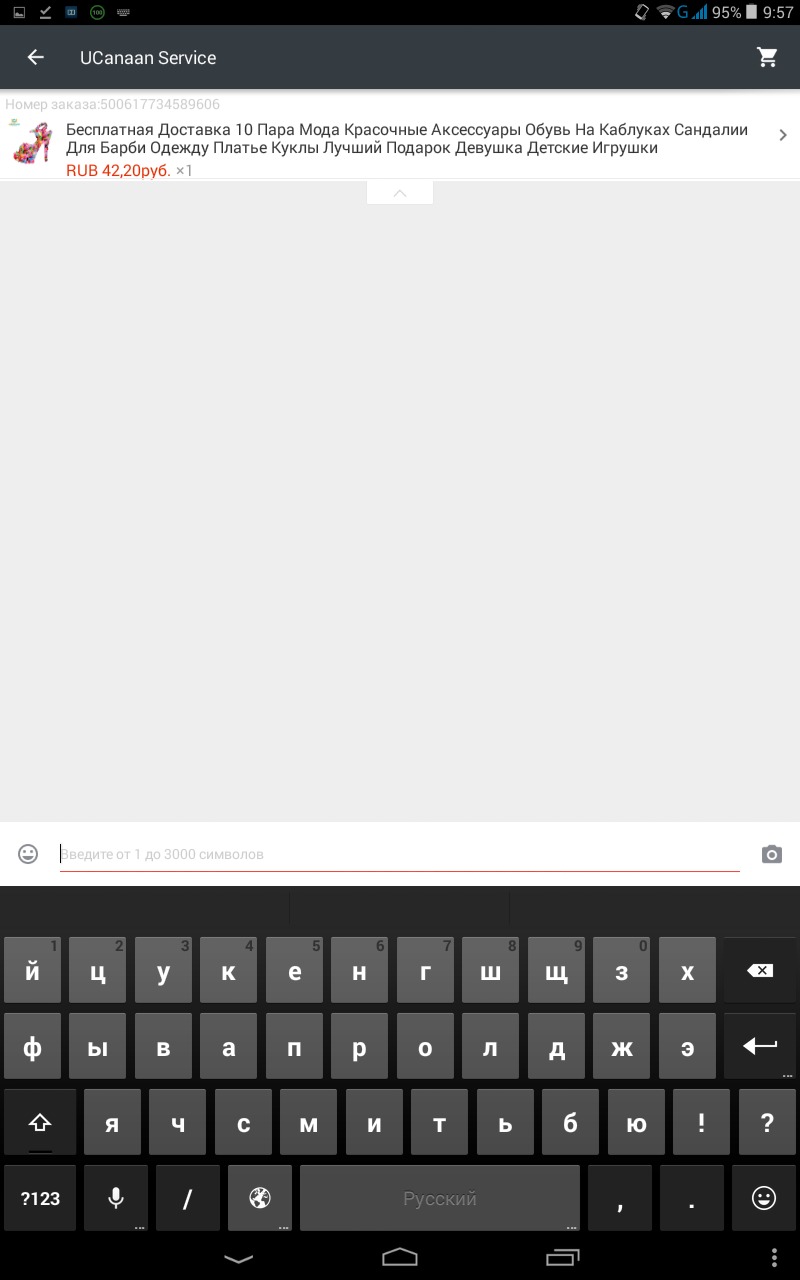
Instructions for the prolongation of the order protection on Aliexpress.
