
How to read MMS message via the Internet from a computer?
The article will tell you how to view MMS messages using a computer.
MMS messages have not come out of fashion yet, and many people willingly use this type of messages for mobile phones. But on the hands of thousands of consumers there are still also phones of an old sample that do not support the MMS function. This causes difficulties with sending and receiving images.
Is it possible in the latter case to use any alternative method for getting MMS to your mobile number? In this review we will talk how to read MMS messages via the Internet from a desktop computer or laptop.
How to open MMS through a computer?
Mobile operators are improved every time and improve their services, attracting more subscribers. For example, the most famous Russian companies provide the ability to view text messages and images on their official sites. By the way, in this regard, we can use and great opportunities - view the video, listen to the audio that other subscribers send to our room.
As for the opening of MMS on a computer, we have at least two ways to do this:
- Connect a mobile phone to a computer
- View MMS via the Internet on the mobile operator website
Consider all these options.
Open MMS through the phone connection to the computer
If you wish to view MMS from your phone on your computer, then these two devices must be parts of one system. That is, a computer or laptop should see your mobile phone, as well as a flash drive that you connect to USB port.
You just need to connect the phone to a computer using a wire (which, as a rule, comes with the phone), the driver is usually loaded automatically when the Internet is connected. By the way, be sure to go to the Internet before connecting the phone to the computer. Drivers are loaded, and the computer will define the phone as a connected device.
Next through the computer you can go to your phone. Simply double-click on the phone icon in the folder " A computer" Then go on the phone to the folder " Messages"And open anyone that came in the form of MMS. In this way, you can open any files and copy them to a computer.
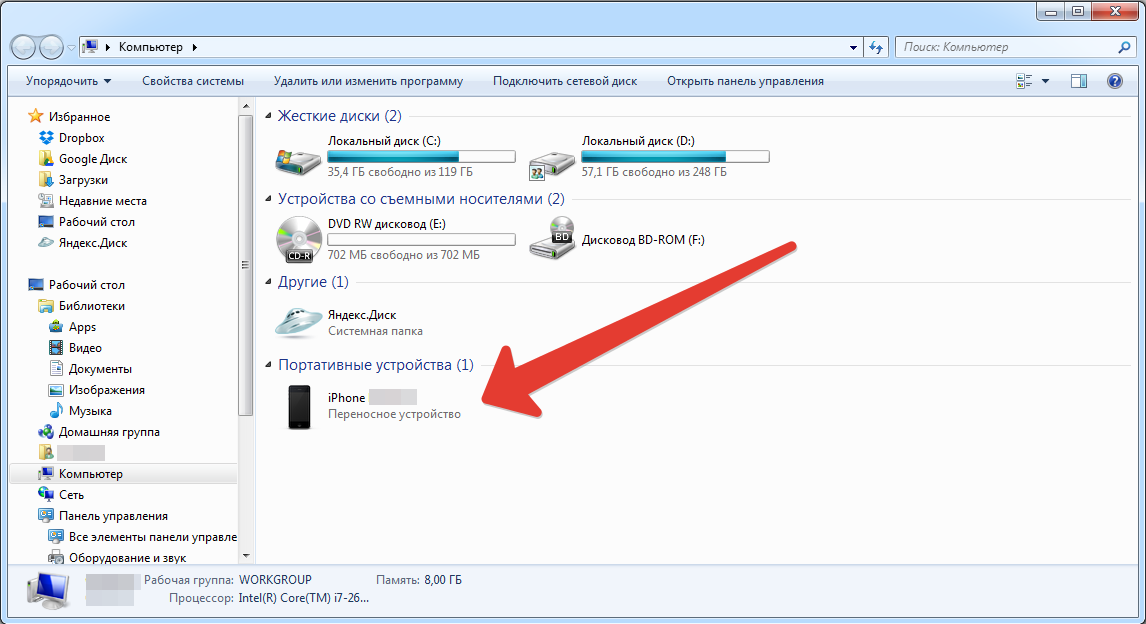
Open MMS via the Internet from a computer on the MTS website
If you subscriber " MTS"And you get the MMS message with the media file, the format of which is not supported on your phone, the link appears instead. After passing this link, you can view the image on the Internet. So, in this case, open the MMS through the computer, do the following:
- Pass on this websiteAuthorize (or register and go to your office) and view the messages that you came to your phone.

Open MMS via computer
Open MMS via the Internet from a computer on the MegaFon website
Operator " Megaphone»Also makes it possible to view MMS messages that do not enter your phone, on your resource. If you want to open MMS via the computer in this case, do the following:
- Go through this link And log in to the site (or register and log in)
- Go to " Messages»
- Next, go through " Incoming»
- Select a message and click on " Read»

Open MMS via computer
By the way, you can also send MMS here if you need to respond to another subscriber.
Open MMS via the Internet from the computer on the Beeline site
« Beeline"Allows subscribers to view MMS through a computer, and it will be very easy to do it. True, at the same time you must be connected to a special service - " Package of three services"(Connect a set of USSD request * 110 * 181 # Challenge).
When you come MMS, you can also see the link for which you can go and view the image on the Internet on this site.. Here you will also need to register and log in.
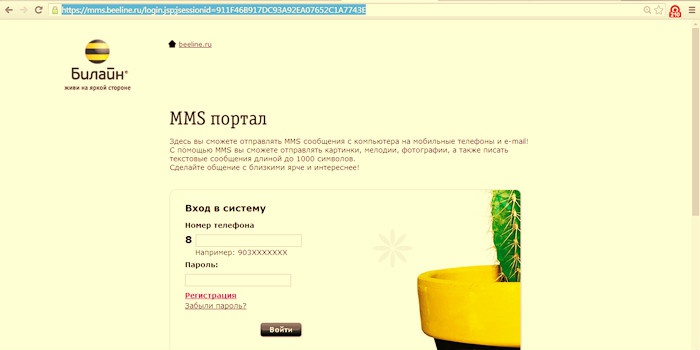
Open MMS via computer
Open MMS via the Internet from a computer on the site "Tele2"
Operator " Tele 2"Provides the same services that we described above. To view MMS messages on the Internet via the computer you will need to do the following:
- Go through this link
- Specify your phone number
- Enter the code that MMS messages you got
- Click on the " View MMS.»
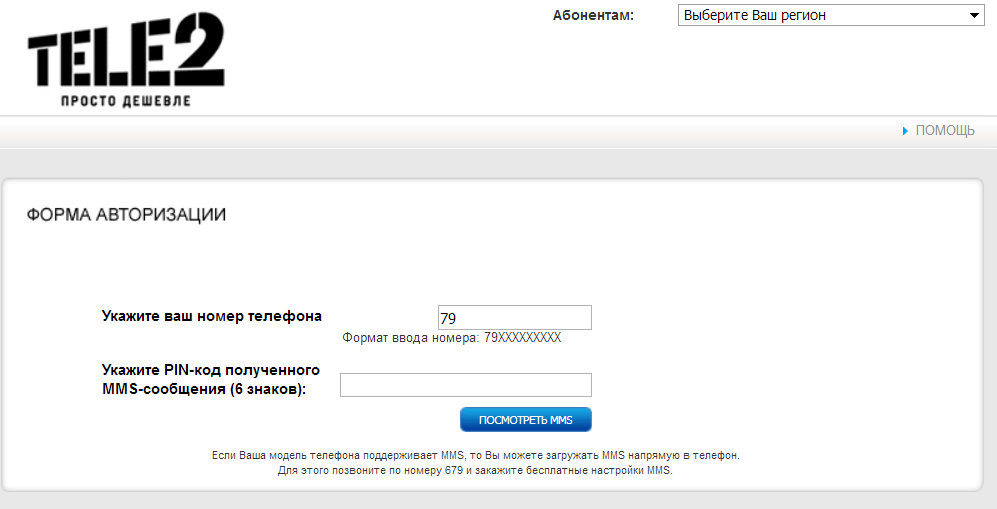
Open MMS via computer
